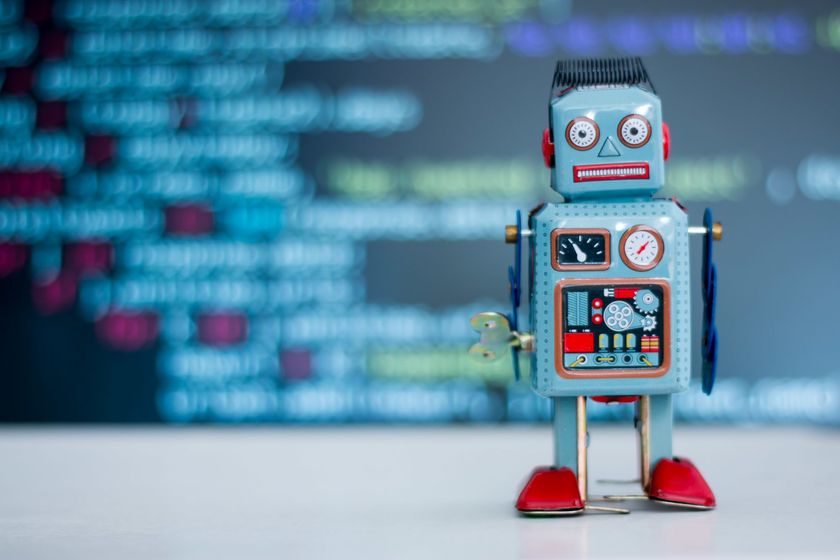Laptop Mag Verdict
The Lenovo ThinkPad X1 Yoga is a 14-inch business convertible with a gorgeous screen.
Pros
- +
Beautiful 2K HDR screen
- +
Speedy performance
- +
Integrated privacy slider webcam
- +
Durable, elegant design
Cons
- -
Expensive
- -
Mediocre battery life
Why you can trust Laptop Mag
The Lenovo ThinkPad X1 Yoga (starting at $1,679, tested at $2,739) is a very good 2-in-1 business notebook. Its amazing 14-inch 2K HDR display and durable design make it look and feel great, while its stellar performance makes it a perfect tool in your quest for productivity. Also, Lenovo's sweetened the deal with an integrated webcam slider, for added privacy. Unfortunately, subpar battery life and an exorbitant price tag might give even the most eager executive a cause for pause. Still, this is one of the best business laptops and best ThinkPads to consider when you're shopping for a new one.
Design
We tested the Lenovo ThinkPad X1 Yoga in the elegant black carbon-fiber hybrid material that feels both refined and durable. There's also a metallic silver model, but you're losing that sweet, sweet soft-touch finish.

The X1 Yoga refines the tried-and-true ThinkPad aesthetic with a pair of smart, simple touches. The subtle X1 logo on the back is so subtle it exudes a certain cool, while the blacked-out ThinkPad logo, with a simple red dot in the 'i,' makes this machine feel modern, and not at all like a throwback.

As I moved this convertible 2-in-1 between laptop and tablet modes, I noticed that the keys recessed into the deck of the base similar to the original ThinkPad Yoga. But unlike its predecessor, the transition is not at all smooth. In fact, the hinge feels awkward during the mode switch as if it gets slightly stuck while the keys are lowering.

On the left side of the X1 Yoga, you'll find a USB 3.0 port and both of its Thunderbolt 3 ports. On its right, you'll find the docking ThinkPad Pen Pro, a headphone jack, a mini-Ethernet port (requires adapter), a second USB 3.0 port, an HDMI port and a security lock slot.

At 3.1 pounds and 0.7 inches thick, the 14-inch ThinkPad X1 Yoga is heavier and thicker than the 13-inch HP Spectre x360 (2.9 pounds, 0.5 inches). The 14-inch Lenovo ThinkPad X1 Carbon (2.5 pounds, 0.6 inches) is lighter, while the 13.3-inch Dell Latitude 7390 2-in-1 (3.2 pounds, 0.8 inches) is similar in size and weight.
Durability, Security
Lenovo's given ThinkPad X1 Yoga plenty of security and durability safeguards. The notebook passed 12 MIL-Spec tests, the same that U.S. military equipment are tested against. Among other tests, it survived operation in extremely high and low temperatures (140 degrees Fahrenheit to 4 degrees), high humidity (between 91 and 98 percent) and blasts of sand.

Regarding security, the X1 Yoga packs a fingerprint reader with an advanced Match-in Sensor, which Lenovo told us is a "more secure method of analyzing fingerprint data than previous Match-on-Host implementations." That means your biometric data is more secured here than it normally is. Also, the system features a dTPM 2.0 chip for securing your data. And the model we tested includes Intel's vPro remote connection technology, so IT pros can easily manage the notebook while you're out in the field.

The one major perk about this webcam, though, is its integrated ThinkShutter. While some sully their lens by putting tape over the shooter for the sake of privacy, the X1 Yoga features a switch above its webcam that allows you to block access to the sensor and disable it.
Display
Simply put, you must buy the Lenovo ThinkPad X1 Yoga with its optional HDR LTPS LCD display. It's the most gorgeous screen I've ever seen in a laptop. Watching a Pacific Rim: Uprising trailer on the notebook, my jaw hit the floor as I saw the blazing orange turbine in the chest of a Jaeger, the electric-blue eyes of a gigantic kaiju and the brilliant pinks of glowing neon signage. Each crag of the beasts and the panels of the giant robots looked crystal clear on the laptop's 14-inch 2560 x 1440-pixel panel.

According to our colorimeter, the ThinkPad X1 Yoga's display produces 201 percent of the sRGB gamut. That's a high score, clearing the mark from the 199-percent 2K HDR screen in the ThinkPad X1 Carbon, and towering above the 111-percent premium notebook average. It's also well above the 109-percent rating from the Spectre x360 and the 119 percent from the Latitude 7390 2-in-1.
The ThinkPad X1 Yoga's screen also outshines the competition, emitting a massive 477 nits of brightness. Again, this edges out the 469-nit 2K HDR screen in the ThinkPad X1 Carbon, and is far higher than the 290-nit premium laptop average, the 261-nit Spectre x360 and the 309-nit Latitude 7390 2-in-1.
MORE: Laptops with the Best Display Brightness
The Yoga's touch screen accurately tracked my touch input as I navigated the desktop. It also responded speedily to edge-swipe gestures such as displaying all open apps and launching the Action Center.
Keyboard, Touchpad, Pointing Stick, Stylus
I expect a fantastic typing experience when I'm handed a ThinkPad, and, sadly, this machine disappoints with passable, not-great, just-OK keys. Testing it out on the 10fastfingers.com typing test, I hit a pace of 70 words per minute, narrowly missing my 80-wpm average. The keys feature 1.4 millimeters of vertical travel and require 65 grams of actuation force, measurements near or within what we look for (1.5 to 2.0 millimeters and at least 60 grams) in a good keyboard. The previous year's model, though, was much better, with 1.7mm of travel and 70g of required force.

One signature mark of the ThinkPad line that held up is its TrackPoint nub, which some use instead of the touchpad. The dimpled red dot accurately tracked my input and moved the cursor smoothly as I used it to navigate the desktop.
The 3.9 x 2.5 inch touchpad in the ThinkPad X1 is a pleasant-to-touch surface with accurate touch tracking. It also provides buttery smooth two-finger scrolling and recognition of Windows 10's three-finger navigation gestures.

The included ThinkPad Pen Pro slides into the right side of the X1 Yoga, and charges while docked, and Lenovo says 15 seconds of charging gives it 100 minutes of juice.

The stylus has 2,048 levels of pressure sensitivity, which I noticed when drawing with the pencil tool in Paint 3D. As I drew, I noticed a variance in the drawing I created as I changed the pressure I placed against the screen.
Audio
The Lenovo ThinkPad X1 Yoga's speakers produce solid sound that filled a medium-size conference room with a sweet version of the Grandtheft & Keys N Krates track "Keep It 100." Even from all the way across the room, the bass sounded firm, bells rang clearly and syths hit accurately.
MORE: 10 Things You Didn't Know Spotify Could Do
You'll find the notebook's Dolby sound utility inside the Lenovo Vantage app, but feel free to forget it's there, keeping it locked to the Music setting. I heard no benefit when using any of the other settings (Dynamic, Game, Voice, Movie) while watching trailers, YouTube videos, and the audio distorted when I tried those settings while listening to music.
Performance
We tested a configuration of the Lenovo ThinkPad X1 Yoga with an 8th Gen Intel Core i7-8650U processor with 16GB of RAM, which provided speedy performance. I saw no stagger, stutter or pause when splitting my screen between a dozen Google Chrome tabs (including Giphy, Google Docs and Slack) and a 1080p YouTube video.

The ThinkPad X1 Yoga fared well on the GeekBench 4 notebook general performance test, notching a score of 14,517. That's head and shoulders above the 9,795 premium-notebook average, and narrowly beats the 13,568 from the Spectre x360 (Core i7-8550U CPU with 16GB of RAM), the 13,680 from the ThinkPad X1 Carbon (Core i5-8250U with 16GB of RAM) and the 12,811 from the Latitude 7390 2-in-1 (Core i7-8650U with 16GB of RAM).
The 1TB NVMe SSD in the ThinkPad X1 Yoga duplicated 4.97GB of multimedia files in 10 seconds, for a rate of 508.9MBps. And while that's faster than the 275.33 premium-notebook average, the 565.5MBps from the Spectre x360 (512GB M2 PCIe NVMe MLC SSD) is quicker. We saw a similar 509MBps from the ThinkPad X1 Carbon (512GB NVMe PCIe SSD). and a slower 363MBps from the Latitude 7390 2-in-1 (128GB SSD).
MORE: Which GPU is Right For You?
The ThinkPad X1 Yoga completed our Excel Lookup test in 1 minute and 10 seconds, more than half a minute shorter than the 1:41 premium-notebook average. The ThinkPad X1 Carbon (1:11) posted a similar time, and we saw longer times from the Spectre x360 (1:36) and the Latitude 7390 2-in-1 (2:09).
On our Handbrake video test, which times how long it takes to transcode a 4K video to 1080p, the ThinkPad X1 Yoga finished in 18 minutes and 38 seconds. That beats the 21:58 category average, the 21:00 from the Latitude 7390 2-in-1 and the 26:00 from the Spectre x360. The ThinkPad X1 Carbon posted a close 19:00.
The integrated Intel UHD 620 graphics in the ThinkPad X1 Yoga earned it a solid 85,477 on the 3DMark Ice Storm Unlimited graphics test. That's higher than the 80,304 premium-notebook average, as well as the 79,528 from the Spectre x360 (Intel UHD 620), the 80,588 from the ThinkPad X1 Carbon (Intel UHD 620) and the 81,970 from the Latitude 7390 2-in-1 (Intel UHD 620).
The ThinkPad X1 Yoga also performed well while running the Dirt 3 racing game (set to medium graphics at 1920 x 1080 pixels) at a smooth 64 frames per second (fps). That's similar to the 63 fps from the ThinkPad X1 Carbon, and greater than the 50 fps category average. It also topped the 56 fps from the Spectre x360 and the 42 fps from the Latitude 7390 2-in-1.
Battery Life
Unfortunately, the Lenovo ThinkPad X1 Yoga falls a bit short in the battery department. The convertible lasted 7 hours and 42 minutes on the Laptop Mag Battery Test (continuous web browsing at 150 nits), which falls below the 8:32 premium-laptop average, the 8:26 from the Spectre x360, the 10:28 from the ThinkPad X1 Carbon with its 2K HDR screen (which made it 11:01 with a 1080p screen) and the 10:13 from the Latitude 7390 2-in-1.
But, if your battery runs out on you, don't worry about spending a while to refill. Only an hour of charging refilled 78 percent of the laptop battery, close to the rate of 80 percent in 60 minutes that Lenovo advertises.
Webcam
I'm not surprised by the pedestrian 0.9 megapixel camera in the top bezel of the Lenovo ThinkPad X1 Yoga, but I am disappointed. Sure, the selfie I shot with it looks like me, but that grainy image goes to show this low-res shooter is as mediocre as the webcam you get in notebooks that cost one-fifth as much.
Heat
The Lenovo ThinkPad X1 Yoga was a little warmer than we'd like, but I (mostly) fixed that. After streaming 15 minutes of HD video on the notebook, our heat gun registered temperatures on its underside (102 degrees) and keyboard (98 degrees) that exceeded our 95-degree comfort threshold.

After I installed the Lenovo Intelligent Thermal Solution Driver, found in the Lenovo Vantage App, we got lower ratings from the center of its underside (96 to 100 degrees), its keyboard (94 degrees) and touchpad (81 degrees).
Software
Lenovo's given the ThinkPad X1 Yoga a fairly small amount of pre-loaded software, limited to a helpful utility program. That app is Lenovo Vantage, and it's where you'll find everything from system health info, downloadable updates from Lenovo and settings for power, audio and video.
MORE: Laptops with the Best Productivity Performance
Of course, Microsoft loads all Windows 10 machines with some annoying bloatware. You'll find such games as Candy Crush Soda Saga and March of Empires, as well as Autodesk Sketchbook and Spotify.
Configuration options
We tested the $2,739 top-of-the-line Lenovo ThinkPad X1 Yoga, which features that beautiful 14-inch 2K HDR display, a Core i7-8650U CPU, 16GB of RAM and 1TB of SSD storage. The entry-level $1,649 model has the regular 1080p non-HDR display, a Core i5-8250U CPU, 8GB of memory and a 256GB SSD.
If I were buying this notebook, I'd get the entry-level mode, but bump it up to that 2K HDR display, for $170, bringing the price to $1,819.
Bottom Line
The Lenovo ThinkPad X1 Yoga's speedy performance and 2K HDR screen make it great for both business and pleasure. It's a shame though, that its battery life flags behind competitors and falls below the average, especially when you're spending so much money.
If you can do without the X1 Yoga's 2-in-1 design, you should check out the ThinkPad Yoga X1 Carbon, which lasts nearly 3 hours longer and costs $470 less, at $2,269. Those who want a 2-in-1 at a more affordable price can save $1,022 by getting the Spectre x360, but its display is nowhere as nice as the X1 Yoga's. But if you've got the budget, the Lenovo ThinkPad X1 Yoga is definitely worth considering.
Credit: Shaun Lucas/Laptop Mag
Lenovo ThinkPad X1 Yoga Specs
| Bluetooth | Bluetooth 4.2 |
| Brand | Lenovo |
| CPU | Intel Core i7-8650U |
| Card Slots | microSD |
| Company Website | https://www3.lenovo.com/us/en/laptops/thinkpad/thinkpad-yoga/ThinkPad-X1-Yoga-3rd-Gen/p/22TP2TXX13Y |
| Display Size | 14 |
| Graphics Card | Intel UHD 620 integrated graphics |
| Hard Drive Size | 1 TB |
| Hard Drive Speed | n/a |
| Hard Drive Type | NVMe SSD |
| Highest Available Resolution | 2560 x 1440 |
| Native Resolution | 2560 x 1440 |
| Operating System | Windows 10 Pro 64-bit |
| Ports (excluding USB) | Headphone, Micro SIM, Thunderbolt 3, USB 3.0, HDMI |
| RAM | 16GB |
| Size | 13.1 x 9 x 0.7 inches |
| Touchpad Size | 3.9 x 2.5 inches |
| USB Ports | 3 |
| Video Memory | Shared |
| Warranty/Support | 1 Year Depot or Carry-in |
| Weight | 3.1 pounds |
| Wi-Fi | 802.11ac |
| Wi-Fi Model | Intel Dual-Band Wireless-AC 8265 |