Laptop Mag Verdict
The Yoga 700 is a capable 2-in-1 that offers snappy performance in a lightweight 14-inch design, but competitors last longer on a charge.
Pros
- +
Sturdy design
- +
Strong performance
- +
Optional discrete graphics
Cons
- -
Below-average battery life
- -
Shortened Backspace and Right Shift keys
Why you can trust Laptop Mag
The Lenovo Yoga 900 is the current cream of the 2-in-1 crop, but if you're looking for the same level of utility for a little less money without compromising much on performance, Lenovo's Yoga 700 ($829 as reviewed, $529 to start) is here to fit the bill. Its plain black exterior isn't much to look at, but this 14-inch system has got it where it counts, including the latest sixth-generation CPUs, a simple design and, of course, a sturdy 360-degree rotating hinge. Should this system be at the top of your list?
Design
The 700 in the Yoga 700's name points to Lenovo's new naming scheme, with more premium products getting higher numbers and budget products going lower. That makes the Yoga 700 a midrange device, and it has the looks to prove it. That isn't to say the Yoga 700 is ugly; you just might not give it a second look if you walked by it while shopping.

Almost every inch of the chassis is made up of matte black plastic, with the only elements that break up the charcoal black case being the silver Lenovo badge on the outside, two big metal hinges, and a thin strip of chrome around the touchpad.
MORE: The Best Laptops for Every Need

The Windows logo below the display doubles as a capacitive touch home button, while the rest of the physical controls (power, one-touch recovery, rotation lock and volume) are located on the right edge.

At 13.18 x 9.03 x 0.72 inches and weighing 3.5 pounds, The Yoga 700's plastic body helps it save on weight as it's noticeably lighter than similar 14-inch convertibles, such as the Acer Aspire R14 (13.5 x 9.6 x 0.73 inches and 4 pounds) and the Toshiba Satellite Radius 14 (12.8 x 9.1 x 0.86 inches and 4.5 pounds).
Keyboard and Touchpad
The Yoga 700's keyboard has a few quirks that mar the typing experience. It sports undersized Right Shift and Backspace keys, which can be frustrating when getting used to the system. The keys also have a short 1.2mm travel distance, which is made a little worse because the keys don't have the same sort of spring that I found on its more expensive sibling, the Yoga 900.
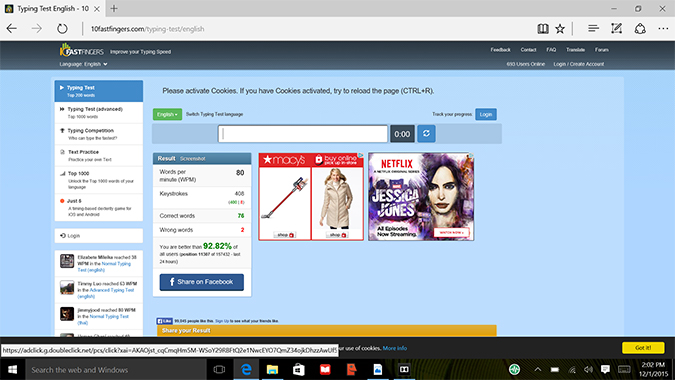
Even so, I still managed 80 words per minute on 10fastfingers.com's typing test, which is on the high side of my typical 75 to 80 wpm range.

On the other hand, the 4.25 x 2.75-inch touchpad is a pleasure to use, and it responded quickly to clicking, two-finger scrolling and pinch-to-zoom. The thin chrome strip around the outside of the touchpad is a nice touch, and helps keep the Yoga 700 from looking overly shabby next to more fashionable Yoga 900.
Display
The Yoga 14 sports a full HD (1920 x 1080) touch screen that's fairly bright, but it's not as colorful as I'd expect at this price. When I watched the trailer for Captain America: Civil War, the Yoga 700's screen showed off Cap's acrobatic moves with crisp details, but his stars and stripes didn't scream freedom like the more saturated blues and reds I saw on other displays.

When measured with a light meter, the Yoga 700's display produced 197 nits of brightness. That's about the same as the Acer R14 (199) and slightly more than the Satellite Radius 14 (182), but well short of the Spectre x360's 339 nits.
It's the same story for color range, with the Yoga 700 covering 64.1 percent of the sRGB spectrum. The Spectre x360's display is much better at 103 percent, while the Radius 14 (64 percent) and Aspire R14 (59 percent) are in the same range as the Yoga 700.
The one area where the Yoga 700's display really excels is color accuracy. The panel earned a Delta-E color accuracy rating of 0.3 (zero is best), which was better than the Acer Aspire R14 (0.7), HP Spectre x360 (1.3) and the Toshiba Satellite Radius 14 (3.7).
Audio
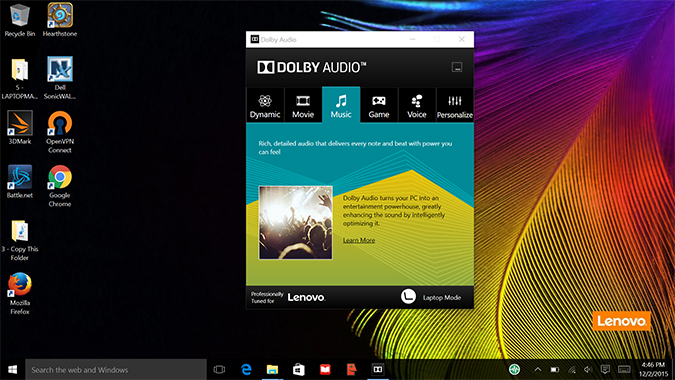
The Yoga 700 comes with two bottom-mounted stereo speakers that project audio out to either side. Even though the speakers come with Dolby DS 1.0 certification, they didn't do much to distinguish themselves in my testing. When I listened to Madeon's "Nonsense," the mids and highs sounded crisp, although the balance seemed a bit off. The vocals were often overpowered even when using the music preset in the Dolby Audio app.
Heat
The Yoga 700 does a good job of dealing with heat, as it never even got above 90 degrees on our heat test (15 minutes of streaming HD video). The hottest spot on the system was the bottom near the vent at 89 degrees, while the touchpad stayed even with room temperature at 75 degrees.
Ports and Webcam
Connectivity for the Yoga 700 is pretty standard, featuring two USB 3.0 ports, one USB 2.0 port (which also doubles as the power jack), a micro HDMI, an SD card reader and a headphone/mic combo jack.

The 1-megapixel (1280 x 720) webcam doesn't stand out, either. When I took a selfie in our well-lit office, it came out too dark to make out all the details in my hair and shirt.
Performance
Featuring a 2.3-GHz Intel Core i5-6200U CPU, 8GB of RAM and a 256GB SSD, our configuration of the Yoga 700 gets an extra spring in its step thanks to its 6th-generation Intel processor. When I tasked this machine with handling multiple 1080p video streams while also having more than 10 tabs open in Chrome, playback remained smooth and lag-free.
When we used Geekbench 3 to measure overall system performance, the Yoga 700 scored 5,855. That's expectedly faster than the Intel Core i3-powered Satellite Radius 14 (4,671) and a touch better than the HP Spectre x360 (5,614) with its older 5th-generation Core i5 chip. However, the Acer R14, which also features an Intel Core i5-6200 CPU, earned a significantly higher score of 6,266.

To test the speed of the SSD, we used the Yoga 700's 256GB drive to duplicate 4.97GB of mixed media files. The convertible finished with a time of 35 seconds, or a transfer rate of 145 MBps. The Toshiba Satellite Radius 14 and its 500GB 5400 rpm HDD was miles behind at 29.9 MBps and the Spectre x360 was about the same at 141.4 MBps. However, the Acer R14 was faster at 164 MBps.
Finally, when we used the Yoga 700 to match 20,000 names in OpenOffice, the Lenovo completed the task in 4 minutes and 57 seconds. As before, this was slightly slower than the Acer R14 (4:41), but faster than HP Spectre x360 (5:04) and the Toshiba Satellite Radius 14 (6:31).
Graphics
Featuring Intel HD Graphics 520, the Yoga 700 has enough horsepower to play casual or 2D games, but struggles to put out high frame rates on more intense titles at its native resolution of 1920 x 1080.
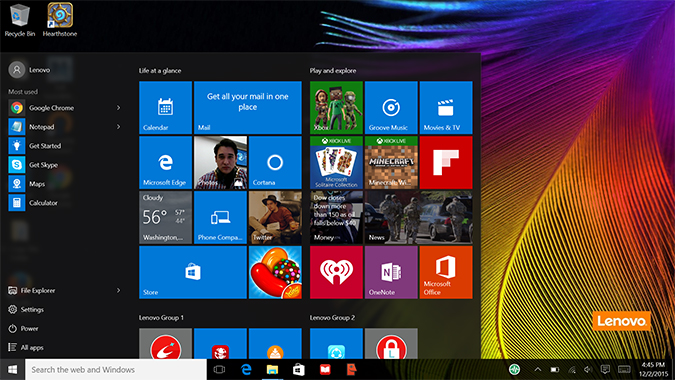
In World of Warcraft at full HD, the Yoga 700 produced 31 fps at auto settings, barely more than the 30 fps that we typically consider is playable. The R14 didn't do much better at 32 fps, while the Spectre x360 and Radius 14 fared even worse at 26 and 24 fps, respectively.
Battery Life
The Yoga 700 lasted a slightly disappointing 7 hours and 3 minutes on the Laptop Mag Battery Test, which involves continuous Web surfing on 100 nits of screen brightness.
MORE: Laptops with the Longest Battery Life
That's half an hour less than the thin and light average (7:38), an hour and a half less than the Acer Aspire R14 (8:37), and nearly 2.5 hours shorter than the HP Spectre x360 (9:28). Only the Satellite Radius 14's battery life was shorter at 6:22.
Configurations
The least expensive Yoga 700 is a Best Buy exclusive and starts at $549 for an Intel Core m3 CPU, 4GB of RAM and a 128GB SSD. The next step up is a $769 model featuring a Core i5 CPU, 8GB of RAM and a 128GB SSD. Going all the way, the Yoga 700 tops out at $1,099 for an Intel Core i7 CPU, 8GB of RAM, 256GB SSD and an Nvidia GeForce GT 940M graphics card with 2GB of vRAM.
Software and Warranty
The Yoga 700 comes with Windows 10 and a limited one-year warranty. There's a handful a pre-installed software, such as Lenovo's suite of DOit apps. The best of these options is SHAREit, which allows you to transfer data between phones, tablets and other computers with ease.
Bottom Line
The Yoga 700 is a solid midrange 2-in-1. Its performance, build quality and display are all good, or at least equal to the competition, but it doesn't do much to really stand out. While the Yoga 700's 7-hour battery life is probably fine for most, it's a little short of what we expect in this category.
The $529 base model of the Yoga 700 is enticing due to its low cost, but as it gets closer to $900, I prefer the HP Spectre x360 for its blend of stylish good looks, comparable performance and 9.5-hour battery life. Alternatively, if you're willing to spend a little more, save up and get the slimmer and more attractive Yoga 900 ($1,199). We were hoping for just a bit more style or flash from the Yoga 700, but overall, it's a satisfying 2-in-1 for the price.
Lenovo Yoga 700 Specs
| Bluetooth | Bluetooth 4.0 |
| Brand | Lenovo |
| CPU | 2.3-GHz Intel Core i5-6200U CPU |
| Card Slots | SD memory reader |
| Company Website | www.lenovo.com |
| Display Size | 14 |
| Graphics Card | Intel HD Graphics 520 |
| Hard Drive Size | 256GB |
| Hard Drive Type | SSD |
| Native Resolution | 1920x1080 |
| Operating System | Windows 10 |
| Optical Drive | None |
| Optical Drive Speed | n/a |
| Ports (excluding USB) | Combo Headphone/Mic Jack, micro HDMI, USB 2.0, USB 3.0 |
| RAM | 8GB |
| Size | 13.18 x 9.03 x 0.72-inches |
| Touchpad Size | 4.25 x 2.75-inches |
| USB Ports | 3 |
| Video Memory | Shared |
| Warranty/Support | one-year limited warranty |
| Weight | 3.5 pounds |
| Wi-Fi | 802.11ac |
| Wi-Fi Model | Lenovo AC Wireless |
