Laptop Mag Verdict
The new MacBook Pro is an excellent ultraportable with a brighter display, more compact design, and superb battery life, but it's not the fastest.
Pros
- +
Compact design
- +
Very bright and colorful display
- +
Improved butterfly keyboard
- +
Excellent battery life
- +
Impressive stereo speakers
Cons
- -
Not as fast as 7th-gen Intel-powered laptops
- -
No SD card slot
Why you can trust Laptop Mag
The entry-level, 13-inch MacBook Pro doesn't have the buzz-worthy Touch Bar everyone is talking about, but that doesn't mean this isn't a formidable laptop. For $1,299, you get a bright and colorful screen than, a big touchpad, loud speakers, and speedy performance, all wrapped up in a design that's pretty light. The battery life is pretty awesome, too.
June 26 Update: Apple's just updated every MacBook Pro -- except this non-Touch Bar model. That means you should check out our 15-inch vs 13-inch 2019 MacBook Pro face-off to see which model is the best fit for your needs.
If you wanted an adaptive, multi-touch screen above the keyboard that provides all sorts of nifty shortcuts, you'd have to fork over $1,499 for the Touch Bar model. Is the more affordable new MacBook Pro we reviewed worth it? Yes, but it isn't as fast as cheaper Windows laptops with Intel's newer 8th-generation processors, and Apple ditched some useful ports to achieve this svelte design.
Design: Honey, I Shrunk the MacBook Pro
The new MacBook Pro looks both classic and modern, but I wouldn't call it thrilling. The aluminum body is certainly compact, as it has 23 percent less volume and is 17 percent thinner than the last 13-inch Pro. There is remarkable precision at work here, including the tiny speaker perforations that flank the keyboard, which give the deck a striking symmetry. Then there's the perfectly carved lip, which makes opening the lid effortless.

If I had to choose, I'd opt for the new Space Gray color over the Silver, as the former hue has a more sophisticated vibe. But I do wish Apple would be a little more daring with its use of materials; for example, I like the way Dell uses carbon fiber on the inside of the XPS 13 to achieve a soft-touch feel.
This is one of the brightest displays around, registering 495 nits in our testing.
Measuring 11.97 x 8.36 x 0.58 inches and weighing 3.02 pounds, the new 13-inch MacBook Pro is smaller in every dimension than the previous model, which weighed 3.42 pounds and measured 12.35 x 8.62 x 0.71 inches. Still, 13-inch Windows ultraportables weigh less and are just as thin or thinner, such as the 2.7-pound Dell XPS 13 (11.98 x 7.88 x 0.33-0.6 inches) and the 2.8-pound HP Spectre x360 (12.03 x 8.58 x 0.54 inches). The 13.9-inch Yoga 910 measures 12.72 x 8.84 x 0.56 inches and weighs 3.04 pounds.
Ports: Too Minimalist
I hope you like dongles. This 13-inch MacBook Pro sports two Thunderbolt 3 ports on the left and a headphone jack on the right. The good news is that the Thunderbolt 3 ports, which have a USB-C connector, enable power and data over a single connection. They offer blazing fast transfer speeds (up to 40 Gbps) and will let you connect two 4K monitors. You must charge the laptop using either one of the two ports, as Apple has retired its MagSafe connection.

(If you wanted to spend $1,799 on the Touch Bar 13-inch MacBook Pro, you'd get 4 Thunderbolt 3 ports.)
Unfortunately, Apple got rid of the SD card slot, which means you'll need to use a USB-C card reader or connect your camera directly to the laptop using a dongle. The similarly-thin HP Spectre x360 and Yoga 910 also ditch the SD card but manage to include one full-size USB port. The thicker XPS 13 includes two USB 3 ports, an SD Card reader and one Thunderbolt 3/USB-C port.
MORE: Thunderbolt 3 Explained: Why You Need the World's Fastest Port
Apple sells a $69 USB-C Digital AV Multiport adapter that includes connections for HDMI and a full-size USB port for connecting devices like the iPhone, cameras and other peripherals. You can also pick up a USB-C to USB adapter for $19, but there's also plenty of third-party options that are cheaper.
The MacBook Pro isn't as speedy as Windows ultraportables with 7th-generation Intel processors.
Display: Super Bright and Colorful
Apple says that the 2560 x 1600-pixel Retina display on the 13-inch MacBook Pro is 67 percent brighter than before. We didn't see that much of a difference, but this is still one of the brightest panels around; it registered 495 nits in our testing, which is significantly higher than the 385 nits on the last model. By comparison, the Dell XPS 13 hit just 302 nits, the HP Spectre x360 317 nits and the Lenovo Yoga 910 292 nits.

This display also offers rich colors, as evidenced when I downloaded a 4K photo of a sunrise shot through a wave. I saw vibrant blues, greens, yellows and oranges. When watching the Rogue One trailer, I could make out every scratch on a box a rebel was hiding behind, as well as the drops of sweat on his forehead. My only complaint when watching video is that I wish the black levels were higher.
These are the best speakers I've heard on this size laptop.
On our tests, this screen reproduced 113 percent of the sRGB color gamut (higher numbers are better) while turning in a Delta-E color accuracy score of 1.0 (closer to 0 is best). This makes the MacBook Pro's display more colorful but not quite as accurate as the XPS 13 (93.6 percent, 0.76 Delta-E), Spectre x360 (101, 0.74) and Yoga 910 (98, 0.76).
Audio: Best in Class
Whether you like to binge watch Netflix, rock out on Spotify or hear every detail in that movie you're scoring in Final Cut Pro, you'll love the improved stereo speakers on the 13-inch MacBook Pro. In fact, these are the best speakers I've heard on this size laptop.
Apple redesigned the speakers to deliver twice the dynamic range and three times the peak power while minimizing distortion. When I played "Don't Wanna Know" by Maroon 5 and Kendrick Lamar at max volume, Adam Levine's soaring falsetto sounded crystal clear. On Twenty One Pilots' "Heathens," the bass line had plenty of bunch which never got lost amidst Tyler Joseph's vocals.
Keyboard and Touchpad: A Better Butterfly
Unless you've used the 12-inch MacBook's keyboard, like I have for the last couple years, you'll find the butterfly keyboard on the 13-inch Pro to be disarmingly flat at first. But while this second-generation layout technically has the same low amount of travel (0.5 mm) as that notebook, the new one offers better tactile feedback, thanks to an improved dome switch design.

I typed this entire review on the 13-inch MacBook Pro, and found it to be plenty speedy and fairly comfortable. On the 10FastFingers typing test, I averaged between 65 and 70 words per minute with 5 to 6 errors. I did miss some keys at times, forcing me to correct small mistakes.
The Force Touch trackpad continues to click without clicking like before, as there's a Taptic Engine that delivers precise haptic feedback. What's different is the size; this touchpad is positively huge at 5.3 x 3.3 inches, which is 46 percent larger than the last 13-inch Pro. And yet the trackpad never registered accidental swipes or clicks as I typed.

My only advice is to disable the Force Click function in settings; I found myself inadvertently long pressing on words to look up their meanings when I only wanted to select text.
Performance: Good, But 7th Gen Would Be Better
While other Windows laptops are opting for Intel's latest and greatest 7th-generation Kaby Lake processor, Apple chose to stick with a 6th-generation Core i5 CPU on the 13-inch MacBook Pro running at 2-GHz. You also get 8GB of RAM, 256GB of flash storage and Intel Iris Graphics 540. The result is a notebook that's faster than the previous Pro but not as speedy as the competition.

Even when I had more than a dozen tabs open in Chrome, along with Firefox, Safari and Pixelmator running in the background, the MacBook Pro never stuttered like the Core m-powered 12-inch MacBook that I typically use.
On Geekbench 4, which measures overall performance, the 13-inch MacBook Pro scored 7,053. That's above the ultraportable category average of 6,618, but below the mark posted by the $1,099 Dell XPS 13 with a 7th-generation Core i5 processor (7,287). Powered by 7th-generation Core i7 chips, the $1,300 HP Spectre x360 (8,147) and $1,200 Lenovo Yoga 910 (8,102) also outpaced the MacBook Pro.
The 13-inch MacBook Pro should have no problem crunching numbers, but again it fell behind 7th-gen Core-powered Windows notebooks. It took the Apple notebook 4 minutes and 39 seconds to match 20,000 names and addresses. That beats the 6:24 average but is more than 30 seconds slower than the XPS 13 and a good minute behind the Spectre x360 and Yoga 910.

The new MacBook Pro does smoke the competition when it comes to its flash storage. It transfered about 5GB worth of files in just 10 seconds, which translates to 508.9 megabytes per second.
Graphics: Iris is Pretty Solid
Apple opted for Iris 540 graphics on the 13-inch MacBook Pro, which is backed by 64MB of eDRAM, which is supposed to accelerate both graphics and processor workloads. It delivered mixed results on our tests.

You can certainly game on this notebook, as we saw during a playthrough of the Dirt 3 racing game. At full HD resolution at medium settings, the MacBook Pro notched an average of 35 frames per second, which is perfectly playable. That's higher than the Dell XPS 13's 28 fps at the same settings and the 25 fps category average. However, the Core i7-powered HP Spectre x360 (40 fps) and Yoga 910 (50 fps) both scored higher.
On the Cinebench OpenGL graphics rendering test, which simulates a car chase scene, the MacBook Pro achieved a decent 35.69 fps, but both the Dell XPS 13 (42.62 fps) and Spectre x360 (43.8 fps) scored higher.
Battery Life: Superb Endurance
Apple rates the 54.5 watt-hour battery in the 13-inch MacBook Pro for 10 hours of web surfing time, and that's roughly what it gets in real life. On the Laptop Mag web surfing test, in which we set the screen at 100 nits of brightness and surf the web over Wi-Fi, the MacBook Pro lasted a strong 9 hours and 50 minutes. That beats the ultraportable laptop average of 7:58, but it's less than the 2015 MacBook Pro we reviewed (12:04), as well as the HP Spectre x360 (10:06), Yoga 910 (10:36) and Dell XPS 13.

Heat: A Quiet Partner
The 13-inch MacBook Pro runs cool in some spots and warm in others, but the fan kept things quiet during our testing. After streaming full-screen video for 15 minutes, the touchpad registered just 85 degrees, which is well below our 95-degree comfort threshold. However, both the keyboard and the bottom of the notebook reached 98 degrees. It was noticeable but not uncomfortable.
Software: Siri inside, No bloat
One of the benefits of opting for a Mac is that you don't have to worry about unwanted third-party software taking up storage space. It's really all about a pure macOS Sierra experience, which gives you Siri on the Mac for the first time. There's also an Optimized Storage feature that can help free up space when you need it, support for Apple Pay purchases online and an improved Photos app that automatically curates images into ready-made collections called Memories.
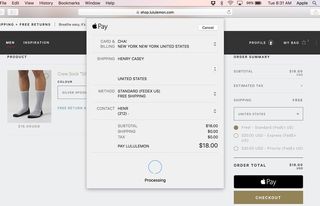
Configuration Options
The entry-level, 13-inch MacBook I reviewed starts at $1,499 and includes a 2-GHz 6th generation Intel Core i5 processor, 8GB of memory and a 256GB PCI-e based SSD, plus Intel Iris graphics. Upgrading can get pretty pricey, as jumping up to a Core i7 CPU costs $300. Opting for 16GB of RAM will cost you $200, as will 512GB of flash storage. A 1TB SSD will run you $600.
If you would prefer to check out Apple's innovative new Touch Bar, which puts a multitouch screen above the keyboard to give you a wide range of contextually relevant shortcut controls depending on the app you're using, you'll have to pay $1,799. You'll also get a Touch ID button for logging into your Mac and making Apple Pay purchases with a tap of your finger, as well two additional Thunderbolt 3 ports and a faster 2.9-GHz processor.

Bottom Line
The 13-inch MacBook Pro improves upon its predecessor in nearly every way. It's faster, lighter and more compact, and it offers a brighter display than most Windows machines. I also like the rich and powerful stereo speakers. However, while I'm glad Apple included 2 fast Thunderbolt 3 ports, I wish it kept a traditional USB 3.0 port around for charging the iPhone and connecting other peripherals, as well as an SD card slot.
At $1,499, the MacBook Pro also has a higher starting price than most premium Windows ultraportables, and it's $200 more than its predecessor. I'm also not a fan of the decision to opt for an older 6th-generation Intel processor, which means you simply don't get as much performance as systems with 7th-gen CPUs, such as the Dell XPS 13, HP Spectre x360 and Yoga 910. The HP and Lenovo have the added benefit of being 2-in-1s with touchscreens you can use as tablets.
So, yes, the new MacBook Pro is an excellent laptop, and I strongly recommend it. But I also wish Apple included the latest Intel processors for the price.
Apple MacBook Pro 2016 Specs
| Bluetooth | Bluetooth 4.2 |
| Brand | Apple |
| CPU | 2-GHz Intel 6th Gen Core i5 |
| Company Website | www.apple.com |
| Display Size | 13.3 |
| Graphics Card | Intel Iris Graphics 540 |
| Hard Drive Size | 256GB |
| Hard Drive Type | PCIe-based Flash Storage |
| Native Resolution | 2560 x 1600 |
| Operating System | macOS Sierra |
| Ports (excluding USB) | Thunderbolt 3, Headphone |
| RAM | 8GB |
| RAM Upgradable to | 16GB |
| Size | 11.97 x 8.36 x 0.58 inches |
| Touchpad Size | 5.34 x 3.34 |
| Video Memory | 64MB |
| Warranty/Support | One year standard warranty |
| Weight | 3.02 pounds |
| Wi-Fi | 802.11 a/b/g/n/ac |
| Wi-Fi Model | 802.11ac Wi-Fi |
