Laptop Mag Verdict
With a 1080p touch screen, quad-core processor, discrete graphics and nearly 8 hours of battery life, the Samsung ATIV Book 8 packs a lot into its 15-inch frame.
Pros
- +
Attractive chassis
- +
Full 1080p display
- +
Solid performance and graphics
- +
Long battery life
- +
Loud, clear audio
Cons
- -
Mushy keyboard
Why you can trust Laptop Mag
Samsung's ATIV rebranding initiative continues with the 15.6-inch ATIV Book 8. In addition to a name change, the former Series 7 Chronos gains a full-HD touch screen, a powerful Intel Core i7 processor and AMD graphics inside a sleek aluminum chassis. The laptop also features Samsung's SideSync app, which enables users to control their Samsung Android devices using the notebook. But how does this well-rounded $1,269 system compare to other premium notebooks?
Design
The Samsung ATIV Book 8 is outfitted in elegant brushed aluminum. It uses the same chassis as the ATIV Book 6, but the Book 8 is light gray, instead of the mineral-ash-black finish of the Book 6.
The large chrome Samsung logo on the right side of the lid adds a little shine to the overall presentation. However, we're not the biggest fans of the slim, gray, plastic band that lines the top of the lid.

The ATIV 8's sprawling interior is coated in more gunmetal brushed aluminum. There's plenty of room for the large keyboard and number pad, as well as a massive touchpad and generous palm rest. Our favorite part of the deck is the raised silver power button in the circular recess on the top-right corner.
MORE: 20 Sexiest Laptops of All Time

Click to EnlargeThe ATIV Book 8's 5.6-lb., 14.8 x 9.8 x 0.89-inch frame makes it a solid middleweight. The $999 Acer Aspire V5-571PG is larger (15.4 x 9.96 x 0.88~0.96 inches) but the same weight, while the $1,099 Sony VAIO T Series 15 (5 lbs., 14.92 x 10.04 X 0.9 inches) is lighter. Apple's 15-inch, $2,199 MacBook Pro with Retina Display is slimmer and lighter than all three, at 14.1 x 9.7 x 0.71 inches and 4.46 lbs.
Display

Click to EnlargeSamsung has wisely upgraded the ATIV Book 8's 15.6-inch display to a full 1080p resolution. Colors were bright on the touch screen, but they didn't pop as much as we expected when we checked out a high-res underwater image of a sea turtle. The colors were somewhat washed-out.
The Display Color control panel lets you toggle between five modes (No Effect, Standard, Movie, Movie (Bright) and Sharp), with mixed results. The Movie (Bright) setting delivered the most accurate color, while Sharp predictably delivered the most saturated color. Once we settled on Movie (Bright), we watched the 1080p trailer for "Machete Kills." The road map of wrinkles tracing Danny Trejo's brown skin were on full display. An exploding building delivered warm reds and oranges, with white plumes of smoke against a crystal-blue sky.
The Book 8's display measured 249 lux on our light meter, which is higher than the 210-lux mainstream category average. That edges out the MacBook Pro (223 lux), but the Book 8 is dimmer than the IdeaPad Y510P (321 lux) and the Sony VAIO T Series 15 (319 lux).
Windows 8 gestures worked fluidly on the Book 8's touch display, as did pinch-to-zoom.
Audio
Despite being hidden between the keyboard deck and the rear hinge, the Book 8's JBL-optimized speakers pump out big sound. Daft Punk's "Technologic" filled our small test room with thumping bass, powerful synth and strangely hypnotic vocals. The track remained crisp and clear even at higher volumes.
Samsung bundled its SoundAlive software in the Easy Settings control panel. Here, we had 12 different audio profiles from which to choose, including Jazz, Rock, Concert Hall, Dance and Standard. After trying out each of the settings, Music was the unanimous winner, delivering full, balanced audio complete with powerful bass.
Keyboard and touchpad

Click to EnlargeThe ATIV Book 8 sports an expansive backlit keyboard, whose gray plastic keys are fairly large and well spaced. If only they performed as well as they typed. The keys had shallow travel, with mushy feedback. We scored 53 words per minute with a 1 percent error rate on the Ten Thumbs Typing Test. That's slightly below our 55 wpm average.
The 4.25 x 3-inch Elan touchpad is positively huge, giving us plenty of space to perform such gestures as two-finger rotate and scroll. We could also perform one-finger Windows 8 gestures -- such as swiping in from the right to open the Charms menu -- with ease. Performing multitouch gestures was a seamless experience, with a nearly perfect input rate. The bottom corners of the touchpad were very springy and gave a gentle click when pressed.
Heat
After streaming a full-screen video from Hulu for 15 minutes, the touchpad measured 79 degrees Fahrenheit, and the middle of the underside was 89 degrees. Both are beneath our 95-degree comfort threshold, but the space between the G and H keys hit 95 degrees, and the rear of the bottom blew a hot 98 degrees.
Webcam

Click to EnlargePhotos taken with the Book 8's 720p webcam using the Samsung S Camera app looked rather dark and grainy. There was also a yellow tint to images taken under fluorescent lighting. We saw better color in natural lighting, but sharpness was lacking in both sets of shots.
Ports

Click to EnlargeOn the right side of the ATIV Book 8 is a pair of USB 2.0 ports, an SD Card reader and a secure lock slot. The left side holds two USB 3.0 ports, an HDMI port, a VGA port, a gigabit Ethernet port, a combo microphone/headphone port and a power jack.
Samsung SideSync
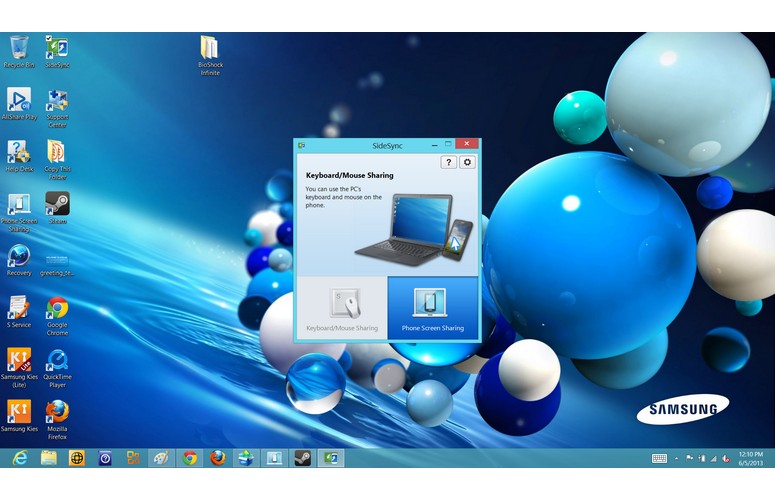
Click to EnlargeLooking to better integrate its smartphones and notebooks, Samsung equipped the ATIV 8 with SideSync, an app that lets you interact with your Samsung Android device on the ATIV 8. After connecting our Samsung Galaxy S4 to the notebook via USB, we launched the SideSync app on the notebook, which installed the app on the phone along with a Phone Screen Sharing App. Once the apps were installed on the phone, we enabled USB debugging in the Settings menu and launched the app.
Once SideSync launched, we could choose between Phone S Screen Sharing and Keyboard/Mouse Sharing. Keyboard/Mouse Sharing enabled us to use the ATIV Book's cursor to navigate our phone. We loved using the notebook's keyboard to compose text messages and chats in Google Hangouts. It was a lot faster than thumb typing on our smartphone's smaller keyboard. We also appreciated having the ability to cut and paste text between the phone and PC, particularly when copying from Evernote or a bookmarked webpage.
SideSync can also back up your Android device's files using Samsung Kies, a file-transfer app. Once a device is connected, Kies launches and automatically backs up all the new files, including photos, music and videos.
Phone Screen Sharing
Click to EnlargePhoto Screen Sharing mode is our favorite function of SideSync. Enabling this mode called up a virtual image of our handset on the ATIV 8's display. We used the mouse to unlock our phone, adjust the volume and use the Home, Back and Menu buttons.
The ATIV 8 faithfully recreated our Galaxy S4's display. The virtual phone exhibited about a half second of lag as we navigated home screens and launched apps.
Toward the top of the virtual phone sits a small white arrow. Clicking the arrow reveals a bar with icons for screenshots, recording the display, and accessing a Pen Tool, File Transfers and Settings. A similar arrow along the bottom of the phone shows a panel with all of your open apps.
Performance
The Samsung ATIV Book 8's 2.4-GHz Intel Core i7-3635QM CPU with 8GB of RAM can hold its own against the competition. During our multitasking test, we streamed an episode of "Batman Beyond" while performing a system scan with 10 tabs in Google Chrome, Internet Explorer and Mozilla Firefox open in the background. The episode played without any buffering or other stutters.
On PCMark 7, which measures overall performance, the Book 8's score of 4,110 was more than 1,000 points above average (3,105), but fell below the IdeaPad Y510P (4,871), the VAIO T Series 15 (4,409) and the Retina MacBook Pro (4,779). The ATIV Book 6, which has the same components as the Book 8 but a slightly faster hard drive, scored 4,357.
MORE: 5 Ways to Supercharge Your Laptop For Under $100
The ATIV Book 8's 1TB 5,400-rpm hard drive booted Windows 8 in 22 seconds. That's faster than the 37-second average, but not enough to outpace the Y510p's (1TB 5,400-rpm hard drive and 24GB mSATA SSD) time of 19 seconds. The solid state and Flash storage-equipped VAIO T Series 15 and Retina MacBook Pro bested the Book 8 at 18 and 15 seconds, respectively.
During the File Transfer test, the ATIV 8 duplicated 4.97GB of mixed-media files in 5 minutes and 3 seconds, for a transfer rate of 16.8 MBps, falling well short of the 42 MBps category average. The Book 6 was better, at 25 MBps, but not by much. The Y500 delivered 47 MBps, and the VAIO T Series 15 (29 MBps) was a bit faster than the Samsung. The Retina MacBook Pro's flash storage blows them all away, at 196 MBps.
On the OpenOffice Spreadsheet Macro test, the ATIV 8 paired up 20,000 names and addresses in 4 minutes and 28 seconds. That's enough to beat the 5:46 average and the VAIO T Series 15 (4:50), but not enough to topple the Y510p, which took just 4:15.
The ATIV Book 8 also comes with a RAM Accelerator feature, which uses idle RAM as cache memory to open commonly used programs up to 1.5 times faster.
Graphics
The ATIV 8's AMD Radeon HD 8770M Graphics GPU, with its 1GB of VRAM, will support hours of grind sessions for hardcore and casual gamers alike. The notebook also features an Intel HD Graphics 4000 GPU. AMD included the Catalyst Control Center software that lets users set which GPU will run designated applications.
MORE: Best Laptops
The ATIV 8 scored 2,214 on the 3DMark11 benchmark, nearly double the 1,330 mainstream category average. That's about on a par with the Retina MacBook Pro (Nvidia GeForce GT 650M; 2,275), and beats the integrated graphics-equipped VAIO T Series 15 (629). None matched the Y510p's dual GeForce GT750M GPUs, which delivered a whopping 3,680.
During our "World of Warcraft" testing, the Book 8 held its own with the effects maxed out, notching 43 fps at a resolution of 768p and 33 fps with the screen at its native 1080p. Those two figures straddle the category average of 37 fps, and are identical to the Book 6. However, the Mac averaged 41 fps at its native 2880 x 1800, and the Y510p notched an excellent 81 fps.
When we ran the "BioShock Infinite" benchmark, the ATIV 8 posted 34 fps with the effects on high and the resolution at 1366 x 768. At its native resolution, the Book 8 notched an unplayable 13 fps.
Battery life

Click to EnlargeDuring the Laptop Battery Test (Web surfing over Wi-Fi on 40 percent brightness), the Book 8 lasted 7 hours and 41 minutes. That's more than 2 hours longer than the 5:35 mainstream category average, and more than twice as long as the Y510P's 3:08. The Book 8 was only topped by the MacBook Pro, which lasted 8:02. The Samsung ATIV Book 6, which has a smaller battery, lasted 5:26.
MORE: 10 Laptops with the Longest Battery Life
Software and warranty
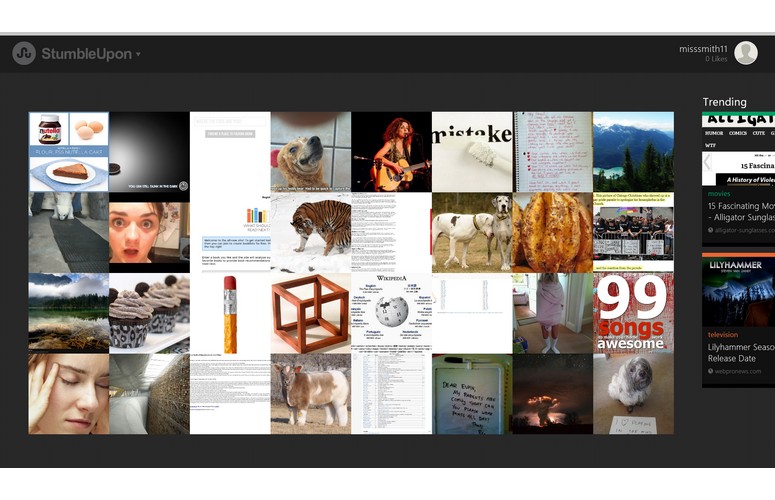
Click to EnlargeThe Samsung ATIV Book 8 offers a nice mix of multimedia apps and utilities. Samsung Easy Settings lets you control everything from the color temperature of the monitor to the power and audio settings. Samsung Kies helps you organize your media files. Samsung Easy File Share lets you share media files wirelessly between devices. Samsung Recovery Solution helps you make backups and restore your system in case you get the blue screen of death.
S Player aggregates all of your multimedia content (music, video, images and slideshows) into one place for quick access. Samsung utilized the Windows 8 Live Tile interface for a clean, easy-to-navigate experience, complete with large preview images of content.
Samsung's S Camera app offers deeper settings than those found on the regular Windows 8 camera app. There's also Samsung Signature Store, which gives users quick access to Samsung products, including tablets, smartphones, speakers, office printers and more.
MORE: Samsung--Tech Support Showdown
On the desktop, you'll find the Full and Lite versions of Samsung Kies, the company's content-transfer software. There's also AllShare Play to wirelessly stream content across devices.
Third-party apps include the highly useful Adobe Photoshop Elements 11, as well as Jamie Oliver's Recipes; Evernote; Amazon Kindle; Fresh Paint; Netflix; a 30-day free trial of Merriam-Webster Dictionary; Bitcasa, a cloud storage service; and Music Maker Jam, a program that lets the musically inclined create their own tracks.
MORE: Samsung--Best & Worst Notebook Brands
Other apps include the popular games "Plants vs. Zombies" and "Pinball FX." There are also 60-day trial versions of Microsoft Office 2010 and Norton Internet Security. While there are some compelling preloaded options here, we'd prefer a cleaner build of Windows.
Verdict

Click to EnlargeAs we noted with the Samsung ATIV Book 6, the ATIV Book 8 offers a premium design, strong audio, excellent all-around performance, and a host of apps, such as SideSync, that will be useful for Samsung smartphone owners. Although it costs $70 more, the $1,269 Book 8 also lasts more than two hours longer on a charge than the Book 6. Consumers looking for better graphics -- at the expense of endurance -- should check out the Lenovo IdeaPad Y510p. But those looking for a stylish 15-inch Windows 8 touch laptop with power should move the ATIV Book 8 to the top of their list.
Samsung ATIV Book 8 Specs
| Brand | Samsung |
| CPU | Intel Core i7-3635QM |
| Card Slots | SD memory reader |
| Company Website | http://www.samsung.com |
| Display Size | 15.6 |
| Graphics Card | AMD Radeon HD 8770M Graphics |
| Hard Drive Size | 1 TB |
| Hard Drive Speed | 5,400rpm |
| Hard Drive Type | SATA Hard Drive |
| Native Resolution | 1920x1080 |
| Operating System | Windows 8 |
| Ports (excluding USB) | USB, HDMI, Gigabit Ethernet, Combo Headphone/Mic Jack, USB 3.0 |
| RAM | 8GB |
| Size | 14.8 x 9.84 x 0.89 inches |
| Touchpad Size | 4.25 x 3 inches |
| Video Memory | 1GB |
| Weight | 5.6 lbs. |
| Wi-Fi | 802.11b/g/n |

Sherri L. Smith has been cranking out product reviews for Laptopmag.com since 2011. In that time, she's reviewed more than her share of laptops, tablets, smartphones and everything in between. The resident gamer and audio junkie, Sherri was previously a managing editor for Black Web 2.0 and contributed to BET.Com and Popgadget.
