Laptop Mag Verdict
The $79 eReader offers plenty of value, even if it has ads and lacks touch.
Pros
- +
Inexpensive
- +
Lightweight and portable design
- +
Crisp E Ink screen
- +
Library eBook lending
- +
Kindle-to-Kindle eBook lending
Cons
- -
Tiny page turn buttons
- -
Terrible on-screen keyboard input method
- -
No audio support or headphone jack
Why you can trust Laptop Mag
When's the last time you bought a quality piece of technology for less than $80? Yeah, we can't remember either. The Amazon Kindle's $79 price tag is impulse-buy low. And the ad-supported, Wi-Fi-only model of Amazon's eReader lineup might just be worth it, assuming you don't need a keyboard, touchscreen, or color. Though the page turn buttons ought to be bigger and entering text with the on-screen keyboard is a drag, the Kindle saves you money not only with its low price but also with a new eBook lending feature that lets you take books out of the library or borrow them from friends.
Design
Wrapped in the familiar graphite gray of the Amazon Kindle 3G, the new Kindle looks as if someone chopped the keyboard off its predecessor and added a shiny bezel. It's attractive, but we found that the darker exterior of the Barnes & Noble Nook's bezel kept our eyes better locked onto the page for a more immersive reading experience.
The back is adorned with the sans serif Kindle logo and covered in an easy-to-hold, textured material. Toward the bottom, you'll find two silver squares that are used to connect to and power the reading light on the Kindle's Leather Case ($39).
The Kindle is strikingly light, weighing a hair less than 6 ounces. This model measures a svelte 6.5 x 4.5 x 0.3 inches, compared to 7.5 x 4.8 x 0.3 inches and 8.7 ounces for the older Amazon eReader. The latest Nook is closer in size, but still bigger and heavier; measuring 6.5 x 5 x 0.5 inches and weighing 7.5 ounces. You could easily drop this new Kindle eReader in a bag (or your back pocket) and forget about it until you're stuck in a doctor's waiting room.
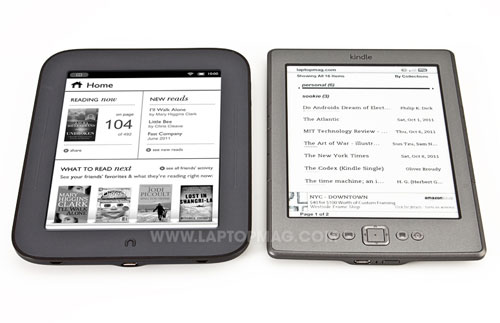
Click to enlargeBeneath the 6-inch E Ink Pearl display, which shows off 16 shades of grayscale, you'll find a five-way controller, and two smaller circles on both sides. To the left is a back button and a button that brings up the on-screen keyboard. To the right you'll find menu and home buttons. Along both sides, you'll find long page forward and short back rockers, and on the bottom of the Kindle are the power button and a microUSB port, as well as a light that indicates when the device is charging.
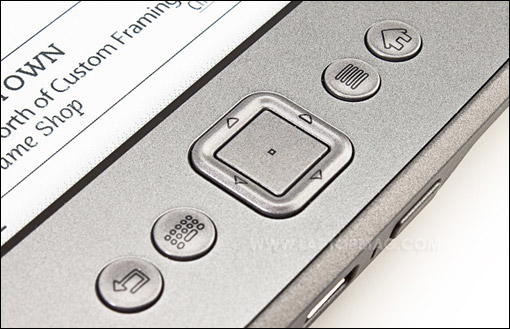
Click to enlarge
There's very little space around the edges of the Kindle. The super-thin page turn buttons sit discretely along both sides, but that leaves very little space for a fat thumb like ours to push the buttons without getting in the way of the words on the page. Unfortunately, the slick front also contributed to our thumb sliding right off the edge while holding the device with one hand. More than once, we thought we were going to drop the Kindle.

Click to enlarge
Unlike Amazon's other eReaders, there's no support for audio on this Kindle: No speakers, not even a headphone jack. That means no audiobooks.
Our biggest beef with the new Kindle is the on-screen keyboard, which can only be navigated using the five-way controller. It's the slowest, most painful method of text input we could imagine. Just like searching your TV's remote for a specific program, you have use the d-pad to move around the QWERTY board and select a specific key. Forget about taking notes; while this device was not meant for content creation, we'd still recommend avoiding the keyboard whenever possible, or just popping for $20 more on the ad-free Kindle Touch or ad-supported Kindle Keyboard.
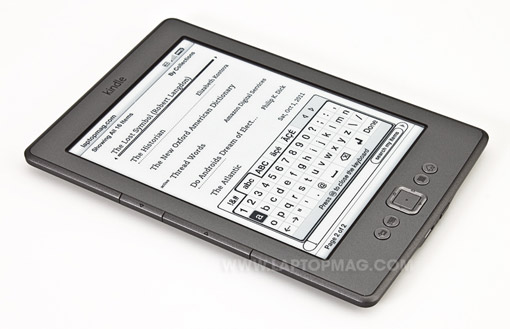
Click to enlarge
Display & Reading Experience
It's designed for reading, and that's clearly what the Kindle does best. The 6-inch E Ink Pearl display, with a 800 x 600-pixel resolution at 167 ppi, is comparable to what's found on the Nook. Side by side, the screens of the two devices looked identical. Just as with a paperback book, outdoor reading was a delight, and direct sunlight didn't distract us from reading Dead Reckoning by Charlene Harris.
While still only black and white, images appeared clear and crisp. We could pick out the various shades and highlights in the model's hair as it whisked around her arms in a screensaver ad for a salon. But a picture of people in the subway from The New York Times lacked the necessary depth to show subjects in the fore and back of the frame, so all the figures appeared to be on the same plane.
Changing the text's font size and style was as simple as pushing the menu button from inside a book and moving the cursor to Change Font Size. You can select from eight sizes and three typefaces (regular, condensed, and san serif). You can also designate small, medium, or large amounts of space between lines, or seeing fewer words on one line. Screen orientation (portrait or landscape) can also be set from this screen.
The Kindle pages turned in about a second, and we could detect no difference between the page turn speeds from those of the Nook or the Kindle 3G.
On thousands of bestsellers, Amazon has conveniently added the ability to tell you what page you're reading in the physical book, which will come in handy for book clubs and school reading assignments. To find your book's "real" page number, click the menu button and the numbers appear at the bottom of the screen. This feature worked on eight out of 11 books from our library.
The Kindle supports non-Latin characters for those who prefer to read in Chinese, Japanese, Korean, or Russian.
Pre-loaded Advertising
To help keep the price so low, this Kindle doesn't show book covers as a screensaver. Instead, you'll see special offers after your device has been inactive for 10 minutes, and on the bottom of the home screen at all times. However, they weren't distracting or intrusive to our actual reading experience.
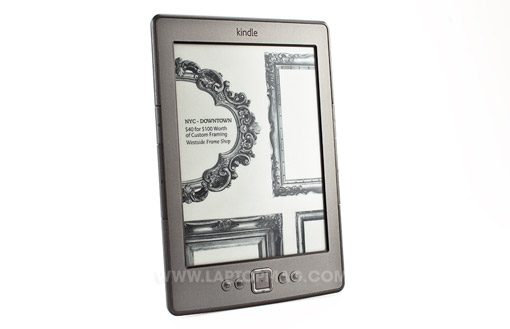
Click to enlarge
Six other offers appeared when we pressed the menu button > View Special Offers on the home screen. These deals ranged from an invitation to browse Amazon's Editors' Picks for October to $20 to $50 off select bedding and bath purchases from Amazon. Clicking an offer takes you online for more information, so you'll need to be connected via Wi-Fi. Following the link to the discounted bedding, we clicked "Email Me This Offer" and we received directions on how to redeem the coupon through the account connected to our Amazon profile. As of press time, the AmazonLocal deal service was only available in New York City, but it will be rolling out to other cities before the end of 2011.
We had to hunt for it, but by visiting Amazon.com/Kindle > Your Account > Manage Your Kindle > Manage Your Device, we edited our advertising preferences. You can tell Amazon if you prefer more or fewer ads about architecture, travel, family, and several other categories. An ad-free version of this Kindle is available for $109.
Wi-Fi & Whispernet
While you give up 3G access to the Kindle Store (the new Kindle Touch 3G and Keyboard 3G models will cost you $139), you can still download and sync new content by connecting via 802.11b/g/n Wi-Fi. While connected to our home network, we downloaded The Historian by Elizabeth Kostova from our Kindle archives in about a minute, which is in keeping with the company's 60-second download claim.
Need a Wi-Fi hotspot while you're on the go? Kindle owners enjoy free Wi-Fi access at AT&T hotspots across the U.S., including most major airports. Logging in requires no AT&T registration, sign-in, or password.
Kindle Books
Using its 2GB of internal storage, the Kindle holds up to 1,400 books, and with more than 1 million options, Amazon certainly offers enough content to max out that space. In fact, Amazon boasts more than 800,000 titles for less than $9.99. And we had no trouble locating all of the top 10 hardback fiction books on The New York Times' bestseller list, including A Dance with Dragons by George R.R. Martin.
To help avoid reader's remorse, Amazon lets you download and read the first chapters of a book for free. And Amazon offers a daily discount on a specific book.
Students can rent Kindle textbooks for 30 to 360 days. Eligible titles say "Rent this book" on the product detail page. When you select the end date, the price is displayed. Buying the book later only costs the difference between the purchase price and rental cost. If your book rental expires, you can still access your notes and highlights from your Kindle account online.
Introduced in January 2011, Kindle Singles are meant to be short and interesting bits of content, such as essays and short stories that cost as little as $0.99. TED Talk transcripts can be found here.
Amazon added a helpful organizational feature called Collections, which effectively creates folders of content. This could be useful for separating books by topic, as you would do for a college course or your personal bookshelf. We easily created a Collection for our Sookie Stackhouse books, and then added three from our library by checking them off and clicking Add.
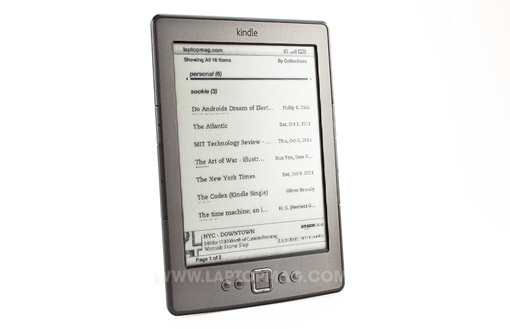
Click to enlarge
Amazon, like Barnes & Noble, lets users lend some Kindle books to other Kindle or Kindle app users. Eligible books--those marked as Lending Enabled on the product details page--can be lent for up to 14 days. Recipients have 7 days to accept, or the book is returned to your archives. You can attempt to re-loan it out later. Right now, publishers determine which titles are eligible for this feature.
Kindle Newspapers, Magazines, and Blogs
Users can also subscribe to periodicals, such as USA Today and San Francisco Chronicle, starting at $5.99 per month. Most can be had for free on a 14-day free trial. Our copy of The New York Times downloaded automatically. Magazine subscriptions for 130 titles, such as Readers' Digest, Shape, and Time, start at $1.29. New issues arrive in an abbreviated and text-heavy format. You can also get updates throughout the day from your favorite blogs, such as ESPN, Gizmodo, and TechCrunch, most for $0.99 per month.
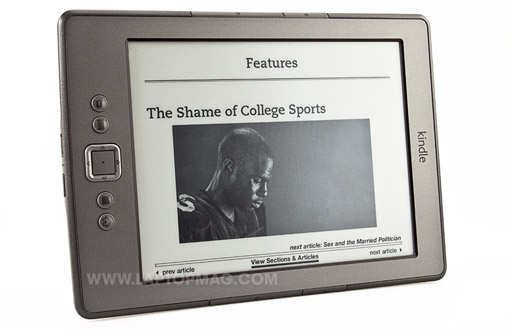
Click to enlarge
Non-Kindle Content
If you prefer to leave the Amazon ecosystem, the Kindle supports PDF, unprotected MOBI, and PRC eBook formats. That means you can load any of millions of free, out-of-copyright books. There are directions at Amazon.com/kindle for how to load these books on your device based on where you find your books online. Options include archive.org, gutenberg.org, manybooks.net, and openlibrary.org. We got The Time Machine by H.G. Wells from openlibrary.org by simply clicking the Send to Kindle link on the site. It was then downloaded to our Kindle in about a minute when we connected the device via Wi-Fi.
The Kindle can now connect to more than 11,000 libraries in the U.S. for borrowing eBooks for free. Those eBooks retain all the fun Kindle features such as notes, highlights, and last page read. And when your eBook checkout expires, you can check it out again or buy it from the Kindle store. When you buy the book, it preserves all those notes and bookmarks.
You can add Doc/DocX, PDF, TXT, RTF, HTML, JPEG, GIF, PNG, and PNG files of your own to your Kindle via e-mail, as long as the files are 50MB or less. A 10-page, 23KB Word document arrived in less than 3 minutes when we e-mailed it to ourselves. Or you can plug the microUSB cord into the device to drag and drop files from your PC.
Notes & Dictionary
Highlighting important passages is possible, but it requires using the five-way controller with its tiny square of buttons. Even better, you can see what other Kindle readers think are important passages. When you come to such a section, you'll see an underline beneath the text with a small annotation showing the number of users that selected this sentence. You can turn this feature off in the device Settings.
If you need to regularly take notes on books, we wouldn't recommend this Kindle. However, Amazon does let you add notes to what you're reading by selecting Note. You can also edit, delete, and export your notes later.
When we encountered the word "sangfroid" in Dead Reckoning, we simply moved the cursor in front of the word and the included New Oxford American Dictionary offered up a brief explanation at the bottom of the page. Highlighting the word pulled up a full definition.
Sharing
As with the previous Kindle, you can post on Facebook or tweet your favorite quotes of what you're reading. On the final page of a Kindle book, Amazon invites you to share your thoughts on that book via Twitter and Facebook. You can rate the book, and let everyone know you've finally finished War and Peace.
Public Notes is another way to connect with your fellow readers. By visiting kindle.amazon.com, you can search for and follow other Kindle readers. As long as they have Public Notes enabled on their device, when they make a note you'll see the passage highlighted along with their name. You can turn this feature off in the device's settings.
Games
While not a gaming device, the Kindle is compatible with some games, many of which can be downloaded for free, or for up to $1.99. We tried out Thread Words, a Boggle-like word game, and Dots and Boxes, which reminded us of Go. Both were diverting for a few moments, but won't keep you engaged for hours at a time.
Surfing
Amazon pre-loads a webKit-based browser, but it's listed as experimental, and that would fit with its bare-bones look. On the screen you'll simply find a Back button, Forward button, and an address bar. It took us a minute to type in Laptopmag.com, but the site loaded in a couple of seconds. Once a site is loaded, a square appears that allows you to zoom in and out on various parts of the page.
Battery Life
Rated to last for up to a month on a charge with wireless off, the Kindle doesn't need to be charged all that often. That time frame assumes a half-hour of reading each day. With wireless on, you should get up to 3 weeks of endurance. After two full days of use with wireless on we had run through about a sixth of the battery. Amazon claims the device can be fully charged in approximately 3 hours using the USB cable that's included. A power adapter to plug that USB cord into is sold separately for $19.99, but you can charge via your PC or Mac and should be able to use any other USB to AC adapter you have handy from your phone or tablet.
Security
Wanna protect your device from prying eyes? You can set a password to unlock the device from screensaver mode. However, because the keyboard is so painful to use, we can't recommend using the password protection, unless you make your password abc.
Options & Accessories
Amazon sells reading lights, cases, and sleeves galore for the Kindle. But the optional power adapter, currently on sale for $9.99, may be the most important add-on of all.
Verdict
An expansive selection of reading material from Amazon, long battery life, and an immersive reading experience, all for just $79. What's not to like? Just the lack of a usable keyboard and tiny page turn buttons. If you can minimize your need for typing, and don't mind a bit of ergonomic discomfort, the ad-supported Amazon Kindle with Wi-Fi is a great eReader choice, offering useful features such as public library access to eBooks and Kindle-to-Kindle lending. Still, it might be worth spending $20 more to get all the same features in an ad-free package that has a touchscreen keyboard.
Amazon Kindle (2011) Specs
| Company Website | www.amazon.com |
| Compatability | PC |
| Document Formats | TXT, DOCX, DOC |
| Electronic Paper Display Resolution | 800 x 600 |
| Electronic Paper Display Size | 6 Inches |
| Image Formats | BMP, PNG, JPEG, GIF |
| Internal Memory | 2GB |
| Operating System | Kindle |
| Rated Battery Life | 4 weeks (wireless off), 3 weeks (wireless on) |
| Size | 6.5 x 4.5 x 0.3 inches |
| Warranty/Support | 1 year limited warranty/ASK AMAZON |
| Weight | 5.98 ounces |
| Wi-Fi | 802.11 b/g/n |
| eBook Formats | EPUB, AZW, PRC, MOBI, HTML |

