Laptop Mag Verdict
The BlackBerry Passport fits more content on its wide screen than the competition and boasts awesome battery life, but the design is just too clunky and awkward.
Pros
- +
Wide display good for reading content
- +
Can download Android apps via Amazon Appstore
- +
Very long battery life
- +
Loud speaker
- +
Keyboard supports clever gestures
Cons
- -
Too wide to use with one hand
- -
Quite heavy
- -
Keyboard not fast enough
- -
Buggy performance at times
- -
Camera slow to focus
Why you can trust Laptop Mag
My BlackBerry love affair-- and breakup -- probably mirrors a lot of folks'. Back in the day (2008), the BlackBerry Bold's cushy keyboard and smooth trackball made me so productive that I used it to take notes in every meeting (and even write some reviews). But over the last several years, the iPhone and a wave of Android phones have caused the former smartphone leader's share to plummet to less than 1 percent. Now BlackBerry wants to win me and other "power professionals" back with the Passport. With a huge, square touch screen that's designed to display more content and a revamped keyboard, this flagship device is certainly unique, but it feels like a square peg in a round hole.
Display: Why Square?

Click to EnlargeThe first question people asked me when they gazed upon the superwide Passport for the first time was, "Why?" Unlike your standard smartphone slab, BlackBerry's new device sports an extrawide, 4.5-inch-square Gorilla Glass 3 screen that's supposedly ideal for reading.
This 1440 x 1440-pixel LCD fits about 60 characters across (depending on the app), compared with 66 characters for an actual book and 40 for the iPhone 5s. With the Passport, I felt like I was using a minicolor Kindle as I read Diane Ackerman's "The Human Age," and I didn't have to flip the phone around to scan important documents.
MORE: Best Smartphones 2014
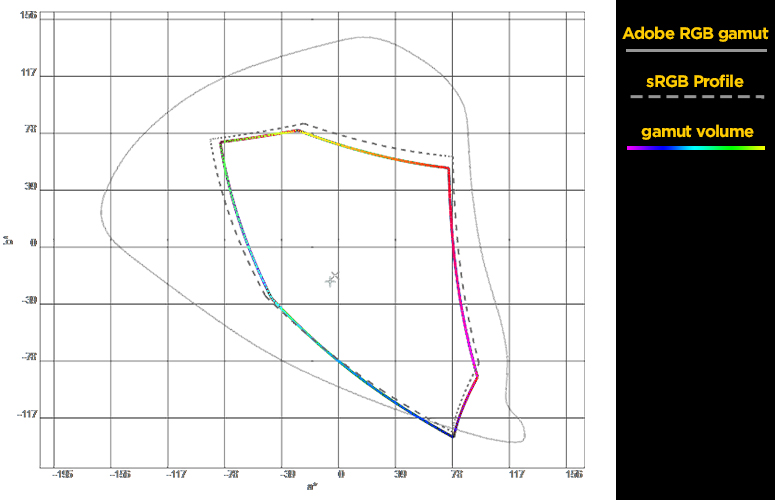
Click to EnlargeUnfortunately, the display's square aspect ratio makes video viewing scrunched with black bars above and below. When I watched The Hunger Games: Mockingjay trailer on YouTube, the tip of Katniss' arrow looked razor sharp, but the overall picture was so small that I felt like I was watching the clip through a peephole. (No, flipping the phone doesn't help.)
At least the Passport's display is quite bright at 423 nits, which is well above the 353-nit average. It also offers accurate colors, registering a Delta-E score of 1.2 (0 is best). The hues in that Hunger Games trailer looked a bit flat, though, which explains why this handset displays only 90 percent of the sRGB color gamut (100 percent or more is best).
Design: Two Hands Only

Inspired by actual passports, BlackBerry says that it designed the Passport to be a symbol of mobility. But there's no getting around it -- literally. I couldn't get my fingers around the Passport to use it with one hand. Want to unlock the phone to make a call? Two hands. Want to type a quick reply to a message? Also two hands.

Click to EnlargeDon't get me wrong. The stainless steel frame combined with the soft-touch finish on the back give the Passport a first-class vibe. But the heavy weight combined with the extrawide, 4.5-inch screen add up to a device that's very awkward to remove from your front pocket and quickly check email or your next appointment.
This is easily one of the heaviest smartphones ever -- or at least in the last decade. I'm talking 6.9 ounces, which is much heavier than the 5.5-inch iPhone 6 Plus (6.07 ounces) and 5.7-inch Galaxy Note 4 (6.2 ounces).
MORE: Top 10 iPhone Alternatives

Click to EnlargeIt doesn't help that the Passport's power button is on the top edge instead of the right side, which would be easier to reach with your thumb. Instead, the two volume buttons and voice control button line that edge. These are chunky edges, too, at 0.34 inches thick. Apple's and Samsung's latest phablets are slimmer at 0.33 and 0.28 inches.
Bottom line? The Passport puts the "p" in awkward. Yes, I know there isn't one. That's how awkward it is.
Keyboard: Very Smart, But Slow Going

Click to EnlargeI have to admit that using the BlackBerry Passport made me miss the tactile feel of a real, physical keyboard on a smartphone. It's actually hard to make a typo on this ultrawide, sculpted layout, although I'm not a fan of the spacebar being in the middle of the third row.
To save space, BlackBerry moved the special characters to a dedicated row at the bottom of the screen. For instance, if you're typing an email, you'll see the comma, colon, period and other punctuation above the QWERTY, ready to tap. I appreciated having these options at the ready, but ergonomically speaking, switching between the touch screen and "real" keyboard is like dancing with one bare foot and one clog.
On the plus side, as you type, the Passport offers three word suggestions on the screen (above the symbols). You can accept one of these suggestions by simply swiping up on the corresponding area of the physical keyboard -- left, middle or right. I got the hang of this feature in no time.
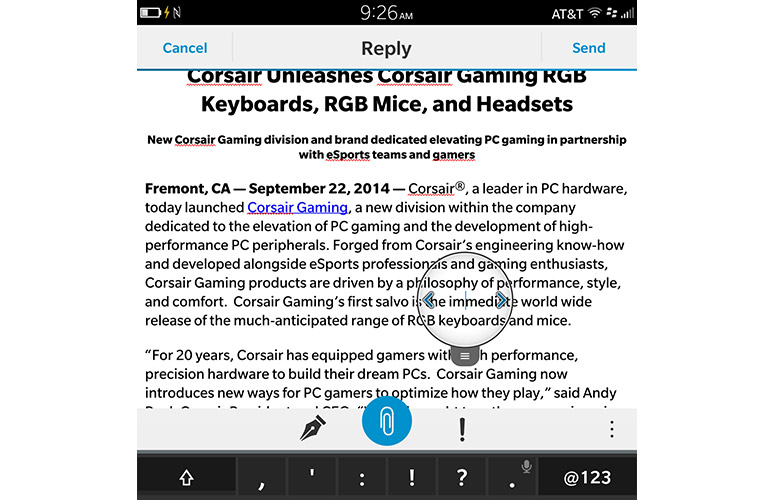
Click to EnlargeHow did BlackBerry do this? With the addition of a capacitive layer beneath the surface, the Passport's keyboard doubles as a sort of touchpad. You can scroll websites and documents by dragging your finger up and down on the layout. Even more handy, you can drag the cursor around with awesome precision.
My issue with the keyboard is that I just couldn't type as fast as I wanted. Even allowing for the fact that I've become used to touch keyboards, the Passport's layout felt too wide and stiff. Tapping out short replies was a chore, though I improved my pace over the course of a few weeks. Also, forget about typing with one hand.
BlackBerry 10 OS 10.3: Some Fresh Ideas
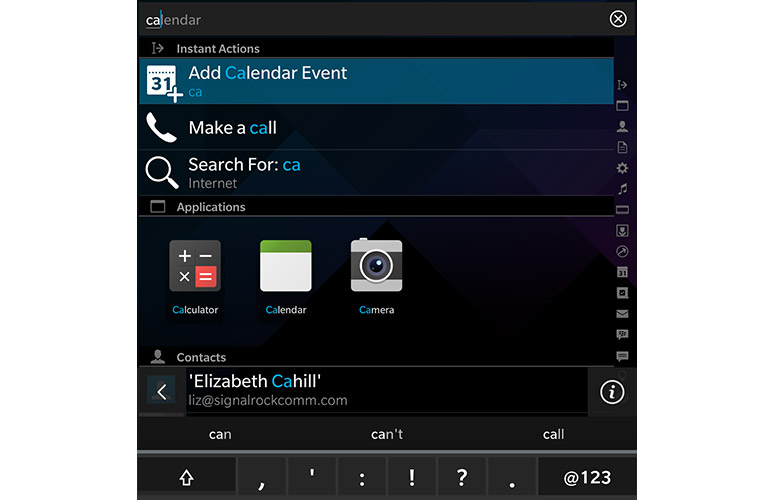
Click to EnlargeIf you haven't used BlackBerry 10 before -- and not many of you have -- there's definitely a learning curve. You swipe up from the bottom of the display to return to the home screen and see your open apps displayed in a grid. And you make the same gesture, but with a right turn at the end, to access BlackBerry Hub, which displays alerts for email and social networking accounts. With OS 10.3, BlackBerry now displays up to eight open apps ("active frames") on the home screen, which you can move around if you desire.
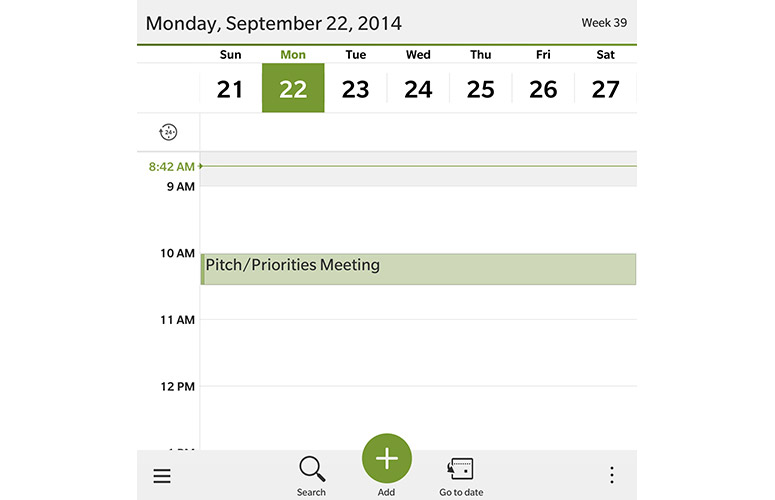
Click to EnlargeMy favorite new BlackBerry 10 feature is the Action Bar, which prominently displays what should be the most commonly used feature within an app. For example, if you're in BlackBerry Hub, you'll see a large Compose button at the bottom of the screen, but when you click on a message, you'll see a Reply All button flanked by Reply and Forward buttons. The calendar put a big Add button at the bottom, and so on.
MORE: 12 Gadgets Ahead of Their Time
The BlackBerry Hub has some timesaving improvements. Instant Actions lets you delete emails or file them away via new shortcut buttons next to each message in the inbox. You can also accept meeting invites or respond to media messages from within the Hub. I also continue to love the Calendar app in BlackBerry 10, which shows related emails and lets you quickly learn about meeting participants.
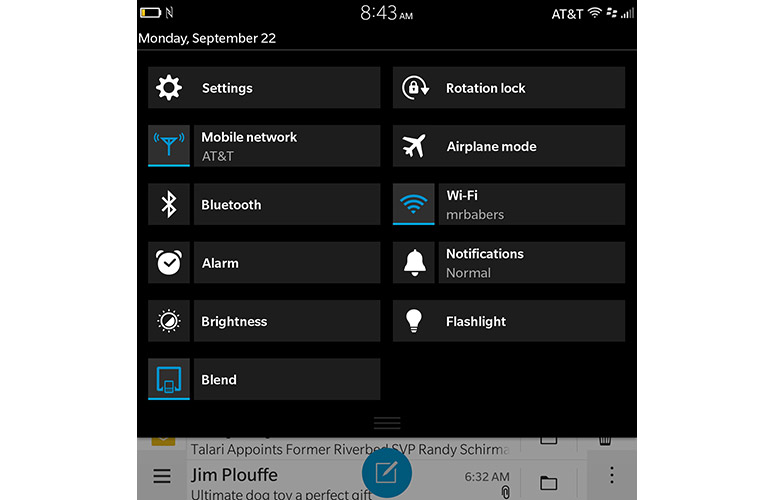
Click to EnlargeOverall, the OS 10.3 interface is sleek but confusing. When you swipe down from the top of the screen with one finger, you access the settings for that app, but there might be more options that are accessible, via a button with three stacked horizontal lines on the bottom left. Other apps (like Browser and Calendar) have yet another button on the bottom right with three dots, which reveals even more options.
I do like that you can access quick settings (such as Airplane mode, Wi-Fi, Bluetooth, Flashlight) from any screen by swiping down with two fingers. Another plus: On the lock screen, you can toggle through notifications for email, Facebook, LinkedIn and more.
BlackBerry Balance: Work and Play
If your business is running on BES10 (BlackBerry Enterprise Server) and you use Passport, you can take advantage of BlackBerry Balance, which separates personal info from sensitive work data. The two areas are treated as distinct Personal and Work spaces, but the BlackBerry Hub can mix personal and work information (such as calendar). You switch between Personal and Work modes via the Quick Settings menu.
Security Features: Rock Solid
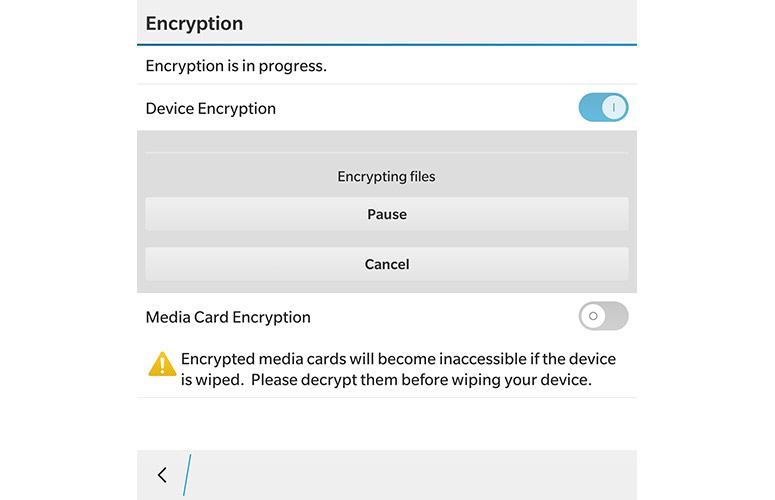
Click to EnlargeIt wouldn't be a BlackBerry without robust security. The Passport promises to safeguard your data and identity in several ways. For instance, you can encrypt your data (both on the device and microSD) using 256-bit AES encryption. And you can set application permissions by app and type of function (like location). Although the Passport lacks a fingerprint reader, you can opt for a very secure device password that combines a picture and number.
The Passport also includes BlackBerry Protect, which lets you secure and locate your device if it's lost or stolen. You can locate your device on a map, have it emit a loud sound for about a minute, and display a message on screen (such as "Please return for a reward … call XXX"). If you're not able to track down your Passport, you can wipe the data on the device and microSD card.
Battery Life: It's Awesome
There's one big benefit to carrying around such a big smartphone. The BlackBerry Passport packs a huge 3,450-mAh battery into its chassis, which is rated for up to 25 hours of mixed use. I'm a believer. With light to moderate usage, which included music streaming, playing Angry Birds Stella, and checking email and other tasks, this device lasted well over a day on a charge.
After unplugging the Passport at 6 a.m., the smartphone still had 25 percent battery life at 3:30 p.m. the next day. That's epic. (Unfortunately, our usual battery test could not run on BB 10.6.)
MORE: 10 Smartphones with the Longest Battery Life
Audio: Loud and Clear
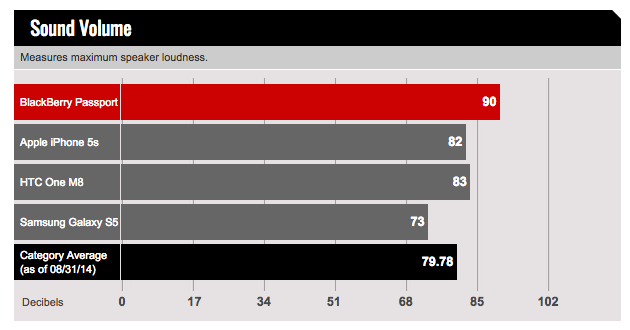
Whether you're making an important call or streaming Spotify, the BlackBerry Passport will exceed your expectations. The speakerphone delivered loud and clear audio quality during a conference call I made via AT&T's network. I didn't hear the usual crackling I experience on some iPhone calls.
Using the earpiece for calls also proved satisfying, thanks to BlackBerry Natural Sound technology. A quad-microphone array works in tandem with an Acoustic Processing Engine to reduce background noise. The Passport is even smart enough to adjust the volume of calls based on how you hold the phone; the microphone in the speaker measures the pressure in your ear.
The BlackBerry Passport also supports HD Voice, provided that your carrier offers the feature.
On the Laptop Mag Audio Test, for which we measure the volume of a tone played inches away, the Passport registered an exceptional 90 decibels. That blows away the iPhone 5s (82 dB) and Galaxy S5 (73 dB). The BlackBerry even beats the HTC One M8's BoomSound speakers (83 dB), although the latter offers richer bass.
BlackBerry Assistant: No Siri Clone
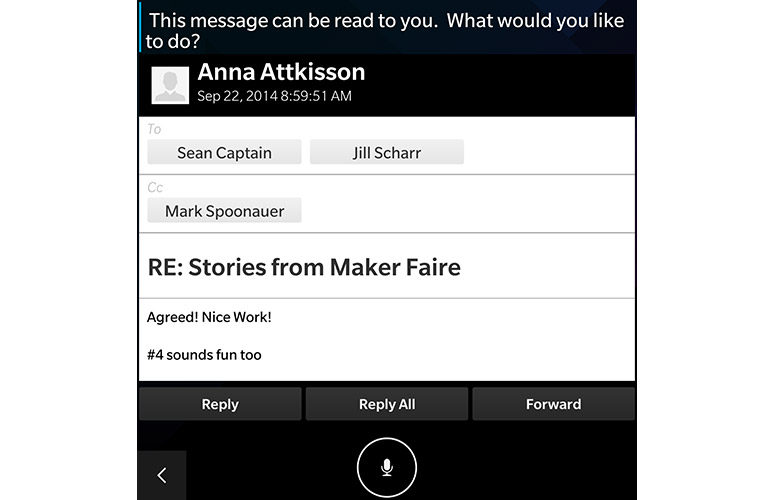
Click to EnlargeYou can't really be a smartphone player these days without some sort of voice assistant, and BlackBerry answers the call with the aptly (if unimaginatively) named BlackBerry Assistant. With a focus on productivity, this assistant has some pretty handy tricks up its sleeve. I liked being able to say, "Read my last email from Anna," and have the Passport dig up that email and start reading it aloud.
In a location where talking with your smartphone will be frowned upon? You can also type queries in BlackBerry Assistant, and it will dig up answers. For instance, I pecked "Did the Yankees win?" and the Assistant returned the result for the Bombers' 3-2 victory. Whether your queries are spoken or typed, BlackBerry Assistant displays the relevant category icon for your search as it hunts for an answer -- in this case, a little football (which stands for all sports).
BlackBerry Assistant offers help across 19 categories, from Calendar, Email and Facebook to Foursquare check-ins, movies and reminders. It also provides complete examples of what you can say, such as "Read my last Facebook message from Jill."
I found the voice recognition to be fairly accurate, but you can't have a back-and-forth conversation with this assistant as you can with Apple's Siri (like "How many hits did Jeter have in that game?"). Nor does BlackBerry Assistant have the contextual smarts of Cortana. For example, unlike Microsoft's assistant, you can't have your Passport remind you to say something when you talk to a particular contact.
Apps: BlackBerry Plus Amazon Equals ...
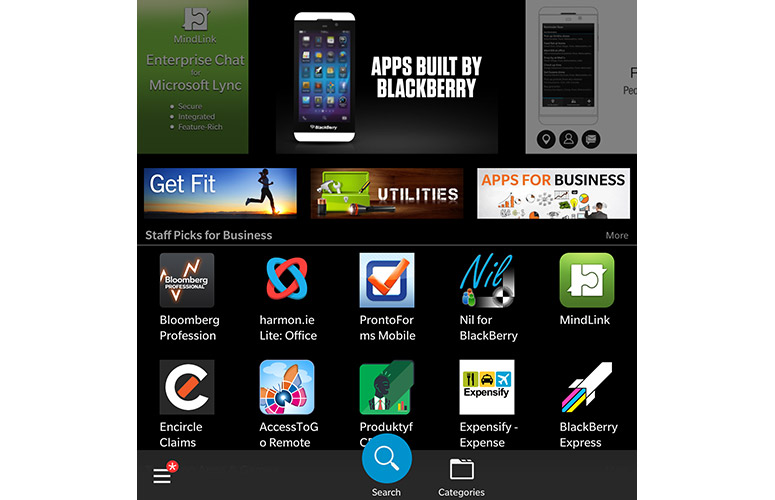
Click to EnlargeAre two app stores better than one? In this case, yes, even if there is some overlap. BlackBerry is now positioning its BlackBerry World store for productivity and business apps (think Reminder Now, Expensify and CamCard Business), while Amazon's Appstore lets you enjoy Android apps on the Passport.
Most of the Android apps I tried rendered just fine on the Passport's odd square screen, including Angry Birds Stella, Spotify, Pandora and Sonic Dash. If the app doesn't scale properly, you can swipe down from the top of the screen and zoom in or out.
Unfortunately, downloading and installing Android apps is a convoluted process. First, you download the app. Then, you'll see a brief processing screen before having to press a separate Install button. Then you'll see a pop-up to Accept or Decline a permissions message. I realize that BlackBerry is big on security, but I wish downloading and installing were combined into the same step. Also, because it uses Amazon's Appstore, you won't get Google apps such as Drive, Hangouts and Maps.
BlackBerry appeals to power professionals with its bundled apps, including Docs to Go for viewing and editing office documents, Box, Dropbox, Evernote and a File Manager. But it's not all work and no play. The Story Maker app lets you combine photos, videos and music for creating quick movies, and you'll also find YouTube and a wide array of social apps (Foursquare, Facebook, Twitter and LinkedIn).
BlackBerry Blend: Desktop Access
Although it wasn't available during our testing, BlackBerry Blend could prove to be a quite useful feature for those concerned about security. You'll be able to access BBMs, send text messages (with attachments), make changes to your calendar and more right on your computer (Mac or Windows) or tablet (iOS or Android). Blend will work over a Wi-Fi or USB connection, and won't leave any data on the host device.
Performance: A Bit Buggy
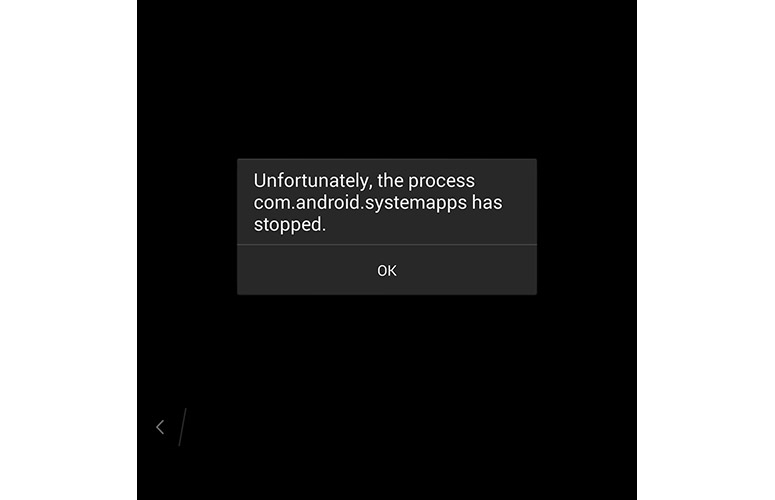
Click to EnlargeIt's not Qualcomm's latest and greatest Snapdragon 805 CPU, but the BlackBerry Passport does pack a fairly recent and zippy 2.2-GHz quad-core Snapdragon 801 processor along with a whopping 3GB of RAM and 32GB of flash memory. You can add up to a 128GB microSD card for additional storage.
I experienced mixed and sometimes buggy performance with the Passport during everyday use, which I hope improves with subsequent updates. For instance, sometimes when I launched the camera to take a quick shot, the app would briefly show the last shot I took before presenting the live view. (BlackBerry says the company is working on an update.)
On another occasion, the Amazon Appstore crashed, and in another instance the minimized active frame for this app on the home screen displayed the game I was just playing instead of the store itself. Weird.
Within apps, the Passport offered more swift and reliable performance. For example, the handset had no trouble handling the swift Sonic Dash racing game. Scrolling in the browser was also smooth. However, I did sometimes need to tap a message a couple of times in the Hub for it to open.
To further gauge the Passport's performance, we ran some homegrown and synthetic Android-based benchmarks. To be fair, though, running Android apps on BlackBerry 10 likely involves at least some overhead.
It took the Passport 6 minutes and 21 seconds to transcode a 204MB, 1080p video clip to 480p resolution. That's faster than the smartphone category average (about 7.5 minutes), but slower than the S5 (4:42) and One M8 (4:47).
On GeekBench 3, which measures multicore CPU performance, the Passport notched 1,590, compared with 2,897 for the Galaxy S5 and 2,480 for the One M8.
Cameras: Slow to Focus

Click to EnlargeThe BlackBerry Passport sports a 13-MP camera on the back and a 2-MP shooter up front. In my testing, I found that the rear camera consistently overexposed images. The Passport was also slow to focus (especially when I used the flash).
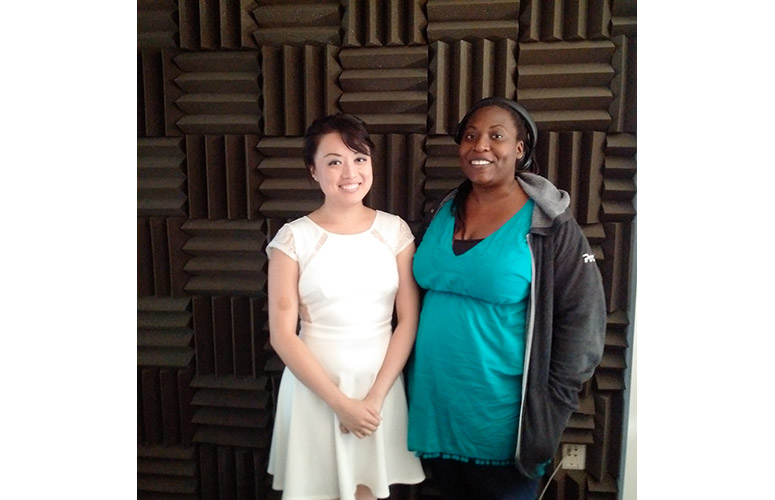
Click to EnlargeIn an image of magenta flowers taken with both the Passport and iPhone 5s, the Passport's shot looked sharp, but more pink and less saturated than the iPhone's photo. Indoors, a photo of two colleagues resulted in one of them looking blown out; her skin looked almost gray. Engaging the flash helped, but it proved overpowering and took too long to fire; the iPhone 5s delivered more natural skin tones.
The good news is that the Passport includes all sorts of editing tools to touch up your photos, including an entire suite of Enhance tools (including Auto, red eye, brightness), Crop, Filters and fun Frames.
MORE: Which Smartphones Have the Best Cameras?
Pricing and Availability
The Passport will be available unlocked through Amazon.com for $599, and will be available through AT&T for an estimated $249.
Bottom Line
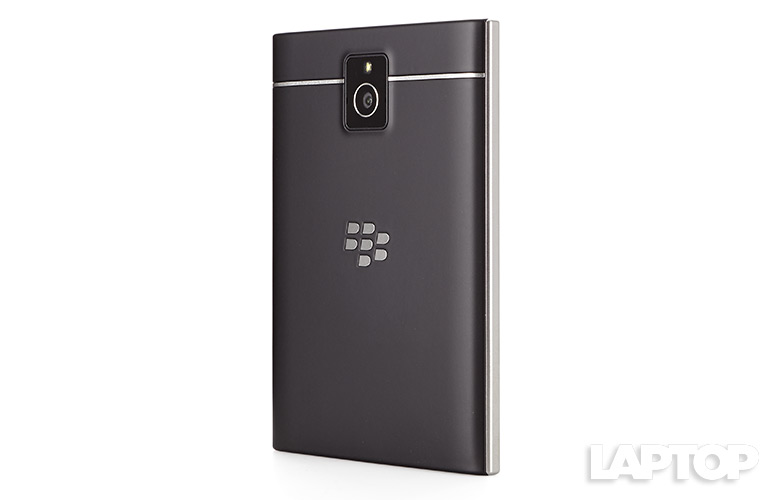
Click to EnlargeThe BlackBerry Passport is the first smartphone I've reviewed in years that I really didn't want to carry. Part of me liked having a physical keyboard again, but I couldn't type quickly enough on the wide layout. Worse, the heavy and awkward design made taking this device out and using it feel like work -- which is tragically ironic, given the productivity benefits the Passport's wide display, long battery life and smarter new BlackBerry 10.3 OS provide.
If you really like BlackBerry and you don't want to let go of the brand, you don't have to settle for what may go down in history as the New Coke of smartphones. The BlackBerry Classic should arrive in November, complete with a more compact keyboard and trackpad. Overall, the Passport has some great ideas inside, but I wouldn't recommend it.
BlackBerry Passport Specs
| Alternate Carriers | AT&T |
| Bluetooth Type | Bluetooth 4.0 LE |
| Brand | Blackberry (RIM) |
| CPU | 2.2GHz Qualcomm Snapdragon 801 |
| Camera Resolution | 13MP |
| Carrier | Unlocked |
| Company Website | www.blackberry.com |
| Display (main) | 4.5 inches/1440 x 1400 |
| Display Resolution | 1440 x 1400 |
| Form Factor | Candy Bar |
| Front Camera Resolution | 2 MP |
| GPS | Yes |
| Internal Memory | 32GB |
| Memory Expansion Type | microSD Card |
| OS Family | BlackBerry 10 |
| Operating System | BlackBerry OS 10 |
| Phone Display Size | 4.5 |
| Processor Family | Qualcomm Snapdragon 801 |
| RAM | 3 GB |
| Size | 5 x 3.6 x 0.37 inches |
| Weight | 6.9 ounces |
| Wi-Fi | 802.11ac |

