Laptop Mag Verdict
The BlackBerry Q10 is the phone BlackBerry fanatics have been clamoring for -- with a killer keyboard and welcome OS improvements -- but you'll have to live with a small touch screen.
Pros
- +
Excellent physical keyboard
- +
Good multitasking capabilities
- +
BlackBerry Hub serves all your messaging needs
- +
Several enhancements in BlackBerry 10.1 software
Cons
- -
Small screen
- -
Limited app selection
Why you can trust Laptop Mag
The BlackBerry Q10 is the smartphone BlackBerry fanatics have been waiting for. Sporting the company's trademark physical keyboard and its new BB10.1 operating system, the BlackBerry Q10 from AT&T (pricing has not been announced yet) seemingly melds the best of the old with the new. But can a smartphone with a 3.1-inch display survive in a market dominated by 5- to 6-inch phablets? Or does this QWERTY device hit the sweet spot?
[sc:video id="ppdHA1cTr9QUuHObxfAy13_MlvKlQhOU" width="575" height="398"]
Design

Click to EnlargeUnlike the touch-screen-equipped Z10, the Q10 is instantly recognizable as a BlackBerry product. The curvaceous handset bears a striking resemblance to that of the BlackBerry Bold 9900, which is what company reps said informed the Q10's design. Up front is a 3.1-inch touch-screen display covered in a glossy coating.
Above the display is an off-white BlackBerry logo and the phone's 2-MP camera. Below, you'll find an updated version of BlackBerry's classic QWERTY keyboard, which sports larger buttons and frets that run the width of the phone. BlackBerry says the new frets improve the Q10's rigidity.
The Q10's right edge houses volume keys, between which you'll find the phone's voice control button. On the left edge is a microUSB port and a micro HDMI slot. Up top is the power button and a 3.5-mm headphone jack. The bottom edge is where you'll find the phone's external speaker.

Click to EnlargeThe textured glass weave composite material used to create the Q10's removable back panel gives the handset an elegant look and a sure grip. Situated below the Q10's 8-MP camera is a single silver fret that runs horizontally across the handset. In addition to being stylish, the fret helps raise the top of the Q10 when the phone is placed on a flat surface, ensuring that the camera lens doesn't get scratched.
Weighing 4.9 ounces and measuring 4.7 x 2.6 x 0.41 inches, the Q10 is both larger and heavier than the Bold 9900 (4.5 ounces and 4.5 x 2.6 x 0.4 inches). In fact, the Q10 weighs the same and is even a hair thicker than the larger Z10 (0.35 inches). That makes sense, considering the Q10 packs the same electronic guts as the Z10 into a more compact frame.
In truth, while we enjoy the large screens found on phones like the HTC One and Samsung Galaxy S4, it was refreshing to be able to hold and use the Q10 with one hand without the fear of dropping it.
MORE: 5 Reasons Why The BlackBerry 10 Bashers Are Wrong
Display and Audio
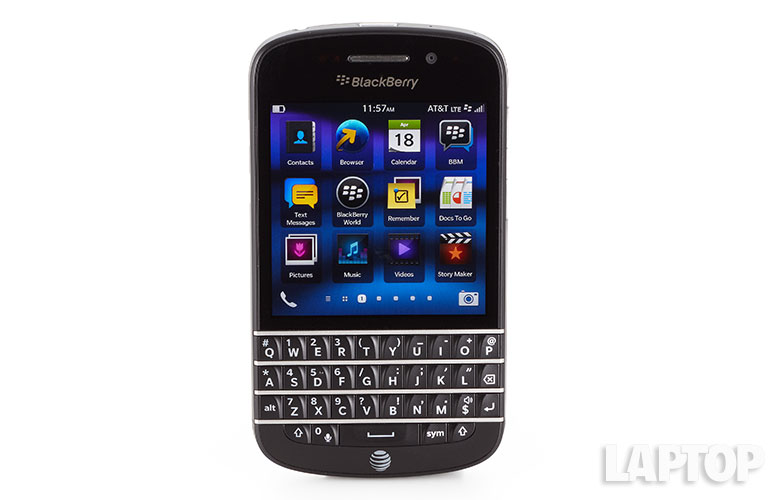
Click to EnlargeThe original BlackBerry design was conceived before watching videos on your smartphone was commonplace. By following a familiar design theme with the Q10, BlackBerry has essentially made watching videos a difficult proposition.
At 3.1 inches, the Q10's 720 x 720 Super AMOLED display offers crisp high-definition visuals, but it's simply too small. While watching a 1080p trailer for "Iron Man 3," it was hard to see significant details without straining our eyes. Colors, however, were rich and vibrant.
Websites generally looked crisp, but you'll have to do a lot of scrolling. Our suggestion: Either visit mobile-optimized sites or use the browser's Reader mode, which strips out ads and blows up the text.
The Q10's display registered 297 lux on our light meter test. While that's on par with the category average of 299 lux, it's well below the Z10's 405 lux.
Audio from the Q10's speaker was quite clear and loud. While listening to Kanye West's "Good Morning," we found that high notes sounded rich, but bass hits had a distinct crackle.
Keyboard
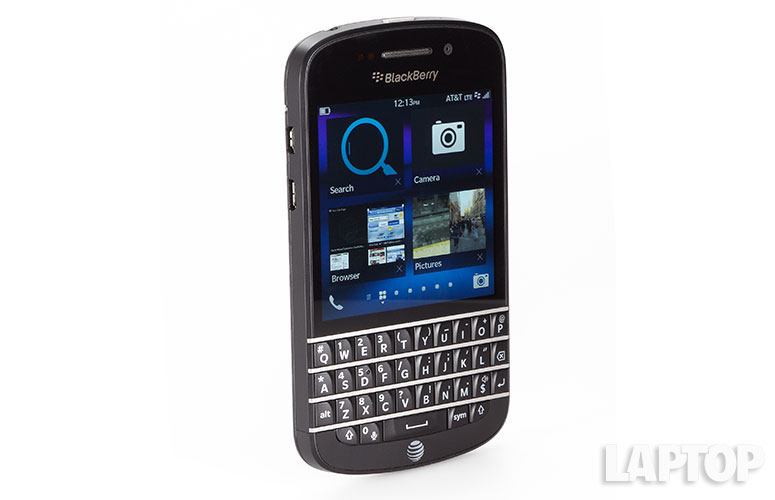
Click to EnlargeFor years, the reason many BlackBerry users remained faithful to the brand was the company's QWERTY keyboards. And while the Z10's touch-screen keyboard is the best on the market, nothing beats a physical keyboard in the eyes of the BlackBerry faithful. For the Q10, BlackBerry increased the size of the keys, made the frets between the rows larger and made the board wider overall. But the most significant difference between the Q10's keyboard and the previous generation found on the Bold 9900 is that the Q10's layout is straight rather than curved.
Since we mostly use touch screens for typing these days, it took us a day or so to acclimate ourselves with the Q10's layout. However, once we got the hang of it, we were tapping out emails and text messages as fast as ever. Feedback from the Q10's keys was superb.
One of our favorite features of the Z10's virtual keyboard is its predictive text function, which brings up words right above the next letter you would type and swipe the word up to the text box. Though the Q10 doesn't have that exact functionality, it does offer a predictive text feature that displays potential next words above the keyboard, which you can then select. BlackBerry chose to ship BB10.1 with this feature turned off by default, so you'll have to enable it in the Options menu.
When we first reviewed BB10, we noted that anchor posts used to select text in a document moved erratically at times. BlackBerry seems to have fixed this issue with BB10.1. We also noted that the magnifying-glass graphic for the cursor is larger, making it easier to both see and use than the original graphic used in BB10.
MORE: 14 Essential BlackBerry 10 Tips
Software and Interface
Click to EnlargeBlackBerry 10.1 is a multitasker's dream. The OS' key pillars are its Flow and Peek functions. Flow refers to the overall user experience, which is designed to let you quickly look up key info without jumping in and out of multiple apps.
For example, when you tap on a meeting, you can then look up the LinkedIn profiles of the attendees right within the calendar entry, or see your last several messages on the subject. This approach not only saves time, but also ensures that users are always in the know.
Peek refers to the ability to gesture up from the bottom of the screen, and then to the right, in one motion to see the BlackBerry Hub. The Hub aggregates everything from your email and text messages to Facebook messages and Twitter mentions. (That's why you won't find a dedicated email app.) You can also Peek at the Hub just by swiping from right to left while on the main home screen.
The Q10's lock screen displays some useful info at a glance, such as how many messages are waiting in your multiple accounts. There's also a camera shortcut button. The main home screen displays up to eight recently opened apps. Swiping to the right reveals your app screens, where you can create folders by dragging and dropping apps on top of one another.
Click to EnlargeUnlike the Z10's home screens, which offer three omnipresent buttons (Phone, Search and Camera), the Q10 features just Phone and Camera buttons. BlackBerry says it eliminated the Search button in favor of keyboard shortcuts. If you want to search for something on the Q10, you simply navigate to the home screen and begin typing the search term on the keyboard. The phone will instantly begin searching for whatever you type, changing the results as you complete the term or phrase. Better yet, the Q10's search function (like the Z10's) is universal, allowing you to hunt for apps, contacts, calendar entries, messages and more just by typing.
When you're on any home screen, you can swipe down from the top to toggle several settings, such as the Alarm, Bluetooth, Notifications/Silent Mode, Settings and Wi-Fi. As with BB10, BB10.1's Airplane Mode button is still buried. Moreover, BlackBerry should make the Settings menu accessible while you're using any app, not just the home screen.
Despite the Q10's smaller display, we actually found navigating the BlackBerry 10 OS on this device to be a bit easier than on the larger Z10. This, however, is mostly due to our ability to reach all corners of the screen with our thumb while using the Q10.
Multitasking and Active Frames
Click to EnlargeMinimizing an app on the Q10 couldn't be easier: Just swipe up from the bottom of the display. When you return to the home screen, you'll see the app you just minimized in the top-left corner and a grid of other recent apps listed below it in a thumbnail view. Tapping the X on the thumbnails lets you quickly close an app.
These aren't all just shrunken shortcuts, though. Many apps take advantage of BlackBerry 10's Active Frames feature, which shows helpful information on the shrunken tile. For instance, the Weather app displays the current conditions and temperature at a glance, while the Calendar frame shows your next meeting. Expect more goodies as developers plug into BB10.
BlackBerry Hub and Email
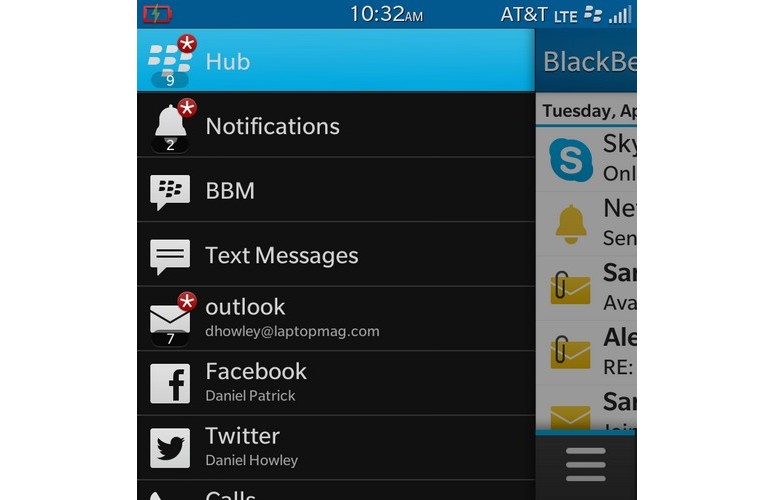
Click to EnlargeThe BlackBerry Hub is a one-stop shop for all of your most important notifications. It's easy to switch from a view of all incoming alerts and messages to BBM, Gmail, Facebook, LinkedIn or Calls. You can also scroll to the top of the Hub to see upcoming appointments.
Note, however, that if you're looking at your Exchange email and then decide to surf the Web, you'll need to back out of the Exchange inbox when you come back to the Hub in order to see all of your alerts. You don't have to take that extra step with Android and iOS; on those platforms, you can see all of your alerts at any time via a single swipe down from the top of the screen.
The BlackBerry 10 email client supports multiple accounts, including Exchange ActiveSync, POP and IMAP. We had no problem adding our Exchange, Gmail and Yahoo accounts.
Our favorite feature of the Hub is that it suggests additional contacts to include in outgoing emails based on the first person you enter in the To: field. So if you tend to send emails to the same groups of folks on a similar subject, BlackBerry 10 can save you time.
Other highlights include the ability to compose messages in rich text (which includes bold, italic, bullets, etc.) and robust attachment support. You can even easily attach files from your Dropbox account.
PIN messaging also makes a return in BB10.1. According to company reps, the decision to include the feature, which was omitted from BB10, was made in response to the clamoring of diehard BlackBerry users.
Voice Command and Voice Typing
The Q10's Voice Command is BlackBerry's answer to Apple's Siri and Google Voice, and allows users to do everything from send messages (text, BBM or email) to schedule an appointment or make a note. You can also update your Facebook, Twitter or LinkedIn status.
When it worked, Voice Control let us successfully update our Facebook status and search the Web for BlackBerry Q10 without issue. BlackBerry 10.1 lets you voice-type, but it needs to feed your dictations to a server before processing. So, it can take a second or two for the Q10 to translate your utterances. Because Android Jelly Bean phones offer online voice-typing, they don't suffer from such delays.
BBM, Video Chat and Screen Sharing
Like the Z10, the Q10 offers video-chat functionality via BlackBerry Messenger. After we slid down on the screen to accept the call, we saw an icon that allowed us to share what was on our display with the other caller. This BB10-exclusive feature can really come in handy for giving a quick presentation (as we did with Documents to Go).
Otherwise, BBM is just as addictive and instantaneous as before, with multiple emoticons to choose from and the ability to attach files. We conducted our video chats over Wi-Fi, and the video appeared clear. Overall, the feature is about on par with Apple's FaceTime.
Performance

Click to EnlargeThe Q10's internal specs are identical to those found on the Z10. You get the same 1.5-GHz dual-core processor and 2GB of RAM, 16GB of onboard storage and a 32GB microSD card slot. Performance was smooth throughout our time with the Q10, which is an improvement over the occasionally sporadic performance of the Z10, though that has more to do with software improvements than the Q10's hardware. Games such as "Angry Birds Star Wars" and "Need for Speed: Undercover" ran without any noticeable lag, while swiping through home screens was fast and fluid.
Despite the improvements made to BB10 with BB10.1, the software still takes far too long to cold start. It took 1 minute and 42 seconds for the Q10 to boot and load the BlackBerry Hub. The Z10 took 1 minute and 50 seconds to boot.
Apps
Click to EnlargeOur Q10 came loaded with a host of test apps, including Absolute Radio, Facebook, Foursquare, LinkedIn, Twitter, The Guardian, NYTimes, Slacker Radio and more. BlackBerry representatives told us that developers have made sure to create apps that can scale to both the Z10's 4.2-inch display and the Q10's 3.1-inch display, so you can use the same apps on either device. And while apps viewed on the Q10 looked smaller, they were functionally the same as those on the Z10. The only difference we found was that we had to scroll more often to view content. Games such as "Angry Birds Star Wars" were a bit more difficult to play due to the Q10's lack of a landscape mode.
While the BlackBerry World app store is growing at a steady pace -- thanks to an influx of ported Android apps -- it still trails behind the likes of Apple's iTunes App Store and the Google Play store. And though there are more than 100,000 apps, the store still lacks heavy hitters such as Pandora, Spotify, Netflix, Hulu, TripIt and Concur.
In addition to apps, BlackBerry World offers music, movies and TV shows for download. The store's selection, like competing stores, is up-to-date and offers competitive pricing.
MORE: Top BlackBerry 10 Apps
Maps
Click to EnlargeDeveloped in partnership with TCS (the folks behind VZNavigator) and with TomTom's mapping data, POI and traffic info, the Q10's bundled Maps app is functional, but barebones compared to Google Maps and Apple's Maps app. You won't find 3D satellite views or fancy flyovers, and BlackBerry Maps does not include images or ratings of businesses.
The good news is that the spoken, turn-by-turn navigation worked well and included accurate directions and street names. We were particularly happy to see that BlackBerry improved the app's performance for BB10.1, which means you won't have to wait several seconds for the map to load when you pan around the screen, as we did with BB10.
Web Browsing
Click to EnlargeEach of the Big Four carriers is expected to carry the Q10 -- unlike the Z10, which isn't carried by Sprint. Our test unit ran on AT&T's 4G LTE network and, while AT&T hasn't yet certified the device, the Q10 offered strong throughput. On the Speedtest.net benchmark, we recorded an average download speed of 21 Mbps and upload speed of 3.3 Mbps. Web pages loaded equally fast, with ESPN.com's mobile site loading in 3.4 seconds and NYTimes.com's mobile site loading in 3.8 seconds. The image-heavy Laptopmag.com loaded in 7.4 seconds.
But no matter how fast the Q10's Web speeds are, it doesn't change the fact that the handset's 3.1-inch display makes viewing some Web pages rather difficult. Mobile sites for NYTimes.com and ESPN.com were easy to read, but desktop sites were a different story. The Q10's screen size caused text to appear incredibly small, meaning you'll spend a lot of time squinting to read, or pinching to zoom repeatedly. The BlackBerry Z10, with its larger 4.2-inch display, offered a far more user-friendly Web experience.
If you don't want to relegate yourself to visiting only mobile websites, you can use the Q10's Reader mode, which makes desktop pages easier to read by increasing text size and stripping out unnecessary page elements. A series of options at the bottom of the display for increasing or reducing text size takes up far too much real estate.
Tapping the Menu button to the right of the address bar provides access to several options, including Add to Home Screen, Add BookMark and Find on Page. If you tap Settings on this menu, you can turn on private browsing; Chrome for Android makes this easier.
Security and Parental Controls
Click to EnlargeThe Q10's BlackBerry Balance feature lets users switch between work and personal profiles. Work mode protects data with 256-bit AES encryption, and administrators can set up a storefront for corporate-approved apps. You can still access personal info in the Work profile, such as the Hub and your calendar.
BlackBerry 10.1's security extends to locating or wiping a lost smartphone via the BlackBerry Protect feature. Once this feature is enabled, you'll be able to track down the Q10 online at protect.blackberry.com, as well as have it display a message and play a loud sound. Should you decide to wipe your device remotely, you can also remove any data stored on the microSD card. In our testing, the service found our phone traveling down the New Jersey Turnpike within a few seconds.
The Q10 offers several parental-control options. You can disable various core applications and functions, such as the browser and Twitter, as well as the camera and the ability to purchase content. However, although you can restrict apps and other content based on ratings, you can't drill down on an app basis or white-list specific apps, as you can with Kid's Corner for Windows Phone.
Camera and Camcorder
[sc:video id="BmZjFncTqFuprRhIfTh5uSVok7OrBKDu" width="575" height="398"]
BlackBerry strapped the Q10 with the same 8-MP, rear-facing camera found on Z10. Image quality in well-lit areas was clear and crisp, but the camera suffered in low-light situations. An image of a New York street corner on a sun-soaked day was sharp and colorful, but an image of the same corner taken in the shade of a nearby building was too dark, and details were difficult to make out. A 1080p video shot with the camera, however, looked excellent. As with the Z10, the Q10 ripped off shots in less than a second.

Click to EnlargeOne of our complaints about the Z10's camera was that the software didn't include an HDR shooting mode. That issue has been resolved with BB10.1, so Q10 and Z10 users will be able to get better shots in challenging light environments. BB10.1 captures two separate photos when shooting in HDR mode: one in HDR and one in a standard format, allowing you to choose the best one.
BlackBerry 10's standout camera feature, TimeShift, makes a return appearance in BB10.1, and it's still just as fun and easy to use. This feature captures several photos both before and after you take a picture. That way, if you're taking a group photo and someone blinks, you can tap the offender's face, and using a slider, move the image backward or forward in time until you find a picture when the person wasn't blinking.
The Q10's 2-MP front-facing camera offered clean visuals, as you'd expect from a camera that's meant to be used for video chat. Like the rear-facing camera, though, the front shooter had trouble shooting quality photos in low-light situations.
Battery Life and Call Quality

Click to EnlargeBlackBerry says it went to great lengths to ensure the Q10 had adequate battery life, making black backgrounds displayed on the phone's screen darker in several applications. On the Peacekeeper Battery Test, the Q10's 2,100 mAh battery lasted 4 hours and 56 minutes. That runtime is much better than the Verizon version of the Z10, which ran for 3 hours and 40 minutes, as well as the AT&T Z10, which lasted 4 hours and 10 minutes.
Call quality over AT&T's voice network was clear and clean. A caller on the other end of the line reported hearing little background noise when we made a call on a busy street corner.
NFC Support and Accessories
Like the BlackBerry Z10, the Q10 features an NFC chip for sharing files with other BB10 devices, as well as for supporting mobile payment services. We were able to transfer URLs to other NFC-enabled devices, but photos appeared to be too large for the feature.
BlackBerry will make several accessories available for the Q10, including a Bluetooth-powered BlackBerry Mini Stereo Speaker ($99) and a Battery Charger Bundle ($49) that can charge your phone and a spare battery at the same time.
Verdict

Click to EnlargeOnce upon a time, BlackBerrys were the envy of the mobile-phone world, and consumers flocked to Bolds and Curves to BBM and email on the go. But while times have changed, BlackBerry has done well by QWERTY fans by bringing a handset to market with a killer keyboard and modern operating system. The Q10's small display will almost certainly turn off shoppers accustomed to viewing websites and videos on larger screens. However, for those who have been looking for a keyboard-equipped smartphone to hammer out messages, notes and more, the BlackBerry Q10 is a good choice.
BlackBerry Q10 (AT&T) Specs
| Alternate Carriers | Verizon, Sprint |
| Bluetooth Type | Bluetooth 4.0 LE |
| Brand | Blackberry (RIM) |
| CPU | 1.5-GHz dual-core processor |
| Camera Resolution | 8 MP |
| Carrier | AT&T |
| Company Website | http://www.blackberry.com |
| Display (main) | 3.1-inch 720 x 720 SuperAMOLED display |
| Display Resolution | 720x720 |
| FM Radio | Yes |
| Form Factor | Candy Bar |
| Front Camera Resolution | 2 MP |
| GPS | Yes |
| Internal Memory | 16GB |
| Memory Expansion Type | microSD Card |
| OS Family | BlackBerry 10 |
| Operating System | BlackBerry 10.1 |
| Phone Display Size | 3.1 |
| Ports | 3.5mm headphone, SIM card slot, microUSB, micro HDMI |
| RAM | 2GB |
| Size | 4.9 ounces |
| Talk / Standby Time | 12.5 hours/ 354 hours |
| Weight | 4.7 x 2.6 x 0.41 inches |
| Wi-Fi | 802.11 a/b/g/n |
