Laptop Mag Verdict
The LG G2 is a multitasking powerhouse with very long battery life and a sharp camera, but its rear key design isn't for everyone.
Pros
- +
Superb battery life
- +
Impressive Snapdragon 800 performance
- +
Improved QSlide multitasking
- +
Robust camera features with optical image stabilization
Cons
- -
Rear keys require learning curve
- -
Dimmer display than other flagships
- -
Remote control feature trails Samsung and HTC
Why you can trust Laptop Mag
Business in the front, party in the back. That could be the LG G2's catchphrase, because all of this Android phone's physical buttons are on its back. That isn't the only way this flagship ($99 down, $21 per month on T-Mobile) seeks stands out from the Galaxy S4 and HTC One. A very fast Snapdragon 800 processor -- a first for U.S. phones -- enables all sorts of multitasking goodness. Add in a 13-MP camera with optical image stabilization and the G2 should win over plenty of shoppers, or at least those willing to experiment with a new design.
Design

LG G2r="0" width="675" height="300" />
The LG G2 looks like almost any other smartphone -- except for one crucial difference. LG placed the G2's power and volume buttons on the back of the device rather than the sides. The company calls this its Rear Key design, claiming that this approach makes the 5.2-inch smartphone easier to use with one hand.
This arrangement felt awkward to us at first, simply because our hands instinctively reach toward the side or top of a device to turn it on. If you don't feel like scouring the back of the phone with your finger, you can also tap or knock on the display to wake up the handset -- a feature LG calls KnockON.
Once you grow accustomed to the phone, it becomes easier to identify the buttons by feel. Conveniently, holding down the volume key also launches the camera, even when the display is turned off. Other than its rear-mounted controls, the device's back is largely plain. It sports a glossy, plastic design, which is quick to smudge.
Looking at the G2's face, it looks slightly like a Samsung Galaxy phone, but with a longer design and thinner side bezels. There's no visible buttons, so you'll rely on the on-screen Home, Back and Recent Apps buttons. The G2's side bezels are extremely thin, giving the handset a near edge-to-edge design. We could see the digitizer lines on the G2's display panel when the screen was turned off, but this wasn't too distracting.
MORE: Best Smartphones 2013
Measuring 5.45 x 2.8 x 0.35 inches, the LG G2 is slightly thinner than the 5.4 x 2.7 x 0.37-inch HTC One, but it's a bit longer and thicker than the 5.31 x 2.69 x 0.25-inch Samsung Galaxy S4. At 5.04 ounces, the G2 weighs the same as the HTC One and is slightly heavier than the 4.6-ounce Galaxy S4.
KnockON

Click to EnlargeDuring the phone's unveiling in August, LG touted the G2's KnockON capabilities as one of the device's standout features. This feature allows you to wake up the device by tapping, or knocking, on its display twice. We found this feature to be mostly responsive, but in some circumstances, we had to knock more than twice for the G2 to turn on. Also, it takes slightly longer for the G2 to turn on with KnockON than it does when pressing the power button.
Display

Click to EnlargeThe LG G2's 5.2-inch 1920 x 1080p display depicts vivid and vibrant images that are moderately bright. When watching the trailer for "The Hunger Games: Catching Fire," we noticed that scenes looked sharp and colorful overall. The LG G2's touch screen displayed oranges, yellows and reds more vibrantly than the Galaxy S4, which was particularly noticeable in outdoor scenes and clips with flames. The HTC One's screen, however, looked sharper than both the S4 and G2.
The LG G2 registered 369 lux on our light meter, which is dimmer than the average smartphone (392 lux). Both the HTC One (439 lux) and Samsung Galaxy S4 (460 lux) are brighter.
Audio
The G2's dual Hi-Fi Sound speakers didn't impress when we blasted music in our testing room. The synthesizers in "Smile Like You Mean It" by The Killers sounded a bit fuzzy and almost like they were underwater. The Samsung Galaxy S4 sounded clearer and louder, but both phones were no match for the HTC One's BoomSound speakers.
The LG G2's maximum volume was slightly lower than its competitors during the LAPTOP Audio Test, which measures a smartphone's sound over the distance from the screen to the user's nose (13 inches). At 79 decibels, the G2 is quieter than the average smartphone (81 decibels).
MORE: 6 Hottest Smartphones Right Now
Interface
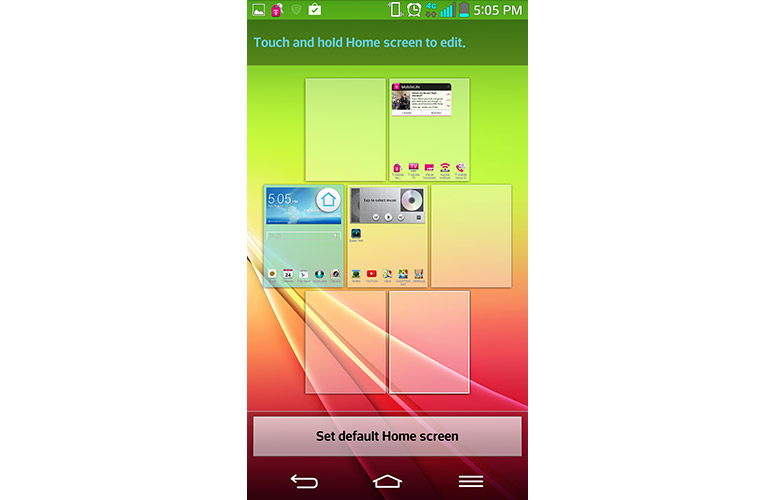
Click to EnlargeThe T-Mobile LG G2 runs a skinned version of Android 4.2.2 Jelly Bean. One of the first things you'll notice is LG's lock screen animation. Unlike stock Android devices, the G2 features a brief splash animation with slight haptic feedback when you initially unlock the handset. The T-Mobile edition also comes with lock screen shortcuts for Phone, Messaging, Notebook Voice Mate and Email. You can swap out these icons in the settings menu.
The main home screen features a rectangular widget at the top that displays the time and weather for your particular location. The Google Now search bar sits just under this widget, and you'll find shortcuts to Email, Calendar, the Play Store, Voice Mate and the Camera toward the lower half of the screen. LG left a gap in between the Google Now bar and this row of apps to allow you to personalize it with shortcuts to your own favorite apps.
As you might expect, T-Mobile gets its own home screen with a MobileLife widget and shortcuts to T-Mobile's apps. The carrier's MobileLife widget aggregates various news stories and advertisements pertaining to mobile from across the Web. Ironically enough, one of the advertisements that popped up on our G2 was titled "Get a Samsung Galaxy S4."
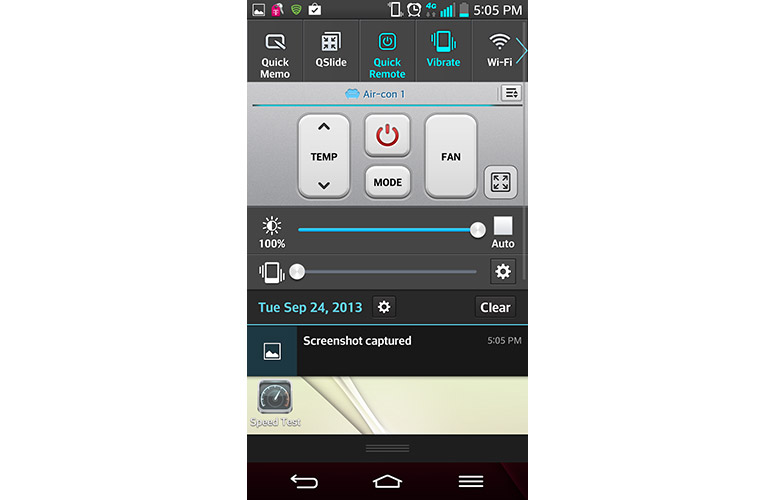
Click to EnlargeThe G2's notification menu not only shows your recent alerts and messages, but also provides access to various settings options through its QuickSettings menu. From here, you can launch QuickMemo, use QSlide apps, turn Wi-Fi on or off, enable GPS, NFC or Bluetooth, and put your phone in Airplane Mode, among other tasks. The T-Mobile LG G2 offers 17 Quick Settings options from this menu, which is more than the other carrier configurations of the G2 that we reviewed.
The G2's software is feature-rich, but certain tasks take too many steps, such as adding home screens. The overall aesthetic is also a little cluttered.
MORE: 5 Ways to Speed Up Your Android Phone in Under 5 Minutes
QSlide and Slide Aside
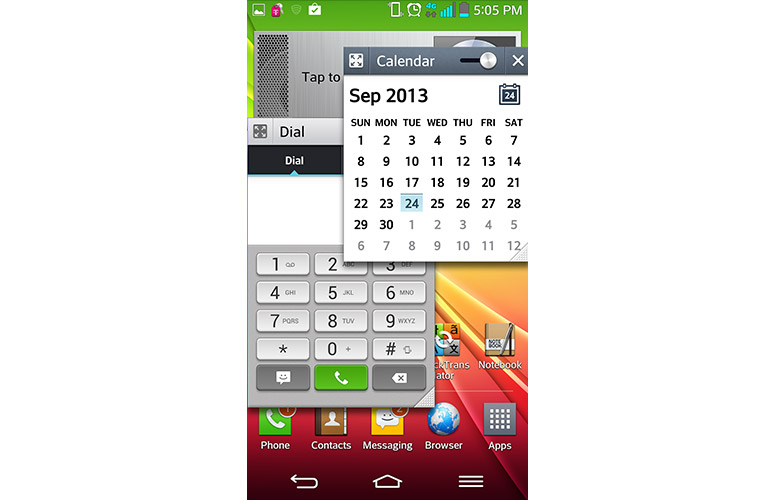
Click to EnlargeTwo hallmark software features on the G2 are QSlide and Slide Aside. QSlide allows you to open more than one app at a time in separate windows. The phone supports 10 QSlide apps, including Messaging, Calendar, Internet, Phone and Email, which is far more than the Optimus G Pro's four QSlide apps.
You can view which apps are QSlide-compatible by dragging down from the top of the display to reveal the Quick Settings menu. Apps running in QSlide can be dragged and dropped anywhere on the screen, and you can adjust the transparency of any window. If you drag any QSlide app to the edge of the display, the app will shrink to an icon along the side of the screen. These icons remain in place no matter where you are on the device, similar to Facebook's Chat Heads.
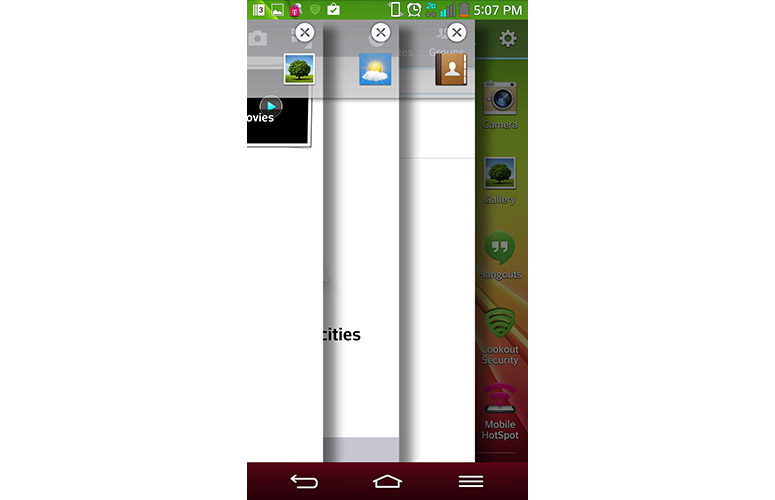
Click to EnlargeThe G2 comes with another multitasking feature known as Slide Aside, which allows you to park three apps off to the side to enable easier switching between tasks. A three-finger swipe to the left lets you slide apps aside, and swiping with three fingers to the right will fan them out. From there, you can select any apps to reopen it.
Slide Aside is convenient, but not really necessary, since Android's Recent Apps menu lets you reopen apps that are running in the background by long-pressing the home button.
Quick Remote

Click to EnlargeLike the LG Optimus G Pro, the G2 can function as a remote control via the Quick Remote app. This feature lets you pair your G2 with a nearby TV, set of speakers, Blu-ray player, air conditioner, projector or any other device that uses a remote control.
LG's app lets you choose the room in which you'd like to use the remote control by selecting from a drop-down menu in the upper-left corner. Once you choose the device you'd like to control, the rest is easy.
When pairing the LG G2 with a Samsung TV in our office, the Quick Remote app found a match on the third try. Similarly, the LG G2 found a match for the LG air conditioner in our bedroom on the third try. Unfortunately, the Quick Remote app doesn't come with the program guide you'll find on the HTC One or Samsung Galaxy S4's remote control apps.
MORE: 10 Best TV Apps
Answer Me
The G2's new Answer Me feature allows you to answer incoming calls without pressing any buttons. Simply lift the device toward your ear when receiving a phone call, and the G2 will automatically answer the call. This feature worked well during our testing after we enabled Answer Me in the settings menu.
Text Link
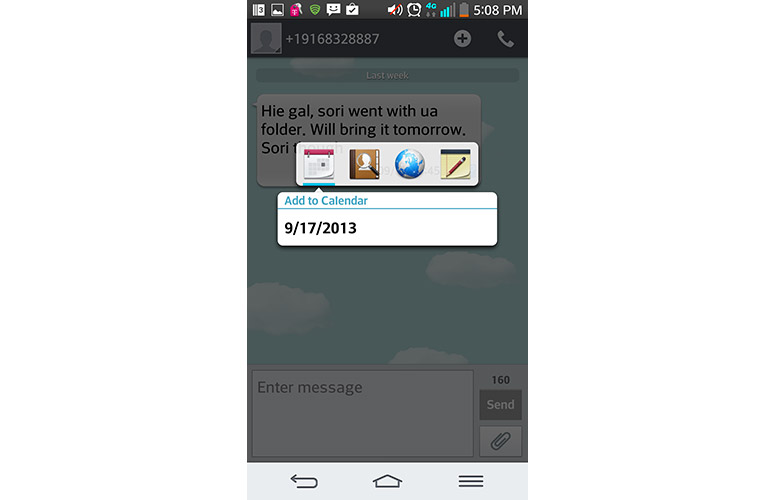
Click to EnlargeEver get sick of copying and pasting an address from a text message into Google Maps? LG looks to streamline that process with its Text Link feature, which lets you research an address or save a date directly from within a text message.
For example, if a friend sends an address to a party via SMS, that address will appear as a link in your text message. Pressing that link will pull up a list of options such as Google Maps, your calendar, a memos app for taking notes and LG's proprietary Web browser. After selecting the Google Maps option, the app instantly pinpointed the address specified in the text message.
Guest Mode
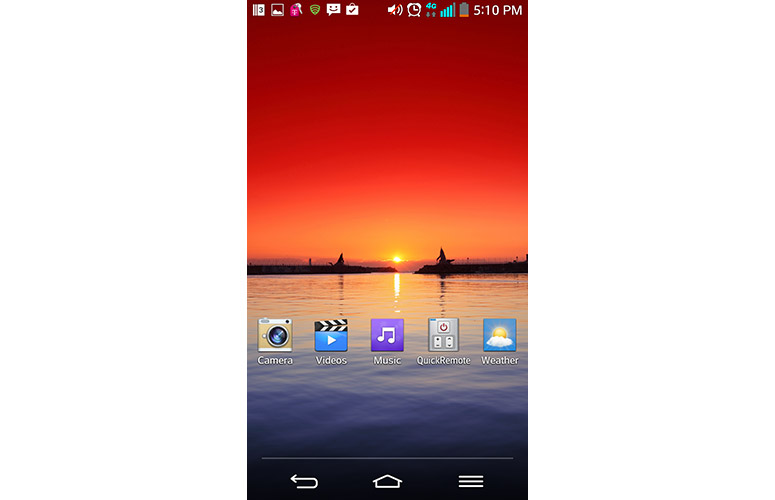
Click to EnlargeThe LG G2's Guest Mode is ideal for any user who shares their device on a regular basis, such as parents who use their smartphones to entertain the little ones in the backseat. With Guest Mode, you can set up a separate lock pattern and handpick apps that would be accessible under that user profile. So, for instance, a parent could pick out child-friendly games to include in Guest Mode and leave out the Web browser, Google Play store or any other apps.
Performance

Click to EnlargeAs one of the first phones to pack a beastly 2.26-GHz Qualcomm Snapdragon 800 processor, the LG G2 offers screaming-fast performance. "Modern Combat 4" ran silky smooth on the LG G2, and graphics looked lifelike and vivid. We especially enjoyed watching smoke wafting up toward the sky in the background. The clouds above us also shifted progressively across the sky just as they would in real life.
Navigating around the G2's interface and launching apps was a breeze, even when we had multiple other programs open in the background. Polaris Office launched in 2.1 seconds with 10 other apps open, and the camera launched in just 1.42 seconds. More demanding apps such as "Modern Combat 4" took 4.1 seconds to load under the same circumstances. The Galaxy S4 wasn't too far behind, but took slightly longer to load light apps such as Google Drive (3.5 seconds) and its camera (4.32 seconds). "Modern Combat" took 6.3 seconds to load.
The LG G2 completely dominates the competition when it comes to synthetic benchmark tests. The device achieved a score of 14,762 on 3DMark Unlimited after maxing out both the 3DMark Ice Storm and 3DMark Ice Storm Extreme benchmarks. This is higher than the smartphone category average (12,071) and also soundly beats the HTC One (10,325).
The G2 scored 29,387 on the AnTuTu benchmark, which is an Android benchmarking tool that tests the general performance of a device. This is significantly higher than the 17,534 smartphone category average and also beats out the HTC One (23,487) and Galaxy S4 (24,196).
MORE: How to Backup Your Android Device
We saw similar results with the Quadrant benchmark, which tests CPU, I/O and 3D graphics. The T-Mobile G2 scored a sky-high 19,491, which is higher than the Galaxy S4 (12,251) and HTC One (12,426).
LG's flagship took 6 minutes and 51 seconds to transcode a 204MB 1080p video file to 480p using the Vidtrim app. This is faster than both the HTC One (7:34) and the smartphone category average (7:44).
Camera

Click to EnlargeThe LG G2's 13-megapixel camera shot clear and vibrant photos on a sunny day in New York City. When snapping photos of a pot of flowers along a street corner, the G2's image rendered beautiful colors and sharp detail.
The bright pink coloring of the flower petals looked realistic and lifelike in both images taken by the Galaxy S4's 13-megapixel shooter and LG G2. The HTC One's 4-megapixel (or "Ultrapixel," according to HTC) camera didn't portray colors quite as accurately as the other two phones.
MORE: Smartphone Camera Shootout 2013
Optical Image Stabilization and Camera Features
One of the most useful camera features you'll find on the G2 is its Optical Image Stabilization, which automatically reduces the amount of blur from shaky hands when recording video. When shooting a video while walking, the G2's footage simply panned slightly from side to side as our hands moved with the camera. The same video taken with the Galaxy S4, which doesn't have OIS, looked shaky.
Additionally, LG lets you adjust certain settings, such as ISO, white balance and color effects. One of the more gimmicky features, the Cheese Shutter, automatically snaps a photo when the subject utters the word "Cheese." The G2 also offers various shooting modes, including Panorama, Burst Mode, Beauty Shot, Night and Time Catch Shot.
Time Catch Shot fires off five additional photos before you actually take the picture to ensure that you don't miss anything. The G2 also comes with a dual recording mode that shoots video with both the front and rear cameras at the same time. The feature debuted on the Optimus G Pro phablet and differs from Samsung's Dual Shot in that you can shoot video with both cameras rather than just stills.
Camcorder
[sc:video id="s5dHE1cTqQegCTIXAV3ZvGhHV9-H5rNO" width="575" height="398"]
The LG G2's 1080p camcorder shoots sharp video with virtually no blur from shaky hands. A video of a New York City street corner looked colorful and clear as we panned from left to right.
LG also includes a few camera features that make it easier to zoom as you're recording. Tracking Zoom Mode (video below) lets you drag a magnifying glass around the screen to zoom in on a certain person or object. That zoomed-in area appears in a small box on the screen, while the rest of the scene appears as normal. Conversely, the Zoom to Track playback feature lets you zoom in on certain subjects in a video by dragging a magnifying glass around the screen.
Apps

Click to EnlargeIn addition to third-party apps and Google's standard suite of services, T-Mobile also bundles a few of its own apps into the G2. For instance, the T-Mobile My Account Manager lets you manage your account, view your data plan for the month, and browse support forums and manuals. Other apps, however, such as T-Mobile Name ID, are fairly useless. Name ID requires you to pay $3.99 a month to identify unknown callers by name, city and state.
The T-Mobile G2 doesn't come with many third-party apps, but you'll find some additions, such as Polaris Viewer 5 and Isis Wallet. Other LG G2 carrier configurations, such as the Verizon edition, offer a bigger app selection out of the box, with apps such as IMDb and Slacker preinstalled.
MORE: 10 Best Android Apps You're Not Using
4G LTE and Web Browsing
With 154 markets, T-Mobile certainly doesn't have the biggest LTE footprint across the United States, but it's a fairly big jump from the seven markets it started with back in March.
We saw fairly fast download and upload speeds when testing the G2 in Jersey City. Download speeds averaged 14.06 Mbps while upload speeds averaged 2.03 Mbps. In our New York City office in the Flatiron District, we saw more sluggish download and upload speeds, averaging at 2.86 Mbps and 0.14 Mbps respectively.
MORE: 30 Apps for Rooted Android Phones
Battery Life
The T-Mobile LG G2 lasted longer than any smartphone we've ever tested. It took 13 hours and 44 minutes for the device's 3,000 mAh battery to die during the LAPTOP Battery Test, which consists of surfing the Web over LTE continuously with the display brightness set to 40 percent. Mobile Galaxy S4 lasted 6 hours and 41 minutes, while the HTC One survived for 8 hours and 17 minutes. Granted, the G2's relatively dim screen helped it last longer than the competition, but it's still an impressive runtime.
Verdict

Click to EnlargeT-Mobile has seriously beefed up its smartphone roster over the past year. The LG G2 now joins the likes of the Apple iPhone 5s, Samsung Galaxy S4 and HTC One (all $99 down), giving T-Mobile shoppers plenty of great options. The two best reasons to snatch up the G2 are its blazing Snapdragon 800 processor and long battery life. We also like the nifty multitasking features. And while the image quality isn't best in class, the optical image stabilization offered by the G2's camera eliminates blur.
What holds the G2 back from a higher rating is its relatively dim display and the slight learning curve that comes along with the Rear Key design. Among Android phones, we give the edge to the HTC One, which sports a brighter screen, more premium design and best-in-class audio. The Samsung Galaxy S4 is another good option, offering tons of features along with a removable battery. But if you want more staying power from your smartphone, the G2 will satisfy.
LG G2 (T-Mobile) Specs
| Alternate Carriers | Verizon, Sprint, AT&T |
| Audio formats supported | MP3, AAC+, AAC, WMA, MP4 |
| Bluetooth Type | Bluetooth 4.0 |
| Brand | LG Electronics |
| CPU | 2.26-GHz Qualcomm Snapdragon 800 |
| Camera Resolution | 13MP |
| Carrier | T-Mobile |
| Company Website | www.lg.com |
| Display (main) | 5.2-inch 1920 x 1080 IPS display |
| Display Resolution | 1920x1080 |
| Form Factor | Candybar Touchscreen |
| Front Camera Resolution | 2.1MP |
| GPS | Yes |
| Internal Memory | 32GB |
| Memory Expansion Type | none |
| Networks | 4G LTE |
| OS Family | Android |
| Operating System | Android 4.2.2 |
| Phone Display Size | 5.2 |
| Ports | microUSB, 3.5mm headphone |
| Processor Family | Qualcomm Snapdragon 800 |
| RAM | 2GB |
| Size | 5.45 x 2.79 x 0.35 inches |
| Video formats supported | MP4, Divx, 3GP, 3G2, WMV |
| Weight | 5.04 ounces |
| Wi-Fi | 802.11 a/b/g/n/ac |

