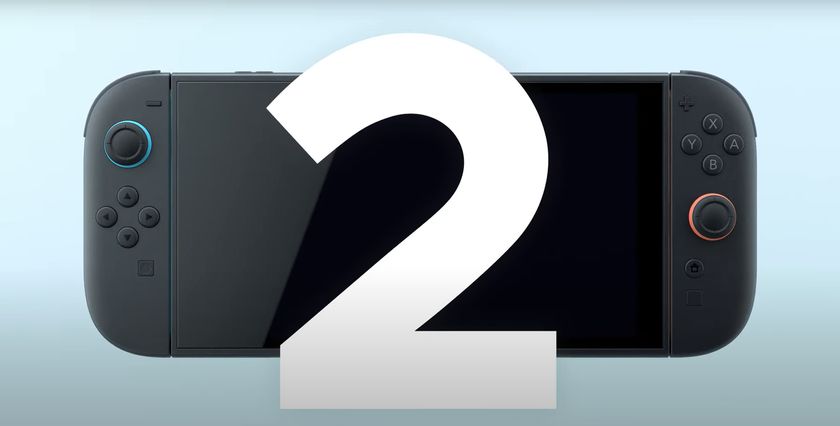Laptop Mag Verdict
Sporting a comfy design and a crisp 5-inch display, the unlocked Motorola Moto G offers a quality Android experience on the cheap.
Pros
- +
Comfy, customizable design
- +
Crisp 5-inch display
- +
Clean KitKat build with useful Moto apps
Cons
- -
No 4G LTE support
- -
Camera struggles in low light
Why you can trust Laptop Mag
Motorola gave its flagship Moto X a major overhaul for 2014, but it hasn't forgotten about the phone's little brother. The refreshed Moto G ($180 unlocked) has a bigger 5-inch, 720p display than its predecessor and louder speakers, while retaining the curvy, customizable shell. You also get a clean build of Android 4.4 KitKat, supplemented by handy apps such as Motorola Assist and Alert. Is this the budget Android phone to beat?
Design
The new Moto G's look and feel hasn't changed much from the last version, and it didn't need to. Once again, the phone sports a satisfyingly sturdy plastic build, complete with the comfortably curved soft-touch back panel that made the original Moto G a standout.

The Moto G now features a 5-inch display over the original's 4.5-inch screen, while retaining the previous model's slim bezel. The device's front-facing 2-MP camera has moved to the top right, with long, silver speaker and microphone bars at the top and bottom, respectively.
The Moto G's rear panel is nearly identical to the previous generation, save for the lack of a rear-facing speaker on the new model. As with last year's phone, you can pop off the new Moto G's rear casing and replace it with a range of $15 Motorola Shells, which come in vibrant colors such as Violet, Spearmint, Raspberry, Royal Blue and Lemon Lime.

At 5.57 x 2.78 x 0.24 ~ 0.43 inches and 5.25 ounces, the Moto G is able to maintain its shapely form factor without feeling heavy. The device is taller and thinner than its Moto E cousin (4.9 x 2.6 x 0.24 ~ 0.48 inches, 5 ounces), but shorter and lighter than such unlocked devices as the OnePlus One (6.01 x 2.98 x 0.35 inches, 5.71 ounces). The Moto G is fairly similar in size to the ZTE Grand S Pro (5.6 x 2.8 x 0.4 inches, 5.5 ounces), another recent budget Android phone.
Display

Click to EnlargeThe Moto G's display has jumped from 4.5 to 5 inches, allowing you to enjoy even more of its crisp 1280 x 720 resolution. Websites like Laptop Mag and Tom's Guide looked colorful and bright on the handset, as did app icons and the handset's multicolored, Chrome-flavored background.
The smartphone's screen was especially vivid when I watched a few clips of the TV series Arrow. Small facial details like forehead creases and five o'clock shadows were easy to make out, and the range of dark greens that make up Oliver Queen's costume were impressively accurate.
The Moto G's screen produced an average brightness of 303 nits, which is brighter than the Moto E (275 nits) but not as luminous as the OnePlus One (432 nits), the Grand S Pro (436 nits) or the 354-nit category average.
Motorola's midranger displayed an impressive 94.2 percent of the sRGB color gamut. While this doesn't top the Moto E's 100 percent or the 116-percent smartphone average, it does slightly edge out the OnePlus One's 92.7 percent.
With a Delta E rating of 4.5, the Moto G's color accuracy is just a bit better than the 4.89 average (numbers closer to 0 are better). The Moto E's display is vastly more accurate at 0.6, but the G is better than the OnePlus One's 8.6.
Audio
Featuring front-facing dual speakers instead of last year's lone rear-facing speaker, the Moto G delivers impressively loud audio, but with mixed quality.
The bouncy rhythms of Fall Out Boy's "Centuries" were able to fill a small conference room on full volume, with solid clarity in terms of vocals and lead guitars. However, the song was lacking in the bass department, and got unpleasantly muddy during its busy chorus.
The Moto G racked up 84 decibels during our audio test, which measures the volume of a steady tone from 13 inches away. This edges out the Moto E's 83 dB and the 80 dB smartphone average, while just falling behind the OnePlus One's 86 dB performance.
Performance
Thanks to the Moto G's 1.2-GHz quad-core Qualcomm Snapdragon 400 processor with 1GB of RAM, hopping between apps, streaming TV shows and surfing the Web was a zippy experience.

I was able to beat up baddies in Spider-Man Unlimited without a hiccup, and the Camera app launched from the lock screen in a quick 1.84 seconds. There was a slight delay when taking successive photos in the Camera app, with an average of 1.18 seconds in between shots.

Click to EnlargeThe Moto G fell behind the curve on our VidTrim test, taking 11 minutes and 42 seconds to transcode a 204MB, 1080p video to 480p. That's slower than the OnePlus One (5:58), the Grand S Pro (4:35) and the 7:43 average, but still quicker than the Moto E's sluggish 19:11.
On synthetic tests, the Moto G netted 1,153 on Geekbench 3, which measures overall performance. This nearly doubles the Moto E (600), but comes up short of the 1,982 smartphone average.
Graphics benchmarks told largely the same story. The Moto G's 3DMark Ice Storm Unlimited score of 4,717 beats out the Moto E's 3,728, but falls way short of the OnePlus One (18,399), Grand S Pro (20,585) and the 13,400 smartphone average.
Wireless Strength and Web Browsing
The Moto G lacks LTE capabilities, but still allowed for decent Web browsing over AT&T's HSPA+ network. When testing from the Bronx, I was able to load LaptopMag.com in about 6 seconds, and TomsGuide.com at a quicker 4.11 seconds. On Speedtest.net, the handset delivered average download speeds of 6.7 Mbps and upload speeds of 1.65 Mbps on Speedtest.net.
Voice Recognition
While the Moto G doesn't have the touchless voice activation of the Moto X, the phone supports a handful of useful voice commands once you tap the microphone button on the home screen. I was able to open Netflix and YouTube, get directions to the Empire State Building and initiate a call using my voice alone, and the Moto G always processed my request correctly on the first try.
Motorola Alert
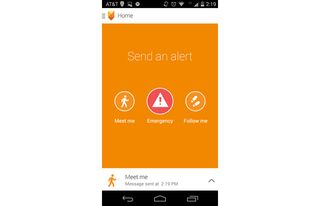
Click to EnlargeThe Moto G might be light on preloaded apps, but the ones included are pretty handy. The Motorola Alert app is designed to keep you safe, as it stores emergency contacts that you can alert in a single tap whenever you're in danger.
The app lets you instantly send a contact a "meet me" or "follow me" text (with the option to include location), and has an emergency button that will both sound a loud alarm and call one of your contacts (or 911). You can also program the app to send automatic updates to friends and family whenever you leave or enter a specified location.
Motorola Alert worked reliably in my testing, as my contact of choice received my emergency texts and calls almost instantly. I also appreciated how easy it was to activate a noisy alarm should anyone suspicious come too close to me.
Motorola Assist and Connect
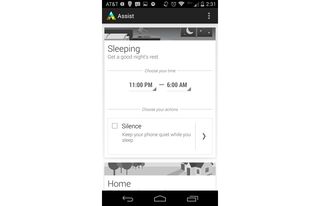
Click to EnlargeMotorola Assist allows your Moto G to behave differently in specific locations, scenarios or times of day. For example, you can use Assist to program your phone to automatically read texts back when you're driving, or to stay silent and auto-reply to messages when you're in a meeting.
When you're at home, Assist can keep your Moto G quiet at night, and can once again read you your texts so that you're not fumbling for your phone when you're relaxing on the couch.
For even more convenience, you can connect the Moto G to various gadgets with the Motorola Connect App. Currently, the app only supports the new Moto 360 watch and the Power Pack Micro, but the Moto X, Droid Ultra, Droid Maxx and Droid Mini versions of the app allow you to send text messages and receive notifications from your desktop's Chrome browser.
Interface

Click to EnlargeLike the rest of the Moto family, the Moto G doesn't want to waste your time--or storage space--with unneeded bloatware. You're getting a pure Android 4.4 KitKat experience, which consists of a clean interface and a small assortment of preloaded Google and Android apps.
From the Moto G's lock screen, you can swipe the camera icon to snap a few photos, pull up Google Now from the bottom of the screen, or simply swipe the lock icon to unlock the device.
On the Moto G's main home screen, you'll see a Google Now search bar at the top, icons for Phone, Chrome, Messages and Camera at the bottom, and a folder of Google apps and a Play Store icon in between.
Camera
Much like the rest of the phone, the Moto G's camera app keeps things clean. The app's bare interface allows you to swipe in a digital dial menu, which makes it easy to toggle things such as flash, HDR and slo-mo video with your thumb alone.

Thanks to the 8-MP rear camera, I was able to nab crisp photos in a variety of common shooting situations. My photos of a busy Union Square street packed in plenty of brightness and detail, to the point that I could make out the license plate numbers of passing cars. A separate shot preserved the lushness of Union Square Park's rich foliage, and accurately captured the blue skies.
Click to EnlargeI then brought things indoors to take some low-light shots of my co-workers. With the flash off, my colleagues' faces became extremely dark and blurry, with similarly dull color. The shots became more respectable with the flash on, as the Moto G was able to produce accurate skin tones and clothing colors.
The Moto G's 2-MP selfie game is pretty strong for a budget phone. The front-facing sensor was able to capture individual pieces of facial stubble as well as blemishes, and accurately portrayed the reds and whites in my checkered shirt. See our gallery for sample photos.
The 720p outdoor videos I took with the rear camera weren't quite as sharp as my photos, and it seemed like light was erratically seeping in and out of the sensor.
[sc:video id="hueGFicToa0sdB58ecQMxbHSQKG-VTS9" width="575" height="398"]
The phone's 720p slo-mo video feature did work reliably, however, allowing me to capture a dramatic clip of an ambulance speeding down the street.
[sc:video id="M1aDFncTr47r4zpA2qdSL5NXMmI8t1oy" width="575" height="398"]
Battery Life
The Moto G lasted a respectable 6 hours and 30 minutes on the Laptop Mag battery test, which consists of continuous Web surfing over 4G with the screen set to 150 nits (40 percent brightness for the Moto G). Motorola's latest budget phone outlasted the Moto E (5:01) and nearly tied the Grand S Pro (6:36), though it falls behind the 8:30 smartphone average.
MORE: 10 Smartphones with the Longest Battery Life
Bottom Line
The Motorola Moto G ($180 unlocked) offers budget specs for a budget price, but the experience doesn't feel cheap. The handset's comfy, customizable design has shades of the more premium Moto X ($99 on-contract), and games and movies played wonderfully on the phone's 5-inch, 1280 x 720 display.
The Moto G trumps the Moto E as the go-to budget Moto phone, though you might want to spend extra for the Moto X if things like a metal build, 4G LTE support and a 1080p display are a priority. If you're willing to splurge more for an unlocked device, the $300 OnePlus One offers stellar battery life and powerhouse performance for a little over $120 more than the Moto G.
Still, sporting a clean Android 4.4 build, useful apps and a sleek design, the Moto G is the best phone available for its price.
Motorola Moto G (2014) Specs
| Audio formats supported | AMR WB, AMR-NB, eAAC+, MP3, AAC, AAC+ |
| Bluetooth Type | Bluetooth 4.0 LE |
| Brand | Motorola |
| CPU | 1.2-GHz quad-core Qualcomm Snapdragon 400 |
| Camera Resolution | 2 MP |
| Company Website | www.motorola.com |
| Display Resolution | 1280x720 |
| Front Camera Resolution | 8 MP |
| Memory Expansion Type | microSD Card |
| Networks | GSM/GPRS/EDGE, UMTS/HSPA+ |
| OS Family | Android |
| Operating System | Android 4.4 |
| Phone Display Size | 5 |
| Ports | microUSB, 3.5mm headphone, microSD |
| Processor Family | Qualcomm Snapdragon 400 |
| RAM | 1GB |
| Size | 5.57 x 2.78 x 0.24-0.43 inches |
| Video formats supported | H.263, H.264, MPEG-4, VP8 |
| Weight | 5.25 ounces |
| Wi-Fi | 802.11b/g/n |