Laptop Mag Verdict
The Samsung Galaxy S4 for Verizon combines a big and colorful display, a great camera and an array of innovative features with a broad 4G LTE network.
Pros
- +
Most innovative features on any Android phone
- +
Fantastic camera
- +
Colorful full HD display
- +
Removable battery and microSD Card
Cons
- -
Below-average battery life
- -
Screen hard to view in direct sunlight
Why you can trust Laptop Mag
The Samsung Galaxy S4 is 2013's hottest phone, selling 10 million units in its first 4 weeks on the market -- and for good reason. Samsung's flagship phone combines a gorgeous 5-inch Super AMOLED screen, a speedy quad-core processor and the most robust camera ever. Plus, you get a slew of features, including gesture controls, a built-in translator and a TV remote. The Verizon version of the Galaxy S4 ($199) offers all of these features, along with blazing-fast 4G LTE and access to the network's high-capacity AWS spectrum, though its battery life could be better.
Editor's Note: Portions of this review were adapted from our review of the Sprint Galaxy S4.
Design

Click to EnlargeDespite its large 5-inch screen, the Samsung Galaxy S4 felt extremely light in our hands. At just 4.6 ounces, this phone is significantly lighter than the 5.1-ounce HTC One. At 5.31 x 2.69 x 0.25 inches, the Galaxy S4 is slightly wider and thinner than the 4.7-inch HTC One (5.31 x 2.63 x 0.28 inches).
MORE: Top 10 Most Stylish Smartphones
Like other Samsung handsets, the Galaxy S4 has light-up, capacitive back and menu buttons, and a physical home button below its screen. It's a bit odd that Samsung places the back button on the right, but that's consistent with its other phones. The volume rocker is on the left, the microUSB port sits on the bottom and the power button is on the right. Because the device is so long, it was difficult to reach our thumb over and hit those menu buttons while using the phone one-handed.
Overall, the S4 feels solid, despite its plastic design, and we like that the back cover is removable (for adding storage or replacing the battery). However, the aluminum-and-glass HTC One and the iPhone 5 both offer a more premium look and feel.
Display

Click to EnlargeThe Samsung Galaxy S4's 5-inch, 1080p Super AMOLED screen is one of the most colorful screens we've ever seen on a smartphone. When we played a full-HD trailer for "The Avengers" on a Galaxy S4 and compared it with the video on the HTC One and the iPhone 5, all the colors -- from the green on the Hulk's skin to the glowing blue device in Tony Stark's chest and the red in Thor's cape -- were much more alive on the S4.
Fine details, like the scars on Nick Fury's face, were incredibly detailed but just a little sharper on the HTC One, because its screen packs the same number of pixels into a smaller, 4.7-inch space. It was more than bright enough for indoor viewing, but its 480-lux screen looked washed-out in direct sunlight. Although it was not as bright, the 459-lux HTC One was much easier to read.
Audio
You'll never mistake the Galaxy S4 for a portable boom box. Whether we were playing AC/DC's guitar-centric "Back in Black," Rick James' bass-heavy "Super Freak" or Michael Jackson's drum-focused "Beat It," the single back-facing speaker produced tinny output. By comparison, the HTC One's dual stereo speakers provided rich, pleasing playback on all the same songs. The good news is that the S4's speaker gets plenty loud, so you should be able to hear tracks from across the room, as well as turn-by-turn directions in the car.
Operating system and UI
The Galaxy S4 runs Samsung's TouchWiz UI on top of Android 4.2.2 JellyBean. In addition to its bright, colorful icons and sky-blue default wallpaper, TouchWiz has a few unique features you won't find in stock Android. The notification drawer contains a scrolling list of 19 quick settings buttons, which control everything from the Wi-Fi to the eye and gesture controls. We particularly appreciated having easy access to the brightness slider so we could turn the screen lower and preserve some battery life.

Click to Enlarge We used TouchWiz's Multi Window mode, which allows you to split the screen between two apps at once. When you long-press the Back button, a sidebar appears with a list of about a dozen Multi Window-compatible apps -- including Chrome, Email, Gmail, Google Maps, Facebook and Twitter -- that you can place onto half of the screen. We particularly enjoyed running the email client and browser side by side. We also liked Samsung's pop-up play feature, which allowed us to play clips in a floating, draggable window that appeared on top of our desktop and other apps.
Keyboard
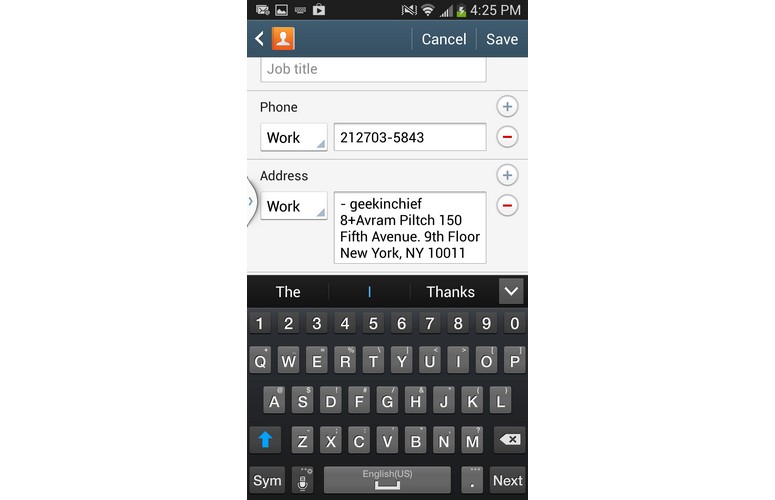
Click to Enlarge Samsung's virtual keyboard is the most accurate, comfortable and intelligent we've used. The QWERTY layout has plenty of space between the keys, which made it easy for us to avoid adjacent-letter errors. The dedicated number row allowed us to enter numerals without switching modes. The keyboard also supports haptic feedback and trace typing (like Swype). Because it's based on the popular Swiftkey predictive keyboard, the Galaxy S4's keyboard learned from our typing patterns. After a short time, the S4 did a great job of guessing the word we might want to use next.
MORE: 5 Dependable Keyboards for Android
Air View
Samsung's Air View feature allows you to get a preview or other details about an item by simply holding your finger near the screen without touching it. Using Air View, we were able to see a set of thumbnails by hovering over a folder in the gallery, preview email messages by hovering over our inbox, and even view recent headlines in Flipboard. We particularly enjoyed magnifying sections of a Web page by hovering over the browser.
[sc:video id="QwdnA1cTq-G3kgoO_SFblbQXzDTqiabM" width="575" height="398"]
Smart Scroll and Smart Pause
Whether your fingers are dirty or touching your phone screen just seems too 2012 for you, you can actually control a few S4 apps with gestures or simply by shifting your gaze. Unfortunately, we had to be very deliberate in both our hand and eye movements.
Using Smart Scroll, we were able to scroll on several Web pages by looking at the bottom of the screen to go down and the top to go up. However, we found that we had to tilt our neck quite a bit, making the process tedious. We found the tilt scrolling mode, which works by moving the phone itself, wasn't always responsive. The Smart Pause feature successfully stopped videos from playing when we were not looking directly at the screen.
[sc:video id="hzd3M1cToDd2x3jgjf-buD42gfHczCsy" width="575" height="398"]
Gesture support
Samsung's Air Gestures enable you to perform a few actions by waving a hand in front of the S4, but they only work if your hand is a few centimeters away from the sensor. Air Call Accept allows you to answer an incoming call by waving in front of the phone, which worked well in our testing. Air Jump, which allows you to scroll up and down Web pages, felt awkward because we had to wave up to scroll down. The most useful gesture control, Air Browser, allowed us to cycle through images in the gallery and tabs in the browser by waving back and forth.
WatchOn and Samsung Hub
Like the HTC One and LG Optimus G Pro, the Galaxy S4 comes with an infrared port and software for controlling your TV and cable box. The bundled WatchOn app provides a compelling program guide, which makes it easy to find good stuff to watch. Changing channels was as easy as selecting the thumbnail for the show we wanted. However, unlike on the Galaxy Note 8.0 -- which gives you a universal search that queries the Samsung Media hub, YouTube and TV listings at the same time -- the S4's app annoyingly segregates the content into separate On TV and Video tabs.
S Translator
The Galaxy S4's S Translator app helps you translate foreign-language voices, email messages or signs in 12 different languages, including Chinese, Japanese and Korean. The audio translator, which looks almost identical to the Google Translate app, allowed us to speak into the microphone or type in text and have it translated either as audio output or text. In a quick test, we were able to speak a Chinese-language phrase into the microphone and watch as it was accurately translated into English by the app. S Translator also has a list of preset phrases tourists might want to use, such as "Here is my passport."
S Translator functionality is also built into the email client. When we received an email written in simplified Chinese characters, we hit the Menu button, selected Translate and saw the text of our email appear in S Translator. The app failed to autodetect that the characters were Chinese, but correctly translated them after we set the input language.
Using the Optical Reader app, you can also point the camera at foreign-language text and have it translated by hovering over the characters or taking a photo. However, when we pointed the Galaxy S4 at a Chinese-language textbook, it took a very long time to translate each word and sometimes, it gave us the definition of just one character out of a two- character word.
Optical Reader
The Galaxy S4's Optical Reader app can also scan a business card and import the data into your Contacts menu, but it does a poor job of assigning information to the correct fields. When we shot a photo of a contact's business card and tapped the Add to Contact button, the software assigned the contact's name and phone number to the right fields, but confused his email address and Web address.
[sc:video id="5lZTFncTqQgUFqNqjBa_kY7iMY90uuPr" width="575" height="398"]
S Health
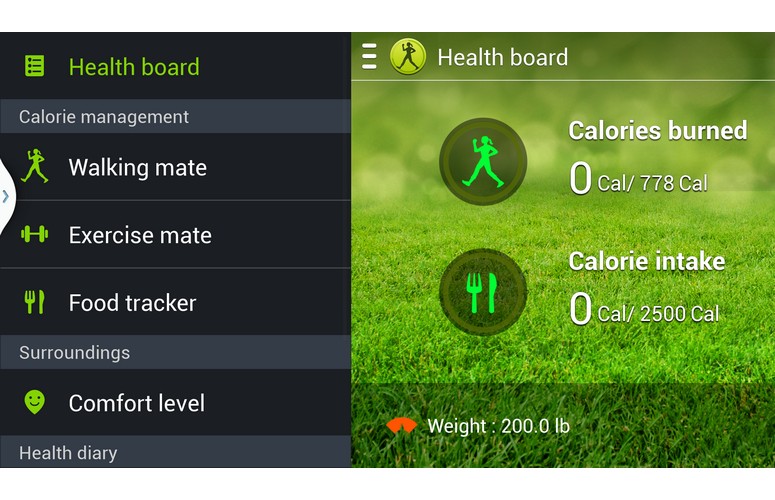
Click to Enlarge Whether you're trying to lose weight or just maintain an active lifestyle, Samsung's preloaded S Health app can help you keep track of your diet and exercise. We found the app's Walking Mate feature the most useful because it acts as a pedometer. For example, the app reported that we'd burned 56 calories just by walking to the deli down the street. The Comfort Level feature uses sensors in the Galaxy S4 to measure the temperature and humidity of the room you're in, but only uses that data to tell you whether you should feel comfortable or not.
[sc:video id="JlYzFncTp8uS8edBt6b340Ek0LqVs2IU" width="575" height="398"]
Camera performance

Click to EnlargeThe 13-MP rear-facing camera on the Galaxy S4 produced some of the sharpest and most vibrant photos we've seen from an Android phone. When we shot images of a Manhattan skyline with the Galaxy S4, colors like the green dome on top of a building and the gold in a skyscraper's spire really popped, while the same scenes were much duller and less detailed when we shot them on the HTC One.
However, the iPhone 5's 8-MP camera produced even more vibrant pictures, particularly in low light. When we shot an image of a painting with the flash off on both the Galaxy S4 and the iPhone 5, the painting was difficult to see in the Samsung photo but bright and colorful in the version we shot with the iPhone 5. With the flash on, the Galaxy S4 image looked bright and colorful, but the iPhone 5 image had richer, deeper hues.
MORE: iPhone 5 vs. Galaxy S4 Camera Shootout
Not only were the colors more vibrant and the white balance better on the Samsung Galaxy S4 than on other Android phones, but images were a lot sharper than the ones taken on competitors like the HTC One. When we shot an image of a building facade, some lines in the wall were not visible on the 4-MP HTC One that were shown on the iPhone 5 and were highly detailed on the Galaxy S4.
The Galaxy S4's rear camera captures 1080p video that's as sharp and colorful as its photos. When we filmed a street with cars driving down it, the yellow of cabs and the red in some scaffolding really stood out, and even objects that were blanketed in shadow were clear and detailed. When we shot a video of the same area at the same time with the HTC One, the grilles on the cars seemed hazy and washed-out.
[sc:video id="N3eXM1cTrmCZcDBvE8epvXF9tRFzRlq3" width="575" height="398"]
The 2.0-MP front-facing camera took sharp, colorful images of our face. When we took a picture under the fluorescent lights of our office, our red facial hair appeared vibrant, while fine details -- like the pores on our skin -- were easily visible.
Camera features
Samsung packs the Galaxy S4's camera software with a bevy of powerful features. The most impressive of these is Eraser Mode, which is designed to get rid of all the strangers who accidentally walk across your vacation photos. Eraser Mode works by actually shooting five shots and then replacing moving objects with the background behind them. When we took several photos both on a rooftop and on a crowded Manhattan street, the software almost always accurately identified the errant person and filtered them out automatically.
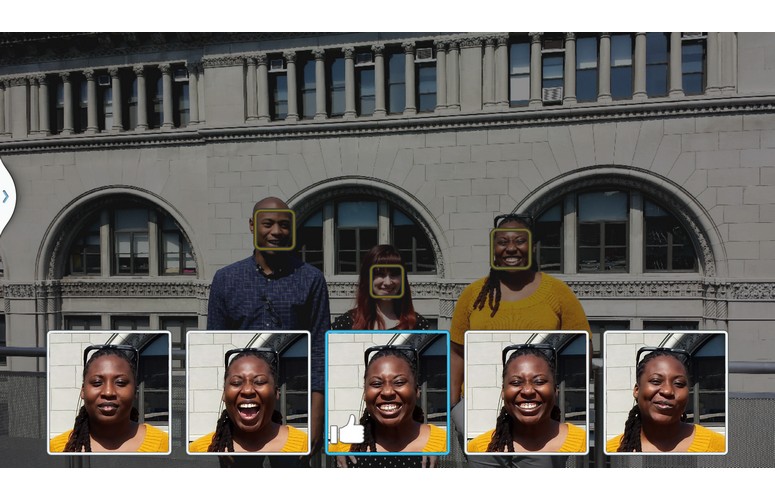
Click to Enlarge Best Face Mode is great for group photos, as it takes several shots in rapid succession and lets you pick each person's widest smile. Animated Photo Mode is like a party in a box; it captures up to 9 seconds of video and converts it into an animated GIF. When we shot an animation of three co-workers dancing, we then used the editor, which appears to freeze two people while the person in the middle was left moving (to the right).

Click to Enlarge Drama Shot takes multiple pictures of someone moving across the frame and turns them into a single photo with the person appearing in several places at once. Sound & Shot captures 9 seconds of audio to go with your still image, but it just seemed awkward to stare at a still picture of our co-worker singing and hear her voice but not see her lips move.
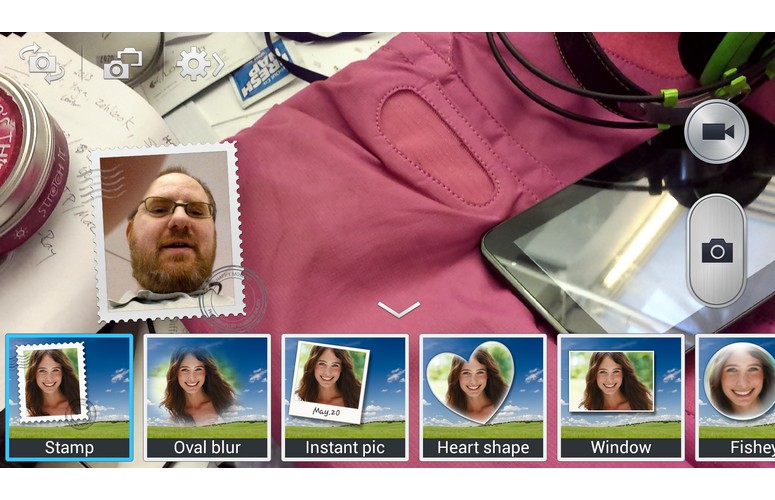
Click to EnlargeDual Camera Mode captures with both the front-facing and rear-facing cameras at once so you can get yourself in the picture, but this seems more like a gimmick than something you'd want to use every day. When we captured a Dual Camera Mode image and video of ourselves talking to a co-worker, the output was attractive enough, but we had to be careful about how we held the Galaxy S4 to avoid getting our fingers in the frame of either camera.
Performance
With its quad-core 1.9-GHz Qualcomm Snapdragon 600 CPU and 2GB of RAM, the Galaxy S4 offers performance that's about on par with that of the best phones in the U.S., including the HTC One and LG Optimus G Pro. Whether it was processing complex photo effects or playing a 1080p video in a window while zipping around the track in Riptide GP, using the S4 was a completely smooth experience.
On Quadrant, a synthetic test that measures overall performance, the Galaxy S4 scored a strong 11,962 -- far above the 3,949 smartphone category average, but a little less than the Snapdragon 600-powered HTC One's mark of 12,378 and the LG Optimus G Pro's score of 12,075.
When we ran the AN3DBench graphics test, the Samsung Galaxy S4 scored a solid 7,534 -- much stronger than the 7,127 category average, but slightly behind the HTC One (7,747) and LG Optimus G Pro (7,556).
In side-by-side tests of the Galaxy S4 versus the HTC One, the One was slightly faster than the S4 in loading its camera (1.2 seconds versus 1.7 seconds) and apps like "Angry Birds" (17 seconds versus 18 seconds). We also noticed some lag when returning to the home screen, but disabling the S Voice shortcut for the home button in Settings sped things up.
4G LTE connectivity

Click to EnlargeThe Galaxy S4 is one of the first phones that will be capable of accessing Verizon's upcoming Advanced Wireless Services (AWS) frequencies when they launch later this year. With AWS, the Galaxy S4 should experience less network congestion and faster download speeds overall. When we tested the Galaxy S4 on Verizon's traditional 4G LTE network, the results ranged from blazing fast to painfully slow based on location.
In our apartment on the east side of Manhattan, we saw strong Speedtest results of 37.1 Mbps down and 6.9 Mbps up. However, near our Fifth Avenue office at 20th Street, the phone showed 4 bars of 4G signal but returned sub-3G rates of 390 Kbps down / 380 Kbps up. In front of the Flatiron building, the transfer rates improved to 7.6 Mbps down / 1.3 Mbps up.
Battery life
Below-average battery life is the Samsung Galaxy S4's Achilles' heel on every carrier. The 2,600 mAh battery inside the Verizon version of the S4 lasted just 5 hours and 25 minutes on the LAPTOP Battery Test, which involves continuous surfing over 4G on 40 percent brightness. When we enabled Power Saver mode, which is supposed to save juice by lowering CPU frequency and screen energy, the battery life was a nearly identical 5 hours and 26 minutes.
MORE: 10 Smartphones with the Longest Battery Life
That runtime is well below the 6-hour smartphone category average but about on par with the AT&T version of the phone, which lasted 5:13. However, the HTC One lasted a noticeably longer 5:55 on AT&T's 4G network, which went up to 6:20 on power-saving mode. The Sprint version lasted 5 hours and 49 minutes on that carrier's nascent 4G LTE network.
On the bright side, the Galaxy S4's 2,600 mAH battery is removable, so you can buy a spare or a third-party replacement that's higher-capacity. For instance, Mugen Power sells a slightly higher 2,750 mAH replacement battery for the phone for $44.50.
Third-party software
Unfortunately, the Verizon Galaxy S4's app drawer feels like a landfill that's overflowing with preloaded bloatware, with over a dozen unnecessary apps. Some of these preloads, such as the Amazon Kindle reader and Flipboard, are apps that you might have wanted to download on your own. However, other apps -- such as Caller Name ID, a service that charges you $2.99 a month to show caller ID info -- are pure crapware. Verizon throws in NFL Mobile and IMDB apps, along with shortcuts to its own services, including the useless VZ Navigator ($9.99 for navigation Google gives for free) and VZ Tunes (ringtones). The only really useful preload is Polaris Office, which allows you to edit Word, Excel and PowerPoint documents.
Value and plans
Verizon sells the 16GB version of the Galaxy S4 in black or white for $199 with a two-year contract. The company's plans all include unlimited talk and texts, and range from $40 a month for 300MB of data to $70 a month for 4GB of data. With a smartphone like the Galaxy S4, you'll want to at least get the 2GB plan, which is $60 a month. If you choose that plan, you'll pay $1,640 over the course of two years. AT&T charges $70 a month for 3GB of data and $199 for the phone, which adds up to the same $1,880 you'd pay for 4GB on Verizon. T-Mobile charges $629 for the phone ($150 up front) and $60 for 2GB or $70 for unlimited monthly data, for a two-year total of $2,069 or $2,309, respectively.
MORE: Smartphone Buyers' Guide 2013: 7 Things You Need to Know
Though its LTE network is just getting started, Sprint offers unlimited data starting at $79.99 a month and charges $250 for the phone -- which adds up to $2,170 over two years.
Verdict

Click to EnlargeVerizon customers shopping for a new smartphone should give their highest consideration to the Galaxy S4, which combines an incredible set of custom software with an eye-poppingly colorful 5-inch screen and the most feature-rich camera ever on an Android device. If you want a Galaxy S4 but aren't sure which carrier to go with, Verizon's upcoming AWS network and reasonable data prices make it a strong option. Heavy data users should consider Sprint's or T-Mobile's unlimited plans, assuming you can get 4G LTE in your area.
Users who want a more premium design, better outdoor readability and potentially longer endurance should consider the HTC One, which is available now from other carriers and may arrive on Verizon in the near future. However, that device doesn't offer nearly as many features and lacks a replaceable battery. The bottom line: If you want the best overall smartphone on Verizon today, get the Samsung Galaxy S4.
Samsung Galaxy S4 (Verizon) Specs
| Alternate Carriers | Unlocked, T-Mobile, Sprint, AT&T |
| Bluetooth Type | Bluetooth 4.0 |
| Brand | Samsung |
| CPU | 1.9-GHz Qualcomm Snapdragon |
| Camera Resolution | 13MP |
| Carrier | Verizon |
| Company Website | http://www.samsung.com |
| Display (main) | 5-inches, 1920 x 1080 |
| Display Resolution | 1920x1080 |
| Form Factor | Candybar Touchscreen |
| Front Camera Resolution | 2 MP |
| GPS | Yes |
| Internal Memory | 16GB |
| Memory Expansion Type | microSD Card |
| OS Family | Android |
| Operating System | Android 4.2.2 |
| Phone Display Size | 5 |
| Ports | 3.5mm headphone |
| Processor Family | Qualcomm Snapdragon 600 |
| RAM | 2GB |
| Size | 5.31 x 2.69 x .25 inches |
| Weight | 4.6 ounces |
| Wi-Fi | 802.11ac |

