Laptop Mag Verdict
The Pebble Steel boasts an easy-to-use app store and premium design, making it the best smartwatch yet.
Pros
- +
Attractive premium design
- +
Waterproof
- +
Intuitive appstore
- +
Easy to view all recent notifications
- +
Impressive new apps
Cons
- -
A bit pricey
- -
Annoying 8-app limit
Why you can trust Laptop Mag
No one cares what your smartwatch can do if they can't see themselves wearing it. The Pebble Steel ($249) washes away the geek stigma attached to this nascent category with a design that's both refined and unobtrusive. Inside, though, this luxurious smartphone companion offers improved notifications, a brand-new appstore, and apps from top-tier brands like ESPN and Yelp. Find out why Pebble just raised the bar for all future smartwatches.
[sc:video id="5rNG40cToAwGeZlEQYdxW3ERHhaemqlf" width="575" height="398"]
Design

Given the original Pebble's candy-colored, cool-kid plastic roots, the Pebble Steel brings a remarkable level of craftmanship to the table. The stainless steel body is light but sturdy with elegant polished edges. A Gorilla Glass 2 lens protects the e-paper display, with a subtle Pebble logo inscribed in the black bezel around the screen.
We also like the premium feel of the cowhide leather band, complete with metal clasp and its own "pebble" inscription. Pebble will also ship a stainless steel band with each watch, so you can switch them out as desired. You can choose from black matte or brushed stainless steel when ordering; the former option looks sleeker to us.
Three chunky silver navigation buttons line the right side of the Pebble Steel, while the back button and smaller new charging port are on the left. A new RGB LED below the display on the left side lights up while you're charging the watch. Our only complaint about the design is that the metal edges surrounding the display felt sharp, though we did test a pre-production unit.
MORE: Smartwatches: Why Their Time Has Finally Come
As with the first Pebble, the Steel is waterproof (5ATM rated). That means it should withstand being submerged up to 165 feet. We had no problem showering with the device while changing Spotify tracks on our phone a few feet away.
Measuring 1.5 x 1.4 x 0.4 inches and weighing 1.95 ounces (with the leather strap), the Pebble Steel is heavier but shorter than the original Pebble (1.35 ounces, 2 x 1.2 x 0.4 inches), making it feel more compact on your wrist. The Sony Smartwatch 2 (1.6 x 1.6 x 0.35 inches, 1.7 ounces) has a slightly larger footprint but weighs less, and the Samsung Galaxy Gear (2.2 x 1.2 x 0.4 inches, 2.6 ounces) is considerably taller and heavier.
Interface and Notifications

Click to EnlargePebble purposely kept the Steel's interface the same to make things easier on developers, and for the most part it's still intuitive and works well. You cycle through various watchfaces with the top and bottom buttons on the right side, and use the same buttons to navigate the main menu. Pressing the middle button makes a selection, such as Music or Notifications. The button on the left backs you out of apps and menus.
With the latest Pebble firmware (version 2.0) the watch now lets you review your notifications after they've flashed on the screen. You just open the Notifications menu and scroll through your latest emails, texts, social updates and more. The Steel will store your 50 latest alerts.
However, Pebble's vertical menu interface is a little too basic. Although the watch can hold only eight apps at a time, we don't enjoy having to constantly scroll up and down to make selections. A grid or some other arrangement would work better.
MORE: 10 Greatest Smart Watches in TV and Film
New Appstore and Pebble App
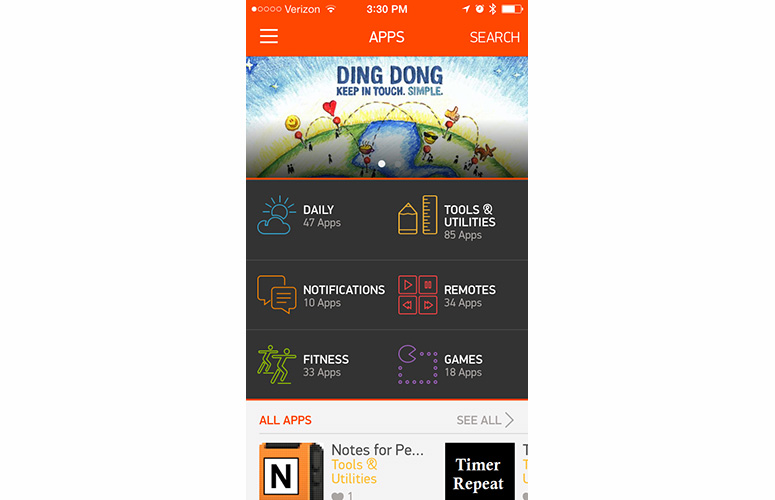
Click to EnlargeThere was a very DIY approach to downloading and installing apps before the Pebble Steel arrived. You had to hunt for apps in various third-party stores, then use the Pebble app to install them. Not anymore. The new Pebble Appstore (coming for both the Steel and original Pebble) is a completely self-contained storefront with a slick and colorful interface.
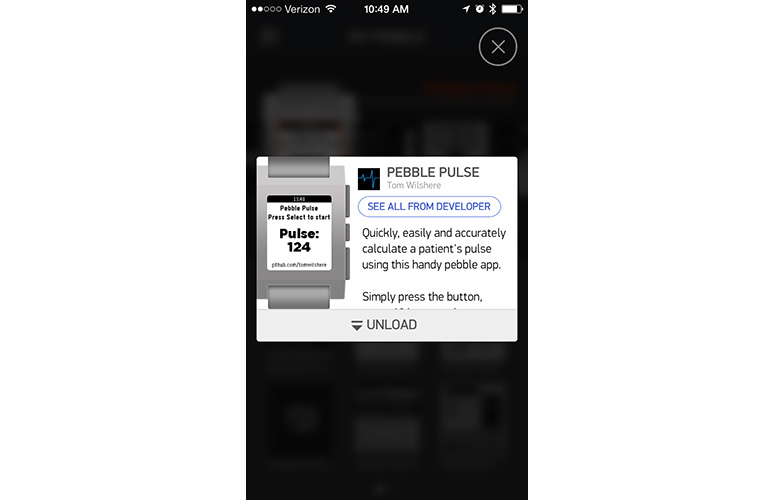
Click to EnlargeCategories include Daily, Notifications, Fitness, Tools & Utilities, Remotes and Games. The only option that's too vague is Daily. Keep scrolling down and you'll see additional categories, such as All Apps, Most Loved Apps, Pebble Essentials and Weekly Top Picks. Once you pick an app you like, say Asteroids, just tap Add to add it to your Locker.
What's the Locker, you ask? It's where apps are stored on your smartphone before you install them on the Steel. It is fairly simple to take apps and watchfaces in and out of your rotation. Just tap on the app and click Load or Unload. However, Pebble could make this process even easier via a drag-and-drop operation within the phone app.
App Selection and Quality

Click to EnlargeSmartwatches will never take off unless big-name apps put their names behind them. That's why we're glad to see the likes of Yelp, ESPN, Foursquare and GoPro lending their names to Pebble. Pandora is coming soon, which will enable you to not only change tracks on the fly but also give songs a thumbs up or thumbs down.

Click to EnlargeYelp really impressed. Not only can you search for nearby restaurants and other businesses, the app cleverly integrates motion. You can look up nearby places just by shaking your wrist. Being able to quickly read reviews on the move is a definite plus.
We're not big fans of the ESPN app. Yes, it's nice to be able to get scores from various leagues on your wrist, including MLB, NFL, NBA and NCAA Basketball, but the app doesn't deliver news, or let you follow specific teams.
MORE: Smartwatch Face-Off: Pebble vs. Sony SmartWatch 2 vs. Galaxy Gear

Click to EnlargeFoursquare does what you'd expect. It locates nearby businesses where you can check in with the push of a button. You'll then receive notifications from your phone to the Pebble Steel if you earn any badges.
Overall, there's already more than 1,000 options in the Pebble appstore, and Pebble says there are 6,000 registered developers, so you can expect to see a lot more apps soon.
Other compelling apps include Tweeble for viewing your Twitter feed and retweeting, Runtastic for fitness and SmartStatus (current weather and battery status on same screen as the time).
Performance and Battery Life

Click to EnlargeThe Pebble Steel's 120 MHz ARM Cortex M3 processor never left us waiting as we navigated menus or launched apps or games. Asteroids also played smoothly, even as multiple asteroid fragments floated around the screen.
Our biggest issue with the Pebble Steel is the same one we had with the original Pebble: there's not enough room for apps. You can only store a total of eight apps and watchfaces at any given time, which means you'll have to decide what should stay on your watch versus the locker. For $100 more than the Pebble, the Steel should have more memory.
The Pebble Steel has very good staying power. The 130 mAh battery is rated for five to seven days of usage. During our few days with the device we never had to recharge, and that was with fairly constant notifications and music playback control. We'll update this review with a final runtime.
MORE: 5 Reasons You'll Wear a Smartwatch
Verdict
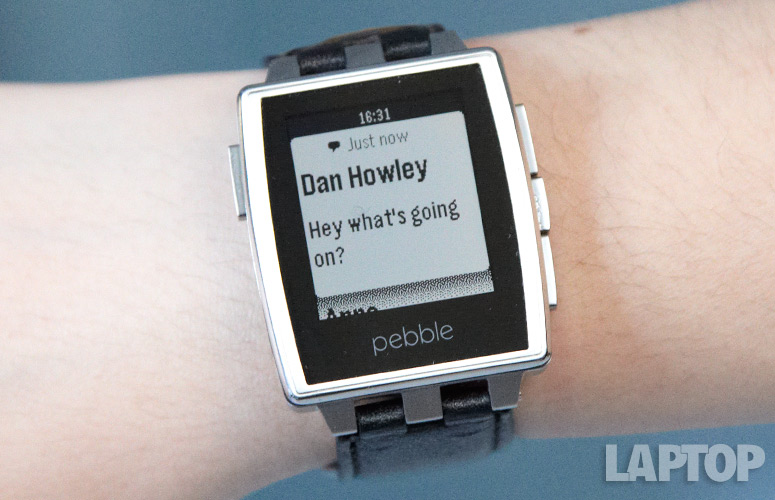
Click to EnlargeNo, you won't find a camera, color display or voice capabilities on the Pebble Steel. But that doesn't mean this $249 smartwatch lacks ambition. The folks at Pebble have created a device that keeps the simple charm of the previous model and wraps it in a much more elegant design. More important, the Steel gets a bona fide appstore, which makes it easier to discover and load apps -- from independent developers and big names (Yelp, Pandora) alike.
The Steel isn't perfect. For the price, we'd expect more room for apps, and the Pebble doesn't have the same whizbang features of its competitors. But overall, we'd much rather wear the Pebble Steel than any other smartwatch.
Pebble Steel Specs
| Company Website | https://getpebble.com/ |
| Size | 1.5 x 1.4 x 0.4 inches |
| Weight | 1.95 ounces |

