Laptop Mag Verdict
A replacement for Google Talk, Google Hangouts adds group message and video chat, but its quality could be better.
Pros
- +
Group messaging
- +
Simple, clean interface
- +
Lists the people you chat with the most on top
- +
Cross-platform
- +
Seamless messaging
- +
Video chat capability
Cons
- -
Can only chat with friends who use Hangouts
- -
Video chats frequently cut out or stalled
- -
Frequent app crashes
Why you can trust Laptop Mag
While some were upset when Google Hangouts replaced Google Talk, the update provides a number of features that make it more compelling as a mobile messaging app. Now, users get free group messaging and video chat, and Hangouts is cross-platform (Android and iOS). Too bad the execution falls a little flat.
Setup
After you download the app, Hangouts prompts you to log into your Gmail account and asks for permission to send push notifications. We were then given the option to change our profile photo, enable circles and confirm our phone number. Hangouts then accessed our Contacts.
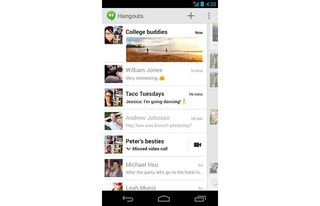
Click to EnlargeIt's not surprising that Hangouts doesn't give you the option of syncing with Facebook accounts, given the rivalry between Google and Facebook. By the same token, Facebook Messenger syncs with Facebook but not Google. However, the TextFree and Viber messaging apps sync with Facebook contacts.
Hangouts is available for Android, iOS, Mac and PC.
Interface
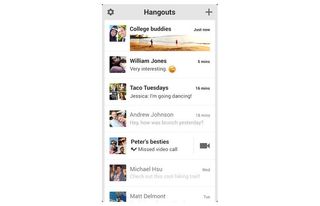
Click to EnlargeHangout's interface is pretty clean and straightforward. The main page displays your past messages and video calls, and the + icon in the upper right takes you to a New Hangout page. This page lists all of your Contacts, with the people you talk to the most in a grid at the top. Below, you'll find an alphabetized list of all your Contacts. You can search for users by entering a person's name, email, number or circle in the top search bar.
MORE: 25 Best Android Apps
A Settings wheel in the upper left lets you adjust such features as hangout requests, snooze notifications and blocked people.
To initiate a message or video chat, tap the appropriate green button at the bottom of the display once you've selected one or more Contacts.
Features
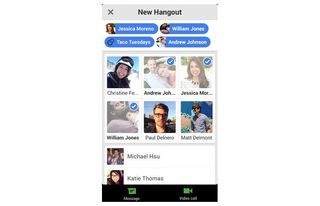
Click to EnlargeOne of the main appeals of Hangouts is group chat. We tried messaging up to 36 of our friends on Hangouts and had no problems. However, the program doesn't specify exactly how many people you can include in a group chat. More than 30 people exceeds WhatsApp's cap of 30, but we wonder if Google can outdo Facebook Messenger's limit of 250.
Hangouts is the only messaging app we've reviewed that features video chat. You can video chat with up to 10 friends.
The app also lets you send pictures, either by choosing a photo from the camera roll or by taking a photo from within the app itself. When snapping a picture, you can preview the image, and if it looks good, tap the checkmark to immediately send.
Other features include the ability to add hundreds of emoji, view call history for chat and video, and see collections of photos from your hangouts.
Google is also smart about sending notifications. Once you get an alert for a hangout on your phone, that alert won't be sent to your notebook, or any other device. Also, if you don't want to be disturbed, you can set Hangouts to "snooze."
Performance

Click to EnlargeMessaging within Google Hangouts was a breeze. But there's a caveat: You can only chat with those who also use Hangouts. For example, we tried to send a message to our mom, who doesn't use Gmail, and Hangouts wouldn't let us do it.
MORE: Top 25 Windows Phone Apps
Video chat had more serious problems. Even over Wi-Fi, quality was awful, with grainy, fuzzy and washed-out video. In addition, audio was extremely delayed. Worse, our video call failed every few seconds and reverted back to our caller's profile photo until the video could relaunch. Motions were jagged, and the entire app frequently crashed when we tried to video chat.
Pricing
Google Hangouts is a free download, and both messaging and video chats are free.
Verdict
We like that Google Hangouts offers video chat and that you can chat with friends on iOS or Android devices. However, the app's technical glitches and awful video quality need serious improvement. Plus, you can only chat with friends who also use Hangouts. Maybe Google is still ironing out the kinks, but we expected better.
Google Hangouts Specs
| Company Website | http://www.google.com/+/learnmore/hangouts/ |
| Platforms | Android, iOS |













