Laptop Mag Verdict
The $299 Dell Venue 8 Pro is a versatile and affordable 8-inch Windows tablet for work and play that suffers from one annoying design flaw.
Pros
- +
Bright display
- +
Lightweight design
- +
Smooth performance
- +
Preloaded Microsoft Office
Cons
- -
Awkward home button placement
- -
Mixed audio quality
Why you can trust Laptop Mag
Dell's latest line of Venue Pro devices pack the Windows 8.1 experience within a thin and light pair of tablets. The 8-inch Venue 8 Pro is the smaller of the two slates, boasting a bright screen, preloaded Microsoft Office and a build cozy enough to hold with one hand. However, an odd design flaw keeps this device from earning a higher rating.
Design
If you're holding the Venue 8 Pro and wondering where the home button is, you're not alone. While most tablets have a home button at the bottom of the bezel for easy thumb use, the Venue 8 Pro's home key sits on the slate's top right edge, which will certainly take some time getting used to. Who wants to stretch their finger just to return to the Start menu? Not us.
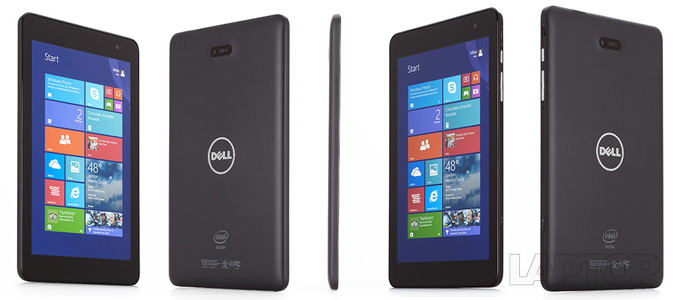
Aside from that awful design choice, the Venue 8 Pro has a familiar and comfortable design that isn't too different from the Android-based Venue 7 and 8. Next to the home button is a headphone jack, while volume control, a power button and a microUSB port can all be found at the top of the right edge.
The lower right edge of the Venue 8 Pro has a microSD Card slot for extra storage, while a single speaker sits on the bottom edge.
When held vertically, the slate's thick black bezel hosts a 1.2-MP front camera and white LED light at the top right. The tablet's black back panel has small ridges for an easy grip; there's a 5-MP camera at the top and a Dell logo in the center. The Venue 8 Pro is also available in red, though we preferred the sleekness of our black model.
At 8.5 x 5.11 x 0.35 inches, the Venue 8 Pro is similar in size to the $379 Acer Iconia W3-810 (8.6 x 5.3 x 0.44 inches). We found the slate easy to hold at 13.6 ounces, which is lighter than the Iconia W3-810.
Display
Click to EnlargeThe Venue 8 Pro packs an 8-inch 1280 x 800 display, the same resolution as the Iconia W3-810 but not quite as sharp as competing Android tablets with smaller screens. For instance, both the Nexus 7 and Kindle Fire HDX sport 1920 x 1200 full HD panels.
The action-packed 1080p trailer for "The Hobbit: The Desolation of Smaug" looked crisp on the Venue 8 Pro. The weathered, black-bearded face of Thorin was just as richly detailed as the breathtaking snow-covered mountains of Middle Earth. The slate's screen held up well at wide viewing angles, so you should have no trouble showing videos to any friends sitting nearby.
The Venue 8 Pro's screen truly shines, as its brightness rating of 377 lux beats out the 204-lux Transformer Book T100, 222-lux Iconia W3-810 and the 358-lux category average.
Audio
The Venue 8 Pro's solitary bottom speaker is surprisingly loud, but provides mixed audio quality. While Eminem's rapid vocal assault in "Survival" was bright and clear, the electric guitars behind his voice became noticeably muffled with the volume up. Capital Cities' "Safe and Sound" was equally up-and-down, with crisp trumpets but somewhat distorted bass and drums.
The slate registered 88 decibels on the LAPTOP Audio Test, which consists of measuring a tone at full volume from 13 inches away. The Pro's loudness ranks higher than the 80-decibel tablet category average.
Interface
Click to EnlargeThe Venue 8 Pro runs Windows 8.1, so users will be able to use all of the improvements made to Microsoft's touch-based OS.
The slate's default lock screen displays the time and date on the bottom left, where you'll also find small icons for Wi-Fi reception, battery level and unread emails. Users can slide down to access the camera or slide up to log in.
The Venue 8 Pro sports a standard Windows 8.1 home screen, complete with a multicolored grid of apps as well as Microsoft's signature Live Tiles, which provide real-time weather and news updates. Users can customize this screen by holding down on any app or tile and dragging it wherever they see fit.
MORE: 8 Worst Windows 8 Annoyances and How to Fix Them
Sliding up from the home screen reveals a full list of apps, while sliding left from the slate's right edge allows users to search for programs, share content, manage devices and change settings.
The Venue 8 Pro supports Windows 8.1's split-screen Snap mode, allowing you to use two apps at once.
Like many Windows 8 devices, you can use the Venue 8 Pro in Desktop mode for a more classic look and feel. Desktop mode helps Windows 8 feel a bit more like Windows 7, but we found the mode hard to use on the Pro without a stylus or mouse and keyboard.
Apps
Click to EnlargeThis device comes with a mostly clean Windows 8.1 app layout, save for a few Dell-specific features.
You'll be able to use common Windows apps such as SkyDrive, Skype, Internet Explorer, Paint and Xbox Music. For those who work on the go, the Pro comes preloaded with Microsoft Office.
MORE: Top 25 Windows 8 Apps
New to Windows 8.1 are apps such as Bing Health and Fitness for workout and diet tips and Bing Food and Drink for quick recipe inspiration.
Click to EnlargeDell has a small suite of proprietary apps on the Venue 8 Pro, including the My Dell program that allows you to scan your system, perform software updates, manage your hard drive and back up files.
The Wyse PocketCloud app comes preloaded on the Venue 8 Pro, allowing you to access documents stored on the cloud and other Windows devices.
With our free PocketCloud account, we were able to view and download documents that were stored in our CloudBin, which offers 2GB of online storage. With a paid account, you can directly access files on a nearby computer without putting them on the cloud first.
Microsoft's Windows 8 app store has more than 100,000 offerings, which is only a fraction of the 475,000 available on iPad. There's more than a million apps for Android devices, but only a small portion of them are optimized for slates. While not the most robust app store, the Windows marketplace has plenty of essentials, like Twitter, Kindle, Netflix and the recently added Facebook, as well as exclusives like the game "Halo: Spartan Assault."
Performance

Click to EnlargeThe Pro packs a 1.8-GHz quad-core Intel Atom Z3740D processor with 2GB of RAM. The Iconia W3-810 and Transformer Book T1000 also contain Atom chips, with 1.8-GHz Z2760 and 1.33-GHz Z3740 chips, respectively.
With 32GB of eMMC storage, the Pro booted Windows 8.1 in a quick 10 seconds, faster than both the Iconia W3-810's 14-second time and Transformer Book T100's 17 seconds.
Dell's slate provided solid real-world performance, as we were able to open the Camera app in a zippy 0.81 seconds and return to the home screen in an even faster 0.67 seconds. The tablet took an average of 1.79 seconds to switch from portrait to landscape mode, which is decent.
We experienced no slowdown when stomping over lab assistants in "Jetpack Joyride," while the more demanding "Asphalt 8" remained smooth as we rammed our sports car into a wall.
The Venue 8 Pro maxed out the standard 3DMark Ice Storm Benchmark and netted a score of 8,830 on the more demanding 3DMark Ice Storm Extreme. The Pro's Extreme score is much higher than the 5,539 category average but still under the Transformer Book T100's score of 9,710.
Camera

Click to EnlargeThe Pro's 1.2-MP front camera provided mixed results, as the clarity of our black beard and baby blue shirt were offset by some obvious pixelation.
The device's 5-MP rear lens fared better, providing a mostly crisp image of a busy Fifth Avenue street. Store logos were easy to make out, and while we shot on a dreary day, the overall color value was rich.
The tablet's 1920 x 1080 camcorder footage was equally lucid, allowing us to clearly view yellow taxis, LED store signs and faces of pedestrians, with only a slight bit of motion blur.
[sc:video id="t4cnE1cTrPwnhMt4KxIsV2meNL8ItMgQ" width="575" height="398"]
The Windows 8.1 Camera app is pretty straightforward, providing just two icons for photo and video upon starting up. Slide up from the bottom and you'll have the option to switch cameras, use a timer, change exposure, alter the focus, and access the camera roll. When scrolling through your photos, you can rotate, crop, adjust brightness and add minor effects to your image such as a vignette.
Battery Life

Click to EnlargeThe Venue 8 Pro lasted a fairly good 8 hours and 18 minutes on the LAPTOP Battery Test, which consists of continuous Web surfing over Wi-Fi. This is stronger than the 7:35 category average, though a bit shorter than the Iconia W3-810's endurance of 8:54 and far below the Transformer Book T100's epic battery life of 12:28. The first-generation iPad mini (which is the same price of the Venue 8 Pro) lasted 10:33.
MORE: 10 Tablets with the Longest Battery Life
Configurations
If you want just the slate, the 32GB Venue 8 Pro will run you $299. The $339 configuration adds in the Dell folio case, which doubles as a stand for the tablet. Finally, the $369 package includes the tablet, folio case and a Dell stylus.
All configurations pack the same processor and RAM, and you can add $49 to any package to upgrade the Venue 8 Pro from 32GB to 64GB of storage. According to Dell, a Venue 8 Pro Bluetooth keyboard will be available soon for $89.
Verdict

Click to EnlargeWith smooth performance, built-in Office and a comfortable lightweight design, the $299 Dell Venue 8 Pro is a dependable device for taking Windows 8.1 on the road. That is, as long as you can get over the strange placement of the home button.
While the Pro's initial price tag is inviting, you'll have to spend an extra $89 to add in a keyboard. By comparison, the 32GB Asus Transformer Book T100 comes with a keyboard dock for $349. Still, both options are far cheaper than the $449 Surface 2, and the lightweight Venue 8 Pro helps keep the Windows 8.1 experience as portable as possible.
Dell Venue 8 Pro Specs
| Brand | Dell |
| CPU | 1.8-GHz quad-core Intel Atom processor Z3740D |
| Camera Resolution | 5MP |
| Card Readers | microSD |
| Company Website | http://www.dell.com |
| Display Resolution | 1280 x 800 |
| Display Size | 8 |
| Graphics Chip | Intel Gen 7 |
| OS | Windows 8.1 |
| Ports | microSD, Microphone/Headphone, microUSB |
| RAM Included | 2GB |
| Size | 8.5 x 5.11 x 0.35 inches |
| Storage Drive Size | 32GB |
| Storage Drive Type | SSD |
| USB Ports | 1 |
| Warranty / Support | 1-year limited hardware warranty |
| Weight | 13.6 ounces |

