Laptop Mag Verdict
The EVGA Tegra Note 7 tablet offers strong performance and an integrated pen experience at an aggressive price.
Pros
- +
Bright, vivid display
- +
Strong performance and graphics
- +
Good audio
- +
Smooth and responsive pen
- +
Relatively pure Android experience
Cons
- -
Below-average battery life
- -
Not enough pen apps
- -
Lower resolution than Nexus 7 and Kindle HDX
- -
Lacks handwriting recognition
Why you can trust Laptop Mag
Rather than providing the behind-the-scenes power to a number of leading Android tablets, Nvidia is making a concerted push into the market with its own platform, the Tegra Note 7. To be offered under the EVGA brand, this $199 slate is powered by Nvidia's Tegra 4 chip and features a stylus with a suite of pen-enabled apps. The device also boasts a bright and colorful display and solid audio. But is this enough to challenge the Samsungs, Googles and Amazons of the world?
Design

The EVGA Note 7 has a rather athletic look. A large bowtie-shaped portion of the rear panel is covered in a black, dimpled soft-touch finish. Nvidia has engraved the Tegra Note emblem in the middle of the panel -- just in case you forget which tablet you're using. A chrome-ringed 5 megapixel camera sits in the top right corner.
A strip of glossy black plastic borders either side of the soft-touch section, giving way to a pair of black matte plastic panels. Taken in its entirety, the design closely resembles a design you'd see on a basketball shoe.
From the front, the Note 7 looks a little like a supersized HTC One Max. On the short end of the 7-inch display are speaker grilles, with a VGA camera located in the middle of the left bezel.
MicroUSB, micro-HMDI, the headphone jack and the power button are located on the tablet's left with a dedicated bass reflex port on the right. The microSD slot and volume rocker sit on the top left of the device. Users can access the stylus in the top right corner of the tablet. A slot along the bottom lets you attach an optional cover.
MORE: Best Tablets 2013
Measuring 7.83 x 4.68 x 0.37 inches and weighing 11.2 ounces, the Tegra Note 7 is a tad thicker and heavier than the Google Nexus 7 (10.34 ounces, 7.9 x 4.5 x 0.34 inches) and Amazon Kindle Fire HDX (10.7 ounces, 7.3 x 5 x 0.35 inches). It's lighter, however, than the larger 12-ounce Samsung Galaxy Note 8, which measures 8.3 x 5.35 x 0.31 inches.
Display

Click to EnlargeEmploying an IPS display, the Note 7's 1280 x 800 panel offers vibrant color, relatively sharp detail and wide viewing angles. The rust-colored desert wasteland was a feast for the eyes during the 1080p "Bounty Killer" trailer, serving up rich siennas and sudden pops of green against a bold blue sky. We also appreciated the rich blacks, particularly the billowing raven hair of a female assassin as she deftly dispatched her quarry.
In side-by-side comparisons with the Galaxy Note 8, Kindle Fire HDX and Nexus 7, we found that colors on the Note 8 (which also has a 1280 x 800 display) were noticeably oversaturated, giving the assassin a slightly orange skin tone. The Nexus 7 was on the opposite end of the spectrum, delivering a cold image for a skin tone with a bluish tint and muted reds. The HDX gave us the most realistic colors, including the richest blacks and deepest reds. With their 1920 x 1200 panels, the HDX and Nexus 7 offered the best detail, allowing us to see individual strands of hair blowing in the wind.
The Tegra Note 7 registered 451 lux on our light meter, besting the 355 tablet average. However, it fell below the competition: The Fire HDX measured 480 lux, the Note 8 hit 489 lux, and the Nexus 7 dazzled at 531 lux.
MORE: How to Backup Your Android Device
Audio
We appreciate that the Note 7 has front-facing speakers, which ensures that the audio is directed toward the user. The tablet was reasonably loud in our testing, filling our small test space.
Audio quality was mixed, however. Ariana Grande's tweeny-bopper track "Right There" sounded tinny at full volume. The synthesized parts of the track were particularly grating, but the artist's whistle was surprisingly sweet and clear.
The tablet shines on the lower register, as the dedicated bass reflex port works in concert with Nvidia's PureAudio technology to provide fairly clear and defined lows. Granted, it's not home stereo quality, but the addition of the port allowed the Note 7 to deliver better bass than both the Galaxy Note 8 and the Nexus 7.
User Interface

Click to EnlargeNvidia has employed a K.I.S.S. (Keep It Simple Stupid) strategy for the launch of its first tablet. Instead of skinning the operating system beyond recognition, the company decided to keep things as close to stock Android 4.2.2 (Jelly Bean) as possible.
You'll find seven customizable home screens along with a trio of persistent buttons (Back, Home, Recent Apps) at the bottom of the display. A row of swappable icons reside along the right side of the screen in landscape mode, and along the bottom in portrait mode: Internet, Camera Awesome, Gallery, Apps, Gmail, Play Store and Nvidia Tegra Zone.

Click to EnlargeA swipe down from the top right side of the tablet reveals up to 10 controls, including Brightness, Wi-Fi, Bluetooth and Auto Rotate. There's also a unique Balance setting that allows users to adjust processor performance, switching from two to four cores. Sliding down from the left cues up a digital clock and notifications. Dismissing a notification is still as easy as swiping the content to the left or right.
In the apps section, icons are presented on a 5 x 6 grid. The tablet also features Android's preloaded widgets for those who want to gussy up their home screens.
The tablet also features support for wireless display resolution in case you want to view your content on a larger display.
Pen Integration
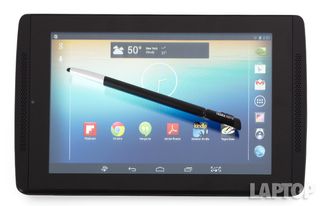
Click to EnlargeIn an effort to keep the price affordable, Nvidia opted for a passive stylus instead of an active pen. Made from black and silver plastic with a rubber tip, the Note 7's pen feels sturdy and has a nice weight. However, we prefer the Note 8's stylus, as it feels more like a ballpoint pen.
To deliver the stroke accuracy creatives crave, Nvidia is relying on its DirectStylus technology. Instead of using an active stylus' built-in digitizer, DirectStylus employs the tablet's processor and a touch sensor to differentiate between a pen and finger for a smooth writing experience. Best of all, the display offers excellent palm rejection, allowing us to rest the whole of our hand on the tablet with no ill effects.
MORE: Best Tech Gifts 2013
In practice, writing on the tablet was nice and smooth. The pen kept up with our myriad curlicues, crossed t's and dotted i's without a hint of lag. We saw some lag on the Galaxy Note 8 -- not enough to take away from the overall experience, but definitely noticeable.
Pen-Enabled apps

Click to EnlargeSimilar to the Galaxy Note 8, unsheathing the pen from its holster cues up a launcher with a cache of pen-based apps. Again, Nvidia and EVGA kept things nice and light, only preloading two apps: Nvidia Draw and Nvidia Write. This puts the onus on users to search through the Google Play store to beef up their pen experience.
Nvidia Write functions as the default note-taking app, letting users jot down a note or two on the fly. The setup is rather spartan, with only a single template mimicking lined notebook paper. If you get bored with the usual black ink, the app has five additional colors to choose from: blue, red, green, yellow and brown.
A Custom Pen setting lets you adjust pen thickness and color. Other key features enable users to insert images from a file or the camera. A Show Web View feature splits the screen in two, letting users take notes and surf the Web.

Click to EnlargeWe appreciate the straightforwardness of the Nvidia Draw's interface, but we couldn't help but miss the many features that Samsung's S Note app affords. The ability to choose different templates, add voice memos, maps or simply add regular text was sorely missed. We also missed the Idea Sketch feature, which searches for clip art based on a keyword we scribbled in the appropriate box.
Nvidia Draw has a few more bells and whistles, providing a blank canvas, three backgrounds, four pen thickness options and 27 colors. As we began to doodle, we were impressed with the Note 7's level of pressure sensitivity. Just like a regular pen, heavier pressure placed on the display produced a thicker line, while a lighter touch created finer scrawls. You can also snap an image with the camera and use it as a background for your artwork.
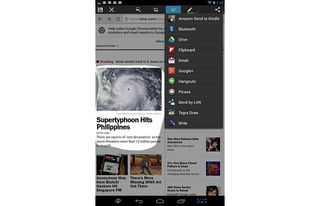
Click to EnlargeWhen the Note 7's pen is deployed, a pair of additional buttons, Stylus System and Lasso, appear in the bottom bar with the Back, Home and Recent Apps icons. Stylus System disables normal system inputs, making the tablet a pen-only affair.
The Lasso tool allows users to draw a circle around an image, note or piece of text and share it. For example, we circled an image of a hurricane from CNN.com. From there, we clicked Share This and chose to share it via Gmail, placing the image into an our email. Users can also share the image with social networking sites such as Facebook and Twitter.
Keyboard

Click to EnlargeAs with the rest of the operating system, the Note 7 uses Android's stock keyboard. The keys are large with reasonable spacing in both landscape and portrait modes, but takes up half of the display in landscape mode.
While the tablet lacks haptic feedback, it does include trace typing, à la Swype and SwiftKey. Trace typing was smooth and responsive when using our finger or the pen.
Although it seems like a common sense addition, we were surprised to learn that Tegra Note 7 doesn't come equipped with handwriting recognition software, like the Galaxy Note 8.
MORE: Best Apps 2013
Apps

Click to EnlargeNvidia and EVGA kept the Tegra Note 7 relatively free of bloatware with only three OEM-branded apps: Tegra Zone, Tegra Draw and Tegra Write. Third-party apps include Amazon Kindle, Flipboard and ES File Explorer. The tablet also features a few games such as Zen Pinball HD and Eden to Green.
Performance
Sporting a Nvidia Tegra 4 processor with 1GB of RAM, the EVGA Note 7 users can expect fast app launches, and swift menu navigation with plenty of power left over for gaming.
On the Quadrant benchmark, a synthetic benchmark that measures overall performance, the Tegra Note 7 scored 16,245, leaving the 4,817 tablet average in the dust. The Nexus 7 and its 1.5-GHz Qualcomm Snapdragon S4 Pro barely cleared the mark with 4,949. The Samsung Galaxy Note 8's 1.6-GHz Samsung Exynos 4 CPU fared better, scoring 6,810. However, the Amazon Kindle Fire HDX and its 2.2 Quad-Core Snapdragon 800 CPU topped all with a score of 19,924.
The Tegra Note 7 excelled on 3DMark Ice Storm Unlimited, which measures graphics performance. The Note 7's score of 16,451 sailed past the 6,548 average as well as the Galaxy Note 8 (2,988), the Nexus 7 (10,624) and the Kindle Fire HDX (16,201).

Click to EnlargeWe put the Note 7 through a real world test -- launching "Asphalt 8: Airborne," which took 10.3 seconds to load. That was enough to outpace the Nexus 7, which clocked in with 11.4 and the Note 8 at 14.4 seconds. The Kindle Fire HDX took just 9.2 seconds.
Once the game was loaded, we were quickly whipping our way around the track, enjoying the crisp blue sky against the brown and orange of the Sierra Nevada mountains as we made our way to the front of the pack.
MORE: How to Root Android Phones and Tablets
The Note 7 transcoded a 205MB 1080p clip to 480p using VidTrim in 3 minutes and 53 seconds. That's faster than the category average (12:10) and speedier than the Kindle Fire HDX (4:42) and Nexus 7 (6:42). The Note 8 took 6:12.
Camera and Camcorder

Click to EnlargeThe Tegra Note 7's rear 5-megapixel camera took photos with accurate color and solid detail. An outdoor shot of flowers at a nearby bodega was an explosion of pinks, purples, blues and oranges. We were impressed with the amount of detail in a blue iris, such as the delicate striations along the petals. Just don't expect to keep this level of detail as you zoom in.
[sc:video id="Bpb3E1cToW6n_0q0fbCsn74Xblao9Fnr" width="575" height="398"]
The 1080p video we captured of New York City traffic was crisp, smooth and colorful. Yellow taxis gleamed as they sped by, while the red H&M sign across the street glowed invitingly.

Click to Enlarge
Instead of relying on Android's camera app, Nvidia and EVGA decided to include Camera Awesome, a popular iOS app that's finally come to Android. The application has a number of easy-to-use features, including HDR, Panorama, Fast and Continuous Burst. There is also a selection of gridlines to help photographers line up the perfect shot.
Our favorite feature by far is the Awesomize ability that color-corrects photos. The software restored a bright yellow flower in one of our darker floral stills to its golden radiance. A pre-record feature captures up to 5 seconds of action before you press the record button. It did a great job of capturing the spastic moments of our dog, Xerxes. The app also has a slo-mo feature for some great time-lapse shots.
Battery Life
The EVGA Tegra Note 7 tablet doesn't have the best endurance. This slate lasted 6 hours and 51 minutes during the LAPTOP Battery Test, which consists of continuous Web surfing over Wi-Fi on 40 percent brightness. That's 33 minutes short of the tablet average. The Samsung Galaxy Note 8 fared somewhat better with 7:12. The Google Nexus 7 clocked in at 8:26 with the Amazon Fire HDX lasted 8:39.
MORE: 10 Tablets with the Longest Battery Life
Accessories
Nvidia offers a couple of accessories designed to enhance your Tegra Note 7 experience. There's the slide cover ($29.99) that attaches to the tablet via a slot and has several magnets in the foldable flaps to transform the cover to a stand.
The company is also working with a number of peripheral companies to fine-tune their Bluetooth gamepads for use with the Note 7. Nyko's $39.99 PlayPad Pro is one of the first controllers to receive the seal of approval. The tablet features the same button-mapping software as the Nvidia Shield, so gamers can ditch the touch-screen controls for a more fluid gameplay experience.
Verdict

Click to EnlargeThanks to its powerful processor, the EVGA Tegra Note 7 is strong enough to stand against any 7- or 8-inch tablet on the market, and its $199 price makes it more affordable than most of the competition. The DirectStylus technology also makes for a smooth, pleasant writing experience, though we wish Nvidia had included handwriting recognition and a few more pen apps.
Note-takers looking for a more fleshed-out pen experience, more robust multitasking capabilities and longer battery life should check out the $399 Samsung Galaxy Note 8. The Google Nexus 7 also offers better endurance and a sharper full HD display for $229, but lacks an integrated stylus.
Overall, the EVGA Tegra Note 7 is a very good value-priced tablet for gamers, students and anyone else who desires fast performance and pen input for a low price.
Nvidia Tegra Note 7 Specs
| Brand | Nvidia |
| CPU | 1.8-GHz Tegra 4 CPU |
| Camera Resolution | 0.3MP |
| Card Reader Size | 32GB |
| Card Readers | microSD |
| Company Website | www.nvidia.com |
| Display Resolution | 1280 x 800 |
| Display Size | 7 |
| Front-Facing Camera Resolution | 5MP |
| Graphics Chip | NVIDIA GeForce |
| OS | Android 4.2.2 |
| Ports | microHDMI, Headphone, microUSB |
| RAM Included | 1GB |
| Size | 7.83 x 4.68 x 0.37 inches |
| Storage Drive Size | 16GB |
| Storage Drive Type | Flash Memory |
| Weight | 11.2 ounces |
| Wi-Fi | 802.11b/g/n |

Sherri L. Smith has been cranking out product reviews for Laptopmag.com since 2011. In that time, she's reviewed more than her share of laptops, tablets, smartphones and everything in between. The resident gamer and audio junkie, Sherri was previously a managing editor for Black Web 2.0 and contributed to BET.Com and Popgadget.