Laptop Mag Verdict
Lenovo's Yoga Tablet 8 sports the longest running battery on a small tablet and an adjustable kickstand, but its specs trail cheaper competitors.
Pros
- +
Innovative onboard kickstand
- +
Incredibly long-lasting battery
- +
Excellent speakers
- +
Super-slim, attractive build
Cons
- -
Mediocre display
- -
Odd Lenovo skin
Why you can trust Laptop Mag
Lenovo, the world's largest PC maker, is adding to its mind-bending Yoga family with the eight-inch Yoga Tablet 8. With a built-in kickstand to support multiple use modes, the $249 Yoga Tablet 8 packs great speakers and a long-lasting battery into a sleek, attractive shell. But is an adaptable design and epic endurance enough to make this a must-have Android tablet?
Design
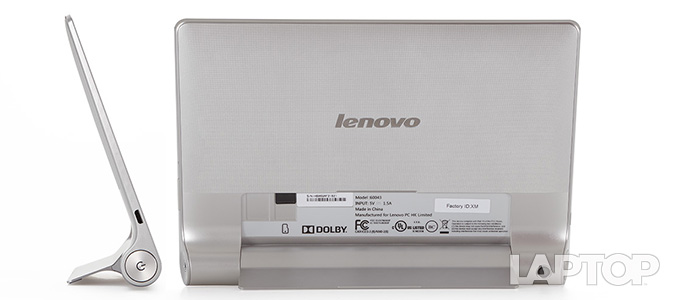
Not only does the barrel-shaped battery on the Yoga 8 offer a welcome grip when using the tablet with one hand, but it also houses a kickstand that lets you prop the tablet up on a desk.
The slate's black bezel is narrow on its long sides but about half an inch thick along the short edges. Two Dolby-enhanced speakers anchor the bottom of the tablet's face on the hinge side, with a 1.6-MP front camera in the left bezel.
On one end of the cylindrical battery lies a nickel-size power button, while the other end has a 3.5mm headphone-microphone jack. A 5-MP camera sits on the curve of the barrel, while a microUSB port and volume rocker line the left and right edges, respectively.

Click to EnlargeThe sturdy aluminum kickstand on the tablet's back folds in completely, and a groove on its side makes it easy to lift the somewhat stiff stand. (We found the Tablet 8's stand easier to maneuver than the 10-inch version.) Under the stand lies the tablet's microSD card slot, which can be slightly difficult to access because of the awkward angle.
At 8.39 x 5.67 x 0.12-0.29 inches, the Yoga Tablet 8 is bigger, but almost anorexically thin (on most of its body) compared to the 8.3 x 4.9 x 0.3-inch Samsung Galaxy Tab 3 8.0. It's also slimmer than such 7-inch slates as the 7.9 x 4.5 x 0.34-inch Nexus 7 (2013), the 7.3 x 5 x 0.35-inch Kindle Fire HDX and the 7.7 x 4.7 x 0.4-inch ASUS MeMO Pad HD 7.
MORE: Best Tablets
The Yoga's generous bottom brings its weight to 14.05 ounces, heavier than the Tab 3 8.0 (11 ounces), the Nexus 7 (10.24 ounces) and the MeMO Pad HD 7 (11 ounces).
Modes

Click to EnlargeThe Yoga Tablet 8's onboard kickstand lets the slate support itself in one of three modes. In Stand mode, the kickstand is fully extended and the tablet sits almost perpendicular to your desk. Rotate the tablet so that its top edge is resting on a table for Tilt mode, which makes it easy to type or draw on the display.
With the kickstand retracted in Hold mode, the tablet looks like a magazine with some pages rolled up along its spine. This mode is great for one-handed viewing of e-books and magazines.
Display

Click to EnlargeThe 8-inch 1280 x 800 IPS 10-point touch screen on the Yoga Tablet 8 delivered just decent visuals. Colors were bright and vibrant, but pictures on websites such as Laptopmag.com and NYTimes.com frequently appeared blurry. We watched a 1080p HD trailer for "The Hobbit: An Unexpected Journey" and could make out individual hairs on Gandalf's face, but had trouble seeing details in darker frames.
The slate's 1280 x 800 display sits on the lower end of the resolution spectrum. While the Galaxy Tab 3 8.0 and the MeMO Pad HD 7 have the same resolution, newer slates are packing sharper displays like the 2013 Nexus 7 (1920 x 1200) and Kindle Fire HDX (1920 x 1200). At least icons and text appeared less blurry than on the 10-inch version of the Yoga Tablet, which has the same resolution.
MORE: How to Backup Your Android Device
At 418 lux, the Yoga Tablet 8's display is brighter than the average tablet (360 lux) and the MeMO Pad HD 7 (358 lux), but pales in comparison to the 2013 Nexus 7 (531 lux), the Kindle Fire HDX (480 lux) and the Galaxy Tab 3 8.0 (477 lux). Viewing angles were fairly ample, although images washed out at extreme positions.
Audio
The Dolby-enhanced front-facing speakers on the Yoga Tablet 8 delivered an immersive surround-sound experience. We played "Thriller" by Michael Jackson on max and the tablet filled a small meeting room with clear, rounded audio. Jackson's haunting vocals were distinct, and we could easily hear wolves howling above the synthesizer and bass.
A Dolby app lets you change audio profiles between Movie, Music, Game or Voice. You can also set two custom modes using the app's graphic equalizer. When we switched profiles while "Thriller" was playing, we did not notice a significant difference in the sound, though Music mode gave the song a slight bass boost.
On LAPTOP's audio test, which involves playing a tone on max and measuring it from 13 inches away, the Yoga Tablet 8 notched 81dB, almost the same as the average tablet (80 dB) and the Galaxy Tab 3 8.0 (82dB). It was louder than the 73dB Nexus 7 (2013) and Kindle Fire HDX (77 dB) but softer than the MeMO Pad HD 7 (91 dB).
Software and User Interface
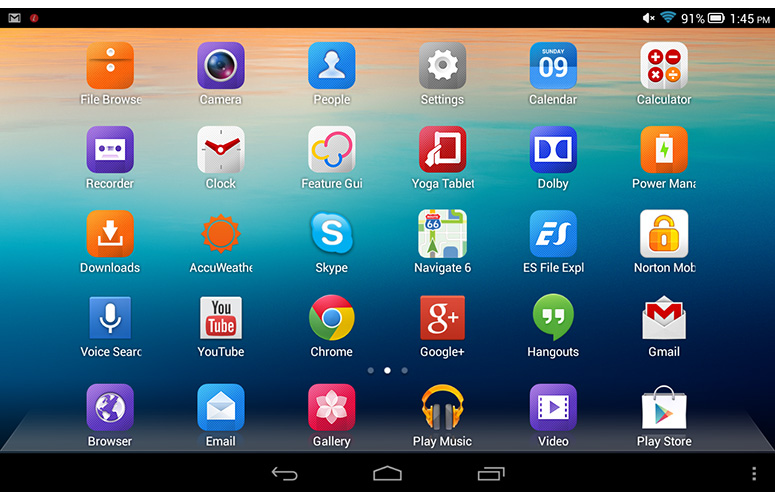
Click to EnlargeLenovo skinned the Android 4.2 Jelly Bean machine to offer what it calls a more intuitive experience. Instead of an All Apps window, all the apps are added to the home screen, as on an iPad.
App icons have also been enlarged. Unfortunately, this resulted in many of the longer names being cut off. App names such as "News and Weather," "Kingsoft Office" and "Play Magazine" looked like "News and Wea," "Kingsoft Off" and "Play Magaz" instead. Lenovo plans to release an over-the-air update to address this bug.
The rest of the standard Android 4.2 interface features the same oversized font and icons, but the notifications and settings drawers have sharper text and graphics. A three-dot button at the bottom right of the screen brings up a separate settings menu that lets you add home screens, change themes and wallpapers and adjust your device settings.
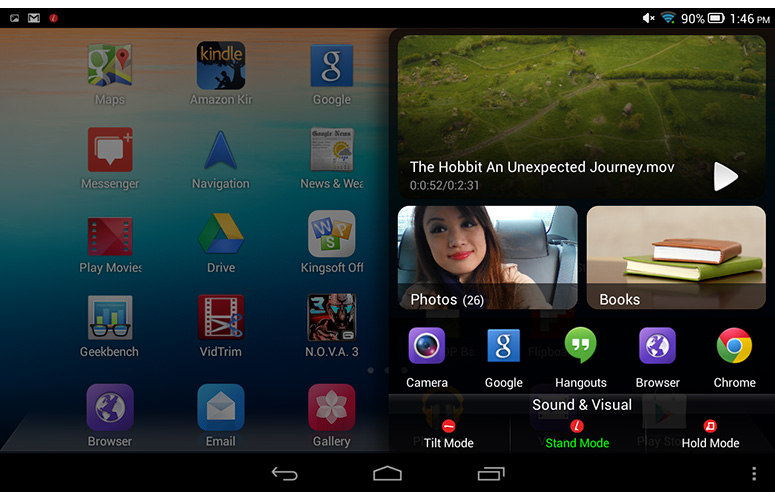
Click to EnlargeLenovo also fitted the Yoga Tablet 8 with Smart Side Bar software that detects what mode you're in and offers quick access to your recently used apps. In a manner reminiscent of Windows' Charms menu, the Smart Side Bar slides out from the right edge of your home screen and takes up half the display. The feature is turned off by default, but you can set it to slide out automatically when you change modes, or manually when you swipe in from the edge.
The panel that slides out is divided into three regions. In Stand and Tilt modes, the top two-thirds are taken up by large previews of recent apps such as Video Player, Gallery and Books. The bottom third is shared between a row of other recent apps and options to switch between the three modes. In Hold mode, the top third displays a reader app with a binder on the edge, while thumbnails for recent apps populate the middle in a grid. At the bottom are options to switch between the three modes. The Side Bar is especially useful in Hold mode, and we appreciate how much easier it makes one-handed navigation. In Tilt and Stand modes, however, the feature felt a bit redundant, since we can just pull up open apps or swipe to launch apps from the home screen.
MORE: 12 Worst Android Annoyances and How to Fix Them
Performance

Click to EnlargeSporting a 1.2-GHz quad-core MediaTek ARMv7 chip with 1GB of RAM, the Yoga Tablet 8's performance was hit or miss. We were able to snap successive pictures without delay as apps like Chrome, Gallery, Flipboard and "N.O.V.A. 3" ran in the background.
"N.O.V.A. 3" took a whopping 25 seconds to load, but once the app finished loading, gameplay was smooth. Changing orientations was sluggish, taking some 2-3 seconds to switch between portrait and landscape. Scrolling in Chrome also stuttered -- pages did not keep up with our finger as we dragged them up and down. The native browser was smoother.
On Quadrant, the Yoga Tablet 8's score of 4,861 beat the category average (3,249), the Galaxy Tab 3 8.0 (4,603) and the MeMO Pad HD 7 (3,414). The Lenovo lost to the 2013 Nexus 7 (4,949), but not by much.
On Geekbench 3, the Yoga's score of 1,040 fell below the category average of 1,537, and the 2013 Nexus 7's 1,849. However, the Lenovo tablet outperformed the Galaxy Tab 3 8.0 (800) and the ASUS MeMO Pad HD 7 (951).
The Yoga Tablet 8's graphic performance is nothing to write home about. It scored 3,198 on graphics test 3DMark Ice Storm. That's poorer than the average tablet (4,140) and much lower than the 2013 Nexus 7 (11,580), but slightly better than the Galaxy Tab 3 8.0 (3,096) and the MeMO Pad HD 7 (3,117).
It took the Yoga Tablet 8 11 minutes and 10 seconds to transcode a 1080p video to 480p on VidTrim. That's faster than the category average (11:32) and the MeMO Pad HD 7 (11:23), but slower than the Kindle Fire HDX (4:42), 2013 Nexus 7 (6:42) and Galaxy Tab 3 8.0 (8:11).
MORE: Top iPad Alternatives
Apps
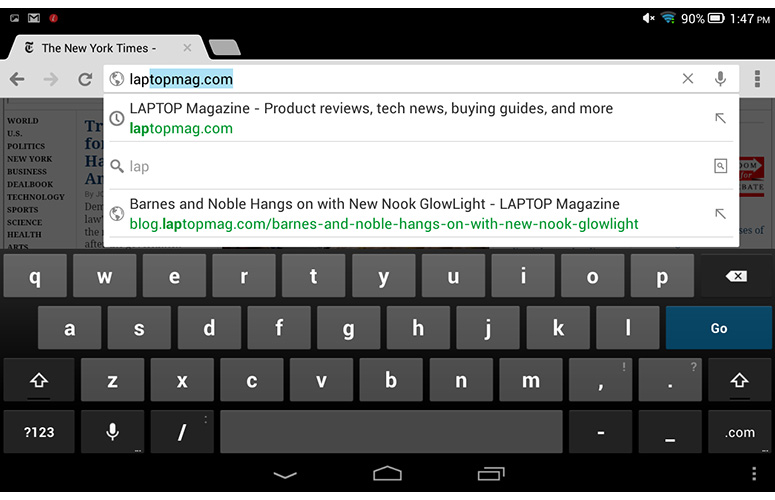
Click to EnlargeLenovo bundled a bunch of apps with the Yoga Tablet 8, including Skype, Kingsoft Office, Norton Mobile Security, Accuweather, ES File Explorer and Lenovo Launcher. We especially appreciated Kingsoft Office for productivity and ES File Explorer for managing our files.
You get most of the standard Android apps such as Play Music, Play Store, Chrome and YouTube, but some of the regular apps have been tweaked by Lenovo. The Camera, People, Settings, Clock and Calendar apps all feature the same enlarged text and lighter color scheme that's used throughout the tablet's interface.
Camera

Click to EnlargeThe 5-megapixel camera on the Yoga Tablet 8's rear took bright, sharp pictures. Red leaves and yellow cabs popped in our shots of Manhattan streets. We took 720p video of road works on the Upper West Side that was detailed and vivid.
The 1.6-MP front camera delivered similarly clear, colorful shots -- our purple scarf and red lipstick stood out and we easily made out fraying threads on our khaki trench coat.
[sc:video id="Z1bXE1cTrO3Il0TeIh0eh10uK0oyFa2V" width="575" height="398"]
Lenovo tweaked the standard camera app, and the most significant difference is an additional button for video recording that lets you shoot clips without having to change modes. The app also brings options like exposure and white balance settings to the forefront for easy access.
Battery Life
Packing a 6,000 mAh Lithium ion polymer battery, Lenovo claims the Yoga Tablet 8 will last up to 18 hours, depending on the settings and usage.
On the LAPTOP battery test, which involves continuous Web surfing over Wi-Fi with the display on 40 percent brightness, the Yoga Tablet 8 lasted an impressive 13 hours and 6 minutes. That's a whopping 6 hours longer than the category average, and far longer than the 2013 Nexus 7 (8:26), Tab 3 8.0 (8:39) and the MeMO Pad HD 7 (9:40).
MORE: 10 Tablets with the Longest Battery Life
Verdict

Click to EnlargeThe $249 Yoga Tablet 8's novel cylindrical design makes it comfortable to hold, allows the slate to sit up on a desk, and offer exceptional endurance. But battery life isn't everything. The $229 Google Nexus 7 offers a higher-res screen, a pure Android experience and better performance in a smaller and lighter design. The Amazon Kindle Fire HDX has a similarly sharp screen and greater parental controls. However, for those who prefer a slightly larger display and for whom battery life is a top priority, the Yoga Tablet 8 is a good choice.
Lenovo Yoga Tablet 8 Specs
| Brand | Lenovo |
| CPU | 1.2 GHz quad-core MediaTek ARMv7 |
| Camera Resolution | 5MP |
| Card Reader Size | 64GB |
| Card Readers | microSD |
| Company Website | www.lenovo.com |
| Display Resolution | 1280 x 800 |
| Display Size | 8 |
| Front-Facing Camera Resolution | 1.6MP |
| OS | Android 4.2 |
| Ports | microSD, Microphone/Headphone, microUSB |
| RAM Included | 1GB |
| Size | 8.39 x 5.67 x 0.12-0.29 inches |
| Storage Drive Size | 16GB |
| Storage Drive Type | Flash Memory |
| USB Ports | 1 |
| Weight | 14.05 ounces |
| Wi-Fi | 802.11b/g/n |

