Laptop Mag Verdict
The sleek and compact Galaxy Tab 3 8.0 Android tablet boasts a built-in remote control, bright and colorful display and long battery life.
Pros
- +
Thin and light design
- +
Robust quick settings and lock-screen options
- +
Built-in TV remote
- +
Bright display
- +
Long battery life
Cons
- -
So-so speakers
- -
A little pricey
Why you can trust Laptop Mag
The Samsung Galaxy Tab 3 8.0 is a tweener in more ways than one. This 8-inch Android tablet is the medium-size tablet in Samsung's new lineup, sandwiched between the smaller and cheaper Tab 3 7.0 and larger and more premium Tab 3 10.1. At $299, the Tab 3 8.0 is also priced between the $30 more expensive iPad mini and $199 7-inch slates like the Galaxy Nexus 7. However, Samsung offers a good deal of bang for your buck, including a built-in TV remote, long battery life and a bright and colorful display. And if you like the TouchWiz features on Samsung's smartphones, you'll feel right at home on this tablet.
Design
Looking very similar to the Galaxy Note 8, the 11.1-ounce Samsung Galaxy Tab 3 8.0 fits easily in one hand. The tablet is strikingly compact and sleek-looking, thanks to the narrow strips of white bezel surrounding the 8-inch display.
Our 8.3 x 4.9 x 0.3-inch unit came in white, but the device is also available in Gold Brown. By comparison, the Note 8 measures a wider 8.3 x 5.4 x 0.3 inches and weighs an ounce more, although it accommodates a stylus. The 7.9-inch iPad mini is similarly weighted to the Tab at 11 ounces, but offers slightly shorter and wider dimension at 7.9 x 5.3 x 0.3 inches.

Click to EnlargeWhile the 13.9-ounce Amazon Kindle Fire HD 7-inch and 12.7-ounce Hisense Sero 7 Pro both have smaller 7-inch screens than the Tab 3 8.0, they are both heavier, wider and thicker, measuring 7.6 x 5.4 x 0.4 inches and 7.9 x 5 x 0.4 inches, respectively.
MORE: Tablet Buyers' Guide: 5 Questions to Ask Before You Buy
Taking a cue from Samsung phones like the Galaxy S4, a physical home button sits beneath the screen that's flanked by capacitive menu and back buttons. You'll also find a microUSB port directly beneath the Home button on the bottom edge of the tablet, making it easy to locate. Two speakers also line the bottom edge on either side of this port.
A microSD Card slot lines the left side of the Tab 3 8.0, while the right side houses the power button, a volume rocker and the IR blaster for controlling your TV.
Display

Click to EnlargeWith a resolution of 1280 x 800 on the 8-inch display, the Galaxy Tab 3 8.0's LCD is sharper than the iPad mini (1024 x 768) but comparable to 7-inch tablets such as the Nexus 7 and Kindle Fire HD. Colors looked true and bright on the WXGA LCD display. While watching a 1080p trailer of "RED 2", we easily made out stubble on John Malkovich's chin, and Bruce Willis' forehead wrinkles appeared deep.
Viewing angles were excellent and wide on the Tab 3 8.0, even better than the pricier Tab 3 10.1. When playing "Riptide GP," the water rippled and sprayed clearly. However, the Hisense Sero 7 Pro's water effects were more realistic, thanks to the Nvidia Tegra 3 processor.
We measured 477 lux of brightness on the Galaxy Tab 3 8.0 display. That's brighter than Apple's iPad mini 432, and the category average of 356. It also beats the 436 lux Kindle Fire HD 7-inch and the 369 lux Hisense Sero 7 Pro. However, the Galaxy Note 8's score of 489 is a bit brighter. We could see the Samsung tablet's screen easily in direct sunlight, but we did note quite a bit of reflections.
Audio
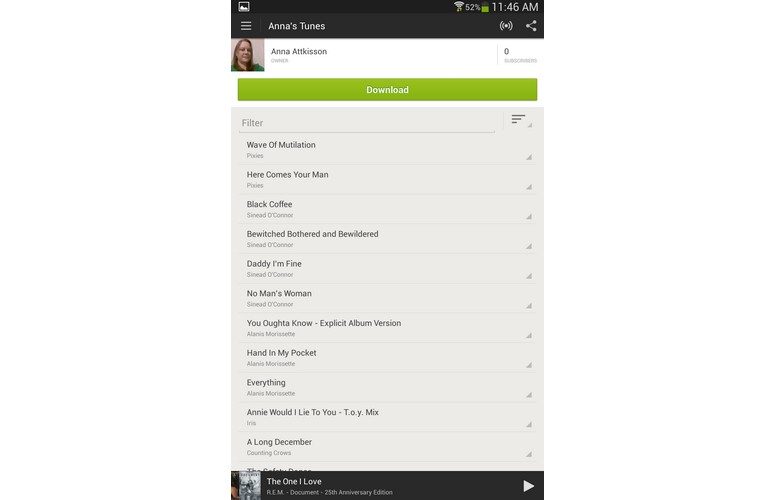
Click to EnlargeThe two speakers on the Tab 3 8.0's bottom edge got loud enough to fill a small office with sound, but we'd stay away from the max setting. The audio sounded too harsh when we streamed R.E.M.'s "The One I Love." Also, if you hold the tablet in Landscape Mode, it's fairly easy to accidentally muffle the audio. Sinead O'Connor's vocals on "Bewitched, Bothered and Bewildered" sounded appropriately haunting. We just missed hearing more of the depth from the lower ranges. The track sounded a lot more balanced as soon as we plugged in a set of V-Moda M-200 headphones.
User interface and keyboard

Click to EnlargeRunning the most current version of Android 4.2.2, Samsung overlaid TouchWiz on the Galaxy Tab 3 8.0. This will be very familiar to Samsung phone owners, Galaxy S4 owners in particular. That's because you'll still be greeted with five lockscreen shortcuts and widgets.
A weather widget is preloaded on the main home screen (one of three, by default). And swiping down from the top reveals the familiar notifications drawer with quick access to tons of settings and alerts. You can toggle everything from Wi-Fi or GPS radios to Smart Stay for keeping the screen from dimming just by looking at it.

Click to EnlargeSamsung's handy Multi Window feature works with up to 20 apps, including Polaris Office, Google Chrome and Facebook. When turned on, you can easily multitask by running two applications side by side at the same time.
We like the SwiftKey-powered keyboard on the Tab 3 8.0. In particular, we appreciated the dedicated number row, next-word predictions and SwiftKey Flow that lets you type quickly by swiping between letters. There's even a Handwriting Recognition Mode, which worked well.
Remote control
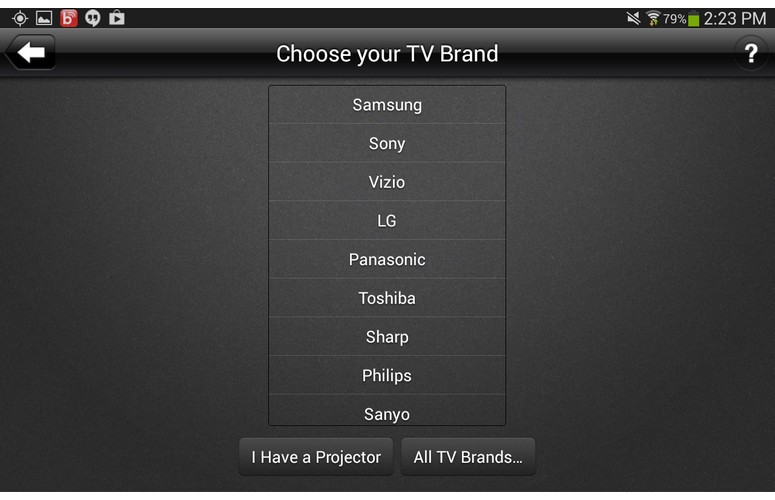
Click to EnlargeThe Peel Smart Remote app works with the Tab 3 8.0's IR blaster on the right edge, enabling the tablet to double as a remote control for your TV or cable box. To get started, we simply entered our TV brand, cable provider and ZIP code. The interface was easy to navigate and recommended shows. Samsung's WatchOn app goes a step further by connecting you to various on-demand services, including Blockbuster and Samsung Media Hub.
Apps
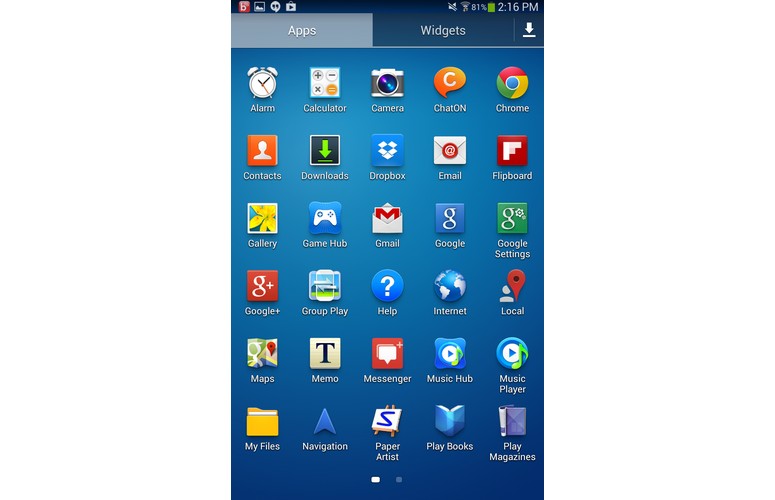
Click to EnlargeAmong the preloaded apps on the Tab 3 8.0 are several Google services, such as Google+, Google Maps, Play Music and Google Now. Polaris Office will make it easy to edit documents on the go. And Flipboard comes preloaded for reading the news. You'll also have access to more than 700,000 apps and games, e-books, songs, movies and TV shows through Google Play. Samsung includes its own app store, but we don't really see the value in this redundancy.
MORE: 25 Best Android Apps
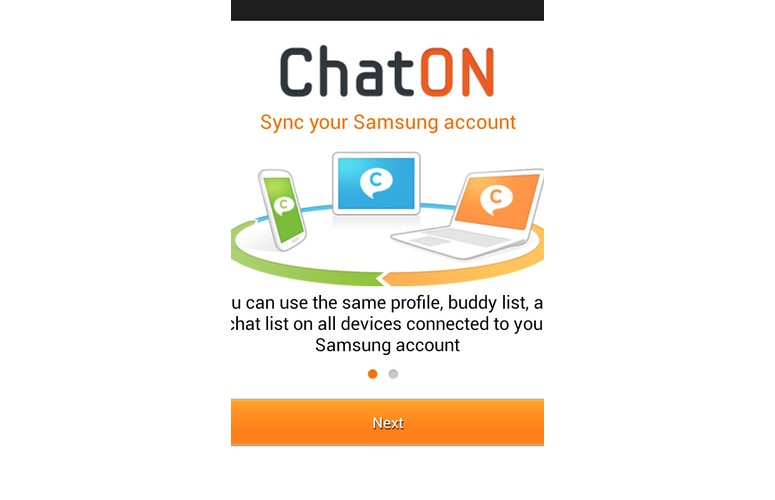
Click to EnlargeSamsung also includes some of its own apps. ChatON, a mobile communication app, works over most smartphone platforms. S Translator offers speech-to-text translation and vice versa for output via email, text or ChatON. Group Play allow you to share photos, music, documents and games with other devices. Story Album lets you create digital photo albums you can share or order as printed books.
Storage and expansion
By packing in 16GB of storage (11.3GB of which is usable), you won't have ton of room for apps and content on the Tab 3 8.0. However, you can move some apps from internal memory to a microSD Card, which can expand the Tab 3 8.0's storage to up to 64GB. In our testing, we easily moved "Despicable Me: Minion Rush" to the memory card, but couldn't do the same for Spotify.
Camera
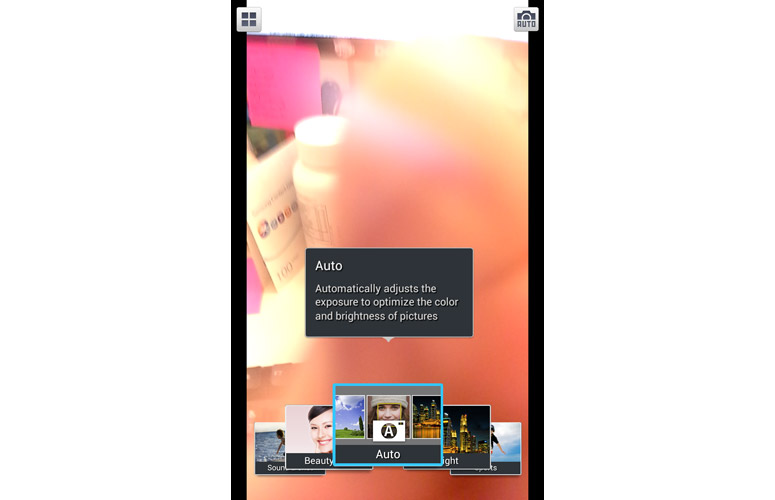
Click to EnlargeSamsung packs in some helpful camera modes into the Tab 3 8.0, some of which are borrowed from the Galaxy S4. In addition to auto focus, the 5-megapixel rear camera includes modes for Auto, Beauty Face, Night, Panorama, Sports and Sound & Shot. Using the last of those options, we picked up 9 seconds of street noise as we shot a quick pic off a Manhattan rooftop. In Sports Mode, we captured crisp images of New York City traffic. Beauty Face improved the skin tones on a selfie, and Panorama gave us a nearly 360-degree picture of the skyline.
Generally speaking, images were sharp. We could easily make out the edges of leaves on a rose bush, but the colors seemed faded. Similarly, 720p video of traffic was clear, but our hand wobbles made the footage shaky.
Assuming you have a decent amount of ambient light, the 1.3-MP front camera will do the trick for video chats. In a quick VGA video we shot of ourselves, our skin looked a bit sallow, but crisp.
Performance

Click to EnlargeEquipped with a 1.5-GHz dual-core Samsung Exynos 4 processor and 1.5GB of RAM, we generally found the Galaxy Tab 3 8.0 zippy and responsive. Even with several apps running at once, "Riptide GP" opened within 3 seconds. With no other apps running, "Despicable Me: Minion Rush" opened in 14 seconds, as opposed to the 31 seconds that it took the Intel Atom-powered Galaxy Tab 3 10.1 with 1GB of RAM.
The Tab 3 8.0 can also handle Multi View split-screen multitasking, while Samsung decided to leave this feature off the 10.1 model. This tablet exhibited some lag at times, such as when exiting an app to the home screen, but it was much more responsive than the Tab 3 10.1.
On Quandrant, a synthetic Android benchmark that measures CPU, graphics and I/O performance, the Galaxy Tab 3 8.0 scored 4,603, which beats the 3,249 category average, but not the 4,109 from the Nvidia Tegra 3 powered Sero 7 Pro. The Note 8's faster quad-core Samsung Exynos CPU scored 6,810.
Gauging processor and memory performance via Geekbench, we saw a 1,235 score on the Galaxy Tab 3 8.0, which handily beats the iPad mini's score of 761. However, this showing is below the 2,289 tablet category average. The Note 8's notched 2,068.
The Tab 3 8.0 blew away the tablet average on AnTuTu, scoring 10,389, compared with 7,747. AnTuTu measures memory, CPU, graphics, SD Card read/write and Database I/O performance. The Note 8, by comparison, came in at 16,716, while the Sero 7 Pro scored 12,092.
To measure graphics performance, we started with 3DMark Ice Storm. The Tab 3 8.0 couldn't match the category average of 5,370 with its low score of 3,096. On 3DMark Extreme, the Tab 3 8.0 scored 2,344 versus the 3,807 tablet average.
Battery life
We measure battery endurance by surfing continuously over Wi-Fi. In the LAPTOP Battery Test, the Galaxy Tab 3 8.0 and its 4,450 mAh battery lasted for 8 hours and 39 minutes. That's more than 1.5 hours longer than the category average. It's also longer than the Kindle Fire HD 7-inch (7:30), Galaxy Note 8 (7:12) and Sero 7 Pro (6:09). The iPad mini's got the Tab 3 beat, though, with an impressive endurance of 10:33.
MORE: 10 Tablets with the Longest Battery Life
Galaxy perks
Samsung offers a few quick incentives for buying a Tab 3 device through its Galaxy Perks. If you visit www.samsung.com/us/galaxyperks from your 8-inch tablet, you can access a $10 voucher for the Google Play store, one year of free access to the Boingo Wi-Fi network (which has 35,000 spots across North America) and three months free with Hulu Plus. That is in addition to two years of free Dropbox service with 50GB of added storage space.
Verdict

Click to EnlargeOverall, the Galaxy Tab 3 8.0 is an excellent 8-inch tablet, whether you're looking to multitask on the go or you want to kick back and control your TV. We like the thin and light design, bright and colorful display and the fact that you can enjoy many of the same software features found on Samsung Galaxy phones, such as Quick Settings and Multi Window. We have only two complaints: the speakers are too easily muffled when in Landscape Mode, and the somewhat high $299 price relative to smaller $199 7-inch tablets.
Among 8-inch tablets, the iPad mini costs $30 more, but it offers access to a lot more tablet-optimized apps and lasts nearly two hours longer on a charge. Then again, the Galaxy Tab 3 8.0 boasts a sharper screen and more features. If you can live with a smaller display, the $149 Hisense Sero 7 Pro and $199 Nexus 7 deliver the same resolution and slightly faster performance than the Samsung for less money, but they also fall short in the features department. Overall, if you're looking for a tablet that doubles as a remote control that lasts long on a charge, this is the device to get.
Samsung Galaxy Tab 3 8-inch Specs
| Brand | Samsung |
| CPU | 1.5-GHz Exynos 4212 |
| Camera Resolution | 5MP |
| Card Reader Size | 64GB |
| Card Readers | microSD |
| Company Website | www.samsung.com |
| Display Resolution | 1280 x 800 |
| Display Size | 8 |
| Front-Facing Camera Resolution | 1.3MP |
| Has Bluetooth | Yes |
| OS | Android 4.2.2 |
| Ports | Headphone, microUSB, IR |
| RAM Included | 1.5GB |
| Size | 4.87 x 8.26 x 0.28 inches |
| Storage Drive Size | 16GB |
| Storage Drive Type | Flash Memory |
| Weight | 11.1 ounces |
| Wi-Fi | 802.11b/g/n |

