Laptop Mag Verdict
The ASUS Transformer Pad Infinity's full HD screen, fast new quad-core processor and improved cameras make this the Android tablet to beat.
Pros
- +
Very bright and sharp 1920 x 1200 display
- +
Speedy quad-core performance
- +
Improved cameras
- +
Long battery life
- +
Good suite of bundled apps
Cons
- -
Awkward speaker placement
- -
Display distorts with significant finger pressure
Why you can trust Laptop Mag
It's about time someone tried to give the iPad's Retina Display a run for its money. ASUS' Transformer Pad Infinity TF700 is the first Android tablet on the market with a full HD screen (1900 x 1200 pixels). Starting at $499 for 32GB and $599 for 64GB, this slate also boasts a new quad-core Nvidia Tegra T33 processor and upgraded cameras. But great hardware alone doesn't make a killer tablet. Is the ASUS Transformer Pad Infinity the new Android tablet king? Read on to find out.
Design

Click to EnlargePut the Transformer Pad Infinity next to ASUS's Transformer Prime and you'll be hard-pressed to find any design differences. The Infinity's thick black bezel and beautiful 10.1-inch display, which is covered in Corning Gorilla Glass 2, dominates the front of the tablet. Above the display, in landscape mode, is the Infinity's 2-megapixel front-facing camera and a faint ASUS logo.
Flip the Infinity over to reveal its brushed aluminum backing complete with a silver ASUS logo ringed by a series of concentric circles. ASUS offers two color options for the Infinity's back panel, a standard Amethyst Gray, which is what our unit sported, and a decadent Champagne Gold. A single strip of plastic that holds the Transformer Pad Infinity's 8-megapixel rear-facing camera and LED flash lines the top of the back cover. Opting for plastic in this location was designed to improve GPS and wireless reception as well as accomodate a 4G radio for future versions.

Click to EnlargeThe Infinity's thin rounded edges play host to a decent spread of ports. The left side houses a 3.5mm headphone/microphone jack, as well as its microSD card slot and microHDMI port. The far left of the tablet's top edge is where you'll find its tiny power button. Opposite that is the Infinity's thin volume rocker. The Infinity's bottom edge features its proprietary connector port, as well as two docking ports for use with ASUS's keyboard dock, which is sold separately.
At 10.4 x 7.1 x 0.33 inches and 1.3 pounds, the Transformer Pad Infinity's size and weight perfectly match those of its predecessor, the ASUS Eee Pad Transformer Prime. Those measurements put the Infinity in the same size category as the quad-core Toshiba Excite 10 (10.3 x 7.0 x 0.35 inches and 1.3 pounds). The Transformer Infinity Pad is slightly larger but lighter, than Apple's new iPad (9.5 x 7.31 x 0.37 inches, 1.44 pounds).
Display

Click to EnlargeIf the Transformer Prime was the king of Android tablet displays, then the Transformer Pad Infinity should be charged with regicide. The gorgeous 10.1-inch 1920 x 1200 full HD screen on the Infinity beats out the Transformer Prime in not only pixel density, (the Prime was 1280 x 800), but in brightness and color saturation as well.
We loaded a 1080p trailer for the upcoming James Bond flick, "Skyfall," on both the Infinity and the Transformer Prime and ran them at the same time. While images on both displays appeared razor-sharp, the advantage clearly went to the Transformer Pad Infinity. Daniel Craig's complexion was much more realistic when viewed on the Transformer Pad Infinity, making the Transformer Prime look washed out by comparison. Put up against the Acer Iconia Tab A700, which also has a 1920 x 1200 display, the Infinity's colors were slightly brighter, although both were equally crisp.
When put head to head with the iPad's Retina Display, the Transformer Pad Infinity's colors appeared a bit cooler, but overall sharpness was nearly equal on the trailer. The reds and oranges of explosions looked exquisite on the iPad's screen and a drop duller on the ASUS.
Like the Transformer Prime, the Infinity supports two display modes: Standard IPS, for indoor use, and Super IPS+, which increases the display's brightness for outdoor use. Outside, the Super IPS+ mode certainly helped improve visibility, but the display was still a bit difficult to see.
With Standard IPS mode enabled, we recorded a brightness reading of 433 lux, much higher than the Transformer Prime's 359 lux reading while in the same mode. That's also higher than the Galaxy Tab 2 10.1's 424 lux rating. With Super IPS+ enabled, the Infinity was in a class all its own, measuring 642 lux. That's much higher than the Transformer Prime's 571 lux rating while in Super IPS+ mode, and far brighter than the new iPad's 386 lux rating.
When viewing Web pages using the stock Android browser, the Prime and Infinity both showed the same amount of text, though it was far crisper on the latter. ASUS says that most of the top tablet apps and Nvidia Tegra 3 THD games will take full advantage of the Transformer Pad Infinity's higher resolution display.
We noticed that if we pressed down firmly on the Infinity's display -- much more than you would if using the tablet under normal circumstances -- the image became distorted in that area. We confirmed this issue on two other Infinity tablets. At least the distortion disappears when you lock and unlock the screen.
Audio
The Transformer Pad Infinity's sole speaker is awkwardly positioned on the back left side of the tablet, meaning you will undoubtedly cover it up with your hand when holding it in landscape mode. The sound wasn't too impressive. either. Chamillionaire's "Ridin' Dirty" sounded crisp and clear, with bass hits thumping, but overall the audio was a bit too low for our liking.
Virtual Keyboards

Click to EnlargeThe Infinity's virtual keyboard is nearly identical to the stock Android keyboard and the spitting image of the keyboard ASUS used on the Transformer Prime, with the exception of a slightly larger spacebar key. Overall, the keyboard was responsive and its predictive text feature was spot on. The Infinity's keyboard also includes a Swype-style trace feature that lets you trace lines between letters to form words. For the most part the trace feature proved accurate, although there were some words, including "shout," that would show up only in the predictive text box.
If touch-screen keyboards aren't your bag, you can always opt to use Transformer Prime's keyboard dock. ASUS specifically designed the Infinity to be compatible with the $129 docking station, which not only adds a keyboard to the Infinity, but significantly extends its battery life.
Software and Interface

Click to EnlargeBeyond a few slight modifications, the Transformer Pad Infinity offers a fairly standard Android Ice Cream Sandwich experience. You'll find the usual five customizable home screens, as well as large AccuWeather.com, email and day and date widgets. Beyond that, the home screens remain refreshingly clear of bloatware.
While the Back, Home and Recent Apps icons get slight visual improvements, ASUS saves its biggest changes for the Infinity's notification bar. Tap the digital clock in the lower right corner of the screen, and the blue-and-black notification box opens to reveal the date, time, settings icon and battery status. ASUS also loaded the notification box with shortcuts for the Infinity's screen-orientation lock, Bluetooth, Wi-Fi, Auto-sync, mute button and GPS.
The notification box also includes buttons for switching between the Infinity's three power modes, as well as Standard IPS and Super IPS+ modes, two things that were buried within the Transformer Prime's system settings.
Performance

Click to EnlargeThe Transformer Pad Infinity is the first tablet to feature Nvidia's new quad-core Tegra 3 T33 processor. From games to web surfing, the Infinity proved its mettle with buttery smooth frame rates and blazing load times. ASUS says the T33 has a max clock speed of 1.6-GHz when two to four of its cores are running and 1.7-GHz when one core is running. That's up from the 1.3-GHz and 1.4-GHz for the Transformer Prime. And although it still sports the same 1GB of RAM as the Transformer Prime, the Infinity uses faster DDR3 RAM instead of DDR2.
That increase in firepower was on full display when we put the Transformer Pad Infinity through its paces in several synthetic benchmarks. On the Benchmark CPU test, the Infinity scored a staggering 5,220, blowing away the category average of 2,752, as well as the ASUS Transformer Prime (4,097) and Toshiba Excite 10 (3,349), both of which feature earlier versions of Nvidia's quad-core Tegra 3 processor.
On the Linpack benchmark, the Transformer Pad Infinity scored a 56.1 in single-thread mode and 80.6 in multi-thread. On the same test the Transformer Prime scored a 47.4 and 70.3, respectively. The Toshiba Excite 10 also fell to the Infinity on the single-thread test, scoring a 45, but beat out the Infinity on the multi-thread test (129).
Our Infinity review model offered 64GB of onboard storage, expandable by up to 32GB via its microSD card slot.
Graphics and Gaming

Click to EnlargeThe Transformer Pad Infinity was built with gaming in mind. On the An3DBench benchmark, the Infinity scored 7,942, which was higher than the category average of 7,196, but surprisingly lower than the Transformer Prime's 8,050 and the Toshiba Excite 10's incredible 10,006.
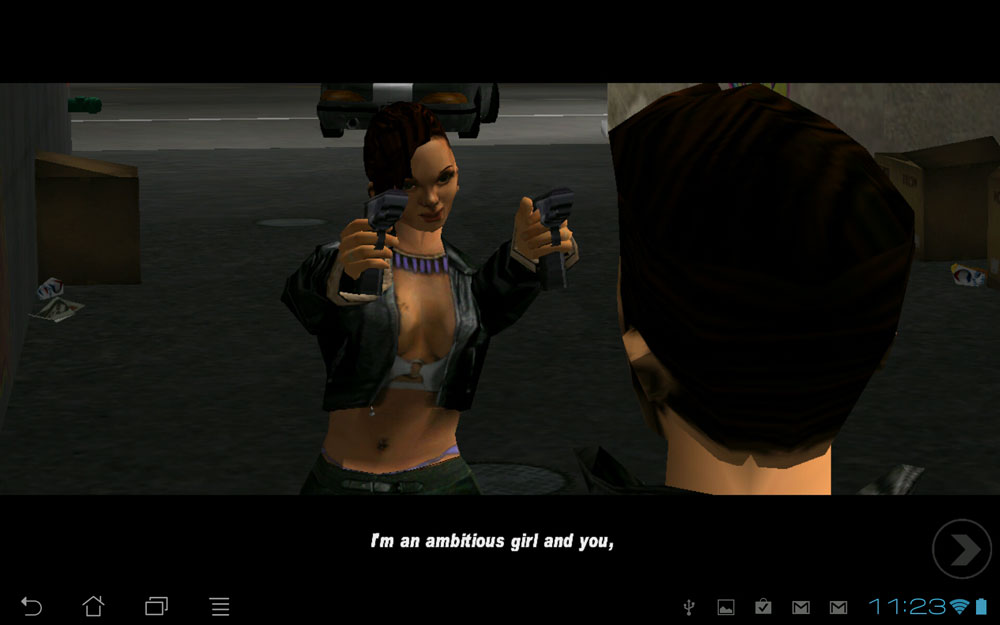
Click to EnlargeIn our real-world testing, however, the ASUS Transformer Pad Infinity was a champ. Games such as "Grand Theft Auto 3: 10-Year Anniversary edition" loaded quickly. The game ran without any slowdown as we rampaged through the streets of Liberty City in our own personal tank, crushing anything that happened to get in our way. The game "Shadowgun" was just as smooth, even with GTA running in the background.
Apps
One of the biggest draws of the iPad's Retina Display is the number of apps that run natively at its 2048 x 1536 resolution. ASUS says that the majority of tablet apps that support Android Ice Cream sandwich will scale to the Infinity's 1920 x 1200 resolution, but what apps truly taking advantage of the extra pixels? Photoshop Touch can run as high as 2048 x 2048, while AutoCad WS and video apps like DISH network's video app go up to 1920 x 1200.
Unfortunately, the Infinity's web browser does not run at its 1920 x 1200 resolution, but instead scales. Apps that did scale looked gorgeous when compared to the Transformer Prime's 1280 x 800 screen, especially games.
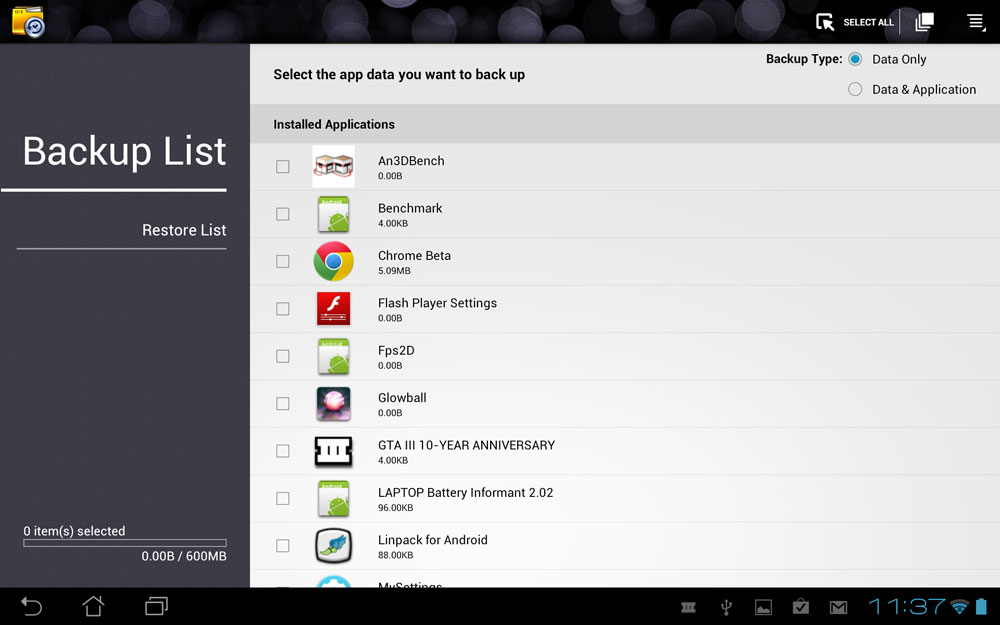
Click to EnlargeASUS packed the Transformer Pad Infinity with a slew of useful apps, including SuperNote, which allows you to take notes with either a keyboard or draw them using your finger. Other apps include ASUS's App Locker to password-protect your apps; App Backup to backup all of your apps to an SD card; and ASUS's WebStorage, which gives you 8GB of free online storage.
Third-party apps include Polaris Office, Amazon's Kindle app, Nvidia's TegraZone and Netflix.
Web Browsing
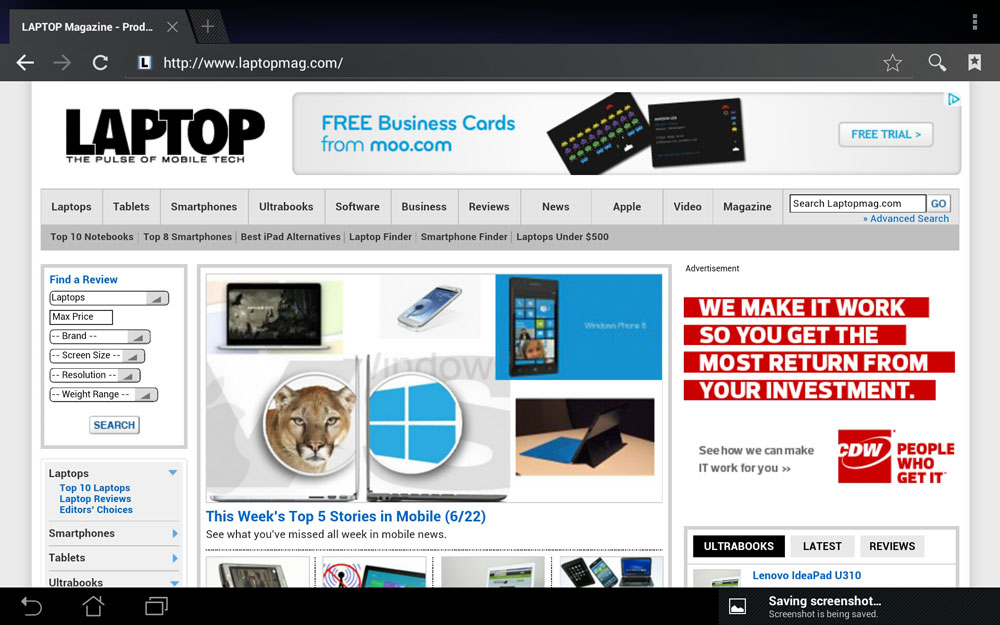
Click to EnlargeSurfing the Web was a joy on the Transformer Pad Infinity. Both mobile and desktop versions of The New York Times and ESPN loaded without quickly, as did Lapotpmag.com. Unfortunately, image-heavy sites, such as Buzzfeed and its ilk, tended to load a bit slower. Scrolling down the page also revealed a tiling effect as the Infinity tried to load more and more images.
Camera and Camcorder

Click to EnlargeASUS upgraded the 8-MP camera on its tablet with a new F2.2 aperture (improved from F2.4), and our test shots looked stunningly sharp. When we took a close-up of a purple tree leaf, we could easily make out its various veins and jagged edges. Subtle color variations in the tree's bark were also easily discernible and helped make the image pop off on the screen. Panoramic images were equally gorgeous. One shot taken of the New York skyline from our Manhattan rooftop was clear enough for us to see a nearby building's brickwork.
The rear-facing camera also proved its worth when recording 1080p videos. A similar clip of the rooftop captured the haze of a scorching June afternoon, and the rustling of leaves on a tree in a gentle breeze.
The Transformer Pad Infinity's 2-megapixel front-facing camera captured fairly sharp images as well. Yes, you can video chat in HD. The camera adeptly handled an abundance of natural light without washing out our face, though we noticed minor .
[sc:video id="NjNDZqcToqL9V6v5APXnihSm9DMwGwFX" width="640" height="410"]
Battery Life
When we put the Infinity through the LAPTOP Battery test, which involves continuous Web surfing over Wi-Fi with the display brightness set to 40 percent, it lasted a full 7 hours and 39 minutes in power-saving mode. That's well above the tablet category average of 6:56. By comparison, the Toshiba Excite 10 lasted 6:26, while the ASUS Transformer Prime lasted a very-similar 7:47 on power-saving mode. The third-geneation iPad, however, lasts about 10 hours on a charge.
Configurations and Warranty
Our configuration of the Transformer Pad Infinity, which has 64GB of onboard storage, costs $599, but ASUS also offers a 32GB model for $499. An optional keyboard docking station is also available for $129.
The Transformer Pad Infinity comes with a standard one-year parts and labor warranty.
Verdict

Click to EnlargeThose looking for the best and brightest display in an Android tablet need look no further than the ASUS Transformer Pad Infinity. Its gorgeous 10-inch 1920 x 1200 Super IPS screen literally outshines the competition, and its new Tegra 3 processor packs a serious punch. These two features alone make the $499 starting price -- $100 more than the Samsung Galaxy Tab 2 10 -- more than worth it. The Infinity's so-so audio and dearth of full HD apps dampen our enthusiasm a bit. But overall the the Transformer Pad Infinity is now the Android tablet to beat.
ASUS Transformer Pad Infinity (TF700) Specs
| Brand | ASUS |
| CPU | Nvidia Tegra 3 T33 1.3-GHz |
| Camera Resolution | 8MP |
| Card Reader Size | 32GB |
| Card Readers | microSD |
| Company Website | www.asus.com |
| Display Resolution | 1920 x 1200 |
| Display Size | 10.1 |
| Front-Facing Camera Resolution | 2.0MP |
| OS | Android 4.0 |
| Ports | Microphone/Headphone, microHDMI, Proprietary |
| RAM Included | 1GB |
| Size | 10.35 x 7.11 x 0.33 inches |
| Storage Drive Size | 64GB |
| Storage Drive Type | Flash Memory |
| Weight | 1.3 pounds |
| Wi-Fi | 802.11b/g/n |
