Laptop Mag Verdict
The PS VR2 brings a high quality VR experience, easy plug-and-play setup and a promising catalog of games, just as long as you can deal with the sticker shock.
Pros
- +
Cool, futuristic design
- +
Quick, easy setup
- +
Interesting catalog of games
Cons
- -
Expensive
- -
Must be connected to PS5
- -
No backwards compatibility
Why you can trust Laptop Mag
Display: 4K OLED, 2000 x 2040 per eye
Refresh rate: 90Hz, 120Hz
Field of view: 110 degrees
Sensors: 6-axis motion sensing system, IR camera, capacitive controller sensors, IR LED position tracking
Feedback: Haptics on controllers and headset
Features: Eye tracking, adaptive triggers, Tempest 3D Audio
Connectivity: USB-C, Bluetooth 5.1
Weight: 19.8 ounces
Price: $549.99 / £529.99
When I reviewed the first PlayStation VR headset way back in 2016, I all but declared it the Vox Populi headset. Virtual reality was just starting to make headway with mainstream consumer. However, thanks to competing headsets VR was wildly cost prohibitive and required a dedicated room to get the best experience. PSVR was a shining light as it was cheaper than existing headsets and all you needed was a PlayStation 4, which at the time was in over 40 million households.
Fast forward to 2023, and the landscape has changed. VR is more mainstream and we've got a new console in the PlayStation 5. Sony's been overdue for a new VR headset. Enter the PS VR2. Sony's latest headset drastically improves on the specs from last generation's headset –– it even outshines the Meta Quest 2, currently the most popular headset on the market. It boasts a higher resolution as well as integrated cameras that allows for better positional head and controller tracking. The PS VR2 even offers eye tracking this time around. Plus, it's got a small, but promising catalog of games that sure to resonate with PlayStation fans.
What might not resonate however, is the price. At $549, the PS VR2 costs almost as much as the PS5, making it a pricy venture when other headsets are hundreds of dollars cheaper. Plus, with no onboard processor, you're forcibly tethered to the PS5. And much to the chagrin of many a PS4 owner, there's no backwards compatibility.
But if you're looking to add another level of immersive to your gaming experience, or are a die-hard Sony fan, the PS VR2 is a must have.
PS VR2 pricing and availability
Take a deep breath, because the sticker shock is definitely real. Where the original PSVR came in at a relatively modest $399, making it one of the cheaper VR headsets on the market, the new kid on the block comes in at a budget crunching $549 (£529.99). Is it as expensive as the Meta Quest Pro ($1,499) or the upcoming HTC XR Elite ($1,099)? Not at all, but it definitely costs more than the extremely popular Meta Quest 2 ($399).
In fact, the PS VR2 is only $50 cheaper than its supporting console, the PS5 ($599). And if you’re one of the many folks out there who are just getting their hands on the consoles, that’s $1,148 out of pocket and that’s before you add in any games.
But if you’re game (pun definitely intended), the PS VR2 is available starting February 22.
PS VR2 design
Design-wise, the PS VR2 looks a lot like its predecessor. That’s good, because the original inspired design changes in several of its competitors, making them lighter and more comfortable. But on to the main event. The PS VR2 looks like the O.G. PSVR and the Meta Quest 2 had a lighter, more comfortable baby.
The majority of the PS VR2 is made from white and black plastic. The white and black faceplate makes up the front of the headset that connects to a large halo designed to surround your head during usage. The headset’s interior is made of black soft-touch rubber making up the headband, the rubber on the back band covers some squishy memory foam.

The front of the headset holds four cameras designed to track the headset’s positioning as well as the bundled controllers. On either side of the front plate you’ll find a glossy PlayStation logo. On the top right of the faceplate sits the Scope button with a lens adjustment knob on the left.The Power button sits on the bottom of the front plate by the Function button.
Turning our attention to the back of the headset, you’ll see the large adjustment knob in the center of the exterior band. The knob’s center is the headband release button that allows you to easily adjust the width of the band for a more secure, yet comfortable fit. A 3.5mm audio input and a single USB-C wire are housed in the bottom left of the band. The cable is used to connect the PS VR2 to your PS5.
Weighing 19.8 ounces, the 8.3 × 6.2 × 10.9-inch PS VR2 is lighter than its predecessor (21.2 ounces, 7.4 x 7.2 x 10.9 inches). However, the Meta Quest 2 is still smaller and lighter at 17.4 ounces, 7.5 x 5.6 x 4 inches. Lighter still is the Pico 4 VR at 10.4 ounces.
PS VR2 comfort
I spend a lot of time in VR headsets, probably more than I should. And while most headsets are comfortable, the heat and the sweat that gathers around the light shield usually force me back into the real world around the two hour mark. I lasted three hours in the PS VR2. Now that might be a consequence of not moving around as much in the PS VR2, but I’m not complaining.

Putting the headset on was pretty easy. I only had to use the headband release button to get a proper fit. The headset actually had an easy go of it as my butt-length locs are currently curly and not in an extravagant style. The most I had to do is pull all my hair up and over to get it to fit. I’m eager to try this again when I head back to my stylist to get another fauxhawk or some massive hair creation.
PS VR2 setup
Plug and play. Never did one phrase bring so much joy. Like the Meta Quest 2 and the HTC XR Elite, the PS VR2 took the K.I.S.S. (Keep It Simple Stupid) method and got rid of all the accoutrement that shipped with the O.G headset. Which, if you were hoping to dust off that processing unit and PlayStation Camera, I’m sorry to disappoint you. But to be fair, you can still use the camera, but I’ll get into that later on in the review.
But for now, back to just plugging in the headset. Just take that 14.7-foot (4.5 meter) USB cable attached to the headset and plug it into one of the free USB-C ports along the front of your PS5 and you’re ready to go. Notice I only mentioned the PS5? That’s because the PS VR2 is only compatible with the latest systems, so you will need to fork out that $599 for a new console if you hope to be Aloy in VR.

So on to setup. It's a fairly simple process. After you connect the headset to the PS5, you follow a few prompts, including plugging in the Sense controllers one at a time, on your television screen before donning the PS VR2. From there, it's a quick walkthrough of setting up your play space.
The PS VR2 offers three styles of play, each of which has their own space requirements. There’s Standing and Sitting mode which both require 3 feet 4 inches x 3 feet 4 inches of space at minimum. Roomscale mode brings a full range of motion and needs a minimum 6 feet 7 inches x 6 feet 7 inches of space.
I was surprised at how exacting the process is. Usually, I can finagle my way into a slightly smaller, but workable play space on the Meta and HTC headsets. Not so here. No matter how I tried to trace out my play space with the controllers, I kept being relegated to Standing mode, which is fine, but I want to walk around in my VR space. I ended up moving the entire setup to my downstairs office to access Roomscale.
I'm very impressed with how precise eye tracking is. The setup reminds me of what I've done with Tobii-integrated systems, where I had to follow dots to specific positions to calibrate the device. All in all, it took about five minutes to set up my play space. It's a very no-fuss process that VR beginners and veterans will appreciate.
In case you want to get your bearings in the real world, the PS VR2 has See-Through View. Activated by pressing the Function button on the headset or by way of the PlayStation VR2 Quick Settings in the Control Center, you can easily switch between the virtual world and the real one.
PS VR2 specs
Sony’s swinging for the fences when it comes to the PS VR2’s specs. Where the original only had 1920 x 1080 pixels per eye at a refresh rate of 90Hz or 120Hz and an approximately 100-degree field of view, the sequel boasts a crowd-pleasing 2000 x 2040 per eye with a refresh rate of 90 or 120Hz depending on the game with about 110-degree field of view. All of that behind a lovely OLED display. The headset has a six-axis motion sensor system consisting of a three-axis gyroscope and three-axis accelerometer with an IR sensor. Another cool feature is the inclusion of headset vibration.

Compare that to the Quest 2 which offers 1832 x 1920 per eye with a 90Hz refresh rate and an 89-degree FOV. The headset employs 6DoF (Degrees of Freedom) sensors, allowing you to move easily in 3D space. The Quest 2 has a fast-switch LCD panel. Now where the PS VR2 relies on the PS5 to act as the processor, the Quest 2 is a self-contained, wireless system with a Qualcomm Snapdragon XR2 SoC and 6GB of RAM with onboard storage of either 64GB or 256GB depending on your configuration. It’s the reason, you don’t need any wires whereas the PS VR2 keeps you tethered to your console.
PS VR2 audio
Although I saw the 3.5mm audio jack along the back of the PS VR2's headband, I was surprised to learn the headset lacks integrated audio. Instead, you have to use earbuds that ship with the system. It's fine, but I've gotten so used to the Meta Quest 2 and Pro's onboard sound system, this feels like a big step backwards. Still the earbuds did a good job of providing rich, immersive sound.
PS VR2 controllers
These have to be some of the biggest and weirdest controllers I’ve ever used. Yep, even bigger than the Duke controller for the original Xbox. Like, I’ve never had to think about how to hold a controller. This? This took a little bit of thought and a few attempts for me to get the grips right. The correct answer, in case you’re wondering, is that the analog stick should face upwards. The majority of Sense controllers is shaped like a large halo which is used for tracking
Just like their headset, the PS VR2 Sense controllers’ housing is made of white and black matte plastic with most of the exterior colored white while the rear and interior are black. A glossy Sony emblem sits on the outer edge of the peripherals with a thick cloth lanyard connected along the inside. A closer look reveals a R or an L to help get your bearings. A USB-C port sits at the bottom rear of each controller for charging. If you have the PS VR2 Sense Controller charging station, you have a pair of charging connectors that snap into the ports (more on that later).

Continuing the tour around the controllers starting with the right, you have an analog stick, the Options button, Circle and Cross and the PS button which takes you to the home screen. Towards the rear is the right bumper and the right trigger. Switching over to the left, you have another analog stick and the PS, Triangle, Square, PS and Create buttons, the latter allowing you to share your VR adventures to the PlayStation Network and linked social media accounts.
The Sense controllers weigh 5.9 ounces each and measure 5.4 x 5.3 x 4.2 inches. That’s heavier and larger than the Quest 2 (4.4 ounces, 3.5 x 4.7 inches). Despite the Sense controllers’ size, they felt really good in my hands. Best of all, the buttons, bumpers and triggers gave firm feedback with a nice click. Even though the controllers are large, I didn’t experience any hand cramping even after three hours of use.
Similar to the PSVR’s processing unit and camera, the Move controllers, which were weird in their own right, have gone the way of the dodo.
Sony has added some of the cool features we’ve come to know in love from its awesome DualSense controllers. First, you have the Adaptive Triggers that delivers the tension dependent on how hard or soft you press. You’ve also got the Haptic Feedback that gave varying levels of vibration depending on what’s happening.
A VR-specific feature the Sense controllers has is Finger Touch Detection which allows the headset to better track your fingers. That translates into more natural hand movements such as pointing or pinching.
To add a measure of accessibility, the Sense controllers can be button mapped, although how deeply will depend on the game. There are also some titles that will allow use of just one controller.
PS VR2 games
When the PS VR2 launches, there will be 30 games available to play. Some games are ports or spin-offs of fan favorites such as Gran Turismo 7, No Man’s Sky, Thumper, Rez Infinite, Tetris Effect: Connected, Horizon Call of the Mountain, Resident Evil Village VR, Moss 1 and Moss 2. Then you have titles that are familiar to VR fans that are making the leap to PS VR2 like The Last Clockwinder, Song in the Smoke, Job Simulator, Demeo and Creed: Rise to Glory.
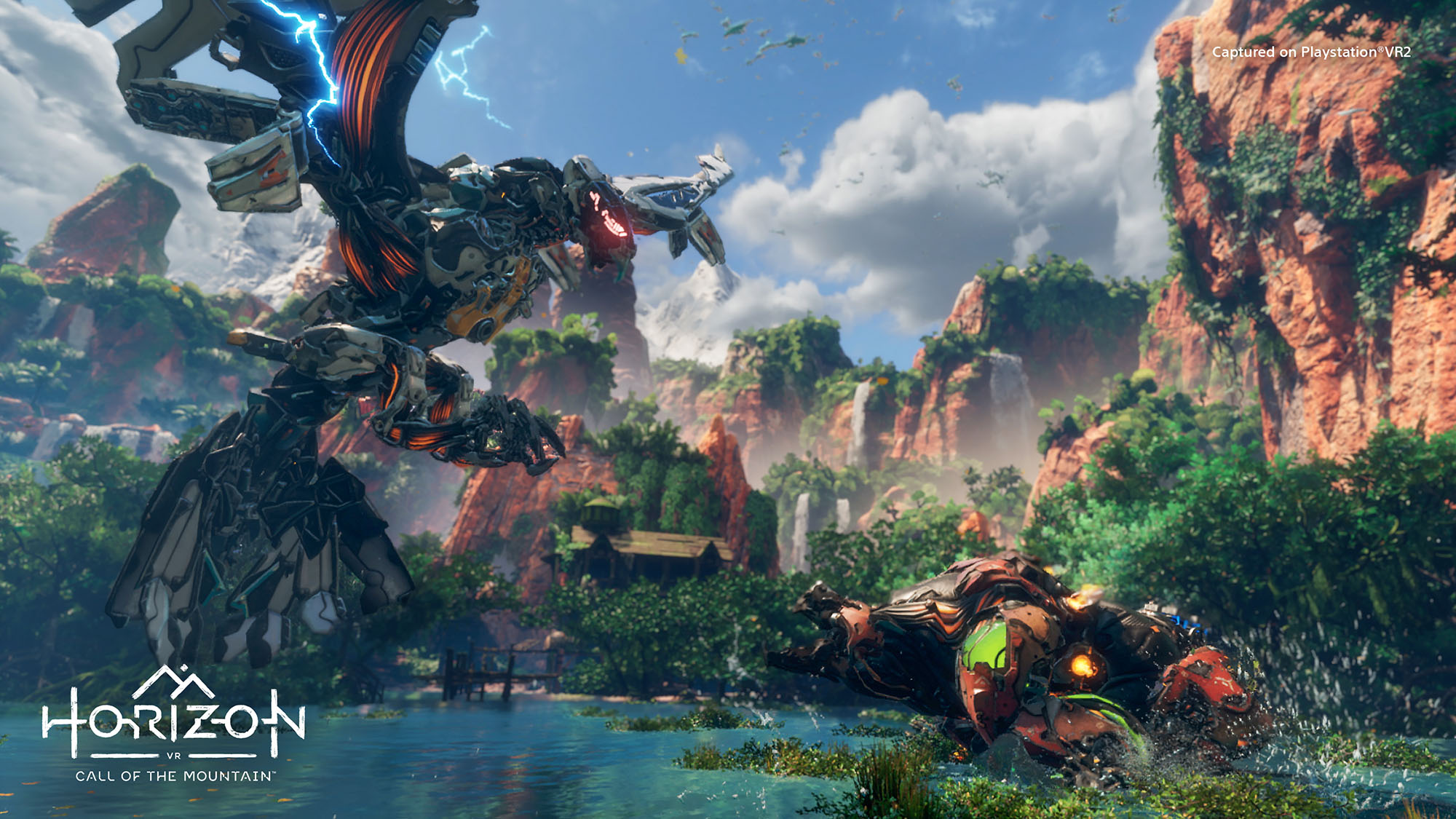
It’s a solid lineup, and one that will make plenty of PlayStation fans happy. However, Sony has a long way to go to come close to matching Meta’s ever-growing catalog which is around 265 games to date.
PS VR2 accessories
The PS VR2 doesn't have much in the way of accessories yet. But what it does have is useful. The PlayStation VR2 Sense Controller Charging Station costs $49.99 and will definitely come in handy when it comes time to charge the Sense Controllers.
With a curvy futuristic design, the charging station can charge both controllers simultaneously. After plugging the station in, you just pop the included charging adapters into the controllers' USB-C ports and place the onto the device. They fit into their designated slots with a slight click. A flashing white light at the top of controller signals its charging.
Made of black and white matte plastic, the Charging Station looks like an avant garde piece of art.
Bottom line
It's like deja vu, but better. The PS VR2 is serving up a high-end virtual reality experience that will put the likes of Meta and HTC on notice. It's got a funky, futuristic design that falls in line with the PlayStation 5's avant garde look. And despite its large size, it's ridiculously comfortable. Setup is a walk in the park, even if it's somewhat exacting. The controllers offer precision and the haptics and Adaptive Triggers that I love so much on the DualSense controllers. And while small, the PS VR 2's game library is compelling and holds plenty of promise.
However, for the price, I really wish that I wasn't tethered to the PS5. I shudder at the potential accidents that can happen for someone that's too engrossed to remember that they're connected to an almost $600 console. Plus, for the size, the lack of integrated speakers is disappointing as is the lack of backwards compatibility. And finally, a $549 price tag is a hard pill for anyone to swallow after shelling out $599 for the console.
But even with its cons, the PS VR2 is absolutely a flagship device. And if you want to go fight robo-dinosaurs with Aloy, make intergalactic drinks and experience some of your favorite Sony games in VR, the PS VR2 is the only way to go.

Sherri L. Smith has been cranking out product reviews for Laptopmag.com since 2011. In that time, she's reviewed more than her share of laptops, tablets, smartphones and everything in between. The resident gamer and audio junkie, Sherri was previously a managing editor for Black Web 2.0 and contributed to BET.Com and Popgadget.
