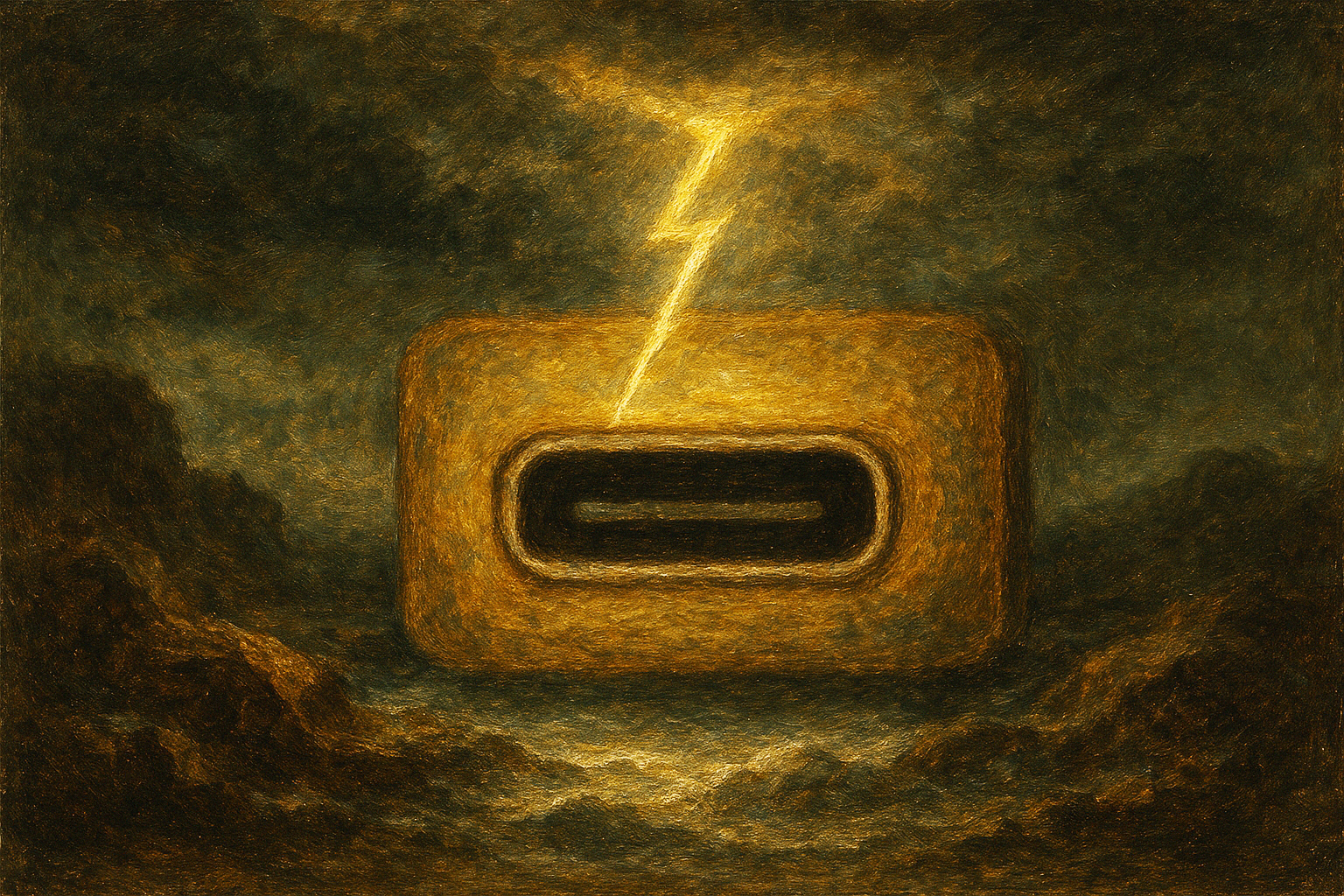3 hyped features from iOS 18.1 are still missing in the latest update
Developers now have access to the iOS 18.1 beta
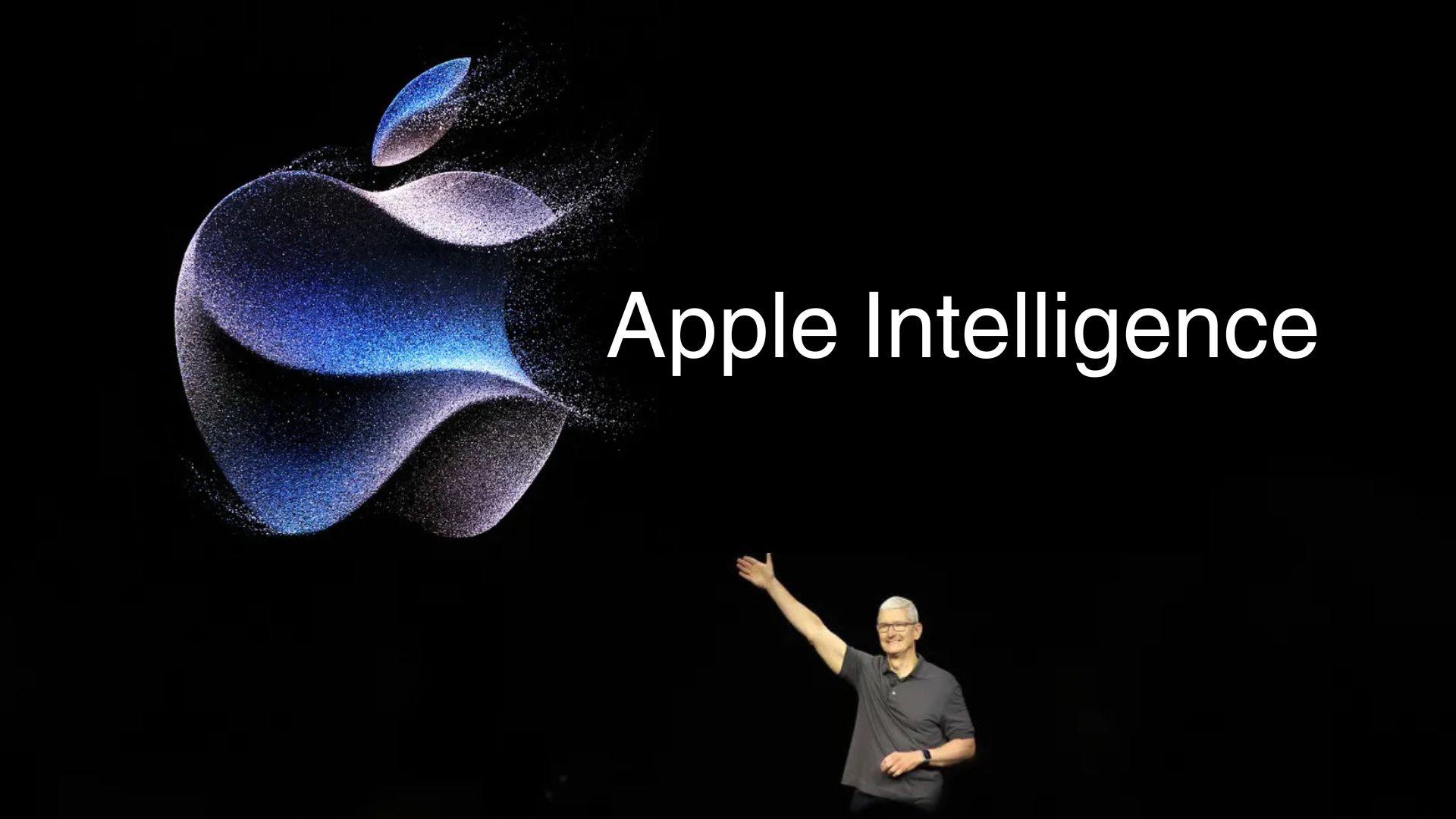
Apple Intelligence may miss its initial release date estimate, but progress is being made quickly on the tech giant's foray into generative AI.
On Monday, Apple revealed its iOS 18.1 developer beta for iPhone, the first operating system beta to include Apple Intelligence features.
According to 9to5Mac, not all highly anticipated Apple Intelligence features show up in the iOS 18.1 beta, and only the iPhone 15 Pro and iPhone 15 Pro Max can get this update. This isn't a sign that Apple's scrapping any features; it could be that they are more advanced, requiring more behind-the-scenes work before they're ready for developers to test out.
The iOS 18.1 beta still seems to be missing 3 major Apple Intelligence features.
But first, let's run down 5 features that are around, and what they do.
5 Apple Intelligence features in the iOS 18.1 beta
5. Transcriptions
Apple Intelligence allows users to record, transcribe, and summarize audio through the Notes and Phone apps. With the iOS 18.1 beta, iPhone devs can start testing out this summarizing transcription feature.
4. New Mail features
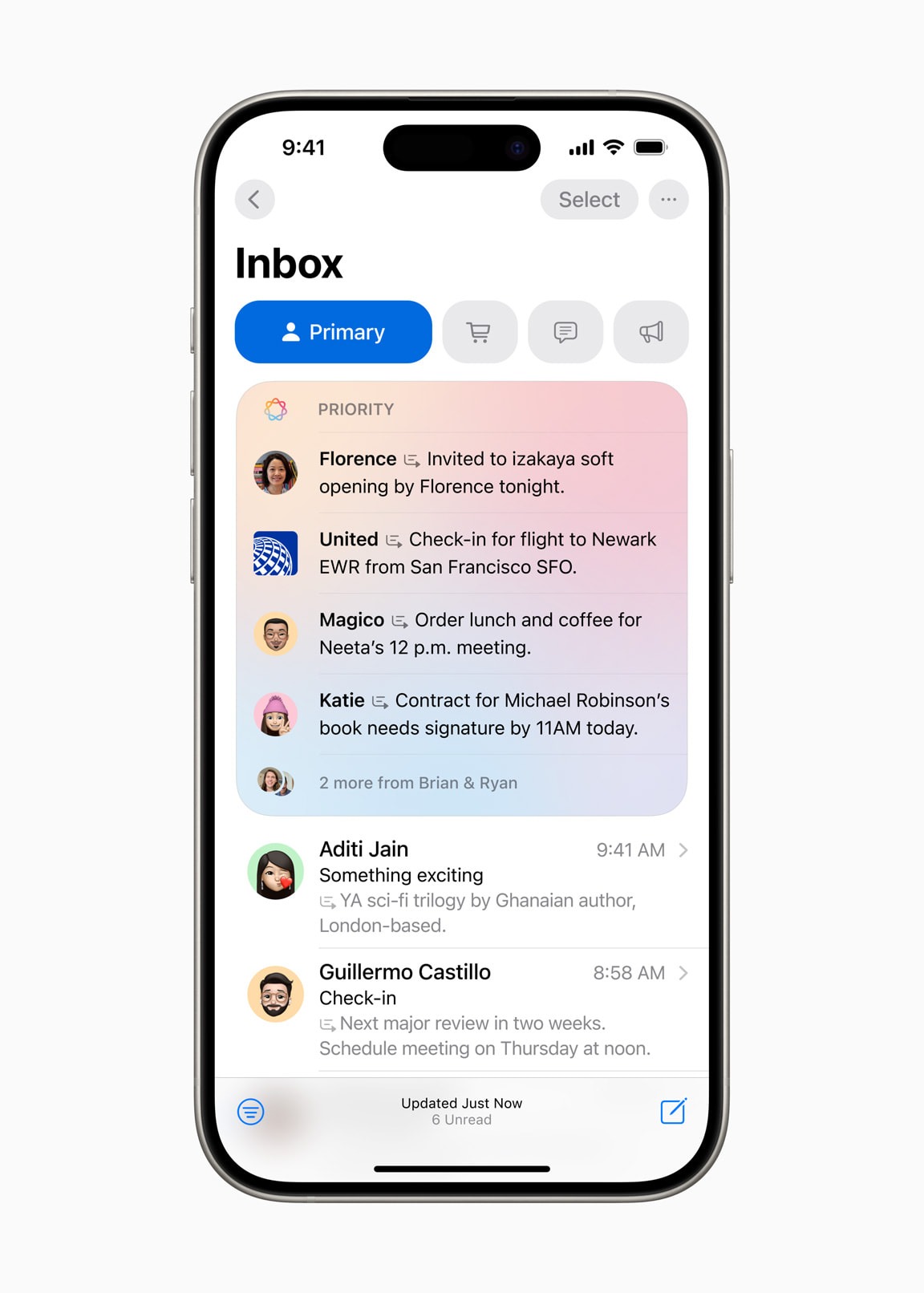
Apple debuted several smart features for its Mail app, including a new "Priority" section at the top of the inbox for urgent emails, quick summaries of emails instead of the first few lines, and Smart Reply suggestions.
3. A smart Photos app
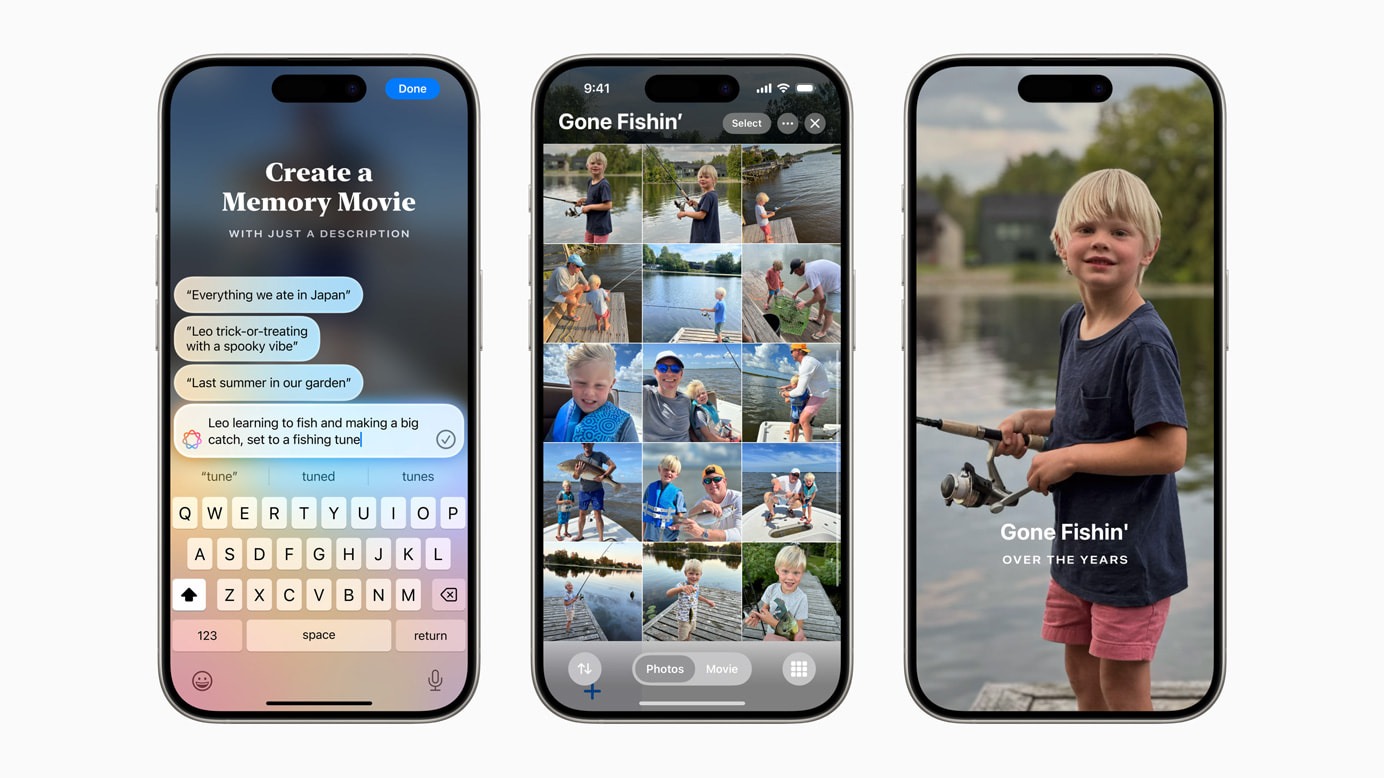
With the iOS 18.1 beta, developers can test out many of the proposed Apple Intelligence features for the Photos app. With natural language prompts, users can search for a specific photo or moment within a video and create "Memory Movies" by typing a description, like "Everything we ate in Japan."
Stay in the know with Laptop Mag
Get our in-depth reviews, helpful tips, great deals, and the biggest news stories delivered to your inbox.
One feature missing from the iOS 18.1 beta Photos app is the ability to edit unwanted objects out of photos.
2. Writing Tools
With Apple's new Writing Tools feature, finding the right words will be much easier.
The iOS 18.1 beta lets users rewrite, proofread, and summarize almost any text across Mail, Notes, Pages, and even third-party apps.
1. Some (but not all) features for AI Siri

When using Siri in the iOS 18.1 beta, users can see the new glowing border in action. Siri also gains the ability to switch between answering text and voice prompts, to guide users with a plethora of helpful how-to knowledge on iPhone, iPad, and Mac devices, and to understand people even if they stumble over their words.
3 Apple Intelligence features absent from the iOS 18.1 beta
3. Some more advanced Siri improvements
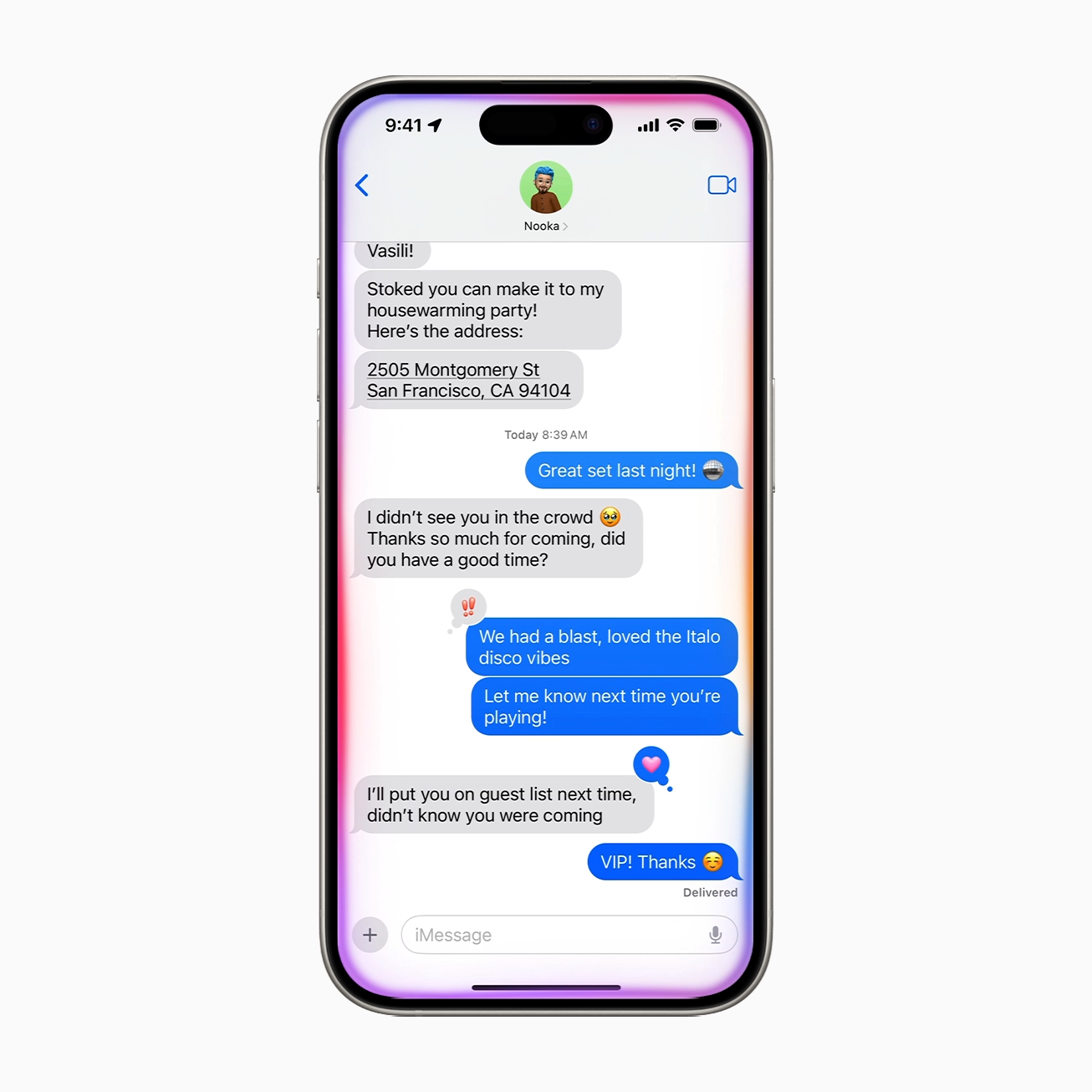
While Siri is receiving quite a few upgrades in Apple's iOS 18.1 beta, the ChatGPT integration will be delayed, and it will not support on-screen awareness and in-app actions.
As an example, users can't have an open iMessage conversation with a friend and request that Siri add a new address to their contact card.
2. Priority Notifications
The Priority Notifications tool will allow users to see their most important notifications up front, and each prioritized notification will show a quick summary with key details. Unfortunately, this feature is missing from Apple's latest iOS 18.1 developer beta release.
1. No Image Playground quite yet (or Genmoji)

Image Playground — Apple's AI image generation tool — is easily one of the most anticipated features coming to iOS 18, but it's not ready to be tested quite yet.
Unfortunately, the upcoming Genmoji feature, which allows users to create custom emojis, relies on Image Playground, so it's not available to test either.
If you're curious about what Apple's new AI system offers and which devices it'll be available on, check out everything we know about Apple Intelligence so far.

Sarah Chaney is a freelance tech writer with five years of experience across multiple outlets, including Mashable, How-To Geek, MakeUseOf, Tom’s Guide, and of course, Laptop Mag. She loves reviewing the latest gadgets, from inventive robot vacuums to new laptops, wearables, and anything PC-related. When she's not writing, she's probably playing a video game, exploring the outdoors, or listening to her current favorite song or album on repeat.