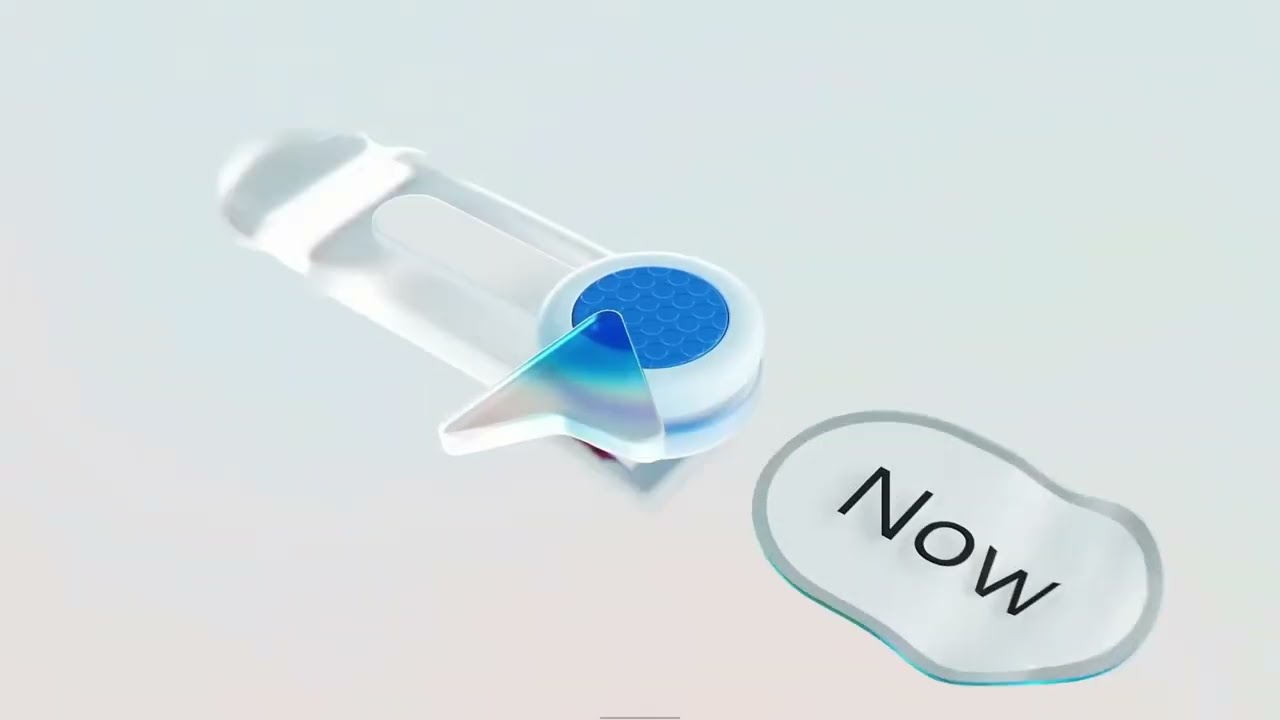Microsoft's controversial Recall feature arrives on Copilot+ PCs, here’s what you should know
Do you want an AI taking snapshots of what you're doing on your computer?

Last year at Microsoft's Build event, the company unveiled a new feature for its Microsoft Copilot+ PCs called Recall. This AI feature would automatically take snapshots of what you're doing on your computer to create an easily searchable timeline to find something like a browser tab from a month ago or an image you saved last week.
This feature, however, raised a lot of concerns regarding users' privacy, as the AI would technically be spying on everything you do on your computer. This led to Microsoft pausing the rollout of Recall to make some changes, including letting it be an opt-in feature for Windows 11 devices.
Almost a year later, Microsoft is finally rolling out the Recall feature to all Copilot+ PCs, according to a new Windows blog.
"Recall retrieves your digital memory, allowing you to retrace your steps in seconds to quickly and securely find and get back to an app, website, image or document," Microsoft wrote in the blog. "Simply scroll through your timeline or describe the content you remember. With Recall on Copilot+ PCs it can take up to 70% less time to find and reengage with your PowerPoint presentation – just use your own words, no digging required."
Microsoft did reiterate that Recall is an opt-in experience, and that there is a set of privacy controls to filter content and customize what is saved on the timeline. The company says there are also additional security features such as data encryption, the Windows Hello sign-in, and isolation in Recall to make sure a user's data is safe.
More new AI features for Windows.
Along with Recall, Microsoft also offered details on two other AI features for Copilot+ PCs.
Windows Search has been improved upon. Instead of having to provide the exact wording of what you're looking for, search will now understand what you're looking for based on more natural words or phrases you would use. An example would be doing a search by describing a picture based on what was in the actual picture instead of the filename of the picture.
Get The Snapshot, our free newsletter on the future of computing
Sign up to receive The Snapshot, a free special dispatch from Laptop Mag, in your inbox.
There's also a new Click to Do feature that will integrate different Windows tools to cut down on the back and forth you would have to do. Using a prompt such as hitting the Windows button and clicking with the mouse, certain tools can be made available to you. Let's say you're on a website and there's an image you want to screenshot. Instead of having to open up the Snipping Tool, the Click to Do feature will do it for you.
Recall, the improved Windows Search and Click to Do will be available on Copilot+ PCs starting in April in the Windows non-security preview update. The features will then gradually roll out starting in May.

A veteran journalist and award-winning podcaster who specializes in reporting on conspiracy theories, misinformation, business, economics, video games, and tech.
You must confirm your public display name before commenting
Please logout and then login again, you will then be prompted to enter your display name.