Google is shaking up search with another huge AI update
Hopefully this update goes smoother than Google's "glue pizza" mishap
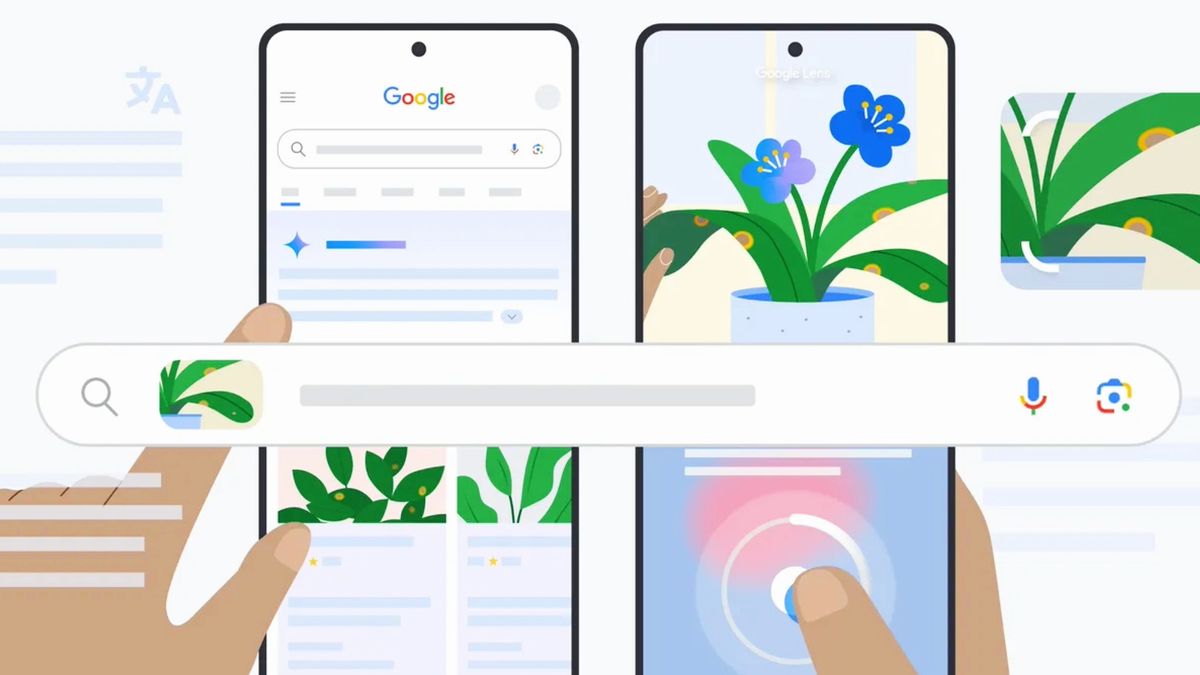
With AI Overviews in the rearview, Google is rolling out even more ambitious new search updates.
Its latest rollout, announced on Thursday, includes new AI features in Lens, Circle to Search, and regular Google searches, all of which are meant to simplify and expand the traditional web search experience.
With the rollout (and others previously) it's clear Google is on a mission to bring AI to every corner of search, but so far the results have been mixed. Google got off to a rocky start earlier this year with AI overviews that promoted false and misleading answers to search queries.
Whether its next set of features will fare better remains to be seen, but one thing is for sure: AI is on a collision course with web search and you can expect even more updates in the pipeline.
Here's everything you need to know about Google's latest search update.
Google AI search update October 2024: Highlights

On October 3, Google released a blog post detailing a slew of updates across its search platform. They fall into a few main categories: Google Lens, Circle to Search, and general Google searches.
Google Lens now supports video understanding, meaning you can record a video while asking questions about what you're filming. Google's AI can understand the content of the video and connect it to your questions. There was a demo of this feature over the summer at Google I/O, but now it's publicly available as a Labs feature in the Google app.
Stay in the know with Laptop Mag
Get our in-depth reviews, helpful tips, great deals, and the biggest news stories delivered to your inbox.
I wasn't able to try out this feature just yet, but it could definitely be useful if it works. Early on it will probably handle simple questions and videos best, so I'll be curious to see how well it processes videos with a lot of moving objects or more complex queries.
Similarly, Google Lens also supports voice questions alongside photos now. When you take a photo in Lens, you can hold the shutter button to record your voice question at the same time.
This feature is fairly straightforward. Photo searches with Lens have been generally useful and accurate in my experience and this feature simply allows you to use voice searches at the same time.
Finally, the shopping features in Google Lens got a makeover. This latest update aims to make Google's AI better at identifying specific products in Lens photos and offering better shopping info, such as prices across different sites.
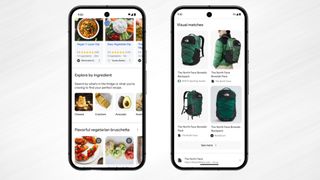
Circle to Search got a smaller update, but one that many people will probably appreciate (assuming it works as advertised). Circle to Search can now identify songs. That might sound a bit confusing since you can't exactly "circle" music. This feature is actually a button in the Circle to Search bar that you can tap and hold to search for a song playing in an app or something you're hearing in real life. It's a bit odd to file it under Circle to Search, but it's a useful feature nonetheless.
Meanwhile, general Google searches are getting a couple of new AI features, one of which will be more welcome than the other to many people. Google search results will now be AI-organized, meaning Google's AI will automatically sort results based on your search.
The feature is launching first with recipe-related searches, which make a good example. When you search for a recipe now, you may see AI-organized results with categories like top recipes, related ingredients, and guides.
Google AI search update October 2024: Potential pitfalls
Most of the features Google announced today have the potential to be useful if they work properly (meaning, they ideally don't recommend glue as a pizza ingredient). However, users may not be as excited about the final change in today's announcements: the addition of ads in Google's AI Overview box.
It's no surprise Google is trying to monetize this section since it's right at the top of the search results, but it could make the AI Overview box something people start scrolling past more often.
The AI Overview box was the subject of an embarrassing fumble for Google when it launched earlier this year and immediately started giving users strange, inaccurate results unearthed from far-flung corners of the Internet like old Reddit posts.
The feature seems to be working better since Google improved the detection system and restrictions on AI Overview results back in May. However, many users may still be skeptical about trusting AI Overview content. Throwing ads into the mix probably isn't going to help.
Luckily the ads appear to be sectioned off from the main content of AI Overview boxes, so users can't easily get sponsored links mixed up with legitimate Overview sources. Even so, there's still the question of how well Google's AI can match search results with sponsored links. Given AI Overview's rocky start, will advertisers be hesitant to pay for ads in this section of search results? We'll have to wait and see.
How to try out the new AI search features on Google
You can try out all of these new AI features starting today in the Google app on iOS and Android, although there are some restrictions. Voice and video searches in Lens only support English questions right now. Likewise, AI-organized search results are only for users in the U.S. for the time being and will only support recipe and meal-related searches at launch.
To get started trying out today's Google search updates, open the Google app on your phone and tab the little beaker icon in the top right corner to access your Google Labs settings. This is where you can opt-in for experimental features Google is testing, including AI Overview. Find it in the list and toggle it on to start using Google's latest AI features.
Laptop Mag will be covering all the news on AI developments at Google, AI Overview, and more, so stay tuned for further updates.
More from Laptop Mag

Stevie Bonifield is a contributing writer at Laptop Mag specializing in mobile tech, gaming gear, and accessories. Outside of writing, Stevie loves indie games, TTRPGs, and building way too many custom keyboards.











