The Chromebook Quick Insert key is Google's gateway to making you a Gemini power user. Here's how to get the most from it.
Quick Insert isn't quite a Gemini button, but it's not *not* one either.

There's a disconnect between how big generative AI is in the tech world and how big it is in the real world — you know, the one you and I both live in.
ChatGPT may have an impressive 200 million users since its release in 2022, but it's not quite the crucial utility to people's day-to-day lives that tech companies envision — at least not yet.
If AI — like Google's Gemini, for example — will rise from the level of "wow, that's pretty cool" to "I don't know how to live without it," it will have to make itself useful — very useful. But before it skyrockets to ubiquity, it will have to make itself quick.
A quick introduction to Quick Insert
For anyone who may have missed it, Google's Quick Insert key is a new addition to its latest generation of Chromebook laptops.
The key, which replaced the Launcher key, does many things. According to Google, it can add links, search the web, and attach files to an email with a simple keystroke. The concept is enticing. Who doesn't want to spend less time clicking, after all?
Quick Insert can do all of those things, but in my experience using the key on Samsung's new Galaxy Chromebook Plus, one thing it loves to do is refer me to Gemini.
If there's an opportunity to generate or alter some kind of text, you best believe Quick Insert will give it a go. While writing an email, for example, tapping the Quick Insert button brings up a host of options, and featured prominently on that list is "Help me write."
Sign up to receive The Snapshot, a free special dispatch from Laptop Mag, in your inbox.
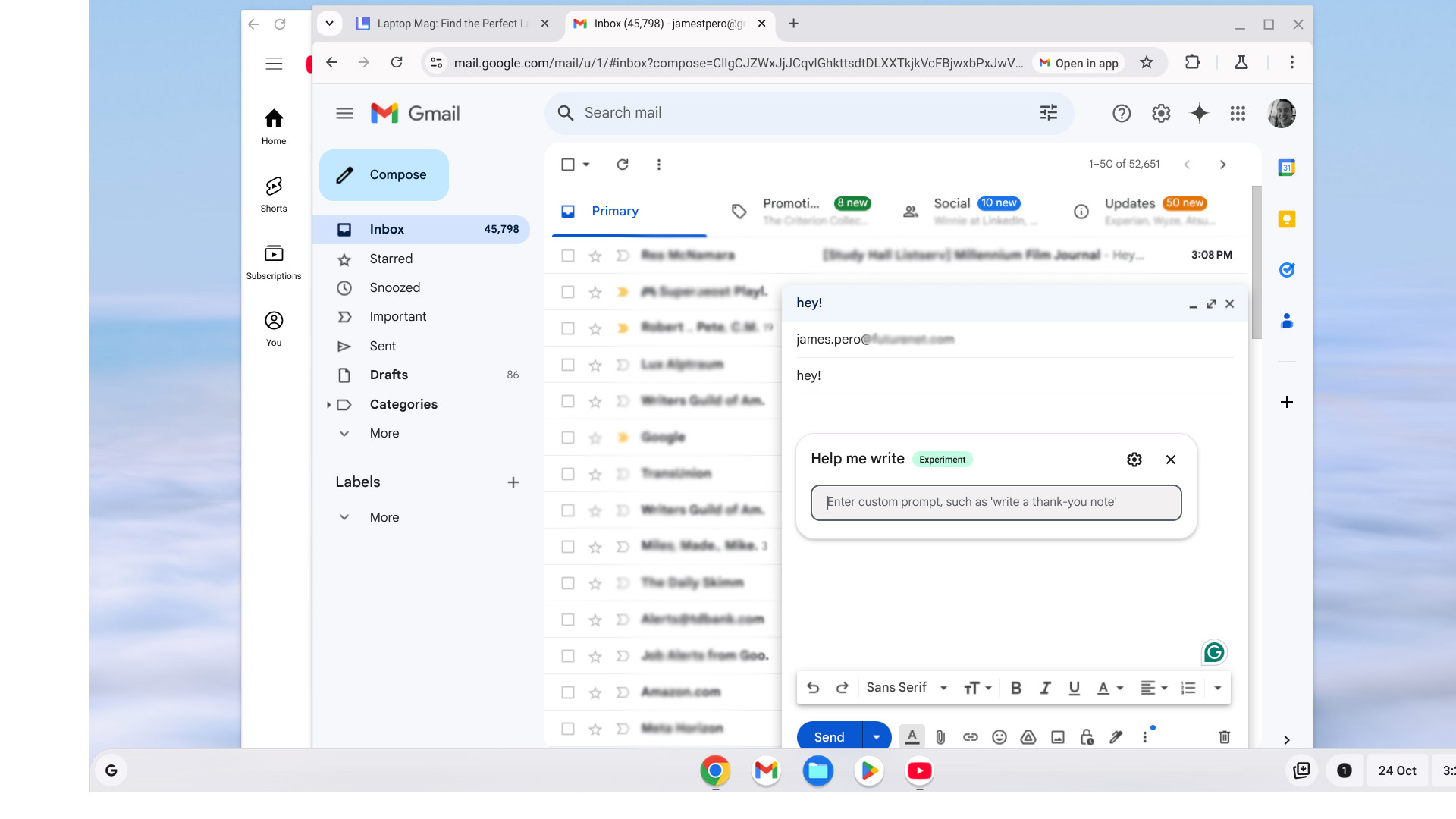
As you might've guessed, the "Help me write" option summons Gemini for a number of text-based writing tasks. You can enter a prompt and have Gemini write something from scratch; you can have it edit something that's already been written; you can even have something you wrote assessed for grammar.
The "Help me write" option does precisely what you think an AI writing tool might do, and though I don't use AI to write or edit, using the Quick Insert key basically foisted the idea into my head — so I obliged.
As expected, Gemini did what it was designed to do — it wrote me a theoretical email declining an invitation to a birthday party and helped me make it sound "more professional."
It even told me why I should be using Quick Insert in the first place. From Gemini itself: "The Quick Insert key lets you quickly access frequently used emoji, stickers, and GIFs. It's a time-saver and makes your messages more expressive."
And it's true: Quick Insert can save you time. For instance, when switching between searching for products and writing emails, ChromeOS and Quick Insert intuitively knew I might want to carry a link over to my draft.

One second I was searching kettles and then next I was using Quick Insert to past the link to the kettle I had searched into an email. It's a small amount of time saved, to be sure, but it just made everything feel a lot smoother.
Functionally, Google's Quick Insert key does pretty much everything as promised, but it's not what the key does now that I find interesting, it's what it could do.
A fast-pass to AI
One of the biggest challenges AI faces in its infancy has nothing to do with the technology itself but has everything to do with its messaging.
Quick Insert isn't quite a Gemini button, but it's not not one either.
Even if Gemini (or any chatbot, for that matter) could do everything it promised with 100% reliability, Google still has the added obstacle of convincing people to use it in the first place.
A part of that process is figuring out how to inject AI into the products it's promising to revolutionize. For Microsoft, that's taken the form of a whole Copilot app that stands alongside everything you do on your computer and can generate text, read emails, and pull things from the web.
For its part, Google has also found subtle ways of injecting Gemini into its most popular products. A shortcut in Chrome, for example, allows you to query @Gemini by typing @Gemini in the address bar.
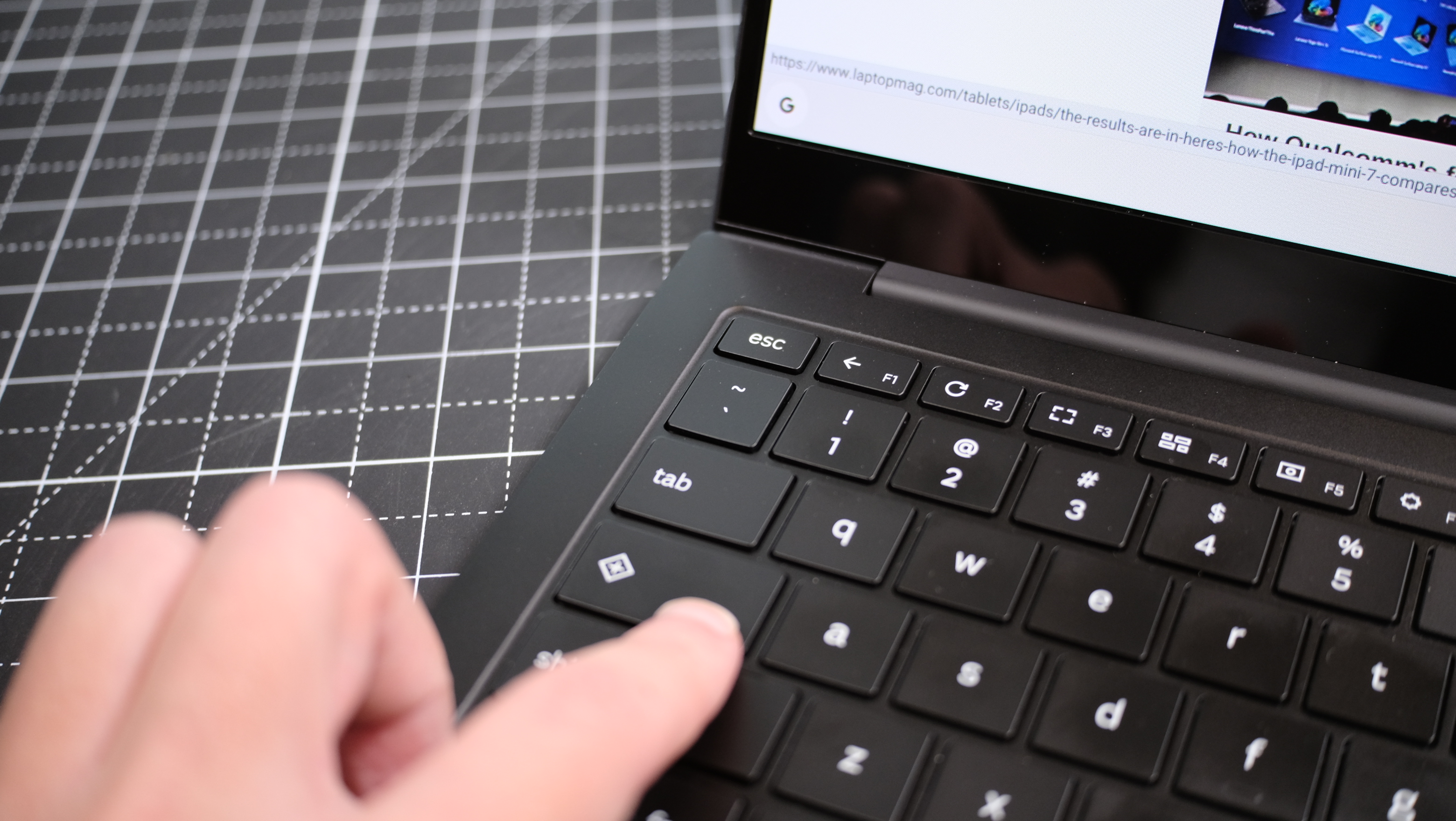
Quick Insert takes that thinking one step further and integrates Gemini at both a hardware and software level. Not everything you can do with Quick Insert is powered by Gemini, of course, but the fact that features like "Help me write" are featured so prominently in Quick Inert's list of abilities says a lot. Quick Insert isn't quite a Gemini button, but it's not, not one either.
And to that end, it's fairly effective. Forcing myself to use Quick Insert definitely made me more familiar with Gemini, and once I was in the cadence of using the button to insert links or add emoji, I was also in the cadence of pondering Gemini as a writing tool.
It's going to take a lot more than a button to make Gemini catch on, but Quick Insert is a solid start at making AI feel easy.

James is Senior News Editor for Laptop Mag. He previously covered technology at Inverse and Input. He's written about everything from AI, to phones, and electric mobility and likes to make unlistenable rock music with GarageBand in his downtime. Outside of work, you can find him roving New York City on a never-ending quest to find the cheapest dive bar.
