Microsoft 365's new Copilot features prove boring AI is actually the best AI
Microsoft is getting AI right with Microsoft 365

Microsoft just gave Microsoft 365 a major Copilot upgrade, adding new generative AI features to your most-used work apps like PowerPoint, Excel, and Outlook.
While new Excel features aren't as flashy as other Copilot feats like Cocreate with Microsoft Paint or Live Captions features, Copilot in Microsoft 365 is getting one major thing right: it's useful, right here, right now, and that's exactly why they could be the best AI features we've seen all year.
The best AI is a boring AI
In case you haven't noticed, there's lots happening with AI right now. Every new laptop; every new smartphone and watch; every new processor and graphics chip is incorporating AI in some way.
And while lots of those applications might look cool — watching a computer turn you into a superhero or generate NPC dialogue in a video game are wild examples of AI's capabilities — much of that tech is still in the process of finding a real application in our day-to-day lives.
It's fun to imagine what nascent AI will do in the future, but in the meantime, we've got emails to answer and projects to manage. That's why Microsoft wants to use Copilot to build your next PowerPoint presentation.
Today, Microsoft showed off its next phase for Copilot in Microsoft 365, which includes new ways to generate PowerPoints from scratch, generative coding in Excel, a sandbox feature called Pages that lets you collaborate with your team using AI in real-time, plus much, much more.
By most estimations, those AI features are solutions to somewhat banal problems, but that's kind of the point. Sometimes being boring is the best way to make an impact.
Stay in the know with Laptop Mag
Get our in-depth reviews, helpful tips, great deals, and the biggest news stories delivered to your inbox.
Don't get me wrong, there's an art to a great PowerPoint slide deck, but it's an art that not everyone wants to learn — I'd happily offload that task to Copilot. Similarly, my email is constantly bursting with pitches, company-wide announcements, and spam.
While an email assistant isn't quite the singularity imagined by sci-fi, an AI that can prioritize email for me, so I can spend less time managing my inbox and more time doing other more important work, is enticing to say the least.
If you're snoring while reading this, that's kind of the point — Microsoft 365's Copilot aren't sexy, but they're making a run at being really, really, useful.
A work in progress
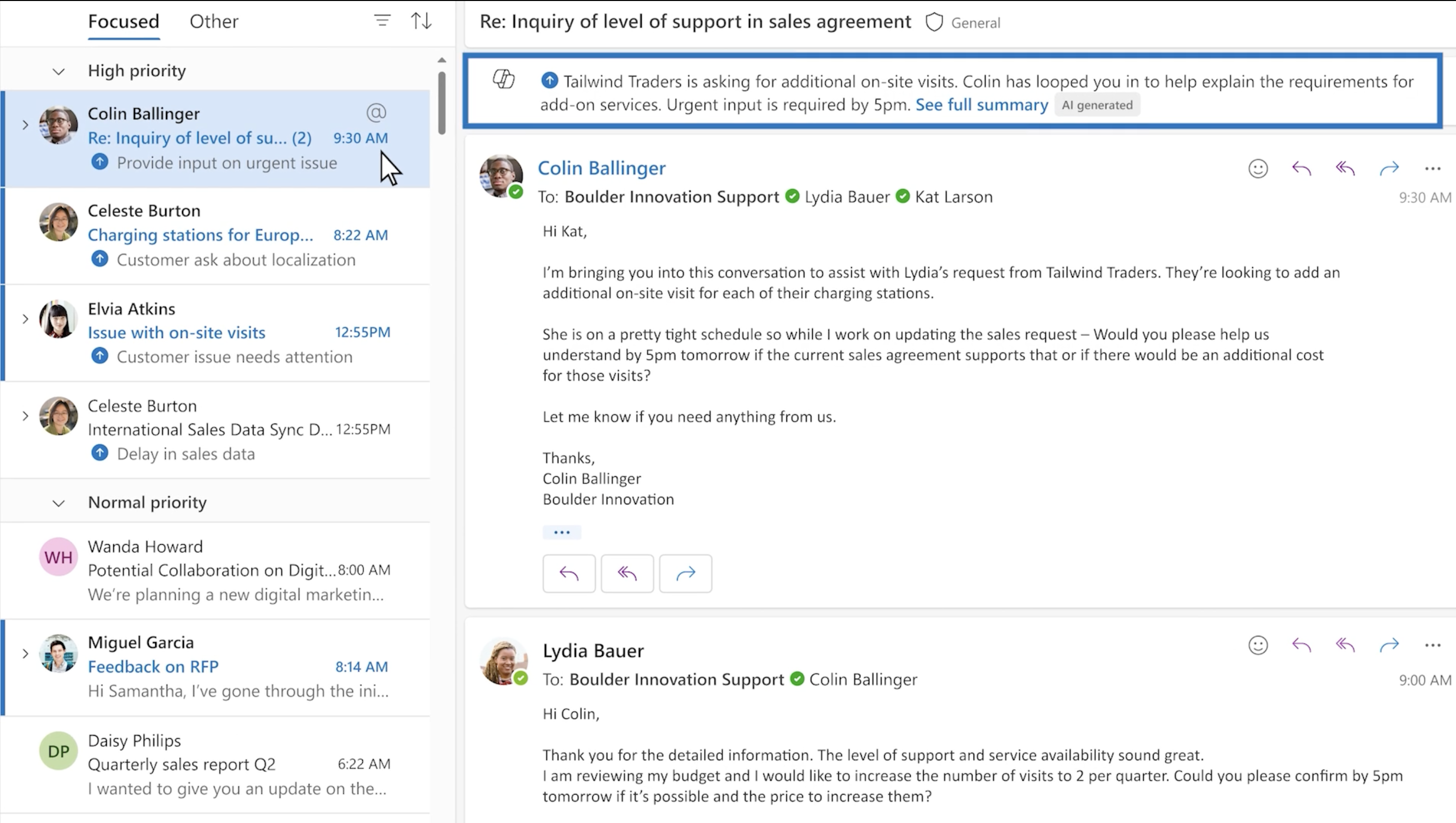
While Microsoft made a lot of promises about what its Copilot-powered 365 apps can do, Large Language Models (LLM) like ChatGPT which powers Copilot are still a work in progress.
For one, LLMs are still prone to errors, or "hallucinations." That means you can't always trust everything they tell you. That issue is compounded when generative AI is being used in a work setting where the stakes are much higher than casually generating an image for some friends.
Whether people will be comfortable letting Copilot read their emails, generate work presentations, or write code, will be fully dependent on whether their experience is a positive one. If Copilot features feel like more work or even the same amount of work, the case for Copilot falls apart.
As it stands, generative AI is decent with text generation and sorting emails, but it's still best to use AI as a supplementary tool rather than a full solution. It'll be up to Microsoft to prove Copilot is ready for primetime and convince people to hand over the proverbial keys. And if it's not ready, the results could be pretty damning. After all, no one wants to get fired over an AI hallucination.
More from Laptop Mag

A former lab gremlin for Tom's Guide, Laptop Mag, Tom's Hardware, and TechRadar; Madeline has escaped the labs to join Laptop Mag as a Staff Writer. With over a decade of experience writing about tech and gaming, she may actually know a thing or two. Sometimes. When she isn't writing about the latest laptops and AI software, Madeline likes to throw herself into the ocean as a PADI scuba diving instructor and underwater photography enthusiast.
