10 Best Galaxy Note Apps
Samsung spearheaded the “phablet” craze when its original 5.3-inch Galaxy Note debuted in 2011, and since then, smartphone screen sizes have been getting bigger and bigger. Now, two years later, the company’s family of Galaxy Note devices consist of a 5.5-inch successor, a newly launched 8-inch tablet and a 10-inch slate, each equipped with Samsung’s signature S-Pen stylus. It’s no secret that the Galaxy Note is optimal for jotting down information in a hurry, but these apps take full advantage of the Note’s roomy display and Premium Suite Jelly Bean features as well.
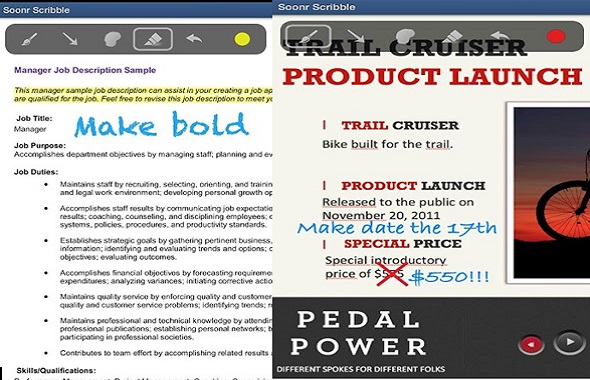
Soonr Scribble (Free)
Optimized for smartphones and tablets, Soonr Scribble makes any document interactive. From Microsoft Word documents to traditional PDFs, Soonr Scribble supports more than 35 different file types. You can edit or add markups to any imported document with the S Pen stylus, and the app also syncs your annotated files to any device through Soonr Scribble’s free cloud service.
More: The Best Smartphones
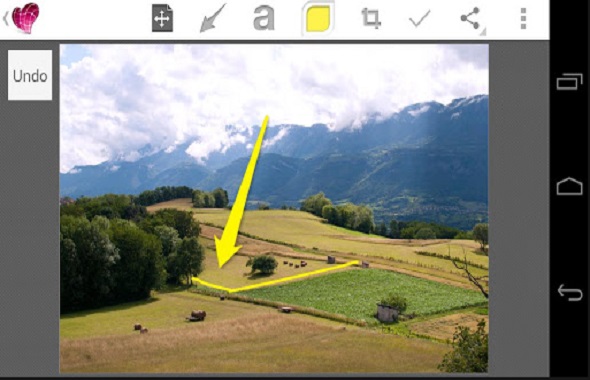
Skitch (Free)
Skitch let’s you take advantage of the Galaxy Note’s S Pen stylus to communicate and share images with friends. From the creators of Evernote, Skitch let you mark up photos and add your own handwritten text to bring your own ideas to the image. You can also reposition your additions to any section of the photo, zoom and crop images as you please.
More: 10 Best Social Apps
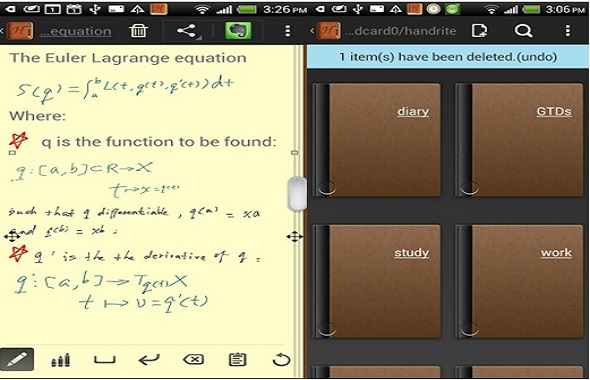
Handrite Notes Notepad Pro ($3.99)
Handrite Notes Notepad Pro is a premium memo app that captures your own personal handwriting, rather than attempting to recognize the text. This means you can add sketches and symbols without being restricted to certain letters or characters. Within the app, you can copy and paste text and images from other apps, create unlimited notebooks and view and export PDFs.
More: The 10 Best Calendar Apps
Stay in the know with Laptop Mag
Get our in-depth reviews, helpful tips, great deals, and the biggest news stories delivered to your inbox.
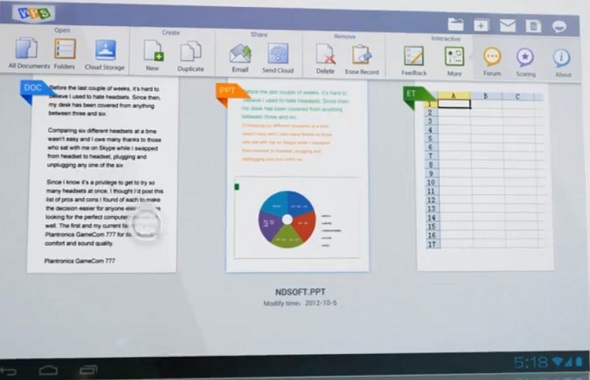
Kingsoft Office 5.3.4 (Free)
Kingsoft Office 5.3.4 turns your Galaxy Note device into a personalized home office. The app supports 23 file types and allows you to manage spreadsheets, Power Point documents, and is compatible with both USB and Bluetooth external keyboards. With Samsung’s multi-window feature, you can work on your documents while researching on the Web without having to switch between apps.
More: 10 Best Space Apps in the Universe
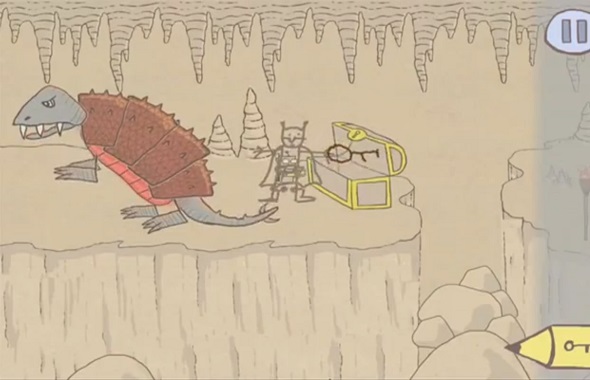
Draw a Stickman: EPIC (Free)
If you’ve ever dreamed of creating your own mobile game, "Draw a Stickman: EPIC" comes pretty close. The game lets you sketch a character and then guide it through an adventure, while penning your own weapons, tools, and elements along the way. For example, you can draw a rain cloud or flames to manipulate your environment and doodle your way through each level.
More: Top 12 Android Games
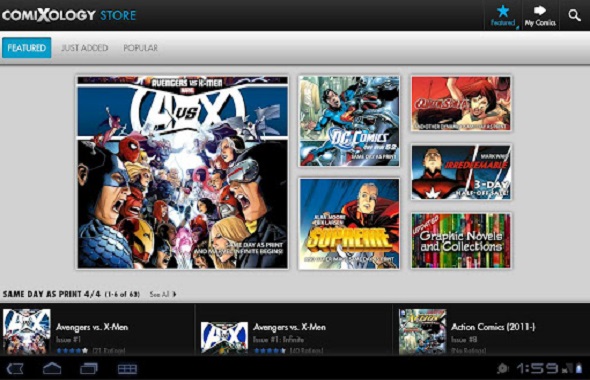
comiXology (Free)
Who wants to read graphic novels on a tiny 4-inch screen? The Galaxy Note 2’s massive 5.5-inch display is optimal for reading and viewing images, making it the perfect smartphone for consuming comics on the go. The comiXology app also comes with its Guided View technology that allows for full-screen views of each individual panel.

My Real Font Pro ($0.99)
Whether you’re sick of all the standard fonts or just don’t feel like sifting through the selection, My Real Font Pro lets you create your own text format from scratch. Using the S Pen, you can scribe your own font into the app and export it for use on Mac and PC computers. My Real Font also allows you to port photos from your device and create a postcard with your newly created font style.
More: 5 Ways the Galaxy S4 makes the iPhone 5 Look Ancient

Makeup (Free)
If you’ve been contemplating a fresh look, Makeup could be the right app for you. Simply snap a photo of yourself (or someone else), and use the S Pen to apply lipstick, eyeshadow and other cosmetics and choose from thousands of different colors. Ladies, this means you can test new colors and shades without having to examine lip gloss bottles in drug store aisles or mess with sticky tester tubes.

Adobe Photoshop Touch ($9.99)
Designed for tablets, Adobe Photoshop Touch comes with all the core elements of the desktop version, but is optimized for touch. Using your finger to edit images may be more accurate than a mouse, but the S Pen adds yet another touch-enabled tool for even more precise editing. If you’re OK with running the basic version of Photoshop, using the S Pen eliminates the need for a separate graphics tablet and stylus to use with your computer.
More: 25 Best Android Apps
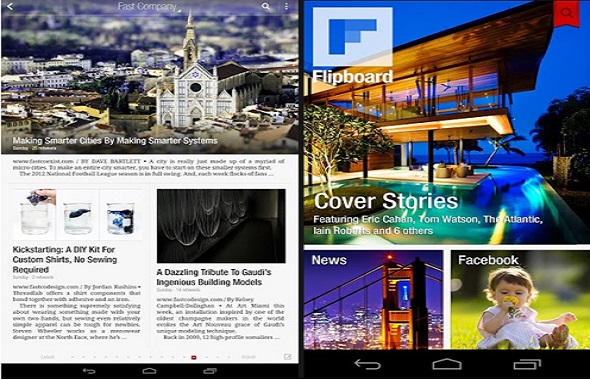
Flipboard (Free)
Blending social media and news, Flipboard aggregates the most shared news stories and images from around the Web to create a personalized mobile magazine. If you’re the type who gathers your daily news on the go, Flipboard’s attractive interface is sure to please on the Note 2’s larger-than-normal screen. Not to mention, the multi-window feature available on Galaxy Note devices lets you browse your email, surf the Web, or check social media while you’re reading the latest headlines.
More: 5 Best News Apps

