10 Gadgets You'd Be a Fool to Buy Right Now
In the '80s, you had a shiny new Betamax player, a couple of years after VHS came out. In the '90s, you spent top dollar for a Sega Dreamcast, only to watch the platform crumble. More recently, you were one of the first to buy an HP TouchPad, a tablet the company discontinued after less than two months .
Fortunately, you don't have to waste money and embarrass yourself by purchasing a gadget that's either on its way out, dead on arrival or not ready for prime time. Avoid these 10 gadgets like the plague.

Smartwatches
Someday soon, everyone may want to get notifications, fitness data and more on their wrists. But with the first wave of smartwatches, you pay too much money for too little functionality. For $200 and up, you can get an Android Wear device like the LG G Watch, which provides little more than a notification drawer on your wrist. The Samsung Gear 2 takes pictures and makes calls for $300, but it has few apps, and the screen goes dark after a few seconds, forcing you to turn it on just to see the time. The Pebble is the best smartwatch available today, but it's grayscale and has no microphone, sensors or camera. Within a few months, Apple is likely to release its long-awaited iWatch, forcing competitors to lower their prices and up their game. Wait until then to consider buying a smartwatch of any kind.
More: Why the iWatch Already Beats Android Wear

iPhone 5s
Unless your current iPhone just broke in half yesterday, you'd be a total fool to purchase one of Apple's handsets before the fall. In September, Apple is almost certain to announce the iPhone 6, which will likely be larger and a lot more powerful than today's iPhone 5s.Even if you feel like the iPhone 5s is good enough for your needs, you should still wait, because Apple will probably cut the price on the 5s as soon as the new phone launches.
More: iPhone 6 Rumors: Inside Apple’s Next Big Thing

Mobile Hotspots
In theory, buying a 4G hotspot makes a lot of sense, because you can use it to get all your devices connected to mobile broadband when you're on the road. However, today's smartphones all support mobile hotspot mode, without requiring a second device. If you add a hotspot to your shared data plan on carriers like Verizon or AT&T, you'll have to pay additional connection fees every month just to get these devices online. Some carriers try to charge you extra for using your phone as a hotspot, but on Android phones, you can avoid these fees by running a third-party hotspot app like FoxFi.
Stay in the know with Laptop Mag
Get our in-depth reviews, helpful tips, great deals, and the biggest news stories delivered to your inbox.
More: How to Use Your iPhone as a Hotspot

Google Glass
Would you pay $1,500 to dangle a 2010-era smartphone in front of your face? While you used to need an exclusive invitation, now anyone can buy Glass, Google's pricey, head-mounted wearable computer. But just because you can, that doesn't mean you should. At first blink, Google Glass looks like the perfect way to turn yourself into a cyborg, getting all kinds of information beamed into your eye. But the headset actually provides less functionality than today's smartphones, giving you just a handful of so-so apps and a mediocre camera.
More: Augmented Reality Makes Us More Human, Not Less What humanity needs is a device that provides augmented reality overlays on top of a real-world perspective. Instead, Google gives you a tiny screen that sits above your eyebrow and lasts just a few hours on a charge. Wait for something better, like the $3,650 dual-eye Meta Pro glasses, or something cheaper.

BlackBerry
This almost goes without saying, but you'd be better off buying a flip phone than investing in a BlackBerry these days. I've been waiting for BlackBerry's obituary for at least three years now, but even if the Canadian company survives for a while longer, its proprietary platform is clearly on the way out. According to comScore, BlackBerry had a 3.1 percent market share in the United States as of last January, while another firm, Consumer Intelligence Research Partners, said that the BlackBerry accounted for less than .1 percent of all smartphone activations in Q4 of 2013. There are probably more people using old Palm Pre phones from 2009 at this point than BlackBerries. Buy an Android, iOS or Windows Phone, any of which has an operating system that's likely to last until your next phone upgrade.
More: Best Smartphones on the Market Now
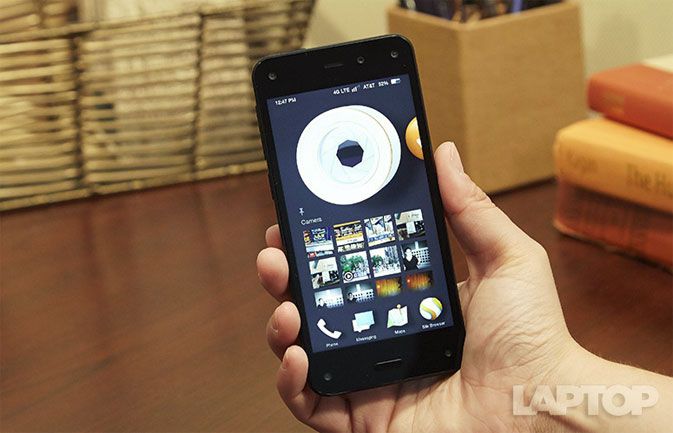
Fire Phone
Does anyone even remember the HTC First Facebook phone? Like Amazon's Fire Phone, which is all about promoting the retailer's products, the First was a handset meant to push a particular online service, rather than providing a great overall phone experience. Unsurprisingly, it disappeared faster than you could say "status update." Get the Fire and you'll suffer a prime case of buyer's remorse when you realize that it's the smartphone equivalent of a timeshare presentation. It has a couple of unique features, such as Dynamic Perspective, which makes the graphics on screen adjust to your gaze, and FireFly, which identifies objects you photograph. But the Fire Phone has outdated specs such as a low-res, 720p screen. Even worse, it lacks the basic Google apps and services you want: Gmail, Google Maps, Google Play Store and Google Now.
More: 5 Reasons You Don't Want the Amazon Fire Phone

Galaxy Note 3
The Galaxy Note 3 is one of the best phones on the market and undoubtedly the best large handset you can buy today. However, we can say with near certainty that the next-generation Galaxy Note 4 will arrive by October and provide a higher-resolution screen, a more powerful processor and a much better camera; the latest rumors peg the sensor at 16-MP with optical image stabilization, a big step up from the current 12-MP shooter. We've also heard that the Note 4 may be available in a version with a flexible display and an aluminum chassis. Why not wait and find out before you buy?
More: Galaxy Note 3 Features: What to Enable and Disable
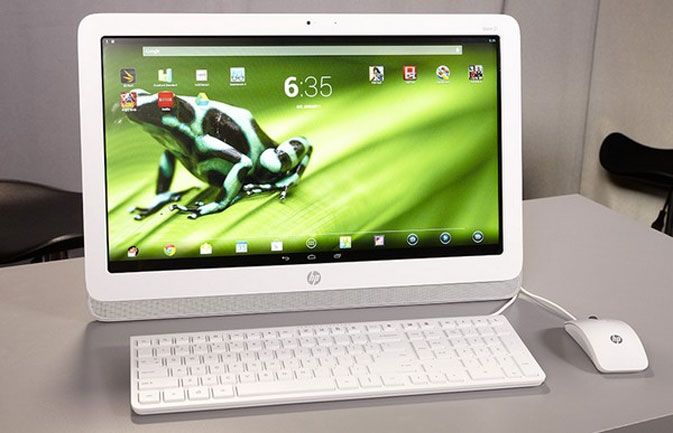
Android All-in-Ones or Laptops
In many ways, Android is the new Windows, a powerful and highly flexible operating system that can be customized for a wide variety of hardware. However, the platform's touch-centric interface just doesn't work well with a keyboard and mouse. And unless you have a highly customized version of the OS, you can't split the screen among multiple applications like you can in OS X or Windows. The mobile-centric nature of Android's UI hasn't stopped vendors like HP and Lenovo from cramming the operating system onto traditional laptops and all-in-one desktops, but you shouldn't buy them.
More: 12 Worst Android Annoyances and How to Fix Them

720p TVs
You wouldn't buy a black-and-white TV or one with a giant CRT tube in 2014, so why would you consider getting a set with a 720p resolution? These days, the difference in price between a 720p TV and one with a "full HD," 1080p resolution is small, but the upgrade in quality is significant. For example, a 32-inch, 720p Samsung UN32EH4003 goes for $247, while its 1080p brother, the Samsung UN32EH5000, costs $277. Having more pixels means a sharper picture, no matter the screen size. A 720p screen shows only 1280 x 720 pixels, while full HD provides 1920 x 1080. And today, more and more content is optimized for the higher resolution, with Netflix streaming at 1080p and a number of leading console games, including Destiny, outputting at full HD. Do you really want to be staring at the low-res screen you buy today in three years, when a lot of content is in Ultra HD (3840 x 2160) and everything is at least 1920 x 1080?
More: Top Rated TVs by Size

Microsoft Surface 2/Surface RT
On the surface, Microsoft's $449 tablet looks like a great product, with its brilliant 1080p display, attractive magnesium chassis, useful kickstand and optional Type Cover keyboard. You might even think that it would run all of your Windows applications, but you'd be wrong. The Surface 2, like its predecessor the Surface RT, runs Windows RT, an operating system that looks and feels like real Windows, but will only run touch-friendly "Windows Store" apps.

