10 Super Bing Search Tips

You have to give it to Microsoft. Even though they are fighting what appears to be a losing battle with Google for search dominance, they're still hanging in there. Heck, every now and then they manage to land a jab or two. Take last months U.S. search market share numbers for example, which saw Google decline from 66.3 percent to 66.2 percent, while Bing's share rose from 11.5 percent to 11.8 percent. It also has a new ally on its side, facebook, which has opened up its to data, allowing Bing to show what your friends have searched for or liked.
Regardless of the market share numbers, competition is good, and the race for search superiority has benefited Bing, Google, and best of all, you. Here are the tools—some new and some classic—that prove it.
Let Videos Find You
Use Bing’s video search to view snippets from CBS, ESPN, Hulu, MTV, and YouTube. Enter your query and select “Video” on the left panel.
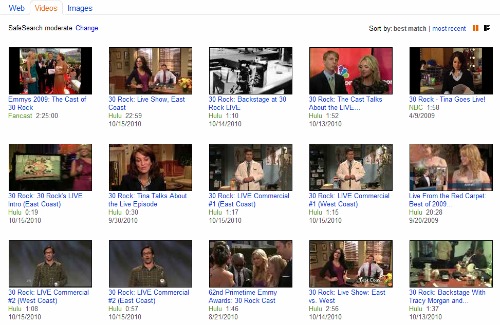
Filter Your Image Search
Drill down in your hunt for photos, artist renderings, and graphics with Bing’s filters for size, color, layout, and people. Enter a query and select Images on the left panel. Options to refine your search will be on the left as well.
Sync with Facebook
Stay in the know with Laptop Mag
Get our in-depth reviews, helpful tips, great deals, and the biggest news stories delivered to your inbox.
Search Bing and results that your friends have Liked or interacted with on Facebook will appear at the top. (You need to adjust your privacy settings in Facebook to enable this feature.)
Search Visually
Bing’s Visual Search (www.bing.com/visualsearch) makes search faster with visual representations of your query. For example, if you enter “weekend’s top 10 movies,” you’ll see a list of the movie posters for each flick. Search with your eyes for sports leagues, teams, and players, Emmy award winners for a given year, top iPhone apps, and more.
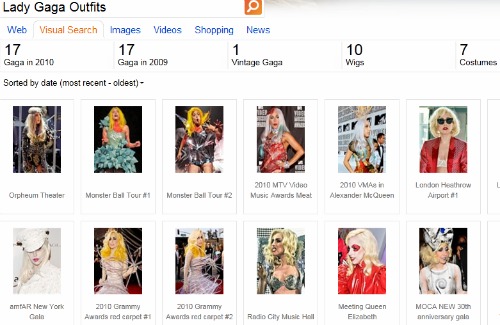
Shop Faster
Complete your shopping errands faster with Bing Shopping. Use filters to find what you want quickly. For instance, you can customize a shopping search for “2.1 speakers” by brand (Altec Lansing, Creative, Kilpsch, or Logitech), price (Up to $35, $35 to 60, $60 to 100), retailer (Amazon, Newegg.com, Overstock.com, Sears), and other options.
Go Ahead, Ask Anything
Bing partners with Wolfram Alpha, a computational search engine that can handle specific, direct questions such as “When is Valentine’s Day 2012?” or “What is the GDP of the United States?”

Add Emphasis to Search Queries
Type “prefer:” then your query to give a word extra weight in your search.
Search for Pages That Contain Specific File Types
Use the search operator “contains:” to look for a website that has particular files on it, such as MP3, PDF, JPG, PPT or GIF.
Play Songs From Bing
Bing a song and click one of the top links to play it in full (one time only) via Zune.net.
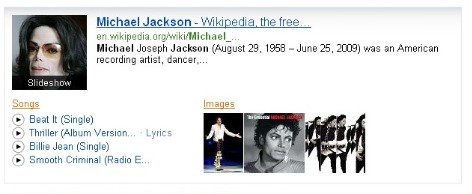
Book Your Next Trip
Bing partners with Expedia, Travelocity, Hotels.com, Hotwire, and Priceline for airfare and hotel deals (www.bing.com/travel). That means you can search all of the above for one-way, round-trip or multi-city flights and hotel stays anywhere in the world. Plus, Bing’s FareCast tool can predict trends in flight pricing. It can tell you when to wait for a fare drop and when tickets are prime for purchasing.
