10 Things You Need To Know About Chrome OS

Today, Google set techie tongues wagging when it showed the first demo of its highly-anticipated Chrome OS, during a Webcast and press conference. Confused by all the hype? Don't be. We've broken down everything you need to know into 10 simple tidbits.
1. It's speedy. The focus of Chrome OS is speed and simplicity. Users should expect everything from booting to loading Web pages to be much snappier than today's PCs. The system you'll see at the end of this video boots in about 7 seconds, and when it does it puts users right into the browser. Google also claims that sleeping netbooks will wake up in under a second.
2. All applications will be Web-based. Chrome OS is essentially a browser users will have to rely on Web apps for everything they do with their netbooks. However, since there are still times when people need to use their machines when not connected, the operating system will cache data and apps to the local drive when needed, similar to the way Google Gears works. This is possible because of the HTML 5 standard.
3. Not only are your apps synced and stored in the cloud, so is all of your data. Every document, IM/chat, picture, song, or any other piece of information or media you create, access, or download will become part of the cloud of data that makes up your Chrome OS environment. The netbooks will have local storage, but it will act as a cache rather than a traditional local drive. Everything will sync with the cloud, including personalization and settings such as stored Wi-Fi networks, and will be encrypted.
4. The OS is the browser and the browser is the OS.
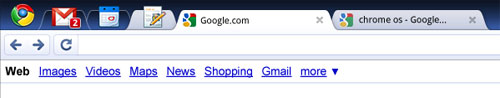
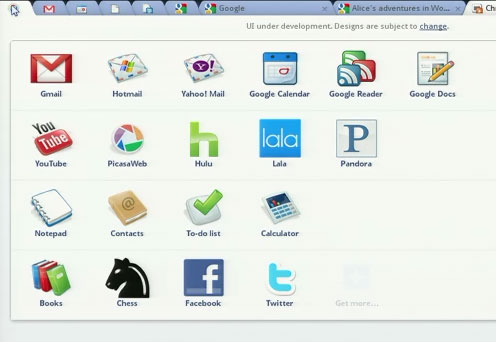
The tabs we're used to seeing at the top of the browser serve dual functions now. You get separate tabs for web pages (in the browser) and for Web apps (above the browser). And, like a taskbar, you can pin apps to the tab bar. An applications window lists a user's apps and will, at some point, help people find new apps. This particular style of app presentation reminds us of Android and the iPhone OS. It's also reminiscent of netbook-specific Linux distros like Jolicloud, Moblin and Ubuntu Netbook Remix. Discrete elements such as music players and notepads can open up in panels, which are separate and persistent windows that can stay on top of the default browser environment.
5. Chrome will keep itself up to date and secure automatically. Every time you turn on your netbook Chrome will make sure that the latest version of the operating system is installed and, if not, will automatically download updates. Along with speed and simplicity, Google's focus is on security. If malware, viruses or other undesirable elements happen to creep in, Chrome will identify and hopefully destroy them without the user having to do much except reboot. Like the Chrome browser, each tab -- be it a web site or a web app -- is locked down and separated from other tabs. If something goes wrong in one, theoretically it won't affect any of the others.
Get The Snapshot, our free newsletter on the future of computing
Sign up to receive The Snapshot, a free special dispatch from Laptop Mag, in your inbox.
6.
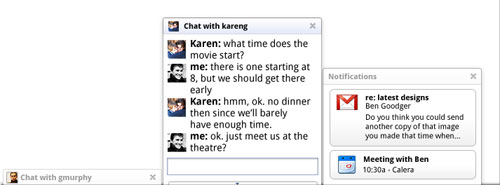
Chrome OS features will also show up in Chrome browser. Again, the OS is a browser, so the same developments Google is working on for the operating system can also be rolled out in the Chrome browser. This also allows for Chrome users to test and experience features that will make up much of the Chrome OS experience later.
7. Chrome OS will work only on specific hardware configurations. Google is going for an Apple-like level of control over what machines Chrome will work on, making it less like traditional Linux distros and more like OS X. This is because Google wants the operating system to work at maximum efficiency and exactly the way the developers envision it. Solid state hard drives are mandatory, for one thing, so the machines can achieve the speed Google is looking for. This will put a damper on most netbook modding enthusiasts as they may not be able to test Chrome OS without some complex hardware mods.
8.
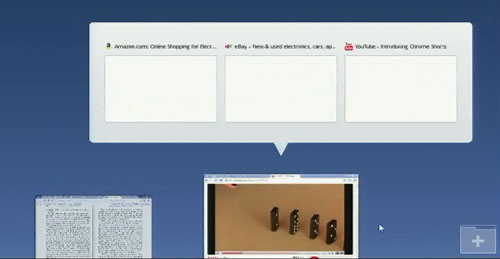
No Windows killer . . . yet. Right now, Google is exclusively targeting Chrome OS towards secondaryPCs like netbooks. It's not trying to replace Windows or Mac OS on your high-powered laptop or desktop.
9. No beta yet. Developers can download the source code, but there's no installation disk or files yet.
10. It will be a year before we see the final product. Today Google opened up the project to open source developers and showed off some of the operating systems features, but there's still a long way to go before consumers will see Chrome OS machines on the market. Hardware specifications are expected to be out by the middle of 2010.
We look forward to learning more about Chrome OS in the months ahead. Does Chrome OS make you excited or make you yawn? Which features intrigue you most?
K. T. Bradford writes about laptops, apps, and ebook readers for Laptop Mag. She has written reviews of some of the most iconic laptops from the last decade and more, covering models such as the Acer Aspire One, the Samsung R580, and the Lenovo IdeaPad S205. Some of her other reviews include MSI, HP, Dell, and Asus notebooks.
