10 Ways to Make a Notebook Look Cheap

Every year at LAPTOP, we test hundreds of different notebooks. That’s hundreds of keyboards to type on, touchpads to stroke, buttons to press, and webcams to stare at. After playing with so many systems over the years, I’ve gotten a good sense of what makes a notebook feel like a premium product and what should give a buyer pause.
Many notebooks with these issues are still good products, and I’ll even recommend some of them. However, I’m dismayed that in order to save a few pennies many manufacturers decide to cut corners at your expense. Here are some of the most egregious offenses.
1. Flexing Keyboards
When you type, you need a rock-solid surface underneath your fingers, so nothing screams bargain bin like a keyboard that buckles underneath the force of your keystrokes. The real problem here is that the manufacturer didn’t bother to put a strong plate underneath the keys.
Whether the notebook costs $400 or $4,000 there’s simply no excuse for this. I don’t care if you need to pour cement into the chassis during manufacturing, just keep my keyboard from flexing.
2. Shoddy Build Quality
Soft or loose lids sink laptops. Unless you’re buying a business notebook, you shouldn’t expect much in the way of durability. Still, you have to second-guess a system whose lid depresses and makes puckering sound when you pick it up. How is that laptop going to hold up over time if you notice this type of flaw fresh from the box?
Stay in the know with Laptop Mag
Get our in-depth reviews, helpful tips, great deals, and the biggest news stories delivered to your inbox.
Notebook makers need to hire Inspector #12 to do quality control at the factory.

3. Springless Memory Card Readers
Even the world’s cheapest digital cameras have SD card slots with spring locks that allow the cards to snap in securely. However, lately we’ve noticed some high-priced notebooks with memory readers that have no ejection spring and keep the card hanging out of the chassis. One vendor was honest enough to tell us that they save money by omitting the spring mechanism. Lame!
4. Faux Metal Materials
How much could it possibly cost to purchase real aluminum for your chassis? They use the stuff in foil for God’s sake! Yet, we’ve been seen a number of notebooks with brushed plastic surfaces or faux chrome accents. Real metal makes a statement, but metallic-colored plastic makes an even stronger statement: that you’re trying to fool your customers.

5. Substandard Webcams
These days, webcams are standard (or should I say substandard) on every notebook. So many vendors cut corners by including only 0.3-megapixel sensors or ones that cannot handle indoor fluorescent lighting. Why even bother bundling a camera when the other Skype caller can barely make out my face when I’m sitting under direct light? Are manufacturers counting on me not to notice or just making a comment about my appearance?
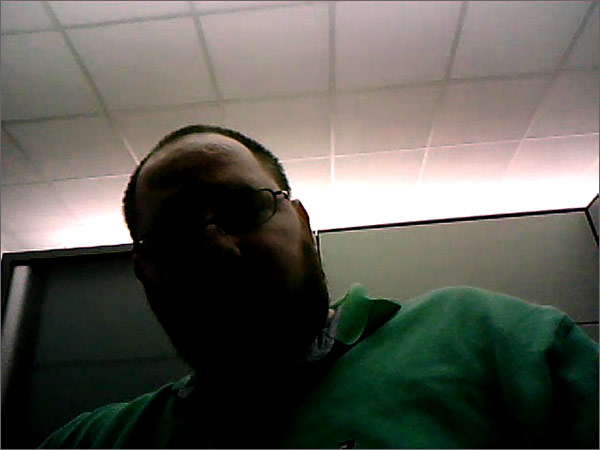
6. Empty Space Between the Base and the Lid
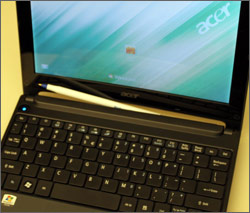
Using a notebook ought to be an immersive experience, but how long can you stay engaged if you keep seeing your own knees through a gap in the chassis? When opened, many notebooks have a distracting space between the bezel and the base. On some netbooks, the space between lid and deck is large enough to push a pen or a child’s finger through. What this empty space says to me is that the manufacturer either 1) tried to save on plastic by using air or 2) can’t be bothered to create a proper hinge design. Either way, it’s the ultimate mark of carelessness.
7. Pop-Up Crapware Ads
Like poverty, crime, war, and taxes, crapware will probably always be with us. It’s just too profitable for vendors to preload trials of antivirus software, games, and other stuff on your notebook. However, most of the time, you can choose to ignore things you don’t want by hitting the Remind Me Later button or simply not launching it. Other times, however, you have a piece of trialware that won’t take no for an answer.
The worst example is Carbonite Backup (pictured right), which uses a persistent advertisement that pops up in the lower right corner of your screen once every few hours until you either buy or uninstall it.
8. No Multi-touch Gesture Support
One of the small but useful advances in notebook technology over the past two years has been support for multitouch gestures such as pinch-to-zoom on the touchpad. When I’m looking at a web page and want to zoom out to see more text, I just part my fingers on the touchpad, and when I want to zoom in to see finer details, I move my fingers closer together. Nowadays, almost every notebook supports these gestures, so those that don’t really stick out like a sore thumb. How much more would it have cost the manufacturer to buy a multitouch-capable pad?
9. Glassy Bezels on Glossy Screens
We’re talking about building a notebook, not running a restaurant that has to put mirrors on the wall to make it look like there are twice as many seats. When manufacturers go crazy with glossy plastic by putting it on the screen bezel, it picks up fingerprints, kicks back reflections, and generally lends an air of chintziness to your product. Go matte, go metal, or go home.

10. Wallwarts Instead of AC Adapters

Nobody likes carrying around a huge power brick, but there’s something that seems incredibly cheap about a lightweight but thick-bodied AC adapter that looks like it should be powering a hair drier rather than my computer. Not only do these adapters look cheap, but they also have more difficulty fitting into crowded power strips.
So how can vendors make their notebooks look expensive? Do the opposite of everything I said here and focus on the little things, rather than trying to save a few pennies here or there at the user’s expense.
Online Editorial Director Avram Piltch oversees the production and infrastructure of LAPTOP's web site. With a reputation as the staff's biggest geek, he has also helped develop a number of LAPTOP's custom tests, including the LAPTOP Battery Test. Catch the Geek's Geek column here every other week or follow Avram on twitter.

