The 11 Best New Features of Windows 10 Fall Creators Update
The Windows 10 Fall Creators Update is available to download today, and it's got enough cool features to make upgrading a no-brainer. From its new Mixed Reality and 3D tools to its revamped Photos app and increased security, you don't need to be a professional artist to want this update. Here are my favorite things about the new update:

Mixed Reality for the people
Microsoft's been working to make its Mixed Reality (MR) tech a whole lot more feasible for consumers, and that may be what the Fall Creators Update becomes famous for. I say may because we haven't been able to test it out with any MR headsets at Laptop HQ yet, only see it in demos at events. We did get to play with Mixed Reality Viewer, a new way to drop objects into your reality, which showed solid surface detection.
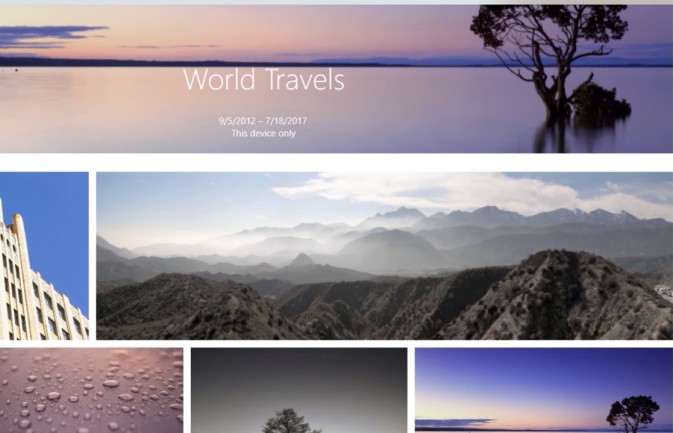
Photos app reimagined
The new photos app feels pretty nice. Gone is the ever-present black framing, and in its place, you see suggested albums (with images grouped by time) and photos moving as you slide and move your cursor around the screen.
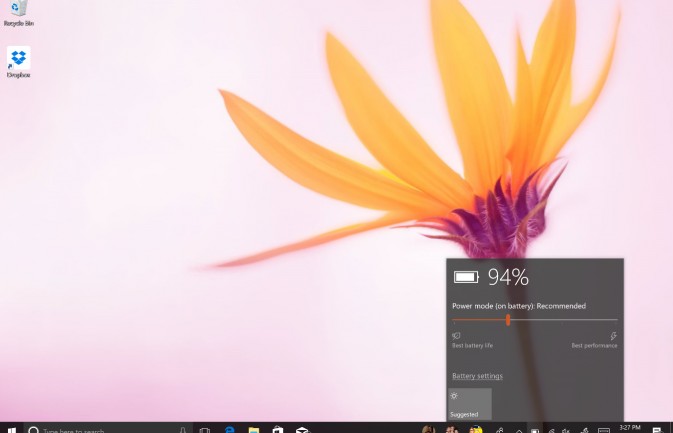
Performance slider
Finally out of Windows Insider previews, the Performance slider — found by clicking on the battery icon in the task bar — provides an easy way for users to choose the right balance between speed and endurance. This way, more casual users can make an adjustment for more battery life, and power users can push their systems to the limit.
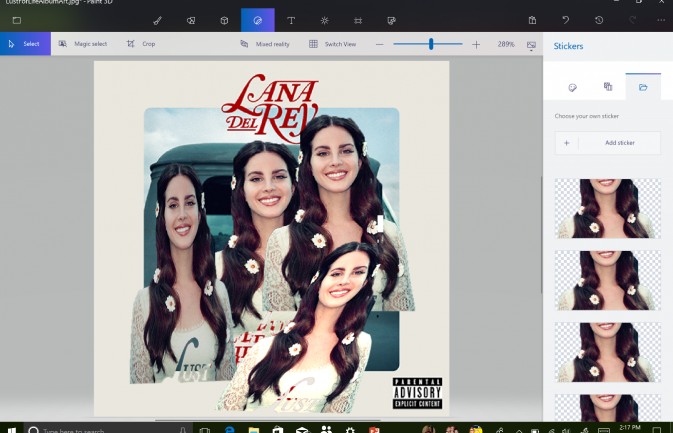
3D objects come to Windows, Office
I'm not pointing any fingers, but wow, I've had to read some terribly boring files written in Word and sit through some dreadful PowerPoint slide decks. The ability to add 3D objects to those projects will only be limited by the imagination of the person making the experience, but seems like a way to liven up Office. I got to play with the Paint 3D app, and remix a Lana Del Rey album cover by turning the artist into a 3D sticker that could be rotated, flipped and distorted.
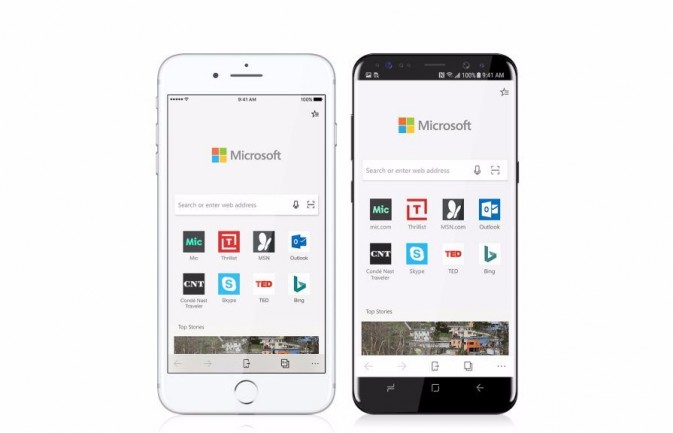
iOS and Android compatibility
Edge isn't my browser of choice, but Microsoft's working to make it more omnipresent. New apps coming out soon for Android and iOS mean that not only is Edge available on most smartphones, but also that bookmarks and preferences can sync everywhere. Android will even get a Microsoft Launcher for users to access the stuff they were working on on their PC, which feeds into the "Pick Up Where You Left Off" feature that syncs activity across all of your devices.
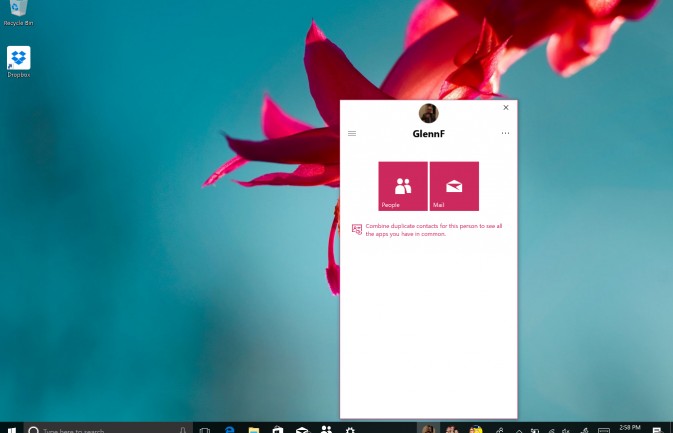
Windows 10 is still people!
Windows 10's People app isn't new, but now you can pin your favorite contacts right to the taskbar. This way, you have one-click access to chat with your children, start a Skype call with your boss or initiate an email with a client.
Stay in the know with Laptop Mag
Get our in-depth reviews, helpful tips, great deals, and the biggest news stories delivered to your inbox.
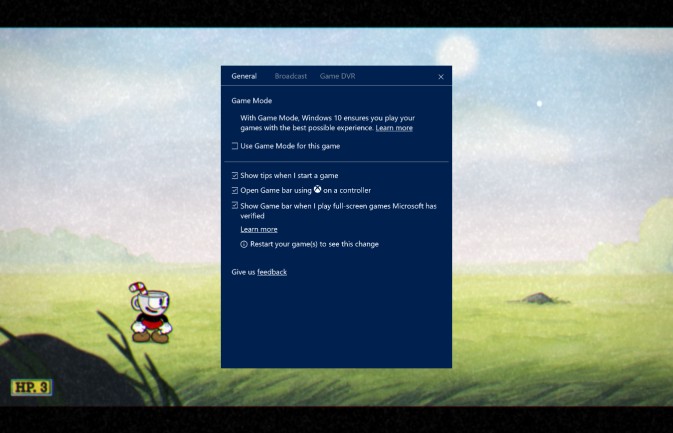
Game Mode gets easier
Some improvements leave you wondering how you lived without them before. The greatest example of this finds Microsoft finally adding the performance augmenting Game Mode (introduced in the first Creators update) to the Game Bar you can access without leaving your game. While our testing showed that Game Mode provides only a marginal improvement, we're amazed it took Microsoft this long to make it accessible from the user interface bar with which it shares a name. I tested it out, playing Cuphead, and learned first hand that while it's convenient, you gotta remember to pause your game first, because baddies can still knock you out.

Windows Defender gets ransomware protection
The WannaCry ransomware made such a huge impact this year that I'm happy to hear Microsoft is doing something about this breed of malicious software. Now, Windows Defender is getting safeguards against similar apps and threats, using a new Exploit Guard to keep your files from getting locked up.

Teaching an old pen new tricks
I don't own a stylus, but I can see how Fall Creators Update might convince some to make the splurge. First of all, PowerPoint users can become true maestros, as a click of a stylus button advances the slide deck (though that didn't work in my testing). The upgrade also includes the Find My Pen tool, to help you procure your lost styluses. It comes with one annoying hiccup, though: it doesn't tell you where your stylus is exactly, but where you last used Microsoft's Ink mode. If they could whittle that down to the last place you used a stylus with your system, we'd be more impressed.

Eye-tracking built into Windows, for some
The most futuristic feature of the Fall Creators Update, Eye Control gives you the power to type and navigate windows with just your peepers. A major accessibility boon — helping those who cannot physically operate a keyboard and mouse — Eye Control only requires one additional thing: the Tobii Eye Tracker 4C (other peripherals will be supported soon).
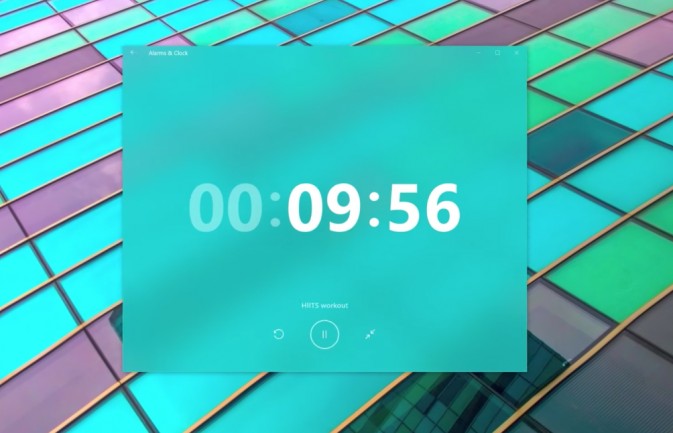
Microsoft gets Fluent in aesthetics
The change I was most looking forward to in the Fall Creators update doesn't really seem to be there yet: the Fluent design language. Forever, Microsoft's OS lagged behind's Apple's in terms of attractiveness, but it looks like that's about to change. While this preview video shows a lot of promise, I don't see many of these changes during day to day usage of Fall Creators Update, save for how the scroll bar in a window disappeared after use. Hopefully, more will be coming in a future update.
