3D Wrecks Gaming Performance, Here's How to Turn it Off
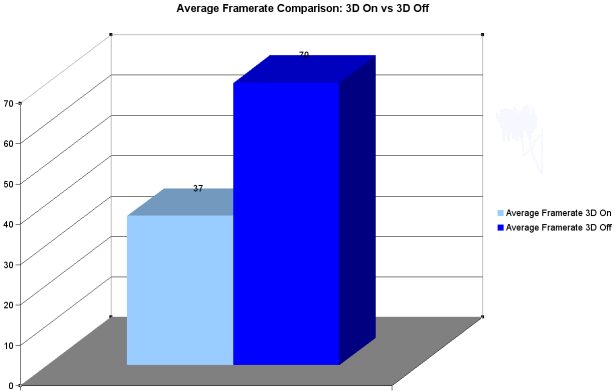
How much of a performance hit does your notebook take when you activate 3D? Quite a bit, as it turns out.
When we recently reviewed the Dell XPS 17 3D--a 17-inch notebook with Nvidia GeForce GT555M graphics, 3GB of video memory, and a 1920 x 1080p display--we were struck by how low some of its benchmark scores were when we initially ran our tests. So, we retested the system again, this time with 3D off, and then ran the same tests on the HP Envy 17 3D, which has AMD Radeon HD 5850 graphics. While it should be noted that the GPUs in both systems are designed for the entertainment crowd, and not gamers per se, gamers should be aware of how 3D impacts system performance.
3DMark Performance
Our first surprise came on the 3DMark06 graphics benchmark. With 3D on, the XPS 17 scored 6009; with 3D turned off, the score was 11,248, an 87 percent increase. The same went for the Envy 17; its score went from 6396 to 10,482, a 64 percent difference.
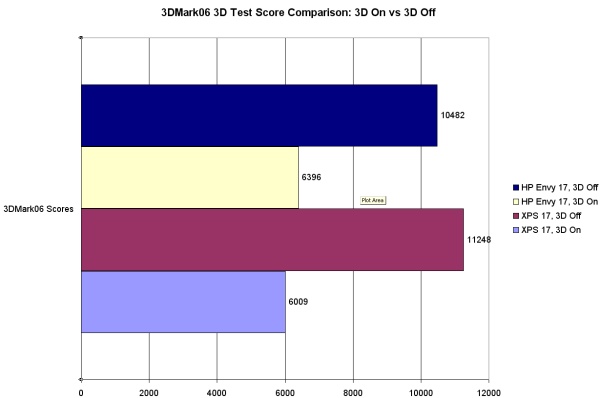
We saw the same pattern repeated with the more advanced 3DMark11 and 3DMark Vantage benchmarks. On 3DMark11, the XPS 17 went from 813 to 1309, and on Vantage, it increased from3638 to 6135. (We weren't able to run these benchmarks in 3D on the Envy 17.)
On our real-world gaming tests, a similar delta emerged. On Far Cry 2, using that game's benchmark tool, we did one run with the screen resolution at 1024 x 768, Direct3D 9, and graphics settings on default. We then did a second run with Direct3D 10 selected, resolution at native (1920 x 1080p) and effects set to Very High. For the 3D test, we selected the 120Hz refresh rate; for the non-3D test, we used the 60Hz option.
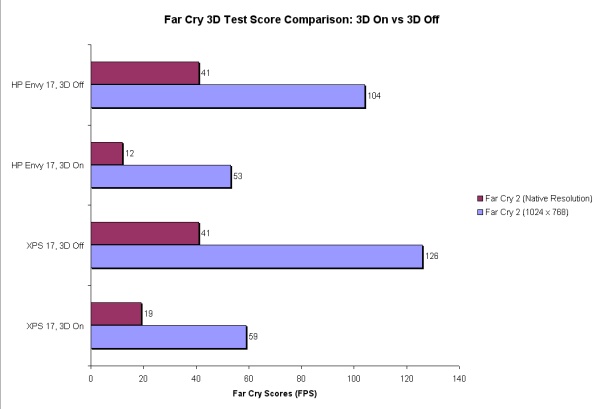
As you can see, frame rates were cut in half. On the first Far Cry run, the XPS 17 got 126 fps with 3D off, and 59 fps with 3D on. Fortunately, both are playable frame rates, but when we upped the resolution to native, the game became unplayable with 3D on: the XPS 17 got just 19 fps, compared to 41 fps with 3D turned off. That's a difference of 114 and 116 percent!
Stay in the know with Laptop Mag
Get our in-depth reviews, helpful tips, great deals, and the biggest news stories delivered to your inbox.
The change in the Envy 17's performance was even more dramatic: on the first run, frame rates went from 59 to 104 fps, a change of 96 percent. On the second run, the Envy scored 12 fps with 3D on, and 41 fps with 3D off--a 242 percent increase.
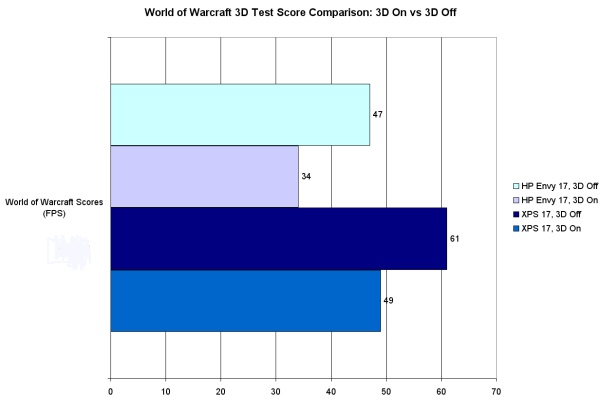
In World of Warcraft, we also noticed a drop-off, but it wasn't nearly as dramatic: Framerates decreased from 61 fps to 49 fps on the XPS 17 when we turned 3D on, a change of 24 percent. The Envy 17 was affected more, going from 47 to 34 fps, a 38 percent difference.
Fortunately, it's very easy to disable 3D on Nvidia-powered notebooks. Here's how: Simply open the Nvidia Control Panel, select "Set Up Stereoscopic 3D," and uncheck the "Enable Stereoscopic 3D" box.
Those with AMD-powered 3D systems shouldn't have a problem, as the AMD GPU won't automatically run games in 3D mode; you have to go through the TriDef Ignition utility in order to game in 3D.
Michael was the Reviews Editor at Laptop Mag. During his tenure at Laptop Mag, Michael reviewed some of the best laptops at the time, including notebooks from brands like Acer, Apple, Dell, Lenovo, and Asus. He wrote in-depth, hands-on guides about laptops that defined the world of tech, but he also stepped outside of the laptop world to talk about phones and wearables. He is now the U.S. Editor-in-Chief at our sister site Tom's Guide, where he oversees all evergreen content and the Homes, Smart Home, and Fitness/Wearables categories for the site..
