How to log all devices out of your Facebook account
Here's how to log out of Facebook from all your accounts at once
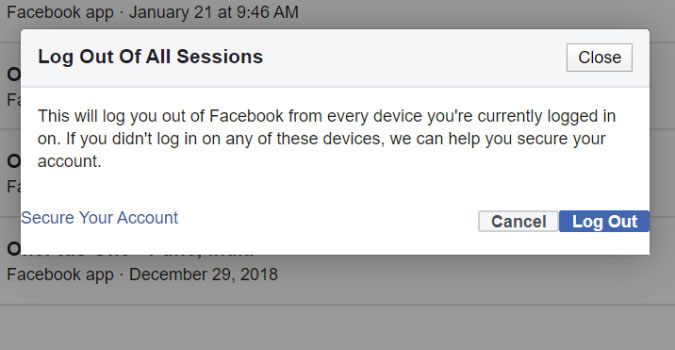
Update 3/5/24 11:50 AM ET: If you've arrived here because Facebook is down, please check our coverage of the Facebook and Instagram outage, we've got the latest details on the ongoing issue.
If you forget to logout of Facebook on a public device or suspect an unauthorized third-party login, the first thing to secure your account is to logout of the social network on all your devices. You don’t need to do this manually. Facebook can identify all devices that are currently logged in and allow you to logout from your account on all of them all at once.
1. Navigate to the Security and login settings page
2. Click "See more" under the "Where you're logged in" section.
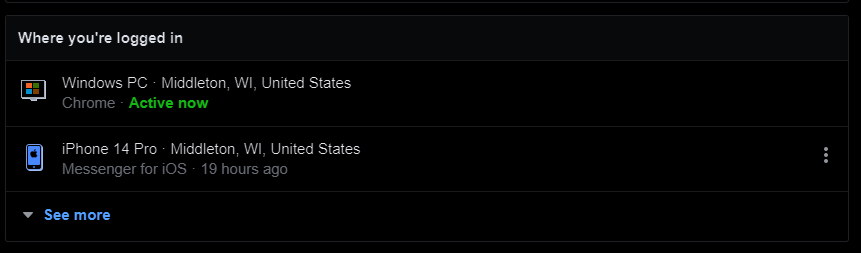
3. At the bottom of the list of sessions, click Log Out Of All Sessions.
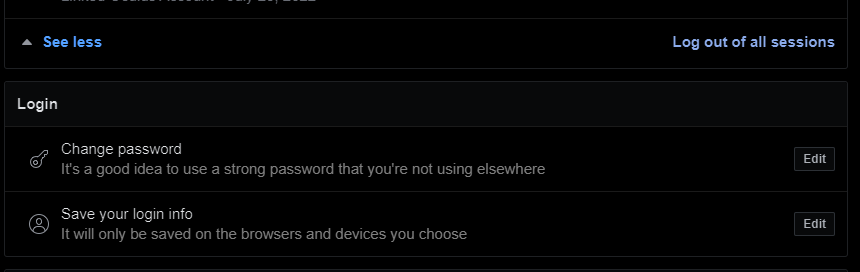
4. In the dialogue box, click Log Out to confirm the log out action.
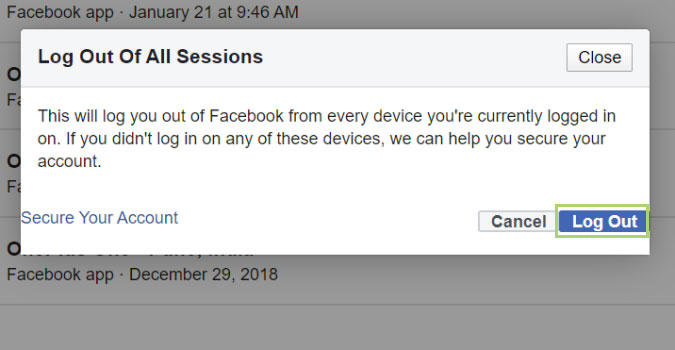
That's it, Facebook will simultaneously log you out of all your devices and you can start fresh.
Stay in the know with Laptop Mag
Get our in-depth reviews, helpful tips, great deals, and the biggest news stories delivered to your inbox.
Bryan covers everything you need to know about Windows, social media, and the internet at large for Laptop Mag. Thanks to his extensive knowledge of operating systems and some of the most popular software out there, Bryan has written hundreds of helpful guides, including tips related to Windows 11 drivers, upgrading to a newer version of the OS, editing in Microsoft Photos, or rearranging pages in Google Docs.
