6 Ways to Spruce Up Your Facebook Page
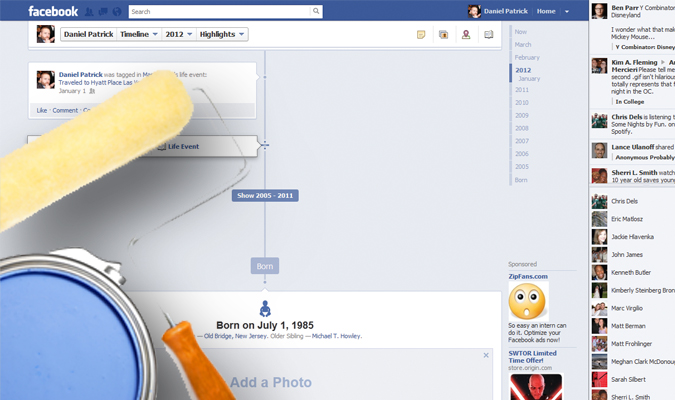
Is your Facebook page looking a little cluttered with boring chatter instead of life events that actually represent the interesting person that you know you are? Facebook is always adding new features to help you personalize your Facebook page in fun and interesting ways. Here are 6 tips to help you spruce up your Facebook page.
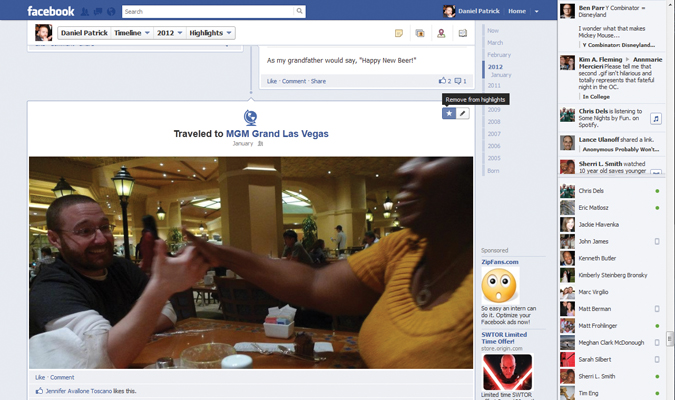
Highlight Items on Your Timeline
Some Facebook posts are so important they must stand out from your run-of-the-mill post about what you ate for breakfast. Scroll to the Timeline event you want to highlight, move your cursor over it and click the star icon in the right corner of your post. Your post will expand to take up both sides of your Timeline. Click the star icon again to return the post to normal size.

Retroactively Add Items to Your Timeline
You now can post about events that took place well before you joined Facebook. Click on the point closest to when the event took place. A dialogue box will offer you the option to Add a Status, Photo, Place or Life Event. Choose your item and click the clock icon to enter the exact date you want the item to show up on your Timeline. Click Post.

Limit the Number of Posts You See
We all have that one friend who insists on sharing everything, flooding your News Feed with posts about their favorite Nickelback songs. To hold back the deluge of updates, open the dropdown menu to the right of the person’s update in your News Feed and choose Unsubscribe From Status Updates. Not only will you put a permanent stop to their assault on your News Feed without having to unfriend them, they’ll never know you unsubscribed to their updates.
Stay in the know with Laptop Mag
Get our in-depth reviews, helpful tips, great deals, and the biggest news stories delivered to your inbox.
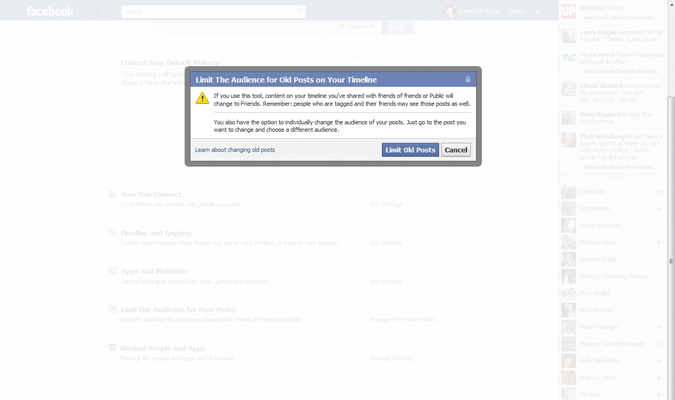
Manage Visibility of Older Posts
When Facebook unveiled Timeline, it opened up a Pandora’s box filled with all of the posts you thought were buried deep in your history, exposing them to the public. But you can shut that box of nightmares by opening your Privacy Settings and clicking Manage Past Post Visibility. Click Limit Old Posts then Confirm and your old posts will only be visible to your friends.
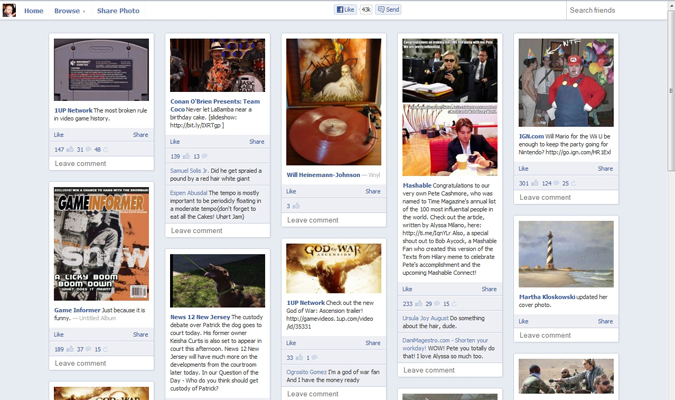
Make Your Facebook Photo Feed Look Like Pinterest
Friendsheet is a Facebook app that allows you to view your Facebook photo feed as a Pinterest-style picture board. You can search for the app in the Facebook search box at the top of the screen and add it to your Facebook account in just a few clicks. After the app is installed, you can choose to view either pictures of friends, pictures of you or your albums in a grid layout. It’s definitely an improvement over the standard Facebook photo feed, and offers an interesting way to view, like and comment on your friends’ pics.
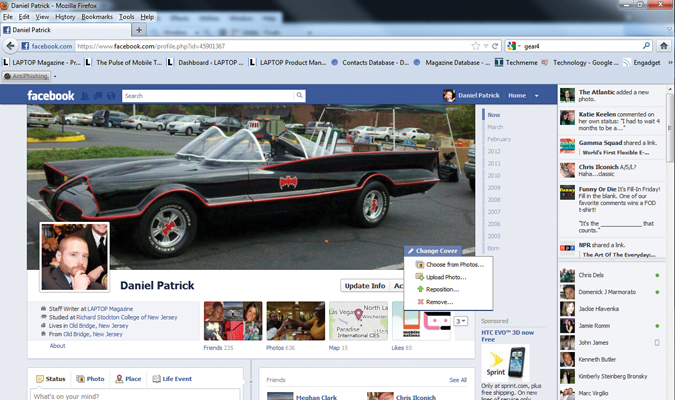
Change Your Cover Photo
With Facebook’s Timeline, you’re no longer limited to a single thumbnail as your profile image. You can post a massive Cover Photo (850 x 315 pixels, or 8.5 x 3.2 inches).
To change your Cover Photo, move your cursor over the cover canvas. Click the Change Cover box and select Choose From Photos if you want to post a picture already on Facebook, or Upload Photo if you want to add a picture from your hard drive. Once you pick your photo, click Save Changes.
26 Tips to Cover All Your Facebook Needs

