7 Ways to Make Siri Smarter
For me, the beauty of Siri on the iPhone is this voice-powered assistant's ability to minimize the number of steps or taps it takes to get things done, whether it's setting an alarm, finding out who won last night's game or finding a place to eat. With the iPhone 5S reportedly right around the corner, I wanted to voice my own wish list for adding to Siri's talents. And if Google or Samsung want to use my ideas to beef up Google Now or S Voice, that's fine, too.

1. Instant Photo-tagging
Wouldn't it be nice if you fired up the camera on the iPhone and said "Jake's Birthday," and then it created a sub-folder of photos automatically categorized with this title? During the rest of that session, the camera would automatically add pics to this folder until you said something like "End session." Don't worry if you forget to do all this during shooting; you could organize images into folders after the fact by selecting multiple thumbnails and then speaking the folder name. I'd also love it if the camera let you add captions to photos using your voice, which would make it easier to send them off to Facebook.

2. Settings Made Simpler
It's not really hard to tweak settings in iOS, but it would be nice to be able to turn airplane mode on or off just by barking the command. And while Apple is at it, why not enable Siri to let us toggle Wi-Fi and Bluetooth or even "Turn off 4G LTE" when we want to save battery life. Throwing in a "Lower brightness halfway" or "Set screen time-out to 'never'" would also be useful.

3. App Intelligence: Siri Synergy
Siri can already help you book restaurant reservations via OpenTable and let you know who won's last night's Yankees game. But now it's time for Apple to open the door to other developers. "What's the lowest price you can find me for a flight to San Francisco June 11?" "Sell my Facebook stock!" These are just some of the scenarios that are possible once Apple lets the likes of Kayak and E*TRADE tap into Siri's brain. Forgive me for being greedy, but I'd also love to be able to say "Favorite this song" or "Ban this track" while listening to Pandora or Slacker.

4. Super Macros!
Let's say your iPhone was running low on juice. Normally, you might tweak multiple settings separately. But with a smarter Siri, you could say "Save my battery life" and iOS would automatically tweak multiple settings, such as lowering the brightness and turning off Bluetooth and perhaps Location. Here's another example. "I'm in a meeting. Only let Honey through." Siri will automatically mute the ringer and not even buzz your pocket unless your wife calls. Or how about "Delete any emails from Bob Thompson" or "Update all my apps, but delete 'Angry Birds Space.' I'm over it."

5. Speak to AirPlay
I appreciate the fact that the AirPlay icon automatically lights up when I walk into my abode and get within range of Apple TV. But I bet a lot more people beam stuff to their big screen if Siri got involved, and she knew where to fetch the content. "Hey, Siri, play the trailer for 'Dark Knight Rises' on Apple TV" Or how about "Play slideshow from Jake's birthday with my Party mix on Apple TV." In the first instance, Siri would know to grab the clip from YouTube, start playing it and stream it to your big screen. And in the second example, she'd be intelligent enough to open the appropriate photo gallery and then set it to the correct iTunes playlist on your HDTV. Hey, it could happen.
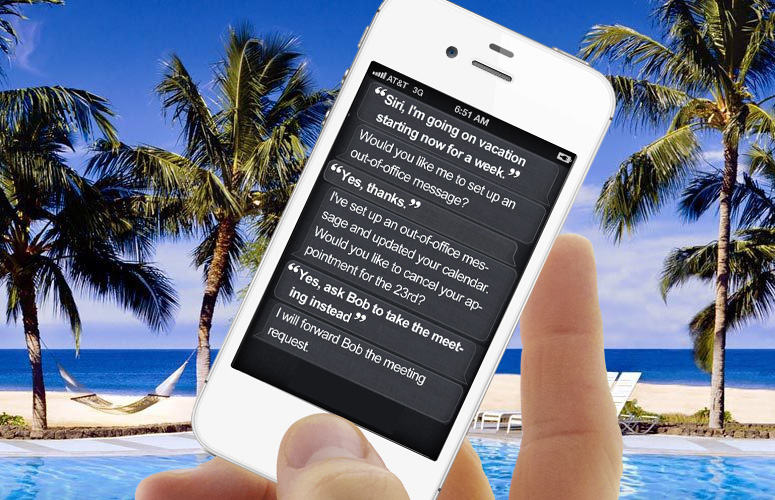
6. Out of the Office
There's nothing more annoying than putting work into telling people you're going to be out of the office when you should be enjoying every moment you're on vacation. So tell Siri that "I'll be out of the office from July 18 to July 25." She'll then create an automatic out-of-the-office message that will show up both in outgoing emails (that you can amend) and mark off your calendar with the right dates for everyone else to see. If you come back from vacation early, just say "Vacation over."
Stay in the know with Laptop Mag
Get our in-depth reviews, helpful tips, great deals, and the biggest news stories delivered to your inbox.

7. iTunes on Steroids
Imagine if Siri knew everything in Apple's vast media library and could not only help you find what you're looking for, but download it instantly. For instance, you could say "Get the season finale of 'House.'" And even if you didn't know what you were looking for, Siri would help you narrow your search. "Siri, what's the first book in the '50 Shades' series?" How about something a little more complicated? Tell Siri "subscribe to The New Yorker" and it would sign you up for the title in Apple's Newsstand and present you with a total before you say "Buy." Last but not least, it would be cool if you could say something like "Get 'Somebody That I Used to Know' and make it my ringtone."

