Acer Chromebook 315 Hands-On: 15.6-inch Screen, Underwhelming Quality
Editors Note: We've added some hand-on experiences to the existing article, mentioning the design, display and keyboard.
LAS VEGAS—It’s not often that you see a sub-$300 Chromebook with a 15.6-inch, Full HD display, but Acer has delivered just that with the Acer Chromebook 315, which also features a 7th Generation AMD processor. Unfortunately, the quality of the display wasn't all that impressive once we saw it for ourselves.
The company’s latest budget Chromebook is slated to launch February in North America, starting at $279, and April in EMEA, starting at 349.

Acer Chromebook 315: Specs and Price
| Row 0 - Cell 0 | Acer Chromebook 315 |
| Starting Price | $279 / 349 |
| Display | 15.6-inch, 1920 x 1080 (touch and non-touch) |
| CPU | AMD A6-9220C, A4-9120C |
| RAM | Up to 8GB |
| Graphics | TBD Radeon graphics |
| Storage | Up to 32GB eMMC |
| Ports | Two USB Type-C, two USB 3.0, a 3.5 mm audio jack, Kensington lock slot, microSD card slot |
| Size | 14.98 x 10.09 x 0.79 inches |
| Weight | 3.79 pounds |
Acer gives you the choice of outfitting your Chromebook 315 with a 7th Generation AMD A6-9220C or A4-9120C processor with Radeon graphics, up to 8GB of RAM and up to 32GB of eMMC storage, which is pretty decent for a sub-$300 Chromebook.
MORE: Best Acer Laptops
The Chromebook’s 0.8-inch thin stature and light 3.8 pound weight is well complemented with its stylish, silver cross-stitched hood, which was incredibly satisfying to touch in person. However, the interior minimizes the size of the keyboard and makes everything else look bulky. The speaker vents on the left and right side in particular look like giant sideburns, and you know what, they kind of felt like them too.
Stay in the know with Laptop Mag
Get our in-depth reviews, helpful tips, great deals, and the biggest news stories delivered to your inbox.
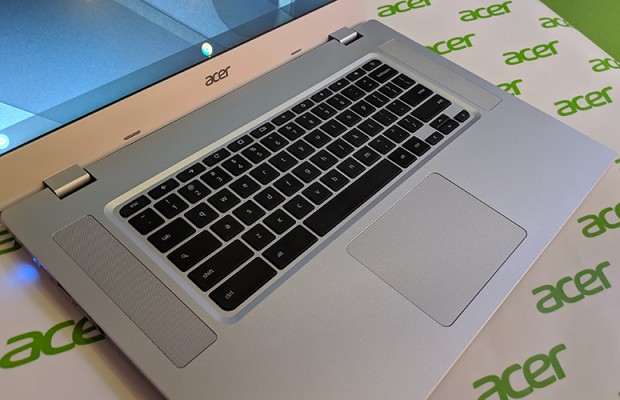
Despite that, the Acer Chromebook 315 doesn’t skimp on ports, as you’ll get two USB Type-C ports, two USB 3.0 ports, a 3.5 mm audio jack, a Kensington lock slot and a microSD card slot.
As stated earlier, it’s pretty impressive to see a Chromebook this cheap that is 15.6 inches and also has a 1920 x 1080 display -- it even has a touchscreen configuration. However, because it is in fact this cheap, the display was completely washed out and the colors were faded. We didn't get to surf the web due to the lack of WiFi, but the blue shades on the wallpaper were worn down, and the Google Chrome logo looked like it was aging before my eyes.
The standard Chromebook keyboard layout on the 315 looks a little small for a 15.6-inch laptop, but at the very least it does have backlighting and is accompanied by a decent sized touchpad. We didn't get to see the backlighting in person, the the keyboard was comfortable to type on, and the keys had a pleasant matte texture on them.
On top of that, the two upward-facing speakers surrounding the keyboard should, at the very least, emit louder volumes than your average Chromebook.
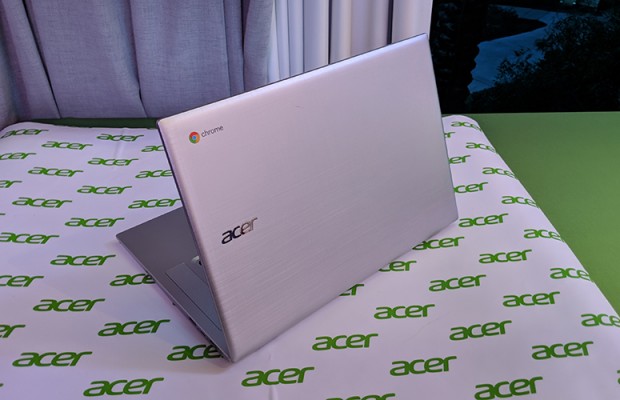
Acer also rated the Chromebook 315 to last 10 hours on a single charge, which will be more than enough to take you through a work or school day.
We’ll have more details to share on the Acer Chromebook 315 once we get it through our lab and run our plethora of benchmarks. Stay tuned for more CES 2019 coverage.

Rami Tabari is the Reviews Editor for Laptop Mag. He reviews every shape and form of a laptop as well as all sorts of cool tech. You can find him sitting at his desk surrounded by a hoarder's dream of laptops, and when he navigates his way out to civilization, you can catch him watching really bad anime or playing some kind of painfully difficult game. He’s the best at every game and he just doesn’t lose. That’s why you’ll occasionally catch his byline attached to the latest Souls-like challenge.
