Two More Chromebooks Get Android Apps. Is Yours Next?
Some day in the not-too-distant future all new Chromebooks will be able to run Android apps. However, right now, that capability is limited to a handful of systems. Just this week, the search giant announced that two more Chromebooks, the Acer Chromebook R 11 and Chromebook Pixel (2nd Gen) now have the ability to run Android apps, by using a beta version of Chrome OS.
With the R11 and Chromebook Pixel on board, the total number of Chromebooks that can run Android is just three. The Asus Chromebook Flip was the first to gain Android compatibility, getting that capability just last month. Users who own one of these laptops and want to try running Android apps should visit Google's Chromium site for information on how to get a Developer Channel version of the operating system.
MORE: Best Chromebooks Available Now
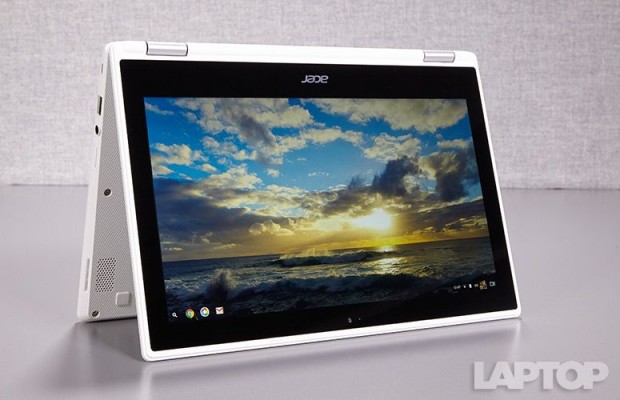
Lilliputing's Brad Linder, who tested the update on an Acer R11, reports that Marvel Unlimited, Amazon Kindle, Netflix Google Play Movies and Microsoft Office apps for Android all worked flawlessly. The Play Store itself appears on the laptop so you can try any Android app you want and see how it performs.
If you're not fortunate enough to own an Acer R11, Chromebook Pixel (gen 2) or Asus Chromebook Flip, take heart. Google also has a list of more than three dozen other Chromebooks it plans to update with Android compatibility. This list includes leading models such as the Toshiba Chromebook 2, Lenovo 100S Chromebook, Asus C202 and Dell Chromebook 13.
We look forward to seeing how Google rolls out Android support to these other Chromebooks. The company hasn't announced a roll-out schedule other than stating that these devices will work with Android apps sometime in 2016 or 2017.
Chromebook Tips
- How to Get Android Apps, Google Play Store on a Chromebook
- Save Images On a Chromebook
- How to Redeem Your 100GB of Free Space
- Use Skype on a Chromebook
- Change Wallpaper on a Chromebook
- Set Up Google Print on Your Chromebook
- Keep Google From Spying on Your Kid's Chromebook
- Install Linux on a Chromebook
- Turn on Caps Lock
- Take a Screenshot
- Reset Your Chromebook
- Use Dropbox on Your Chromebook and Add it to File Manager
- Edit Word Docs on a Chromebook
- Set Up Offline Gmail
- How to Force Quit on a Chromebook
- Set Up Chrome Remote Desktop on Your Chromebook
- Turn Your Chromebook Desktop into an Art Gallery
- Keep Your Chromebook From Sleeping
- How to Snap Windows in Chrome OS
- Change the Screen Resolution of a Chromebook
- How to Launch a Google Hangout on Your Chromebook
- How to Stream Google Play Music on Your Chromebook
- How to Right-Click on a Chromebook
- How to Unlock Chromebooks Using a PIN Number
- How to Add Custom Shortcuts to Your Chromebook App Launcher
Stay in the know with Laptop Mag
Get our in-depth reviews, helpful tips, great deals, and the biggest news stories delivered to your inbox.

