Acer Swift 7: Hands-On with the World's Thinnest Laptop
Some day, we'll look back wistfully on the days when laptops had corporeal forms. Until then, PC manufacturers are in a race to see who can have the thinnest laptop on the market. Acer's 2018-edition Swift 7 is the new king of slim, measuring just 0.35 inches thick.
We had a chance to spend a few minutes with the $1,699 Switch 7 and were impressed with its sleek, gunmetal gray aluminum chassis. However, you'll pay a hefty price in both dollars and trade-offs to get the world's thinnest laptop.

The Swift 7's unibody aluminum chassis really looks and feels like you could slip it into a manila folder. Its 0.35-inch thickness is 0.04 inches less than the 2017 Swift 7, 0.06 inches less than the HP Spectre 13, a full 0.11 inches slimmer than the new Dell XPS 13 9370 and a whopping 0.17 inches thinner than the Apple MacBook.

Acer's laptop felt very light in our hands, but at 2.5 pounds, it's not the lightest 14-inch laptop on the market. LG's new 14-inch Gram weighs just 2.16 pounds. Lenovo's ThinkPad X1 Carbon tips the scales at a 2.49 pounds, which is almost the same as the Swift 7.
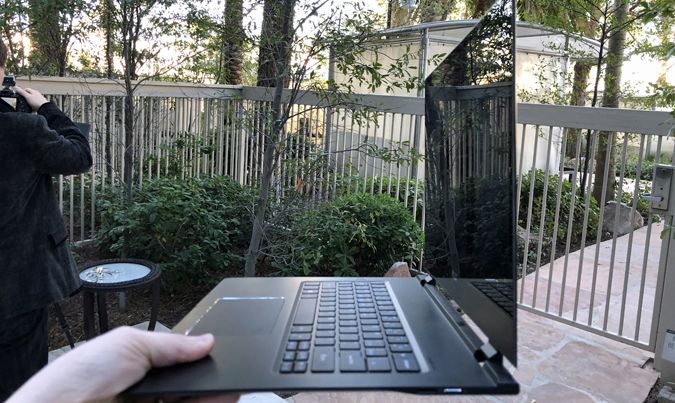
While we didn't get to measure the key travel, Acer's keyboard seemed surprisingly deep and responsive in the short time we spent with it. The backspace key is a little small for our liking and it was odd to see the tilda key sandwiched between an undersized capslock key and the letter A.

In a controversial move, Acer has made the touchpad completely flat, with no ability to click down and no haptic feedback to acknowledge your press. Yes, you can still tap to left click or two-finger tap to right click, but if you want the feel of real buttons, this will be a problem for you.
For Swift 7's $1,699 price, you get a 14-inch, 1080p touch screen, an Intel 7th Generation Core i7 Y Series CPU, 8GB of RAM, a 256GB SSD and built-in 4G connectivity. It has two USB Type-C ports and a SIM card slot. Its USB Type-C ports are also a drawback, because at this price, you might reasonably expect to get at least one Thunderbolt 3 port.
Stay in the know with Laptop Mag
Get our in-depth reviews, helpful tips, great deals, and the biggest news stories delivered to your inbox.

While we haven't had a chance to benchmark, the Swift 7, we know that its Intel Y series CPU is likely to offer signifcantly less performance than you'll get on competitors with Intel 8th Gen U Series processors. When we tested the 2017-edition of the Swift 7, which had a very-similar Core i5-7Y54 CPU, it scored about 25 percent less than its main competitors on Geekbench 4, a synthetic benchmark.
Acer claims that the Swift 7 will last up to 10 hours on a charge. We'll with hold judgment until we run our battery test on the new Swift 7, but the prior model, which was thicker, lasted for only 7 and a half hours.
For less than the cost of a Swift 7, you can get a Dell XPS 13 that lasts over 12 hours on a charge, sports two Thunderbolt 3 ports and provides a much-more-powerful, Core i5-8250U ($1,199) or Core i7-8550U CPU ($1,449). You'll have to settle for 0.46 inches of thickness and 2.65 pounds of weight.

For $1,299, you can get HP's Spectre 13, which is lighter than the Swift 7 and also features a more powerful, Intel 8th Gen U Series CPU. You'll have to learn to live with 0.05 inches more thickness, though.
There's no doubt that the Acer Swift 7 is an impressive device and, for the moment, an industry leader. We look forward to testing one in our labs to see exactly how it stacks up to the competition.
Laptop Guide
- Laptop Buying Guide: 8 Essential Tips
- The Best & Worst Laptop Brands
- Laptop Tech Support Showdown: Undercover Report
- Should I Buy a Chromebook? Buying Guide and Advice
- Laptops with the Longest Battery Life
- Chromebooks vs. Windows 10 Laptops: What Should You Buy?
- Why You Shouldn't Buy a Touch-Screen Laptop
- Out of the Box Tips: Set Up Your New Laptop Like a Pro
- The Best Time to Buy a Laptop
- Chromebook vs. Tablet: Which Should You Buy?
- Laptop Buying Tips for Students
- 10 Key Features to Look for in Your Laptop
- How to Buy a 2-in-1 Laptop Hybrid
- USB Type-C FAQ: Everything You Need to Know
- How to Get Rid of Your Old Laptop
- Laptop Warranties: What They Cover
- Which CPU is Right For You?
- Which Laptop Features Are Worth the Money?
- Gaming Laptop Buying Guide: Find the Right Rig
- 10 Reasons Why Consumers Should Buy Business Laptops
- Which MacBook is Right for You?
- 5 Things to Look For in Your Next Laptop Keyboard
- How to Configure Your Laptop: Specs That Matter
- Which Graphics Card Do You Need?
- The Perfect Laptop? Here’s What It Should Have
- Why 78 Percent of Laptop Screens Suck
- A Guide to Computer Ports and Adapters
- 13 Ways to Make a Slow Laptop Faster
- How to Tell If You Can Upgrade Your Laptop
- Laptop Locks Guide: Do You Need One?
- 10 Features You Can Skip to Save Money

