How to Add Password Protection to a Keynote Presentation
Important presentations need to be kept secret until they're ready to be shared. For this reason, Apple's Keynote presentation software allows you to lock a slide deck with a password.
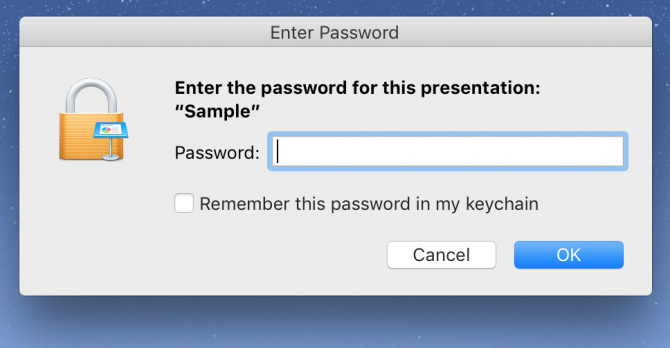
Here's how to set a password to lock a Keynote presentation.
1. Click File.
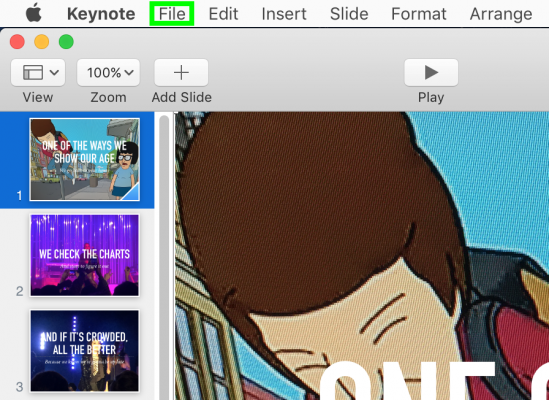
2. Select Set Password.
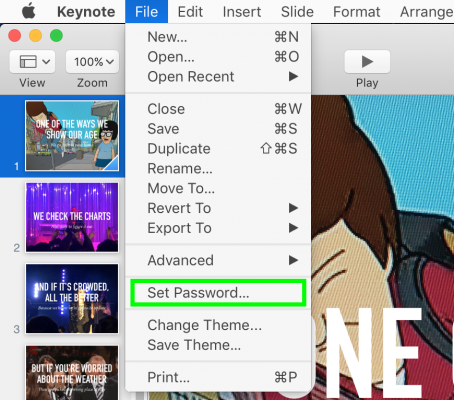
3. Enter a password, enter it again and click Set Password.
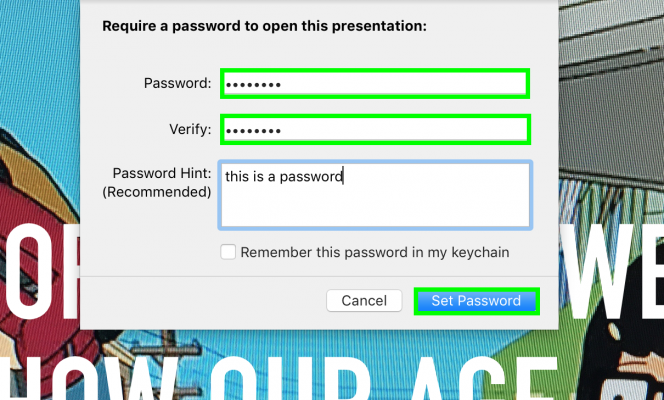
You've set a password that will need to be entered to open your Keynote presentation.
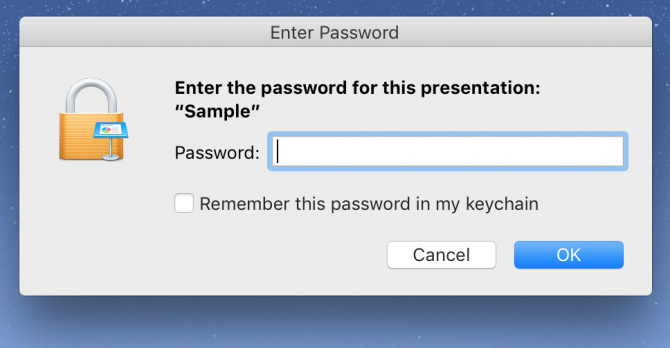
- How to Use Keywords in Apple Photos
- How to Add Image Editing Extensions to Apple Photos
- How to Optimize Space in Apple Photos
Stay in the know with Laptop Mag
Get our in-depth reviews, helpful tips, great deals, and the biggest news stories delivered to your inbox.
Henry was a contributing writer at Laptop Mag. He penned hundreds of articles, including helpful how-tos for Windows, Mac, and Gmail. Henry has also written about some of the best Chromebooks, and he has reviewed many Apple devices, including various MacBook Air laptops. He is now a managing editor at our sister site Tom's Guide, covering streaming media, laptops, and all things Apple.
