Apple Music Finally Comes to Web Browsers: How to Try It
Apple Music is finally accessible in a web browser.
Apple on Thursday launched a public beta of its music streaming service for the web at beta.music.apple.com, which means Apple Music subscribers can now stream their music directly from a web browser, without having to download a standalone app or iTunes.
Apple says the web version of Music will work on all browsers (Chrome, Firefox, Edge and Safari) whether you're on a Mac, PC or Chromebook. However, the company didn't specify when it plans to launch a final public version. The web version of Apple Music comes just months after the company announced the end of iTunes (at least, for Apple users) and weeks ahead of its big September iPhone event.
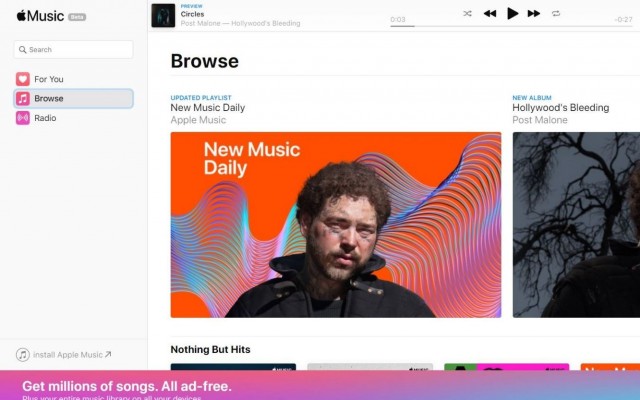
Subscribers will be asked to log in using their Apple ID and password the first time they visit the beta site. If you're not an Apple Music subscriber, you can still navigate the site and listen to song previews. The web interface looks similar to the new Apple Music desktop app arriving later this year in macOS Catalina. Colorful graphics and minimalist icons pop against a white background, giving it the clean, refined look you expect from an Apple program.
While it's still only in beta, the Apple Music website already has most of the features found on the mobile app. You can browse the entire Apple Music catalog, organize playlists or get music recommendations. Missing features include the Beats 1 live broadcast, smart playlists and original music videos.
While we like what we're seeing in the beta, it's worth pointing out that a web version of Apple Music was a long time coming. Spotify, Amazon Music, Pandora and Google's Play Music have for years allowed users to access and stream music through a web browser. By bringing its music streaming service to the web, Apple is now giving itself a better chance to close the gap Spotify, its biggest competitor.
Stay in the know with Laptop Mag
Get our in-depth reviews, helpful tips, great deals, and the biggest news stories delivered to your inbox.
Phillip Tracy is the assistant managing editor at Laptop Mag where he reviews laptops, phones and other gadgets while covering the latest industry news. After graduating with a journalism degree from the University of Texas at Austin, Phillip became a tech reporter at the Daily Dot. There, he wrote reviews for a range of gadgets and covered everything from social media trends to cybersecurity. Prior to that, he wrote for RCR Wireless News covering 5G and IoT. When he's not tinkering with devices, you can find Phillip playing video games, reading, traveling or watching soccer.

