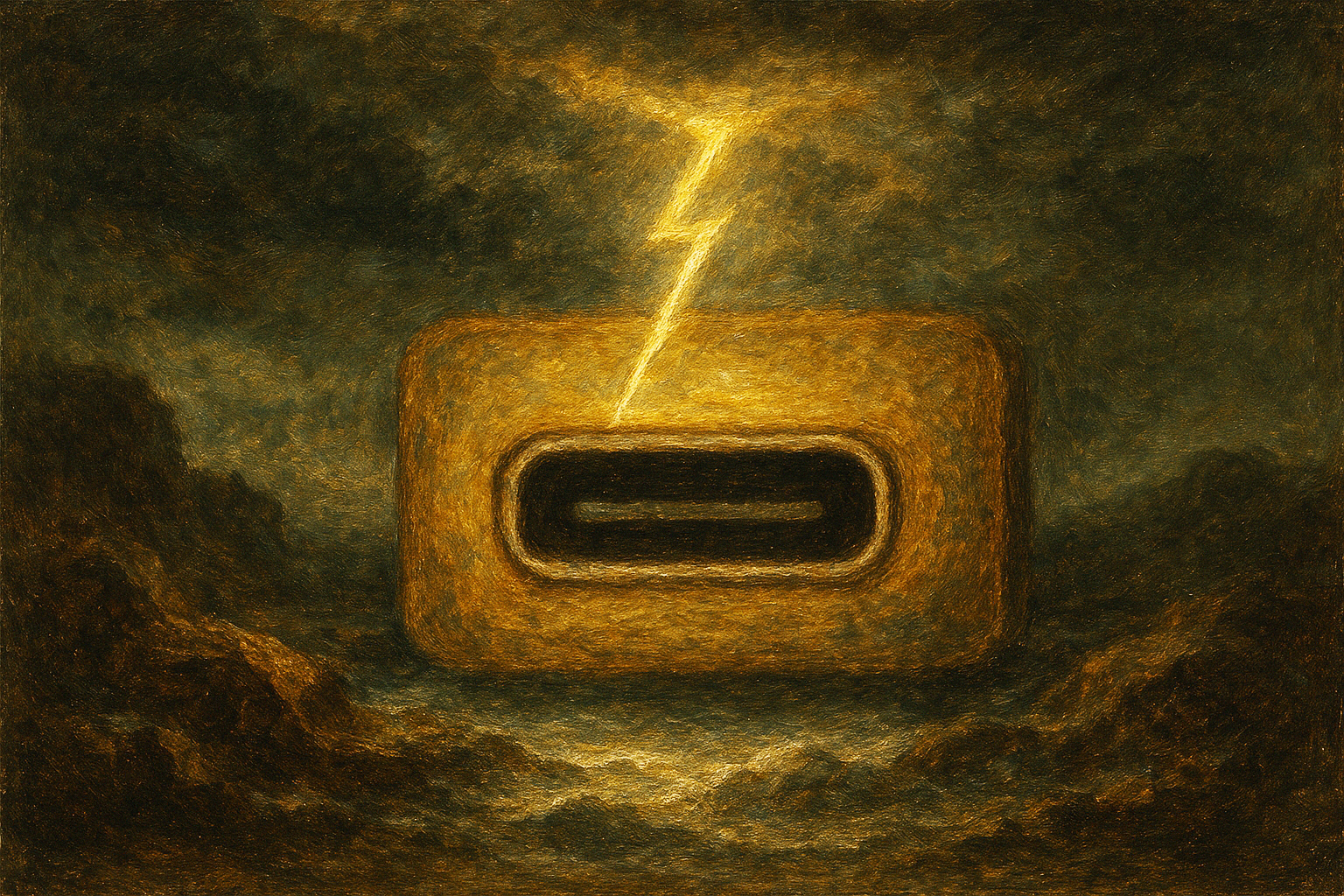Why I'm Waiting for the Next Generation of Windows ARM Laptops
Star Trek II, Mark Ruffalo's Hulk, Ms. Pac-Man. Sometimes the sequel is much better than the original. Let's hope that's the case with "always-connected" laptops, a new generation of Windows 2-in-1s that use Qualcomm Snapdragon processors and built-in 4G to provide the constant connectivity and long battery life you get from a smartphone.

We've tested the first two of these laptops: the $999 HP Envy x2 and the $599 Asus NovaGo TP370QL, and we were impressed with their epic 12 to 15 hours of endurance. Unfortunately, their mix of sluggish performance, compatibility issues and tiny storage drives raise the question: Who are they for?
"Battery life just is not a key driver for consumers," said Stephen Baker, vice president of industry analysis at NPD. "Even on a smartphone, the vast majority of consumer connectivity occurs over Wi-Fi and not over a cellular connection, making the cellular connectivity likely less important to PC buyers."
Most people already have a 4G device that goes everywhere with them, checks their email while it's asleep and lasts all day on a charge. It's called a smartphone. The people who need constant connectivity on a laptop are not the mainstream consumers Qualcomm is targeting with these devices, but instead workers and students who need to get serious work done. Those folks have other choices, as several high-end laptops, including the Surface Pro, are available with on-board LTE.
If you're using a computer for work, you need to know that all your favorite apps are going to run without exception. Unfortunately, the Snapdragon-powered laptops can't run any 64-bit apps and also fail to run some 32-bit apps.
Most of the apps I need to do my job failed to run or ran poorly on these laptops. I need OpenVPN to get access to our corporate network, but the 32-bit version gave me a driver error when I tried to install it. I use Photoshop Elements to edit images, but Adobe's app is available only in 64 bit. I use Chrome browser to work with our various CMSes and Google Docs, and though it worked, it was sometimes sluggish.
Whether you're a business user working from the airport or a retiree sending emails from a park bench, you want your computer to be responsive. As as a tech journalist, I always hear the lame excuse that performance doesn't matter as much to luddites as it does to early adopters. But the truth is just the opposite.
Stay in the know with Laptop Mag
Get our in-depth reviews, helpful tips, great deals, and the biggest news stories delivered to your inbox.
When my 76-year-old mother clicks a button or an icon and nothing happens for several seconds, she is more frustrated than I am, because she isn't tech-savvy enough to understand system lag. Sadly, we experienced that kind of delayed response many times when using the NovaGo and the Envy x2.
My colleague, Henry Casey, was confused when he double clicked on the Chrome icon and nothing happened for several seconds (he ended up clicking several more times and accidentally launching multiple instances). I was frustrated when I tried pinch-zooming on websites in Chrome and the system didn't redraw the page for a few seconds, leading me to wildly zoom in and out.
My co-worker Adam Ismail put it best when he said, "The new Snapdragon laptops are for people who have a lot of work to do all the time, yet strangely aren't in a hurry to get it done."
Admittedly, the laptops worked much more smoothly when we ran Windows Store apps such as Edge browser. That's why these devices are shipping with Windows 10's S Mode enabled by default; S Mode forces you to use Edge browser and prevents you from running non-Store apps (you can upgrade to regular Windows for free). However, the Windows Store just doesn't have a lot of the apps people want, and less than 4 percent of people want to use Edge.
No matter what your use case, you probably want more than 128GB of storage, but at least right now, you won't be able to get it on an always-connected PC. In the U.S. market, the Asus NovaGo will be available with only a paltry 64GB of onboard storage, barely enough to hold Windows 10 and a couple of apps. The Envy x2 has a more reasonable, but still-limited 128GB SSD.
Both laptops come with just 4GB of RAM, making multitasking difficult. That scaled-back experience might be OK if you already own a more powerful computer and plan to use your always-connected laptop only when you're out and about. But how many people really want to spend $599 or $999 on a secondary device?
Despite its drawbacks, we gave the Envy x2 a positive rating of 3.5 stars, because it shows the great potential of Qualcomm's platform. While leading detachables like the Surface Pro and Lenovo Miix 720 can't last even 8 hours on a charge, HP's laptop endures for over 15 hours. Getting that kind of endurance in a device that weighs just 1.65 pounds (without keyboard) is unprecedented and really ups the ante for other 2-in-1s, including the vast majority that are powered by Intel and AMD CPUs.
Even though it adds to your monthly cellular bill, having built-in 4G is a huge convenience. I really appreciated being able to use the NovaGo to write articles while I commuted, without having to turn on my phone's hotspot feature. However, there are many Intel-powered laptops that also come with 4G modems, including the Surface Pro and the ThinkPad X1 Carbon, and they all have much better performance than Qualcomm's new offerings.
To earn more than just respect, Qualcomm and Microsoft need to dramatically improve the performance and compatibility of Snapdragon on Windows. Both consumers and business users want to be able to run any Windows app, even 64-bit programs, without experiencing significant lag.
The chipmaker also has to push its partners to either release laptops with more storage and RAM or sell models that cost a lot less. People are willing to spend $250 on a cheap laptop with 64GB of storage, but once you get over $500, capacity that low is a bad joke.
If Qualcomm and its partners are willing to take their lumps on these first-gen products and keep iterating, the future of always-connected PCs could be bright. Nicolas Charbonnier, a video blogger who runs the site ARMdevices.net, predicts that upcoming Qualcomm laptops will have the company's faster Snapdragon 845 CPU, run 64-bit apps, last even longer on a charge and provide a host of new features such as secondary screens.
"For the future of these Snapdragon laptops, you have to look at the Samsung Chromebook Plus. That shows how a truly ARM-optimized and ARM-inspired laptop design becomes possible," Charbonnier said. "You will see thinner, lighter laptops with much longer battery life."
Let's hope he's right and the next-gen Qualcomm laptops are more Superman II than Highlander II.
Laptop Guide
- Laptop Buying Guide: 8 Essential Tips
- The Best & Worst Laptop Brands
- Laptop Tech Support Showdown: Undercover Report
- Should I Buy a Chromebook? Buying Guide and Advice
- Laptops with the Longest Battery Life
- Chromebooks vs. Windows 10 Laptops: What Should You Buy?
- Why You Shouldn't Buy a Touch-Screen Laptop
- Out of the Box Tips: Set Up Your New Laptop Like a Pro
- The Best Time to Buy a Laptop
- Chromebook vs. Tablet: Which Should You Buy?
- Laptop Buying Tips for Students
- 10 Key Features to Look for in Your Laptop
- How to Buy a 2-in-1 Laptop Hybrid
- USB Type-C FAQ: Everything You Need to Know
- How to Get Rid of Your Old Laptop
- Laptop Warranties: What They Cover
- Which CPU is Right For You?
- Which Laptop Features Are Worth the Money?
- Gaming Laptop Buying Guide: Find the Right Rig
- 10 Reasons Why Consumers Should Buy Business Laptops
- Which MacBook is Right for You?
- 5 Things to Look For in Your Next Laptop Keyboard
- How to Configure Your Laptop: Specs That Matter
- Which Graphics Card Do You Need?
- The Perfect Laptop? Here’s What It Should Have
- Why 78 Percent of Laptop Screens Suck
- A Guide to Computer Ports and Adapters
- 13 Ways to Make a Slow Laptop Faster
- How to Tell If You Can Upgrade Your Laptop
- Laptop Locks Guide: Do You Need One?
- 10 Features You Can Skip to Save Money