Asus' ProArt StudioBook One Is Like a Classy Mothership (And I Want It)
Imagine the Asus ROG Zephyrus and the ROG Mothership had a baby. That's what the ProArt StudioBook One is, except for content creators. It's the first laptop to boast an Nvidia Quadro RTX 6000 GPU and it has a 4K, 120Hz display.

There's no word on pricing or availability right now, but here's what we know so far about the StudioBook One.
Asus ProArt StudioBook One specs
Maxed out, this monster will net you a 9th Gen Intel Core i9-9980HK processor, an Nvidia Quadro RTX 6000 GPU with a whopping 24GB of VRAM, 32GB of RAM and a 1TB SSD.
Design
Very much like the ROG Mothership, all of the components in the ProArt StudioBook One are underneath the display instead of the keyboard. The difference is that the keyboard isn't detachable.
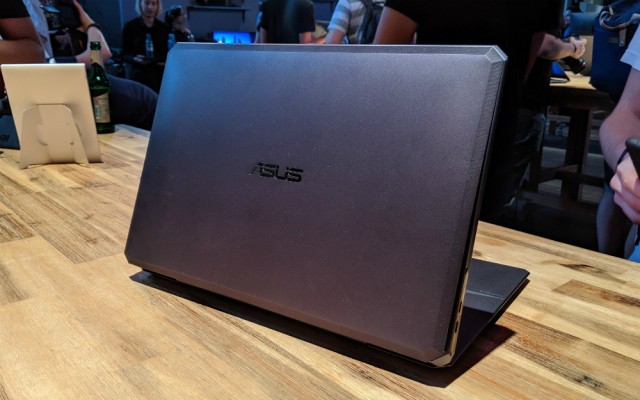
The hood of the ProArt StudioBook One is a sleek Star Grey color on the hood accompanied by the Asus logo. When I lifted up the lid, the back of the hood, toward the hinge, lifted outward, similar to how the Zephyrus would lift up its underside to help cooling.
Stay in the know with Laptop Mag
Get our in-depth reviews, helpful tips, great deals, and the biggest news stories delivered to your inbox.

The interior of the chassis shows a neatly packed keyboard with a fingerprint reader embedded within it. And just above the keyboard is a lovely speaker vent. The bezels could be thinner but aren't too bad, providing an 84% screen-to-body ratio.
At 6.39 pounds and 14.35 x 9.65 x 0.95 inches, the ProArt StudioBook One is relatively light and thin when you consider how much power is inside of it.
However, it's incredibly thin on ports. It features only three Thunderbolt 3 ports and a power jack.
Display
The ProArt StudioBook One's 15.6-inch, 3840 x 2160 is super colorful and bright in person, which makes sense because it's Pantone validated. Not only that, but it boasts a 120Hz refresh rate.
Asus also claimed that it covered 100% percent of the Adobe RGB and the Delta-E was less than 1. We won't really know how colorful it is until we get it to our lab, but so far it looks solid.
Keyboard and Touchpad
The ProArt StudioBook One's keyboard is very reminiscent of Apple's MacBook keyboard due to caved-in shape and incredibly low key travel.

However, it didn't necessarily feel bad, as it was still clicky. The touchpad was quite large as well, which is neat. Thankfully, Asus didn't mimic the Force Touch-style haptics found in Apple laptops. I like my clicky touchpad.
Battery
Asus hasn't made any battery life claims, but we do know that the StudioBook has a 90 Wh 12-cell lithium-polymer battery. We don't imagine it'll last very long, considering the 4K display combined with the power inside.
Outlook
We're super excited to get this baby through our lab and find out what it can really do, especially up against other workstations. Stay tuned to our full review and benchmarks as well as for more IFA 2019 coverage.

Rami Tabari is the Reviews Editor for Laptop Mag. He reviews every shape and form of a laptop as well as all sorts of cool tech. You can find him sitting at his desk surrounded by a hoarder's dream of laptops, and when he navigates his way out to civilization, you can catch him watching really bad anime or playing some kind of painfully difficult game. He’s the best at every game and he just doesn’t lose. That’s why you’ll occasionally catch his byline attached to the latest Souls-like challenge.
