Best Chromebooks for students
The best Chromebooks for students, with options for all budgets

1. Best overall performance
2. Best overall design
3. Best premium Chromebook
4. Best Cloud Gamer
5. Best do-it-all
6. How to find the right laptop
7. How we test
8. Why trust Laptop Mag
Looking for a laptop that can handle the daily grind of schoolwork and then some? Chromebooks might be your perfect match. Powered by Google's Chrome OS, they're known for being user-friendly, starting up fast, and keeping your battery from dying halfway through a lecture. Plus, with automatic updates, built-in protection against those nasty viruses, and secure logins, Chromebooks are a strong alternative to Windows and Mac laptops, especially the Chromebook Plus lineup.
Need to connect a monitor or an extra hard drive? No problem! Many Chromebooks, like the Acer Chromebook Spin 714, come loaded with ports – USB-C, USB-A, HDMI, headphone jack, you name it. They even have a microSD slot for when you need more storage space or want to transfer files between devices.
For students, especially those in K-12 or college, 2-in-1 Chromebooks are the way to go. These convertible laptops give you the best of both worlds: a laptop for taking notes in class and a tablet for easy reading on the go. They might cost a little more than your budget Chromebook, but with the right Chromebook deals, you can snag a real steal. Plus, some of the best Chromebooks can now handle some serious gaming, shocking, I know.
The Quick List

Best Overall Performance
The Chromebook Spin 714 is ideal if you're looking for a laptop that converts into a tablet for taking notes, and the base model packs a 14-inch FHD+ (1920 x 1200) touchscreen, a 13th Gen Intel Core i5-1335U CPU, Iris Xe Graphics, 8GB of RAM, and 256GB of SSD storage.

Best overall Design
The base model sports a 14-inch (1920 x 1080) OLED WUXGA touchscreen, Intel Core i3-1315U CPU, Integrated Intel UHD Graphics, 8GB of RAM, and 128GB of eMMC storage.

Best Premium Chromebook
The sleek Dragonfly is lightweight, powered by an Intel Core i5-1235U CPU with integrated Intel Iris Xe graphics,16GB of RAM, and 256GB of SSD storage. Let's not forget it has one of the best webcams ever on a Chromebook.

Best Cloud Gamer
The Acer Chromebook 516 GE was created with Nvidia GeForce Now in mind. With an Intel Core i5-1240P CPU, Intel Iris Xe Graphics, 8GB of RAM, 256GB SSD of storage, a 16-inch 2k (2560 x 1600) display, and a slick RGB keyboard. Let's face it, when we aren't looking, our kids do some gaming.

Best Do it All Chromebook
The Acer Chromebook Plus 515’s 12th Gen Intel Core i3, 8GB of RAM, Intel UHD graphics, and 128GB of SSD storage powered out reviewers through all their tasks, including editing photos and video. This do-it-all Acer Chromebook Plus 515, earns its spot by handling everything your student may need it for and more.
Best overall performance
1. Acer Chromebook Spin 714
Our expert review:
Specifications
Reasons to buy
Reasons to avoid

The Acer Chromebook Spin 714 is a feature-packed 2-in-1, starting at a budget-friendly $699. This convertible laptop boasts a spacious 14-inch touchscreen with crisp FHD (1920 x 1200) resolution, making visuals pop whether you're working, browsing, or streaming. Under the hood, it packs a powerful Intel Core i5-1335U processor with Intel Xe Graphics for smooth performance, ensuring you can tackle everyday tasks and even some light gaming without a hitch. Multitasking is also a breeze thanks to the 8GB RAM, while the 256GB SSD storage offers ample space for your files and applications.
But what truly sets the Spin 714 apart is its versatility. Its 360-degree hinge allows you to convert it into a tablet, making it perfect for taking notes in class, sketching ideas on the go, or comfortably browsing the web from the couch. During our testing, we were particularly impressed by the Chromebook's impressive battery life that stretches over 12 hours on a single charge – a major plus for students or mobile users. Beyond that, the durable build quality ensures it can withstand the bumps and bruises of daily use, and its strong overall performance earned it a stellar 4.5 out of 5-star rating and our coveted Editor's Choice award. If you're looking for a powerful, adaptable laptop at an affordable price, the Acer Chromebook Spin 714 is worth considering.
Read our full Acer Chromebook Spin 714 review
Best Overall Design

2. Lenovo IdeaPad Flex 5i Chromebook Plus
Our expert review:
Specifications
Reasons to buy
Reasons to avoid
For students on a tight budget, this Lenovo IdeaPad Flex 5i Chromebook Plus is a great 2-in-1 laptop option for the money. This IdeaPad sports a 14-inch (1920 x 1080) display, a 13th Gen Intel Core i3-1315U CPU, Intel UDH Graphics, 8GB of RAM and 128GB of eMMC storage.
Your student will achieve a lot with a Lenovo IdeaPad Flex 5i Chromebook Plus and save money to purchase other things they need to further their education. With the new "Plus" Chromebook standard, your student will find this Chromebook more than capable of pushing school papers, handling some video and photo editing, and some light gaming.
Read our Lenovo IdeaPad Flex 5i Chromebook Plus review
3. Best Premium Chromebook

3. HP Dragonfly Pro Chromebook
Our expert review:
Specifications
Reasons to buy
Reasons to avoid
The sleek Dragonfly is lightweight, powered by an Intel Core i5-1235U CPU with integrated Intel Iris Xe graphics. And let's not forget that it has the best webcam ever on a Chromebook., 16GB of RAM and 256GB of SSD storage.
Any power user who tends to stick to a PC workstation or MacBook Pro to handle their daily workflow will be shocked to find that this Chromebook can handle up to 85% of their normal workflow. Our reviewer was shocked too, which led to this Dragonfly gaining its 4-star rating.
The HP Dragonfly Pro Chromebook is a strong contender for students and recent graduates. This Chromebook strikes a balance between affordability and performance, making it suitable for academic tasks, light professional use, and everyday computing needs.
Read our HP Dragonfly Pro review
4. Best Cloud Gamer

4. Acer Chromebook 516 GE
Our expert review:
Specifications
Reasons to buy
Reasons to avoid
For many gaming is not synonymous with Chromebooks, which we get due to the lack of a discrete GPU. However, thanks to services like GeForce Now, gaming on Chromebooks has improved. Now why did this make it on our best Chromebooks for students? Answer, the Acer Chromebook 516 GE packs some potent specs, which a student can take advantage of. Also, as a parent, I can tell you, that kids are going to try and use it for gaming regardless.
Our review unit had a 12th Gen Intel Core i5-1240P CPU, Intel Iris Xe GPU, 8GB of RAM, and 256GB of SSD storage. The 516 GE also arrives with a massive 16-inch QHD (2560 x 1600) display with a 16:10 aspect ratio, and speedy 120Hz refresh rate to keep things creamy smooth.
If you know your student is a gamer, but don't want to spend a bundle on a PC gaming laptop. This Acer Chromebook 516 GE could be the laptop for them.
Read our Acer Chromebook 516 GE review
5. Acer Chromebook Plus 515
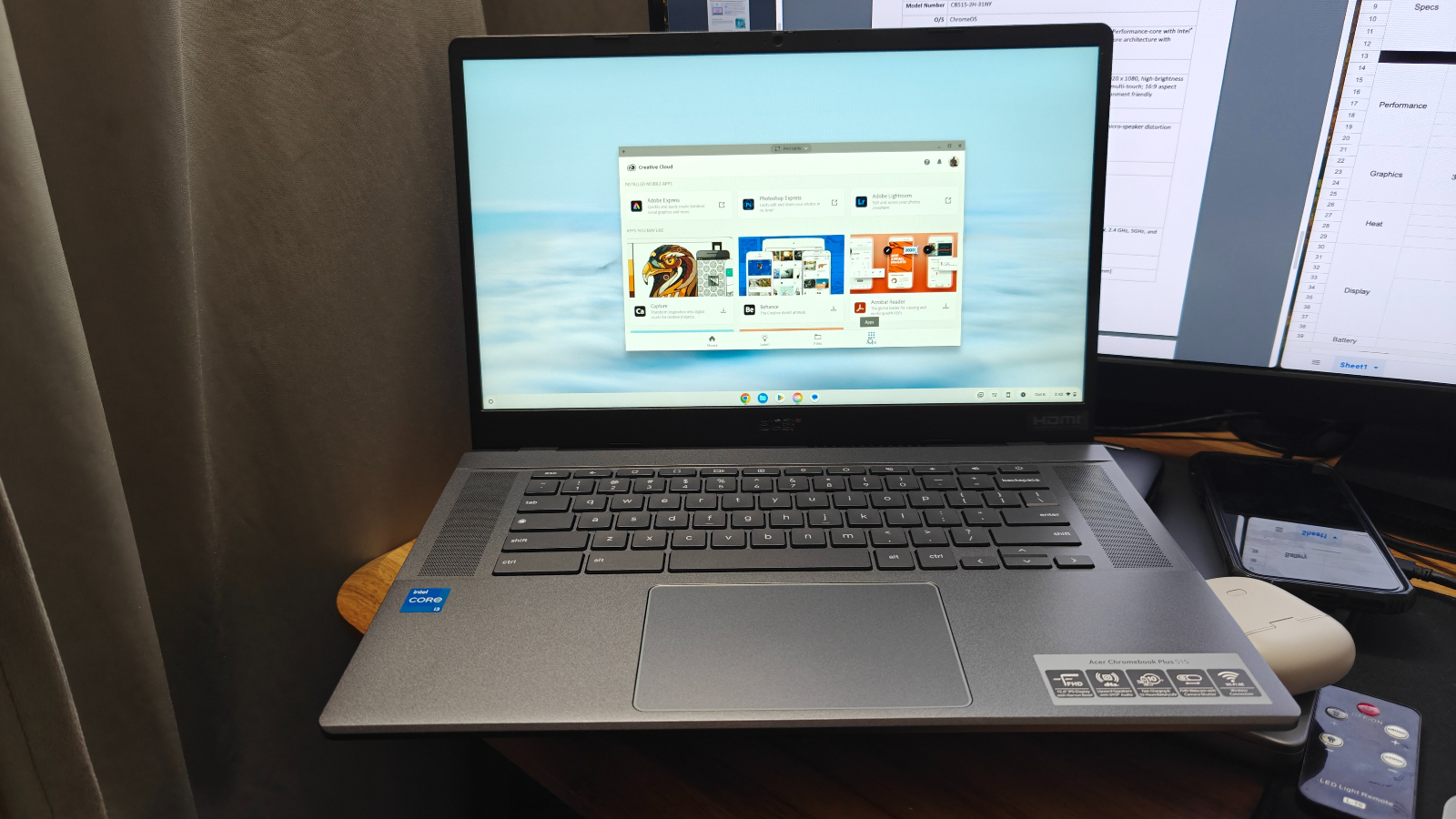
5. Acer Chromebook Plus 515
Our expert review:
Specifications
Reasons to buy
Reasons to avoid
The Acer Chromebook Plus 515 caters to students with its powerful specs and user-friendly Chrome OS. This Chromebook boasts a 12th Gen Intel Core i3 processor with integrated Intel UHD graphics, ensuring smooth performance for everyday tasks, document editing, and even some light video and photo editing. Matching the processor's power is 8GB of RAM for efficient multitasking, and 128GB of SSD storage for keeping essential files readily accessible.
Part of Google's Plus series, the Chromebook Plus 515 upholds a higher standard of performance compared to traditional Chromebooks. Our reviewer found it more than capable for students, thanks in part to Chrome OS's masterful use of AI, which translates to a speedy and responsive experience. This Chromebook is ideal for students who prioritize affordability, performance, and a user-friendly interface.
Read our Acer Chromebook Plus 515 review
How to choose one of the best Chromebooks for students
Feeling overloaded by Chromebook choices? Yeah, it's a jungle out there. Need a workhorse to last late into the night while pushing out college papers or something more casual for everyday browsing and content devouring? No worries, we've got your back
To make your shopping process a little easier, our team has put together some tried-and-true guidelines to help you choose the best laptop.
Budget: What you get for the money.
In the laptop world, you can find decent Windows machines and high-quality Chromebooks for under $500, ideal for everyday tasks. But for stronger performance and features suited for multitasking or even light gaming, expect to pay over $700 for mainstream laptops. Premium Ultrabooks with top-of-the-line specs for professionals and designers can reach over $1,000. Gamers, take note: while the best gaming laptops break the $2,000 mark, you can still play the latest titles smoothly with gaming laptop options under $1,000.
Screen Size: 12 to 14 inches for Portability
Screen size is key for portability! Smaller laptops (12-14 inches) are ideal for lap use and frequent carrying, while a 15-inch model offers more screen real estate for desk warriors. Be warned, massive 17-18 inch displays common in gaming rigs and workstations come at the cost of serious arm workouts and possible back strain.
2-in-1 or Clamshell?
Many laptops today offer the flexibility of a 2-in-1 laptop design, with screens that either fold back 360 degrees or detach completely for tablet use. This can be ideal if you enjoy drawing, watching videos, or using your laptop in tablet mode. However, it's worth noting that traditional clamshell laptops often offer better specs or lower prices. So, the choice between a 2-in-1 laptop and a clamshell depends on your priorities, ultimate flexibility or potentially better value.
Battery Life: 8+ Hours for Portability
Don't get stuck tethered to your desk! Battery life is crucial unless your laptop lives permanently on it. Whether you're working from the couch, a coffee shop, or that coveted conference room table, lasting power lets you roam free. To maximize portability, aim for a laptop that lasts over 8 hours on our Laptop Mag Battery Test. For the ultimate unplugged champions, some of our longest-lasting laptops can even power you through a workday and beyond, lasting over 10 hours.
Specs: 1080p / Core i5 / 8GB Are Best Bets
Don't get bogged down in spec overload! This quick guide highlights the key components for solid mainstream performance. A Core i5 processor acts as your reliable workhorse, handling everyday tasks with ease. For multitasking, 8GB of RAM provides a solid base and will keep things running smoothly. Ditching the sluggishness of traditional hard drives for a 256GB SSD ensures speedy performance.
Finally, a 1080p display offers sharp visuals without sacrificing affordability. With these key components in your sights, you'll be well on your way to a powerful and efficient laptop experience.
How we test the best Chromebooks for students
We put each laptop through extensive benchmark testing — both synthetic and real-world — before they end up in the hands of our reviewers. We evaluate each aspect of the laptop, including its performance, battery life, display, speakers and heat management.
In our benchmark testing, we use a Klein K10 colorimeter to detect the brightness and sRGB color gamut of the laptop's display. For performance testing, we run the laptop through a gauntlet of benchmarks, including Geekbench 4.3 and 5.0 and 3DMark professional graphics tests.
To determine real-world performance, we task the laptop to convert a 4K video to 1080p resolution and to duplicate a 4.97GB multimedia file. Our real-world graphics test is the Dirt 3 benchmark with medium settings at 1080p resolution.
We also run heat tests by playing a 15-minute full-screen video and measuring temperatures in different areas of the laptop. Last but not least, our battery test consists of continuous web surfing over Wi-Fi at 150 nits of brightness. For MacBooks and premium Windows 10 laptops, a runtime of over 9 hours is considered a good result whereas gaming laptops and workstations that can stay powered for longer than 5 hours deserve praise.
These tests are complemented with extensive hands-on testing from our reviewers who critique everything from the laptop's materials to the feel of its touchpad.
See this page on How We Test Laptops for more details on our benchmarking procedures.
Why Trust Laptop Mag
Laptop Mag reviews over one hundred different laptops every year, from paperweight ultralights to everyday workhorses to lumbering gaming notebooks that scorch the frame rates of even the hottest AAA games. We're not just experts in the laptop field, as we go one step further by meticulously testing smartphones, tablets, headphones, PC accessories, software, and even the latest in gaming.
We are 100% independent and have decades of experience to help you buy with confidence. In fact, Laptop Mag has been testing and reviewing products for three decades, and we continue to deliver trustworthy reviews you can rely on.
Our experienced team of writers and editors scour the available information about the laptop and put it through its paces to determine which is best for you. But before they start, the testing team subjects each system to a rigorous regimen of synthetic and real-world tests to see how a system handles the type of work and games you’re most likely to throw at it.
Our editorial trustworthiness is enforced by one of the world's largest technology publishers, Future Publishing. As a company, we have unrivaled experience across every tech sector — and we're the group's specialist for all things mobile tech.
Sign up to receive The Snapshot, a free special dispatch from Laptop Mag, in your inbox.

Mark has spent 20 years headlining comedy shows around the country and made appearances on ABC, MTV, Comedy Central, Howard Stern, Food Network, and Sirius XM Radio. He has written about every topic imaginable, from dating, family, politics, social issues, and tech. He wrote his first tech articles for the now-defunct Dads On Tech 10 years ago, and his passion for combining humor and tech has grown under the tutelage of the Laptop Mag team. His penchant for tearing things down and rebuilding them did not make Mark popular at home, however, when he got his hands on the legendary Commodore 64, his passion for all things tech deepened. These days, when he is not filming, editing footage, tinkering with cameras and laptops, or on stage, he can be found at his desk snacking, writing about everything tech, new jokes, or scripts he dreams of filming.
