Best Chrome Apps
Google Chrome is far more than just a hobbled Web-based operating system — it's slowly inching its way toward being all the OS you could need. If you've recently purchased a Chromebook, the Chrome App Store can help you make the most out of Google's platform. You can edit photos, play music, manage your finances and respond to emails — even when you're offline. If you're ready to step-up your Chrome experience, here are the apps you need to install now.
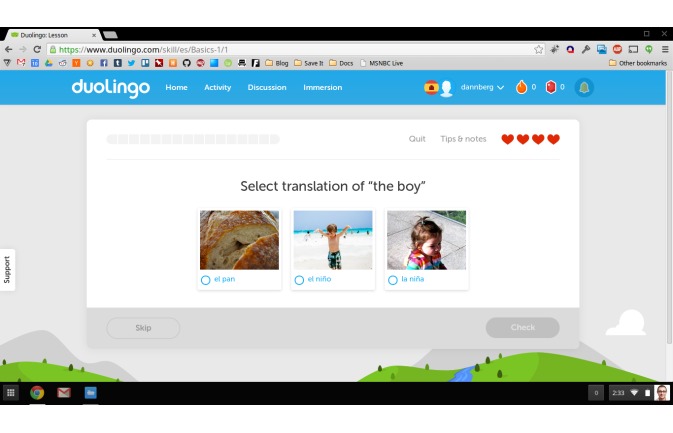
Duolingo
Have you ever wanted to learn a new language? Duolingo is the popular free application that's helping users learn a new way of communicating in their spare time. The Chrome app brings the platform off the smartphone and onto the desktop. Users can choose to study Spanish, French, Italian, German, Portuguese or English, joining the ranks of the bilingual and beyond.
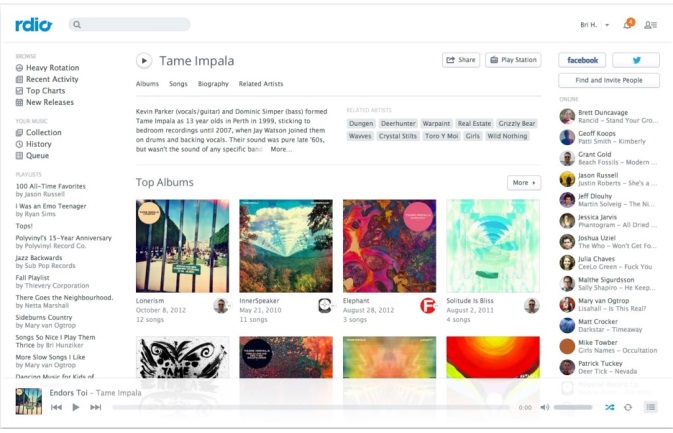
Rdio
Rdio is an online social jukebox, and the Chrome app allows you to join the party with a sleek app interface. Join Rdio and get a two-week trial of ad-free and offline listening. After that, you'll need to sign up for a monthly subscription to Rdio Unlimited — which costs $9.99 on its website or $14.99 through in-app purchase (a premium price for the same service due to Google's Chrome Web Store surcharge). The app features millions of songs to listen to, and you can follow your friends or people with similar musical tastes. Make Work or Friday Night playlists, and give your friends input on what music they should include on their playlists.
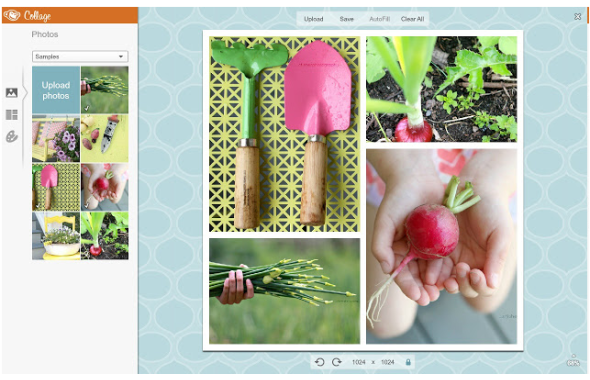
PicMonkey
PicMonkey brings photo editing to your Chrome browser. Upload a picture and quickly crop, rotate or adjust as needed. You can even spice up photos with cool effects, filters and stickers, and then arrange several photos into a themed collage — showing off friendship or a special event, such as a birthday party. You can also perform some basic touch-ups, such as fixing blemishes, airbrushing skin, removing wrinkles and whitening teeth.
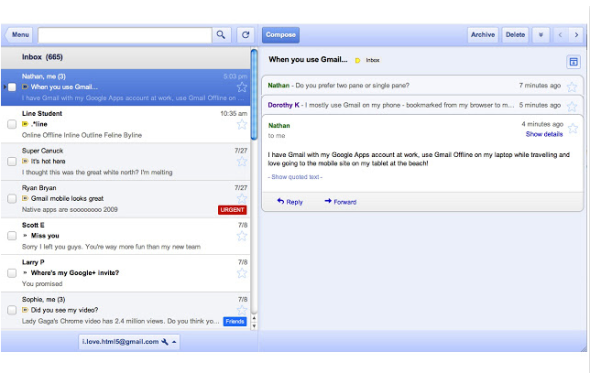
Gmail Offline
If you bought a Chromebook, you probably plan to be near a Wi-Fi connection more often than not. But there will be times you'll want offline access, whether you're flying across the country or in the middle of your commute without 4G. If you want to access Gmail while unplugged, Google has a specific app for that, outside of its regular and very familiar Gmail app. The Chrome app remains in beta, and lets you read, respond to, search and archive your messages from anywhere. The app automatically synchronizes messages and actions whenever Chrome is running.
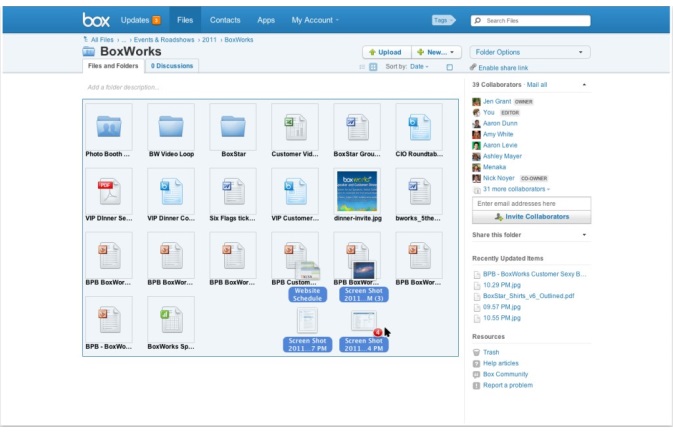
Box
One of the limitations of many Chromebooks is how much storage is local to the machine. But such cloud services as Box open up storage so you can access your stuff in the cloud and on any computer. A free Box account includes 10GB of storage, which is plenty of room for your pictures and videos. Share any link, file or folder of files, and use Box with co-workers to collaborate and add comments to files.
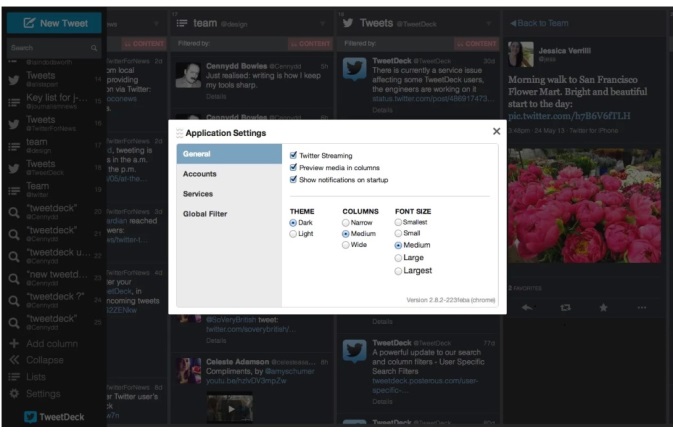
TweetDeck
TweetDeck 3.0 for Chrome delivers all the advanced Twitter features missing from the official app in an easy-to-read column-based interface. TweetDeck allows you to organize your Twitter feeds based on what's important to you, such as Activity, Timeline and Messages. Then, instead of sifting through your feeds for juicy nuggets of information, you can track what you like, such as a particular topic or hashtag. TweetDeck also has a handy sidebar on the left so you can easily navigate through the columns on the right. Features such as scheduling tweets and alert notifications help you stay on top of the most important Twitter content.
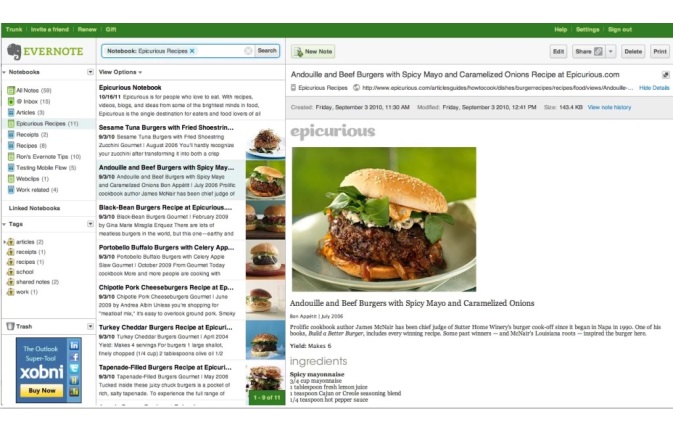
Evernote Web
Do you have so many Post-its around your desk that you're afraid of an important one getting lost? Evernote Web aims to solve your organization woes, offering one service where you can store all your notes, research and projects. The app for Chromebook lets you stash text, photos, Web clips, PDFs and audio into organizational folders, with the ability to create task lists and tags. Plus, you can search by keywords so you don't have to go hunting through all that material.
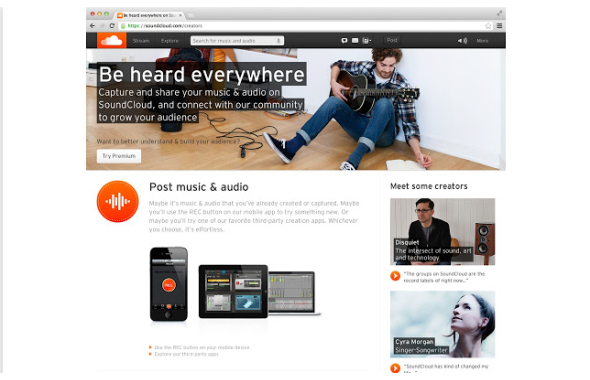
SoundCloud
Chromebook owners can now plug-in to the SoundCloud community by downloading the featured-filled Chrome app. SoundCloud lets you discover new music and artists, commenting on your favorite tracks and interacting with other fans. You can share your own music privately with friends, or publicly post to blogs or social networks such as Twitter, Tumblr, Facebook and Foursquare. Accounts are free, and advanced users can upgrade to premium accounts to get access to statistics and custom branding.

AudioSauna
Do you have dreams of becoming a famous musician or DJ? AudioSauna is the Chrome app that will help give you your start. A full audio workstation with an easy-to-use interface, you can create tunes through AudioSauna's two warm-sounding synthesizers, samplers and live effects in real-time. You'll also enjoy features such as ping-pong looping, unlimited layering and key-range mapping.
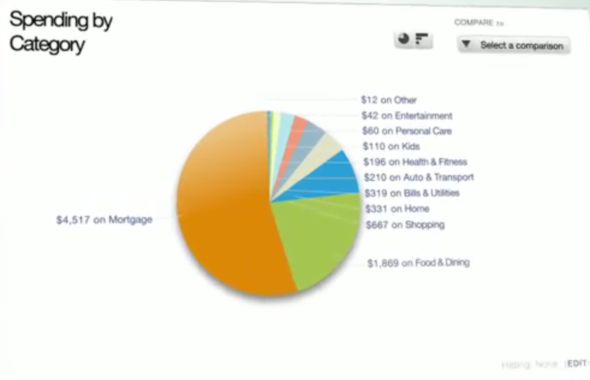
Mint
Popular personal finance app Mint is available on Chromebook, so you can manage all your fiscal doings in one place. The app can track all your bank, credit, loan and retirement accounts, then categorize your transactions to see where you're spending the most and where you could save. Info on Mint syncs across all your devices, and creates customized budgets, goals and bill reminders.
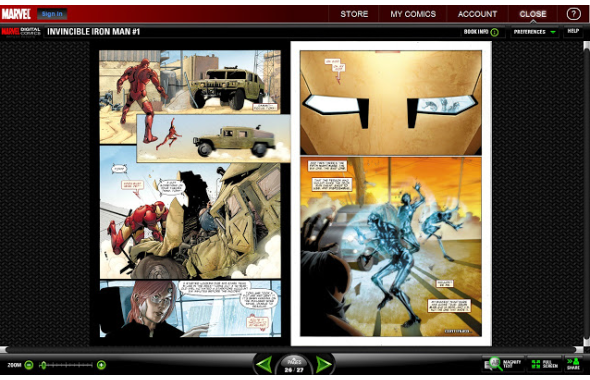
Marvel Comics
Marvel Comics has its own app for Chromebook, which lets you purchase and read thousands of digital comic books, featuring Iron Man, Thor, Captain America, Spider-Man and more. Plus, if you have an Apple device and purchased comics through the app on your iPad, iPhone or iPod Touch, you can access and read those comics on your Chromebook when you're online.
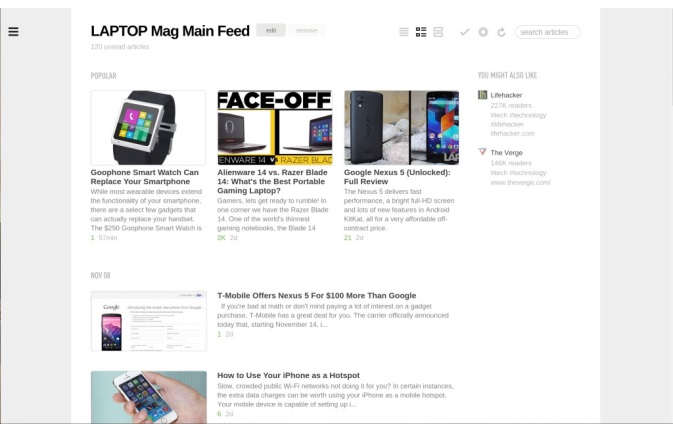
Feedly
Feedly provides an easy way to stay on top of major headlines and keep track of your favorite blogs. Stop going to all your favorite news outlets' websites one-by-one to check the daily news — add your favorite topics and blogs to Feedly and get everything you want in one place. For $5 per month, users can upgrade to a Pro account and get faster feed update times, read-it-later service integration and advanced search features.
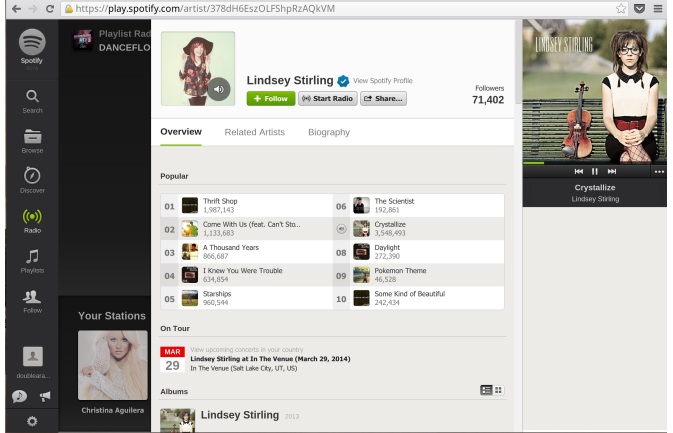
Spotify
Spotify remains one of the best ways to discover music, and now you can listen to and share music via Spotify's Chrome Web player. The app makes it easy to sign up for the service, search and discover music, create playlists, and follow artists and friends. Plus, you can easily share music with friends via Facebook, Twitter, your own blog or email. The ad-supported service remains free, but unlimited and ad-free playback costs $9.99 per month.
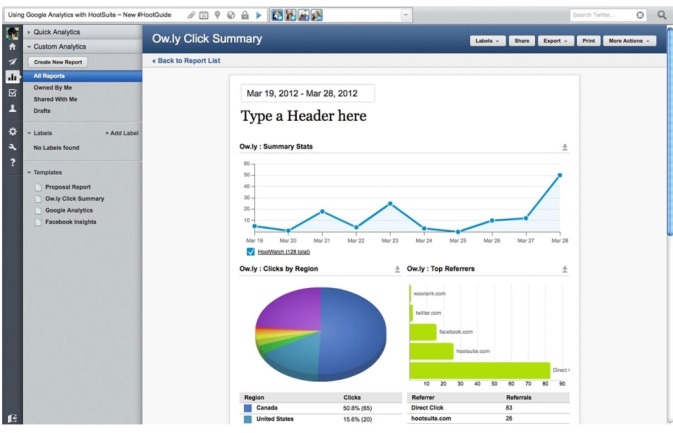
HootSuite
A free account with HootSuite lets you manage up to five social profiles with one service, so you're not ping-ponging to various sites throughout the day. Stay on top of multiple social networks and services — Twitter, Facebook, Google+, LinkedIn, FourSquare, WordPress and Mixi — under one roof, adding columns to the main home page view so can monitor these streams at a glance. You can also track your @ mentions and retweets, and view analytics related to your social platform.
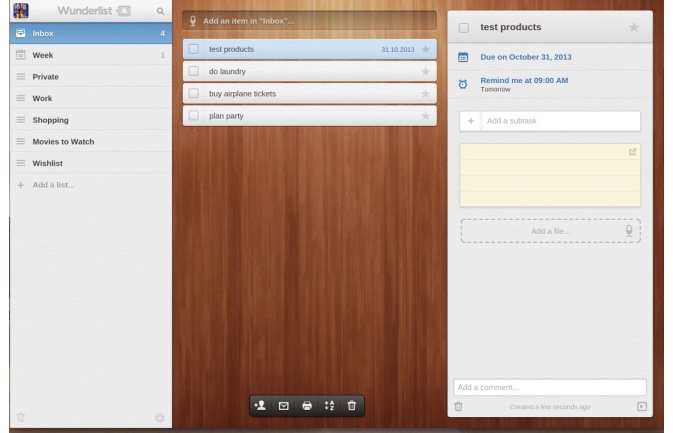
Wunderlist
You can manage all your to-do list items directly from the Wunderlist Chrome app. Add new items by typing or dictating to Wunderlist, and then add a voice memo to an entry. Your to-do items are stored in the cloud, which means they’ll show up on all your devices. The app even works offline, syncing all your changes once an internet connection is restored and then pushing the updated material to the iOS and Android apps.
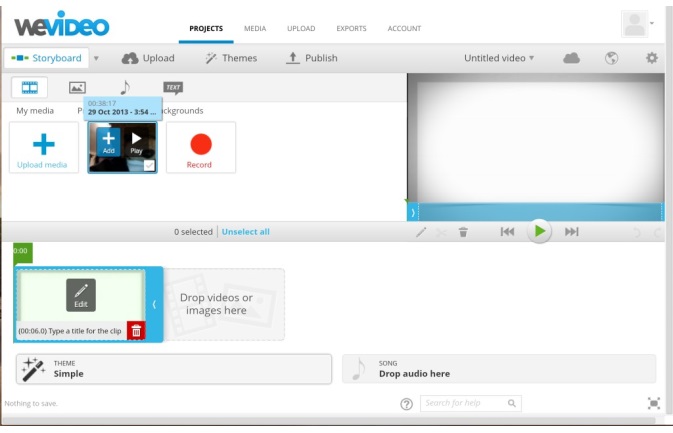
WeVideo
5GB of video, and use the online WeVideo engine to edit, create and output a new video. You can use new video captured with the Chromebook's Webcam, or import video from a local source or stored on social media or a Web service (an impressive bunch of them — Instagram, Flickr, Facebook, Dropbox, Picasa, Box and SkyDrive). Premium accounts are just $3 per month, and give more storage, higher export quality and remove the WeVideo bumper.
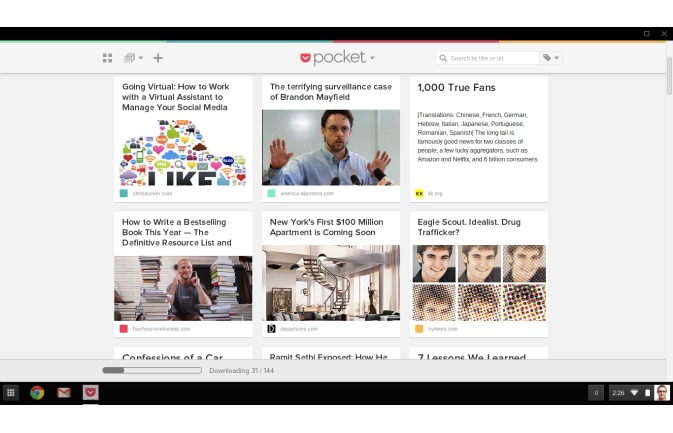
For those times when an Internet connection isn’t available, it’s nice to have a stash of articles to read. Pocket allows you to save articles for offline reading, and then displays the content in a beautiful and easy-to-read format. All your activity syncs to the cloud once an Internet connection is restored, so managing all your unread articles is seamless across all your different devices.
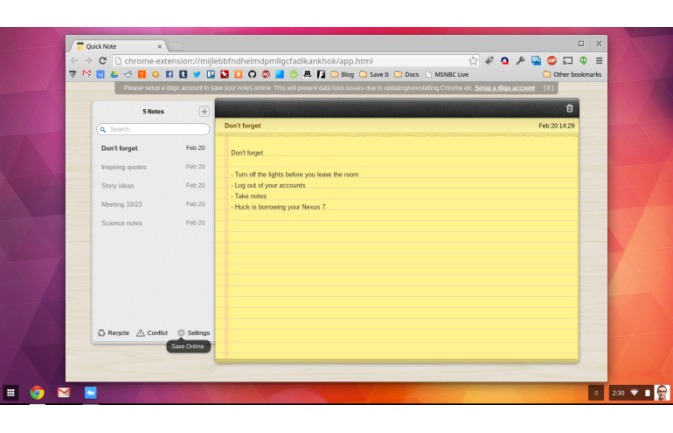
Quick Note
Quick Note is a quick and easy way to take notes in Chrome, useful for when a pen and paper are inconveniently out of reach. And who uses paper anymore, anyway. With Quick Note you can select text directly from a website and right-click to immediately add it to a note. All your information is synced to the cloud, which can then be access with the Android or iOS app, or the new OS X app.
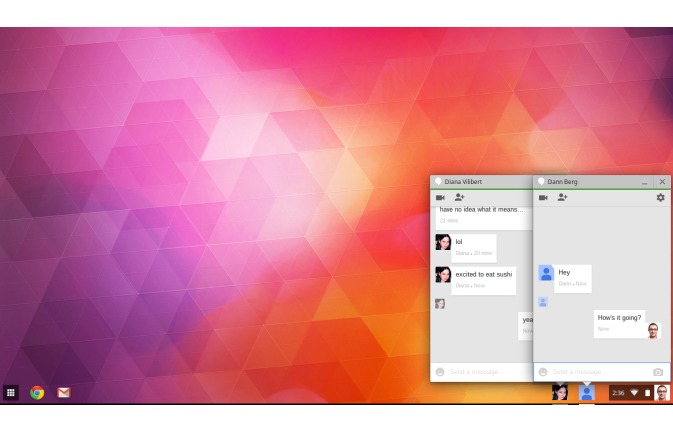
Google Hangouts
The Google Hangouts app is a great way to bring your chatting out of your browser and integrated seamlessly into your desktop experience. Send emoji, join video chats or bring all your friends into a group chat. Best of all, your chats get synced across all your devices, so you can pick up your conversation anywhere and you'll only get notified of new messages once.
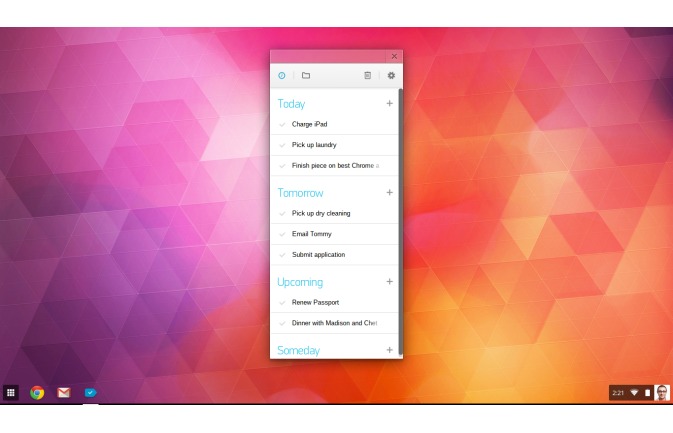
Any.do
The Any.do for Chrome brings the popular Android and iOS app to the desktop. Stay on top of all your tasks —including the ones you need to do today, the ones you can put off until tomorrow, and the ones you can't do until later in the week. Any.do's daily task review feature will make sure nothing on your list is forgotten, and alerts will keep you on task if you happen to lose track of time.
Stay in the know with Laptop Mag
Get our in-depth reviews, helpful tips, great deals, and the biggest news stories delivered to your inbox.
