Best Gifts for Mac Users
If you're looking for the perfect gift to give someone who lives life one macOS update at a time, we've got everything you need.

From a bag that you'll actually love, to the one accessory every AirPods owner needs, this list is a surefire way to impress the Mac user in your life.
Credit: Twelve South

Of today's MacBooks, none lasts as long as the 15-inch MacBook Pro Apple rolled out this year, which made it over 10 hours on the Laptop Mag Battery Test. It also packs one of the fastest SSD drives we've ever seen, and strong, Bluetooth speaker-replacing sound on top of its typical blazing performance for serious multitaskers. If you're looking for something more affordable, you may want to consider Apple's new MacBook Air with Retina Display.). Credit: Laptop Mag

The Kingston Nucleum USB Type-C hub is connected to the MacBook Pro I'm writing this gift guide on, and I couldn't use this laptop without it. Not only does it pack dual USB Type-A ports for your legacy accessories, but its HDMI port is a great option if you're still using older monitors that don't support Thunderbolt 3 connections. On top of that, you've got SD and microSD memory readers, completing the MacBook Pro's port deficiency. Credit: Laptop Mag

AirPods
The single best product Apple's made in years — its completely wireless earbuds — are a pricey but fantastic, alternative to regular old Bluetooth headphones. Sure, these buds may be small, but they last a while, pump out plenty of volume. Oh, and don't think for a second that they're just for the iPhone. AirPods work with all the macOS hardware — including MacBooks, iMacs and Mac minis — as well as iPads and the Apple Watch. Credit: Laptop Mag

AirFly for Wireless Headphones
So, your loved one(s) already have AirPods? Well, they probably have another problem: that their buds don't work with non-Bluetooth devices. That's where Twelve South's AirFly adapter comes in, plugging into 3.5-millimeter headphone jacks to add a Bluetooth receiver that your buds can communicate with. That means that you can use your AirPods (or other Bluetooth headphones) with the Nintendo Switch, the headset port in the back of an airplane seat and tons of other devices that didn't consider the wonders of wireless audio. Credit: Twelve South
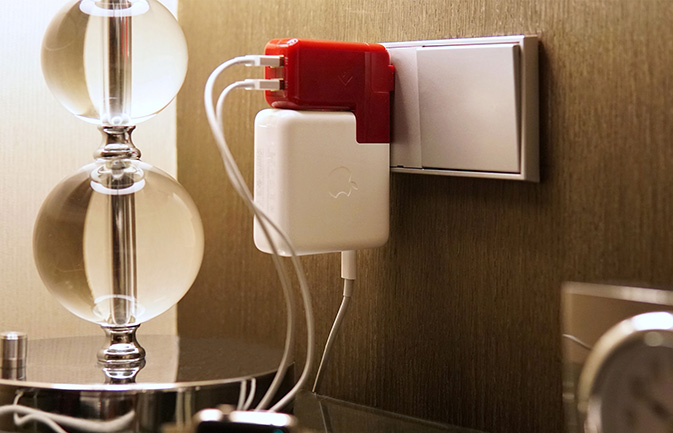
PlugBug Duo for MacBook
So, you're on the go with your MacBook Pro, and looking for an outlet to charge your iPhone, which uses one of those old, boxy USB Type-A ports. You know, the kind that the MacBook Pro doesn't offer? Plug your MacBook's power adapter brick into the PlugBug Duo, which gives you two rapid-charging (2.1-amp) Type-A ports: one for your iPhone and another for AirPods or your Apple Watch. Also, it comes with five international power adapters, to keep your stuff charged when you're out of the country. Credit: Twelve South

Laptop backpacks are rarely elegant or comfy, but the Incase City Compact Backpack does both, for a relatively affordable price. It also offers a ton of pockets, each lined with a plush fleece lining that's as comfortable on your hands as it is gentle on your devices. My colleague Caitlin McGarry found this backpack to hold a surprising amount of gadgets, including a neck pillow, over-ear Beats headphones and her 13-inch MacBook Pro. Credit: Laptop Mag

Anker PowerCore+ 26800 PD
Sure, everyone's got a portable power charger for your phone, but does that brick also work with your laptop? The PowerCore+ 26800 PD provides 30-watt power delivery (that's what the PD stands for) from its Type-C port, which is enough to keep the MacBook Pro or 12-inch MacBook up and running. And its two boxy Type-A ports allow you to charge older devices like your iPhone, that your MacBook Pro doesn't have a port for. Credit: Anker

BreakSafe Magnetic USB-C Power Cable
The most frustrating part of Apple's modern MacBooks — from the Air to Pro to the 12-inch MacBook — is how Apple's ditched the MagSafe connector port (that's only on the aging MacBook Air) that disconnects whenever any amount of pressure pulls it away. If a small pet or child runs past your laptop and catches their foot on that Type-C cables that Apple includes, they'll pull your laptop down to the ground, creating a calamity that nobody needs. The BreakSafe Magnetic USB-C Power Cable looks to fill the void left by MagSafe, by adding a magnetic breakpoint to a USB Type-C cable. Credit: Griffin

Logitech MX Master 2S Wireless Mouse with Flow Cross-Computer Control and File Sharing for PC and Mac, Graphite
The best desktop/productivity mouse on the market keeps getting better. The Logitech MX Master 2S has the same brilliantly ergonomic design as the original, and it now lasts longer, supports Logitech's innovative Flow feature (for those who work on two machines at once) and comes in new color options. The touchpads in the MacBooks are nice, but this is a truly great mouse. And unlike Apple's Magic Mouse, it can be charged while you're using it. Credit: Logitech

Cocoon CPG7BK GRID-IT! Organizer
You shouldn't allow your backpack to become some untenable nest of snaking cords, cables and adapters. Instead, get one of Cocoon's GRID-IT! organizers, which provide a series of thick elastic bands that are of varying sizes. That means one organizer can hold your power adapter, portable charger, pens and even an external drive. Sure, this gift isn't the funnest, but it will save the recipient a lot in the long run. Credit: Cocoon
Gift Ideas for Everyone on Your Shopping List
- The Best Gifts for Gamers
- The Best Gifts for Business Travelers
- The Best Gifts for Kids
- 250+ Tech Gift Ideas for Men and Women (Tom's Guide)
- 100 Gadgets and Stocking Stuffers Under $100 (Tom's Guide)
- Top-Rated Toys and Christmas Gifts (Top Ten Reviews)
Apple Laptop Guide
Stay in the know with Laptop Mag
Get our in-depth reviews, helpful tips, great deals, and the biggest news stories delivered to your inbox.
