Best USB-C cables and accessories
The best USB-C cables and accessories for your laptop, tablet, or smartphone

The best USB-C cables and accessories are useful in a world where USB Type-C ports are increasingly becoming the golden standard for transferring data and taking advantage of fast charging on some of the best laptops, best Chromebooks, and best tablets on the market.
Unfortunately, not every device has this powerful port yet, but on the bright side, the number of laptops that do feature USB-C ports is growing rapidly. As such, we've compiled a well-researched list of the best USB-C cables and accessories we could find. Also, if you need it, there's a short, informational guide at the end to help you fully understand the mysteries of the USB Type-C port.
If you're looking for something more expansive for your laptop, consider taking a tour down our best docking stations page.
What are the best USB-C cables and accessories?
Why you can trust Laptop Mag

1. WGGE USB-C to USB-C Cable
WGGE produces this tangle-free, nylon braided, 10-foot USB-C to USB-C cable. You can use it to charge USB-C devices as well as connect external hard drives and docking stations.
And if you don’t want the joy of a really long, inexpensive wire, you can get the 6.6-foot version for even less. WGGE also includes a two-year warranty with it.

The Plugable USB-C Triple Display Dock (UD-ULTCD) is the best pick for early adopters who need a dock. It works with the newest standards, like USB Type-C for charging and external displays and supports 4K monitors.
We didn’t like that it’s locked into vertical orientation, but you can’t argue for great performance and support for three displays at the same time.

3. JXMDX USB-C to USB 3.0 Adapter
If you don’t want to buy a whole bunch of new cables, you can grab a tiny adapter. JXMOX USB-C to USB 3.0 adapter is small and will work with any of your legacy peripherals.
It also doesn’t hurt that you get a two-pack, so you can use multiple USB Type-A accessories with your new computer at once.
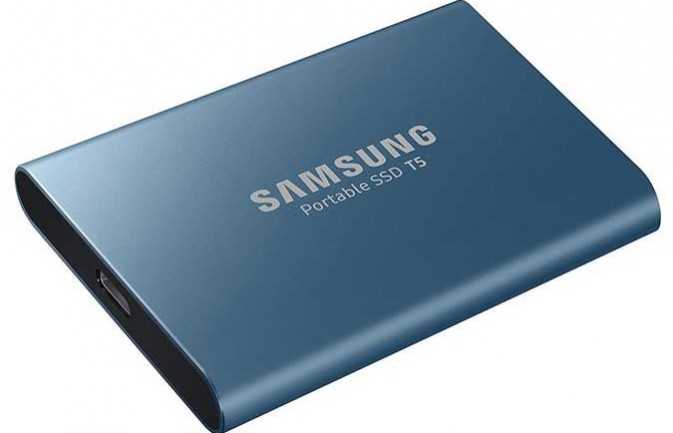
4. Samsung Portable SSD T5
The Samsung Portable SSD T5 takes the spot of its predecessor, the T3, on this list, with even faster speeds and a better design. It comes with both a USB Type-C cable and a USB-C to USB 3.0 cable, so you can use it with any laptop and many newer Android phones.
It has blazing fast transfer speeds of up to 540MBps, and backed up my computer extremely quickly. I love the new blue color for the 250GB and 500GB models, while the 1TB and 2TB options come in black. The thing is tiny -- smaller than a credit card -- and includes a three-year warranty.

5. SanDisk Ultra Dual Drive
If you're transferring data between USB Type-A and USB Type-C devices, SanDisk's two-sided Ultra Dual flash drive is the perfect storage solution.
Starting at 16GB, this flash drive uses a slider to switch between a USB 3.0 Type-A connector on one side and a USB Type-C connector on the other, so you will see blazing speeds on both ends of the transfer. You can also get it in 32GB, 64GB and 128GB sizes.

6. Apple USB-C Power Adapter
No doubt your USB Type-C device came with a charger. But extras never hurt, and the 30W Apple USB Type-C Power Adapter is a compact and sleek-looking choice. Just remember that you need to bring your own USB Type-C to USB Type-C charging cable.

7. Anker PowerCore+ 20100 USB Type-C Power Bank
Laptops, tablets and smartphones keep getting thinner, and most don’t have replaceable batteries.
Certain USB Type-C ports, like the ones on the 12-inch MacBook and Google’s Pixel C, support charging, so Anker has introduced a high-capacity external battery that will keep your battery full on the go. This battery also features two USB-A ports to feed hungry tablets, headphones and other rechargeable gadgets.

9. AmazonBasics USB-C to USB-A Cable (White)
This 3-foot cable will come in handy wherever you go, especially in situations where you have a USB-C device and are surrounded by USB-A charging stations.
And whether you need to transfer files to an older computer via a connected smartphone or hard drive, Amazon has got your back with that 10 Gbps data transfer speed.
What you need to know about USB Type-C
With Type-C on board, you can copy files at USB 3.1 speeds, deliver enough power to charge a laptop or use Alt Mode to send other types of data using DisplayPort or Thunderbolt 3 connections.
All Thunderbolt 3 ports use the Type-C connector and are compatible with both the faster Thunderbolt 3 standard and regular Type-C devices. Thunderbolt 3 has four times the bandwidth (40 Gbps) of standard USB Type-C 3.1. Some docks and hard drives also take advantage of the faster speeds.
MORE: USB Type-C FAQ: Everything You Need to Know
USB 3.2 is another version of USB Type-C. It doubles regular USB Type-C speeds at 20 Gbps, but is half of Thunderbolt 3 speeds. Meanwhile, USB 4 has a speed of 40 Gbps. The best part, though, is that when you upgrade to a laptop that supports it, it will work on all of your existing cables, so no need to wait on buying them. And if you need some help setting up your laptop out of the box, we have a couple of tips that'll ease your way forward.
Get The Snapshot, our free newsletter on the future of computing
Sign up to receive The Snapshot, a free special dispatch from Laptop Mag, in your inbox.
Kimberly Gedeon, holding a Master's degree in International Journalism, launched her career as a journalist for MadameNoire's business beat in 2013. She loved translating stuffy stories about the economy, personal finance and investing into digestible, easy-to-understand, entertaining stories for young women of color. During her time on the business beat, she discovered her passion for tech as she dove into articles about tech entrepreneurship, the Consumer Electronics Show (CES) and the latest tablets. After eight years of freelancing, dabbling in a myriad of beats, she's finally found a home at Laptop Mag that accepts her as the crypto-addicted, virtual reality-loving, investing-focused, tech-fascinated nerd she is. Woot!

