The top 8 Wi-Fi routers of 2025
The best Wi-Fi routers keep your connection fast, secure, and stable.

I won't lie to you: Picking the best Wi-Fi routers can be a nuisance.
Many people don't know what to look for, and outside of some strategic buzzwords, product blurbs don't make things much clearer. That’s where I come in: I’m here to break it all down and highlight a few routers actually worth your attention.
When shopping for a router, you only really need to know the Wi-Fi standard that your devices support (if you're using one of the best laptops, you might be looking for Wi-Fi 7). Beyond that, you'll want to know about speeds, range, and ports, and I’m covering all of that below to make this (mildly annoying) process as simple as possible.
My current pick for the best Wi-Fi router is the TP-Link Archer BE400, and that's because of access to Wi-Fi 7 combined with a reasonable price tag ($145 at Amazon). It's a solid dual-band router with speeds just below 6 Gbps, and it'll do the trick for most people.
Need a mesh system? My favorite one right now is the tri-band TP-Link Wi-Fi 7 Deco BE63. It's easy on the eyes (which cannot be said about most routers) and costs $420 at Amazon for a pack of three, which covers up to 7,600 square feet.
Whether you need something affordable or you need a monstrous router to keep up with one of the best gaming laptops, I've got you. Check out the best Wi-Fi routers in 2025 below.
Best Wi-Fi routers

Best overall Wi-Fi router
+ Wi-Fi 7 with Multi-Link Operation (MLO)
+ Dual 2.5Gb Ethernet ports
+ EasyMesh support for flexible expansion
- Dual-band only—no 6GHz band
The TP-Link Archer BE400 is an affordable entry into the world of Wi-Fi 7. Although not the fastest option possible — it doesn't have the 6GHz band you'd expect if this were a tri-band router — it still offers fast speeds of up to 5,764Mbps on 5 GHz. Plus, it's a lot cheaper than many Wi-Fi 7 routers. With two 2.5 Gb Ethernet ports, you can benefit from wired connections, too. Coverage is on the smaller side (2,400 sq. ft.), so if you live in a larger home, you'll enjoy the EasyMesh support that makes it easier to expand your network.

Best premium Wi-Fi mesh system
+ 3-pack mesh system
+ Support for up to 7,600 sq. ft.
+ Over 200 devices
- Wi-Fi 7 adoption is picking up, but not all devices support it
If you're in the market for something high-end, this whole-home mesh system will do the trick nicely. Although expensive, it supports Wi-Fi 7 with speeds of up to 5,188Mbps on 6GHz and 4,324Mbps on 5GHz. It'll cover your whole home and support up to 200 devices, including simultaneous wireless and wired backhaul.
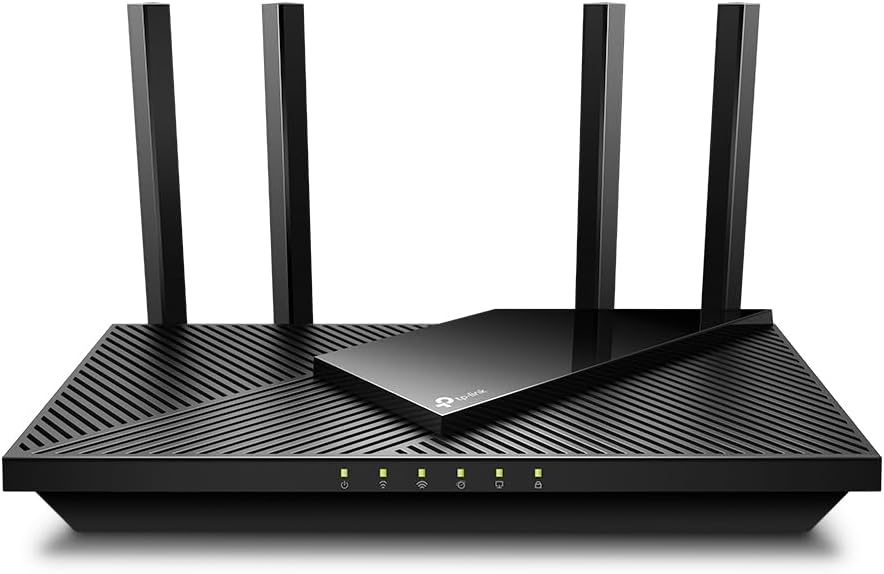
Best budget Wi-Fi router
+ Solid top speeds for the price
+ OneMesh support
+ WPA3 security
- Not ideal for large homes
If you want a router that does the job and doesn't break the bank, check out the TP-Link Archer AX21. We were already impressed with it a couple of years ago, and while it's no longer the fastest option available, it's affordable and speedy for its price bracket, maxing out at 1.8 Gbps. It comes with Alexa support, which makes setting up your connection easier, and will work fine in a medium-sized home (up to 2,500 square feet).

Best budget pick
+ Google Assistant support means you can manage your network via voice commands
+ Great mesh system options available
+ Super affordable
- Only Wi-Fi 5
The Google Nest Home Wi-Fi system is a user-friendly, less extreme option than some of the others on this list. It offers up to 4,400 sq. ft. of coverage. You need to plug the first router into the modem provided by your ISP, and the others (provided you buy more than one) extend coverage across the rest of the house. This one is suited for an apartment or a smaller home, but it might not do the trick for bigger houses.
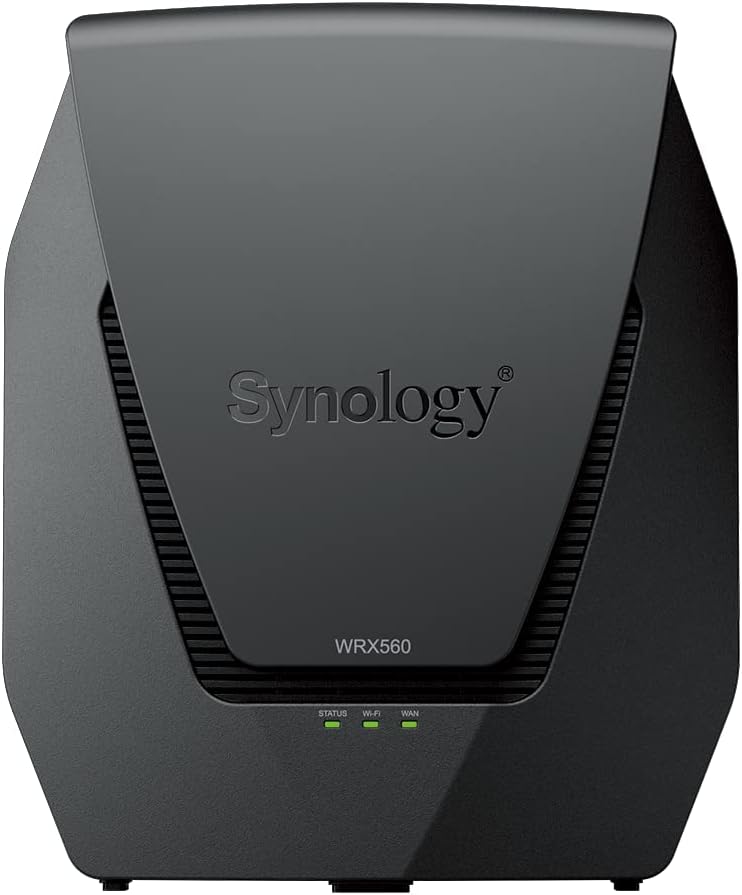
Best high-end Wi-Fi 6 router
+ Dual-band Wi-Fi 6 5GHz (up to 5.9GHz)
+ WPA3 support
+ VLAN segmentation
- A bit pricey
The Synology WRX560 Wi-Fi 6 router delivers fast AX3000 speeds, flexible 2.5 Gb Ethernet connectivity, and advanced parental controls. It’s a dual-band router that supports the upper 5 GHz channels (up to 5.9 GHz), but don’t expect it to break into the 6 GHz range - for that, you’ll need a Wi-Fi 6E router.

Best gaming router
+ Quad-band Wi-Fi 7 with dual 6GHz bands
+ Dual 10Gbps ports and four 2.5Gbps LAN ports
+ Advanced gaming features and AiMesh support
- Extremely expensive
- Not everyone will like the design
The Asus ROG Rapture GT-BE98 Pro is a beastly router made for gamers and power users. Across its four bands, it can deliver up to 30 Gbps combined bandwidth, and that includes two 6 GHz channels. You're getting top-tier wireless and wired connections, and with AiMesh, you can expand seamlessly with a dedicated 6GHz backhaul. The downside? This router is extremely pricey, so much so that you could easily buy one of the best laptops just for the price of this Asus router.

Best Wi-Fi 7 router
+ Tri-band Wi-Fi 7 with 6GHz support
+ Full 2.5Gb Ethernet across all ports
+ Robust set of security tools
- Great range performance, but coverage is on the smaller side
If you want a superb Wi-Fi 7 router that doesn't look like a cross between a giant spider and WALL-E, check out the TP-Link BE550. It delivers up to 9.2 Gbps combined speeds across its three bands (6 GHz, 5 GHz, 2.4 GHz). Four 2.5 Gb LAN ports keep you sorted when it comes to wired connections. While the coverage maxes out at 2,000 sq. ft., you can add EasyMesh devices to expand your network.

Best security features in a Wi-Fi router
+ Netgear Armor with advanced threat protection
+ Automatic firmware updates and router hardening
+ Tri-band Wi-Fi 7 with 6GHz support
- No mesh expendability
Netgear's Nighthawk might not be cheap, but this might be the pick if you care about having a security-oriented router. Outside of combined Wi-Fi 7 speeds of up to 9.3 Gbps, Netgear offers automatic firmware updates, enhanced security features, and access to Bitdefender Total Security (30-day free trial).
How to choose the best Wi-Fi router
Picking the right router isn't easy, and without a lot of knowledge about networking and cybersecurity, you might feel a little lost when faced with some of the terms I've used above.
Good news: You don't need to be an expert to buy the right router. Here are some things to consider before you shop for the best Wi-Fi router for your needs.
- Which type of Wi-Fi should I buy?
We're at a point where routers marked with Wi-Fi 5, Wi-Fi 6, Wi-Fi 6E, and Wi-Fi 7 are all readily available. Choosing between those depends on your needs, and while I don't recommend buying Wi-Fi 5 anymore unless your devices are on the older side, Wi-Fi 6 is often the most budget-friendly pick. Wi-Fi 6E gives you slightly higher speeds and an extra 6GHz band for reduced congestion. Wi-Fi 7 ramps that up even more, but those routers are still super pricey, and chances are that your laptop or phone can't take full advantage of them yet. - Should I get dual-, tri-, or quad-band?
Dual-band routers broadcast on two frequencies: 2.4GHz and 5GHz. They're the cheapest option of the three. Tri-band routers add a third band (surprise, surprise), most commonly a 6GHz band. This helps reduce congestion if you have a lot of connected devices. Quad-band routers might offer up to two 6GHz bands but are very expensive. A tri-band router is an excellent pick if you want smoother performance across many devices, but a dual-band router will suffice for one person. - Do I need a mesh system?
Some routers have excellent range on their own, but those that don’t can still cover your entire home when used as part of a mesh system. Mesh setups use two or more units to blanket your home in Wi-Fi, eliminating dead zones. If you live in a house above 2,500 sq. ft. (unless specified otherwise), or one with multiple floors and tricky layouts, a mesh system means every member of the household can enjoy uninterrupted Wi-Fi throughout the house. The downside is that this is pricier than just buying one router.
Most people (and most households) don't need a wildly expensive router. But if you're shopping right now, I still recommend buying one with the newer Wi-Fi standards if your budget allows, as this means future-proofing your devices when they need it.
Get The Snapshot, our free newsletter on the future of computing
Sign up to receive The Snapshot, a free special dispatch from Laptop Mag, in your inbox.

Monica is a journalist with over a decade of experience covering all things tech, including PC hardware, laptops, smartphones, tablets, and gaming consoles. As an all-around tech enthusiast, Monica loves keeping up with the latest industry rivalries, such as Nvidia's and AMD's battle for who makes the best GPU. She's an avid PC builder but also loves diving into the latest gear, from wearables to monitors (she still swears by a dual-screen setup). Her work has been featured in Digital Trends, SlashGear, Tom's Hardware, Whop, WePC, and more. When she’s not writing or experimenting with different PC builds, you’ll probably find her gaming into the early hours or being bossed around by her dog.
