How to Block and Delete Friends on Snapchat
News
By
Cherlynn Low
published

Snapchat might have started out as a fun way for you to share quirky messages with your friends, but some of your pals just don't know when to stop. Thankfully, you can block or delete these people so you can use the app for its real purpose. Here's how.
1. Go to your friends list.

2. Tap the name of the offending friend.
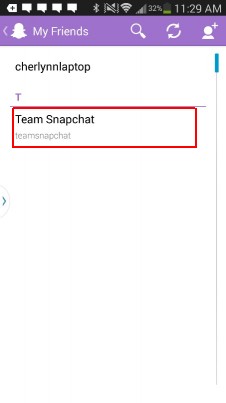
3. Hit the gear icon that appears next to their name.
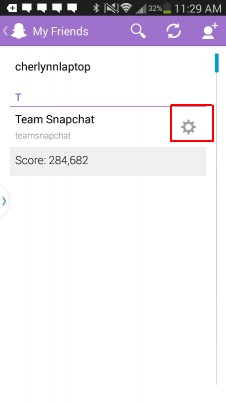
4. Select Block to stop receiving Snapchats from that person or pick Delete if you want to remove him or her from your contacts.
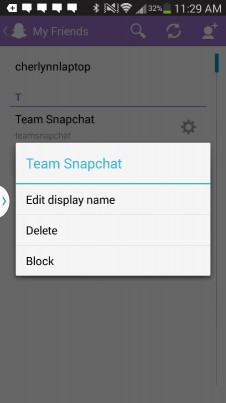
If you regret blocking your friend, just repeat the process and select Unblock at Step 4.
How to Block Someone
- How to Block Someone in Any Circumstance
- Block Someone on Facebook
- Block Someone on Twitter
- Block Someone on Instagram
- Block Someone on LinkedIn
- Block Someone on Google Plus
- Block Someone on Tumblr
- Block Someone on YouTube
- Block Calls in Windows Phone 8
- Block Someone On Skype
- Block Someone on BBM
- Block Someone on Google Hangouts
- Block Someone on WhatsApp
- Block Someone on Gmail
- Block Someone on Outlook.com
- Block Someone on Yahoo Mail
Stay in the know with Laptop Mag
Get our in-depth reviews, helpful tips, great deals, and the biggest news stories delivered to your inbox.

Staff Writer
Cherlynn joined the Laptopmag team in June 2013 and has since been writing about all things tech and digital with a focus on mobile and Internet software development. She also edits and reports occasionally on video. She graduated with a M.S. in Journalism (Broadcast) from Columbia University in May 2013 and has been designing personal websites since 2001.
MORE FROM LAPTOP MAG...
