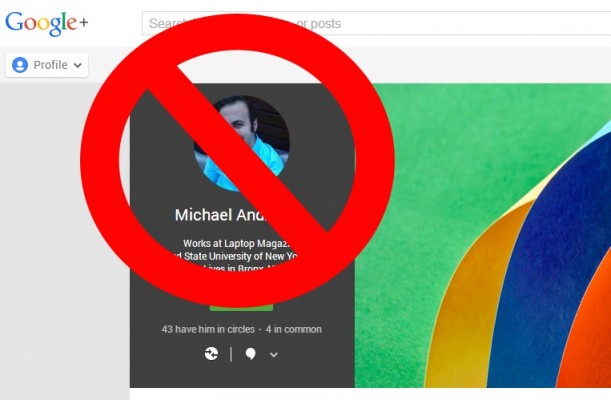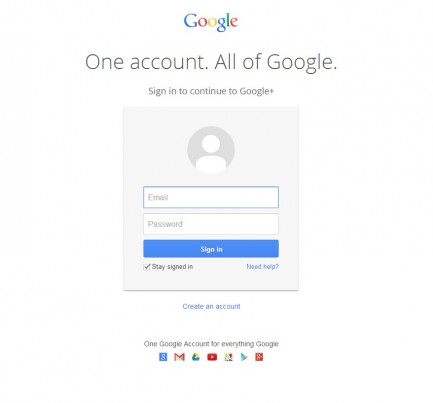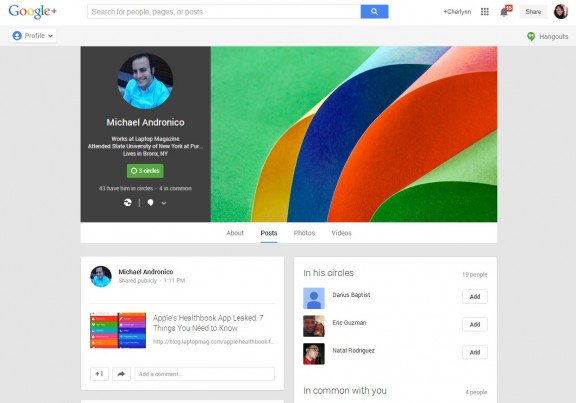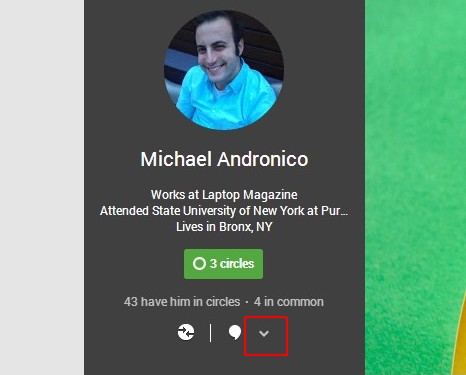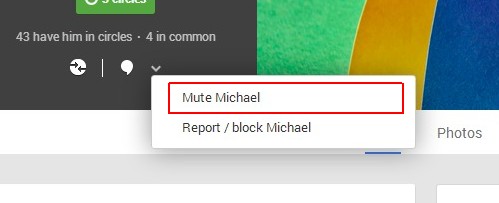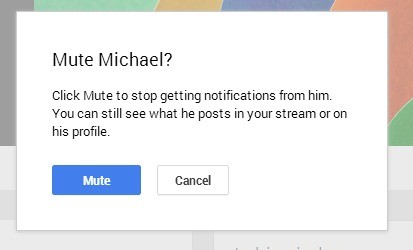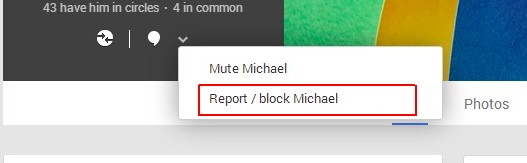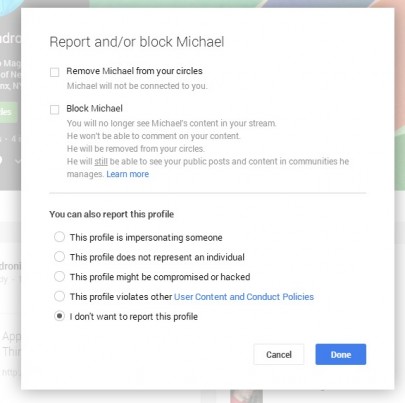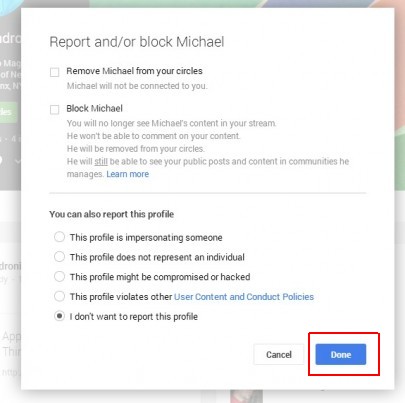How to Block Someone on Google Plus
There is such a thing as too many comments, or at least the occasional inappropriate comment. On Google Plus, the occasional overeager follower may ruin your feed with his or her posts, but that doesn't mean you just have to live with it. Here's how to stop annoying notifications and posts from appearing in your Google Plus feed.
1. Sign into Google+.
2. Pull up the offending person's profile.
3. Click the arrow below their name.
4. Hit Mute (Person's Name). When you Mute a person, you stop seeing notifications when he or she +1 mentions you or shares a post with you.
5. Select Mute on the confirmation screen that appears.
If silencing the person is not enough, you might want to block the person altogether and stop seeing his or her content in your stream. Blocking also prevents the person from commenting on your content, but the person will still be able to view your public posts.
Sign up to receive The Snapshot, a free special dispatch from Laptop Mag, in your inbox.
6. Click Report/Block (Person's Name) from the dropdown menu in step 4 above.
7. Check the box for Block (Person's Name) in the options that appear. If you want, you can remove the offender from your circles altogether.
8. Add a reason to report this person's profile if you found it offensive. Otherwise, hit Done.
How to Block Someone
- How to Block Someone in Any Circumstance
- Block Someone on Facebook
- Block Someone on Twitter
- Block Someone on Instagram
- Block Someone on LinkedIn
- Block Someone on Tumblr
- Block Someone on YouTube
- Block Calls in Windows Phone 8
- Block Someone On Skype
- Block Friends on Snapchat
- Block Someone on BBM
- Block Someone on Google Hangouts
- Block Someone on WhatsApp
- Block Someone on Gmail
- Block Someone on Outlook.com
- Block Someone on Yahoo Mail