How to Change Design Themes in Keynote
Once you've started a slide deck in Keynote, you may find that the images you need to use don't exactly fit with the theme you started with. Fortunately, you're not stuck with it, and can easily switch to ones that fit better.
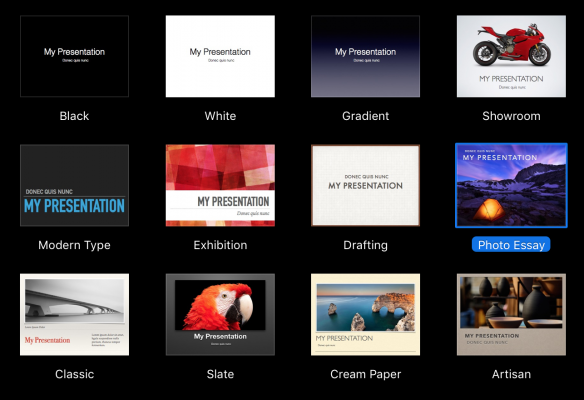
Here's how to switch presentation themes in Keynote:
1. Click Document in the top right corner.
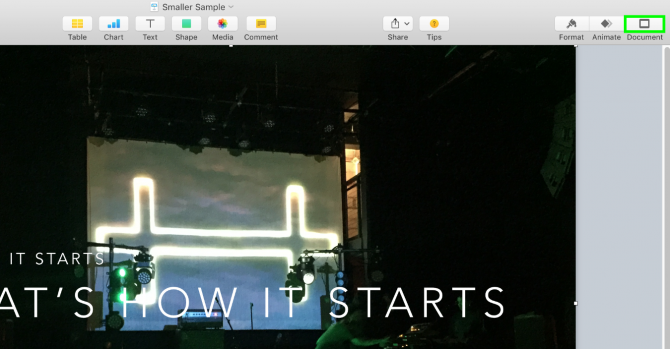
2. Click Change Theme.
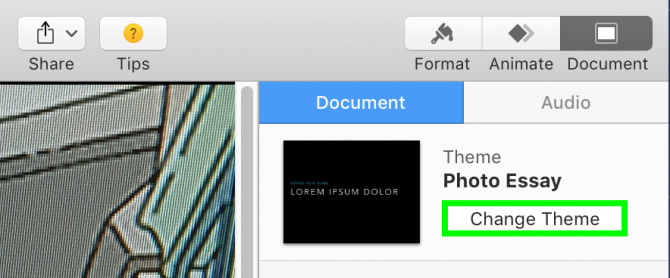
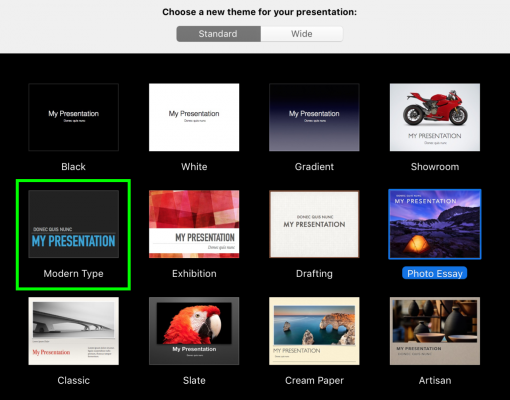
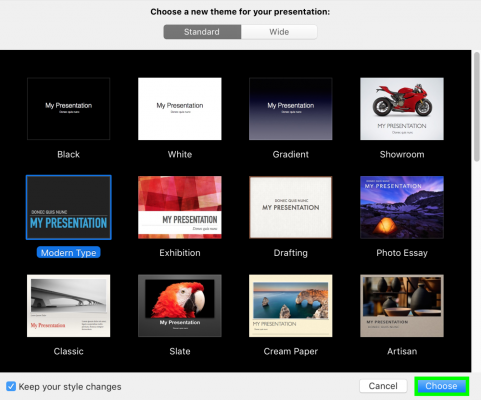
You've changed presentation themes in Keynote!

- How to Play a Slideshow in Apple Photos
- How to Share Images on Facebook, Twitter with Apple Photos
- How to Edit Images in Apple Photos
Stay in the know with Laptop Mag
Get our in-depth reviews, helpful tips, great deals, and the biggest news stories delivered to your inbox.
Henry was a contributing writer at Laptop Mag. He penned hundreds of articles, including helpful how-tos for Windows, Mac, and Gmail. Henry has also written about some of the best Chromebooks, and he has reviewed many Apple devices, including various MacBook Air laptops. He is now a managing editor at our sister site Tom's Guide, covering streaming media, laptops, and all things Apple.
