This Chrome Extension Can Make You a Speed Reader
If you’ve ever looked up from an engrossing article and wondered where the time went, you may have wished someone had given you some advance warning. Fortunately, there’s Readism, a new Chrome extension that estimates the time it takes to finish an article, which may help you decide between reading it now and saving it for later.

After installing Readism, all you need to do is open an article and the extension will tell you how long it estimates the average reader would take to finish this particular text. That prediction appears in the extension’s button in Chrome and as a notification in bottom right corner that you can disable.
MORE: Best Chromebooks Available Now
You may have seen reading-time estimates on other websites like Medium, or in the Amazon Kindle app, but the team behind Readism claims their cloud-based “natural language processing algorithms” offer superior predictions. However, it doesn't currently learn from how quickly you read, it solely basis its calculations on the "average" user. We queried the company about how they arrived at an "average," but have yet to receive comment. The extension’s release notes claim personalized reading times are coming soon.
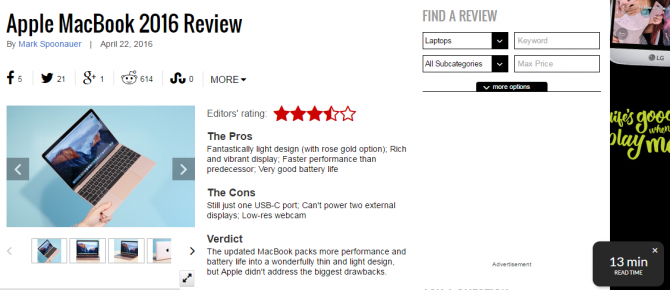
While you wait for that feature, you can use the Readism website to predict how long it will take you to finish a book. To do that, the site gives you a selection to read and a button to tell it when you're done. It then quizes you on your reading comprehension. Then, you tell it what book you plan to read and it will spit out a personalized result indicating how long it will take you to read that book.
The extension for the average reader seemed accurate in our testing. It estimated you’d only need 2 minutes to read a brief report about Prince’s album sales, but a critical analysis of Beyoncé’s Lemonade would require 7 minutes. When it came to our in-depth review of the 2016 MacBook, Readism predicted the average user would finish the article in 13 minutes. Those seemed to jive roughly with my experience.
- How to Use Chrome Browser: Tips, Tutorials and Hacks
- Top 10 Chrome Extensions
- 10 Best Speed Reading Apps
Stay in the know with Laptop Mag
Get our in-depth reviews, helpful tips, great deals, and the biggest news stories delivered to your inbox.
