Chrome to Let You Save Websites on Tablets for Offline
If you've ever wanted to save an article from the internet to read later on your Android tablet, you've had to use apps such as Pocket or Instapaper that only retain the actual text of the article. Thankfully, Google is baking complete-page downloading into Chrome 55 for Android, which is supposed to roll out this week.
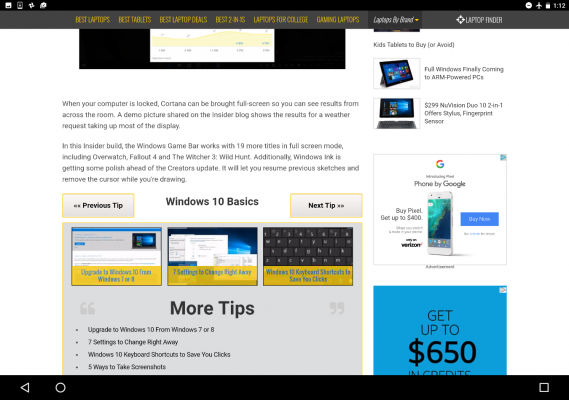
This feature goes beyond just saving articles, though, according to its release notes, Chrome 55 downloads music and videos as well. The update will also watch out for typos, highlighting misspelled words you write in text fields.
MORE: 10 Tablets with the Longest Battery Life
To see if your Android tablet can access the browser update, open the Google Play store, tap the top left Menu button and tap My apps & games. Select Chrome from the (possibly lengthy) list of apps, and then tap Read More under the What's New box. At the bottom left corner, you'll find the version number available to your device.
If you see version 55, tap the Previous navigation button and then tap Upgrade at the top right corner. Right now, we can't get the upgrade to show up on a Google Pixel C or a Asus ZenPad 3S 10, so don't get too annoyed if it's not on your machine either.
Android 7 Nougat Tips
- Download Android 7.0 Nougat to a Nexus Device
- How to Use Multi-Window View in Android 7 Nougat
- Split-Screen Chrome in Android 7 Nougat
- How to Customize Android Nougat With System UI Tuner
- How to Swipe-Up for Multi-Window View in Android Nougat
- Split-Screen The Same App in Android 7 Nougat
- Customize the Android Quick Settings Menu
Stay in the know with Laptop Mag
Get our in-depth reviews, helpful tips, great deals, and the biggest news stories delivered to your inbox.
Henry was a contributing writer at Laptop Mag. He penned hundreds of articles, including helpful how-tos for Windows, Mac, and Gmail. Henry has also written about some of the best Chromebooks, and he has reviewed many Apple devices, including various MacBook Air laptops. He is now a managing editor at our sister site Tom's Guide, covering streaming media, laptops, and all things Apple.
